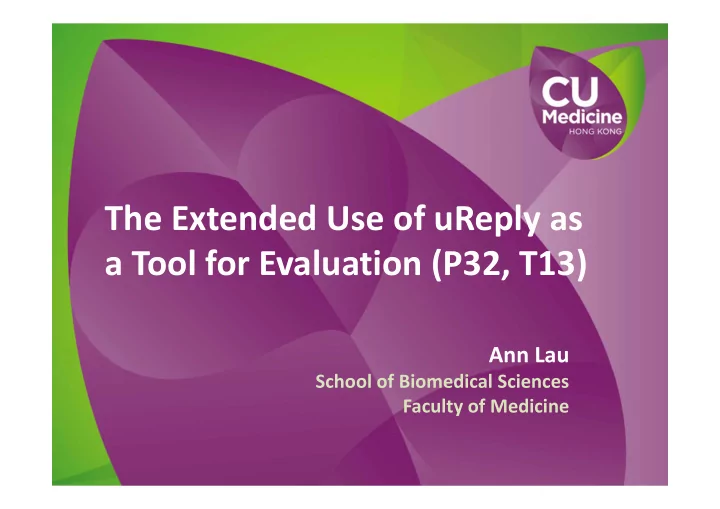
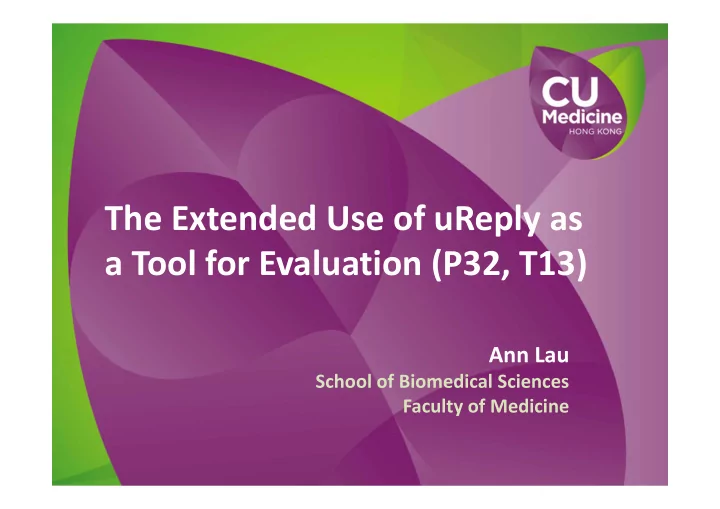
The Extended Use of uReply as a Tool for Evaluation (P32, T13) Ann Lau School of Biomedical Sciences Faculty of Medicine
A few years ago, in a Professional Development Course (PDC) “Evaluating your teaching”
Evaluation Evaluation Teacher? Course content? Methodology? Anytime Anywhere Instant response In-class In-class Timely response Out-class Out-class End of lecture? End of course? … Any format Scores, written .. .
A few years ago…… • Clickers (mid-2011) – Collecting students’ instant responses (answering questions, polling) – Not an online solution (not limited by internet) – Embedded in PowerPoint format – Limitation: no. of devices, software • ResponseWare TM (February 2012) – “ Online Clickers ” – License requirement Clickers - http://technology.usd259.org/resources/clickers/index.htm ResponseWare - http://turningtechnologies.ca/solutions/higher-education/
And later on…… • uReply (June 2012) – Online solution – Ad hoc questions; pre-setting questions is allowed in the new version (v2.0) – Different report formats, nice interface – Network connection matters
Can we extend the use of uReply beyond a Q&A setting? (i.e. Revision or in-class activities)
A problem about getting online…… Try this with your mobile devices: • Go to http://ureply.mobi • Join session ID: 2085 • Not mandatory
Two ways to overcome the problem • Method 1 – Set questions and start the session (i.e. obtain a session ID ) – Students submit their answers with dedicated mobile devices – End session and generate report Let’s try! http://ureply.mobi/allguest_index.php Join session ID: 2085
Two ways to overcome the problem • Method 2 – Set questions with the regular interface, start the session and obtain a session ID – Students submit their answers with their own devices – DO NOT end session – Generate report in CSV format
My experience using Quick Evaluation • Self-evaluation on teaching performance after teaching a block of lectures • uReply interface was set-up in a few iPads • Students just needed to “push” the button to submit the answer before they left the classroom • The question will be reloaded after submission • >95% response rate
My experience using uReply • Users feedback: comments on the use of Wikis and performing Peer Assessment in Blackboard • Open questions were set-up using the regular uReply interface • Open session and no time limitation , but only one question is allowed in each session ID
From the teacher’s perspective • Online platform can be a solution for interim evaluation on teaching, course content, methodologies, or even collecting instant class feedbacks • Open vs. Private feedback, Qualitative vs. Quantitative • No time constraint • Improvement? – Setting up multiple questions in the same session) – Real-time forum?
How about students? Recent comment from a Medical Year 2 student: “ This way of feedback evaluation is quite good but I don't really see a problem with our traditional way of giving feedback apart from saving paper :P” (Evaluating teacher’s performance after a tutorial session) • Each year, we may use >1 ton of paper per year for course evaluation!
Acknowledgement • Centre for Learning Enhancement And Research – Prof Paul Lam – Kevin Wong – Tracy Tai • Kaman Lee (School of Biomedical Sciences)
Thank you
Recommend
More recommend