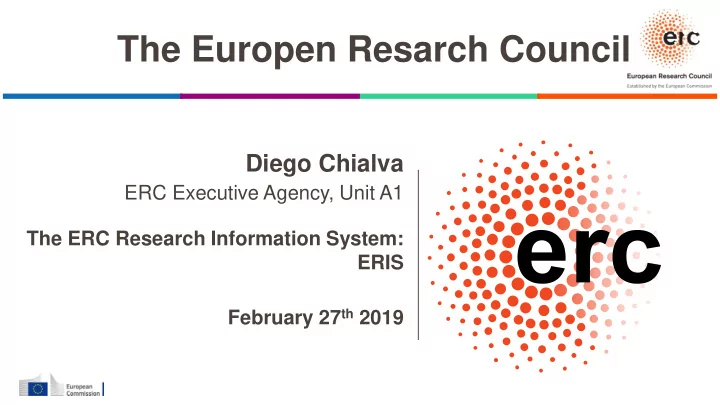
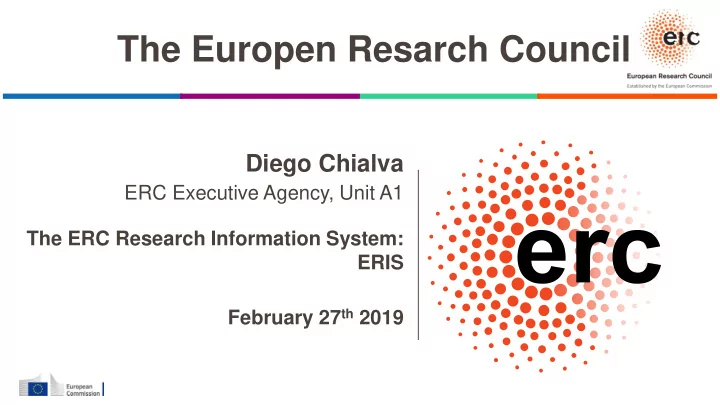
The Europen Resarch Council Diego Chialva ERC Executive Agency, Unit A1 The ERC Research Information System: ERIS February 27 th 2019
Outline ERIS : as an Information System ERIS : the ERC, ERCEA and Unit A1 ERIS : in practice │
First, a bit of history ERIS has a long history: 2011- 2014 → prototyping in Unit A1 2015- now → internal use 2018- now → open to external users ERIS has a number of parents: Alexis-Michel Mugabushaka, Arno Meysman, Devy Cielen, Mohamed Ali, Valentin Hancu, and.... Diego Chialva
ERIS as an Information System
ERIS as an Information System An Information System is a piece of software providing: Data transmission Information management
ERIS as an Information System Information Systems differ with respect to: architecture software components organisation
ERIS as an Information System So, how is ERIS in this respect? It integrates ERC-related data from a series of relevant sources (CORDIS, CORDA, Scopus, other external data, ….) It allows for the extraction and management of information from those data It has a client-server architecture, you can use it via your browser It is integrated: an inclusive, unified software product
ERIS : the ERC, ERCEA and Unit A1
ERIS : the ERC, ERCEA and Unit A1 ERIS was primarily born as a tool for Unit A1 and ERC/ERCEA: ERCEA : The European Research Council Executive Agency is dedicated to selecting and funding the excellent ideas that have not happened yet and the scientists that are dreaming them up. Unit A1 : assists the Scientific Council and President in their missions and provides the secretariat for the meetings of the Scientific Council and the ERC Board. In particular, the unit helps the Scientific Council to establish the overall research funding and management strategy of the ERC, including the annual work programme, and leads on the assessment, monitoring, evaluation, reporting and statistical analysis of the ERC's activities.
ERIS : the ERC, ERCEA and Unit A1 Search ERC funding data Statistics Publications and patents Projects Portfolio Analysis Research Highlights
ERIS : in practice
ERIS : in practice Where do I find it? https://webgate.ec.europa.eu/erceris/application/static/eris/index.html
ERIS : in practice How do I learn to use it? Integrated Help: https://webgate.ec.europa.eu/erceris/application/static/eris/About/ Help Training (already existing for Commission, in development for External users)
ERIS : in practice What can I do with it? Explore Analyse Report Visualise
ERIS : in practice Which functionalities do I find inside it? Search
ERIS : in practice Which functionalities do I find inside it? Statistics
ERIS : in practice Which functionalities do I find inside it? Portfolio analysis
ERIS : practical examples
ERIS : tips and tricks Subsequent analysis can be performed across tabs, but ERIS provides for persistency of data using different mechanisms: • Basket • Persistance “within functionalities” Sometimes the two can been switched over (example: Portfolio analysis → Custom Sets)
ERIS : tips and tricks ERIS provides for grouping of data: • By direct selection handles “per country”, “per panel”, …. • • By query filtering
ERIS : tips and tricks ERIS has sometimes an “unassuming” interface: • Always try to “click around” Example 1: records of tables resulting from Search → Project and Search → Grantee are clickable Example 2: the pie charts in Statistics → Countries are clickable
ERIS : in the future ERIS is a software product in continuous development, stay tuned for: • Functionalities: updates • Functionalities: additions • User interface: improvements
Thank you ! diego-valerio.chialva@ec.europa.eu . │
Recommend
More recommend