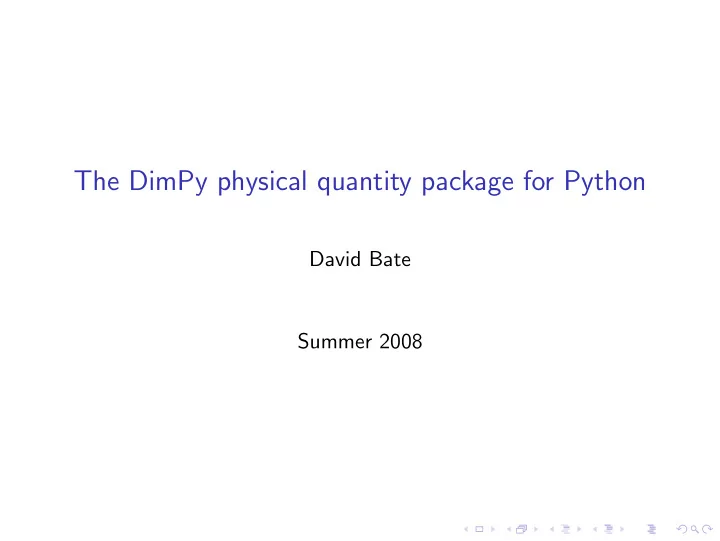
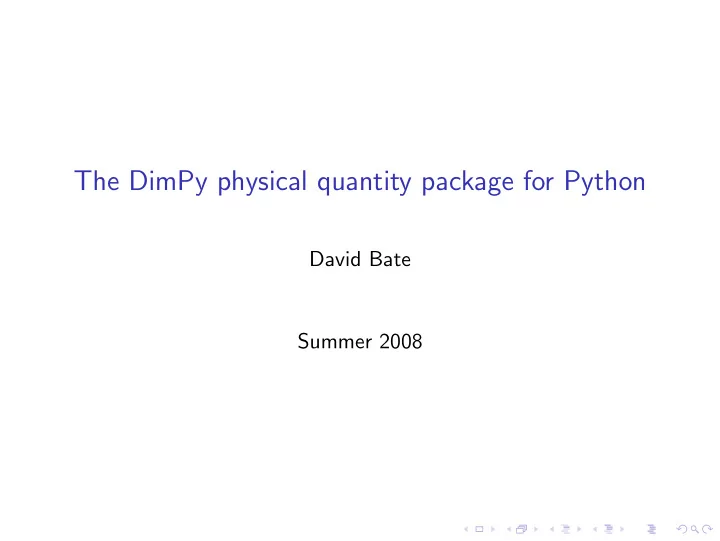
The DimPy physical quantity package for Python David Bate Summer 2008
Terminology There are three tiers of dimensional quantity in DimPy:
Terminology There are three tiers of dimensional quantity in DimPy: ◮ A Dimension stores the exponent of each SI unit in a Quantity or Unit .
Terminology There are three tiers of dimensional quantity in DimPy: ◮ A Dimension stores the exponent of each SI unit in a Quantity or Unit . ◮ A Unit contains a Dimension , a unit name (“meter”) and a unit symbol (“m”). Meter, mile, second are units.
Terminology There are three tiers of dimensional quantity in DimPy: ◮ A Dimension stores the exponent of each SI unit in a Quantity or Unit . ◮ A Unit contains a Dimension , a unit name (“meter”) and a unit symbol (“m”). Meter, mile, second are units. ◮ A Quantity contains a Unit and a scalar multiple. Variables such as my height and mass of moon would be Quantity instances.
Creating quantities and new units In general, users do not need to explicitly construct a Dimension , Unit or Quantity . Instead, new Units and Quantities can be constructed from existing ones:
Creating quantities and new units In general, users do not need to explicitly construct a Dimension , Unit or Quantity . Instead, new Units and Quantities can be constructed from existing ones: >>> my_height = 1.8*meter
Creating quantities and new units In general, users do not need to explicitly construct a Dimension , Unit or Quantity . Instead, new Units and Quantities can be constructed from existing ones: >>> my_height = 1.8*meter >>> mass_of_moon = 7.36e22*kilogram
Creating quantities and new units In general, users do not need to explicitly construct a Dimension , Unit or Quantity . Instead, new Units and Quantities can be constructed from existing ones: >>> my_height = 1.8*meter >>> mass_of_moon = 7.36e22*kilogram DimPy will also check that standard operations are valid:
Creating quantities and new units In general, users do not need to explicitly construct a Dimension , Unit or Quantity . Instead, new Units and Quantities can be constructed from existing ones: >>> my_height = 1.8*meter >>> mass_of_moon = 7.36e22*kilogram DimPy will also check that standard operations are valid: >>> my_height + mass_of_moon DimensionMismatchError: Addition, dimensions were (m) (kg)
Creating quantities and new units In general, users do not need to explicitly construct a Dimension , Unit or Quantity . Instead, new Units and Quantities can be constructed from existing ones: >>> my_height = 1.8*meter >>> mass_of_moon = 7.36e22*kilogram DimPy will also check that standard operations are valid: >>> my_height + mass_of_moon DimensionMismatchError: Addition, dimensions were (m) (kg) It is also possible to define new units from existing ones:
Creating quantities and new units In general, users do not need to explicitly construct a Dimension , Unit or Quantity . Instead, new Units and Quantities can be constructed from existing ones: >>> my_height = 1.8*meter >>> mass_of_moon = 7.36e22*kilogram DimPy will also check that standard operations are valid: >>> my_height + mass_of_moon DimensionMismatchError: Addition, dimensions were (m) (kg) It is also possible to define new units from existing ones: >>> Nm = newton*meter; Nm m N
Quantity methods To view a quantity in different units, the Quantity.in unit method is used, returning a string with the required value. Alternatively the % operator may be used:
Quantity methods To view a quantity in different units, the Quantity.in unit method is used, returning a string with the required value. Alternatively the % operator may be used: >>> my_height = 1.8*meter
Quantity methods To view a quantity in different units, the Quantity.in unit method is used, returning a string with the required value. Alternatively the % operator may be used: >>> my_height = 1.8*meter >>> my_height.in_unit(foot) ‘5.90551181102 ft’
Quantity methods To view a quantity in different units, the Quantity.in unit method is used, returning a string with the required value. Alternatively the % operator may be used: >>> my_height = 1.8*meter >>> my_height.in_unit(foot) ‘5.90551181102 ft’ >>> my_height % inch ‘70.8661417323 inch’
Quantity methods To view a quantity in different units, the Quantity.in unit method is used, returning a string with the required value. Alternatively the % operator may be used: >>> my_height = 1.8*meter >>> my_height.in_unit(foot) ‘5.90551181102 ft’ >>> my_height % inch ‘70.8661417323 inch’ Quantity functions such as is scalar type , have same dimensions and is dimensionless are also available to compare Quantity instances.
Non-standard units Not every quantity one can consider is the product of SI units.
Non-standard units Not every quantity one can consider is the product of SI units. Suppose a building contractor must construct “three houses per week”, then we need a way to create a unit based upon a string and the ability for these to interact with numbers and quantities.
Non-standard units Not every quantity one can consider is the product of SI units. Suppose a building contractor must construct “three houses per week”, then we need a way to create a unit based upon a string and the ability for these to interact with numbers and quantities. To create a unit from a string the Flydim class is used:
Non-standard units Not every quantity one can consider is the product of SI units. Suppose a building contractor must construct “three houses per week”, then we need a way to create a unit based upon a string and the ability for these to interact with numbers and quantities. To create a unit from a string the Flydim class is used: >>> house = Flydim(‘house’) >>> flat = Flydim(‘flat’)
Non-standard units Not every quantity one can consider is the product of SI units. Suppose a building contractor must construct “three houses per week”, then we need a way to create a unit based upon a string and the ability for these to interact with numbers and quantities. To create a unit from a string the Flydim class is used: >>> house = Flydim(‘house’) >>> flat = Flydim(‘flat’) >>> house*flat house flat
Non-standard units Not every quantity one can consider is the product of SI units. Suppose a building contractor must construct “three houses per week”, then we need a way to create a unit based upon a string and the ability for these to interact with numbers and quantities. To create a unit from a string the Flydim class is used: >>> house = Flydim(‘house’) >>> flat = Flydim(‘flat’) >>> house*flat house flat >>> house/flat house flat^-1
A Flyquant contains a Quantity and a Flydim , and are usually constructed from already existing Flydims and Quantities :
A Flyquant contains a Quantity and a Flydim , and are usually constructed from already existing Flydims and Quantities : >>> house = Flydim(‘house’) >>> street = 200*house >>> length_of_house = 10*meter
A Flyquant contains a Quantity and a Flydim , and are usually constructed from already existing Flydims and Quantities : >>> house = Flydim(‘house’) >>> street = 200*house >>> length_of_house = 10*meter >>> length_of_street = street*(length_of_house/house)
A Flyquant contains a Quantity and a Flydim , and are usually constructed from already existing Flydims and Quantities : >>> house = Flydim(‘house’) >>> street = 200*house >>> length_of_house = 10*meter >>> length_of_street = street*(length_of_house/house) >>> length_of_street 2000.0 m
A Flyquant contains a Quantity and a Flydim , and are usually constructed from already existing Flydims and Quantities : >>> house = Flydim(‘house’) >>> street = 200*house >>> length_of_house = 10*meter >>> length_of_street = street*(length_of_house/house) >>> length_of_street 2000.0 m Similar comparison functions exist for Flyquants .
Matrices containing physical quantities If one were to populate a large numpy.matrix A with Quantity objects, operations performed on A would be computationally slow.
Matrices containing physical quantities If one were to populate a large numpy.matrix A with Quantity objects, operations performed on A would be computationally slow. A QuantMatrix is a numpy.matrix associated with two Unit vectors, where the dimension of an entry in the matrix is calculated from the outer product of the two vectors.
Matrices containing physical quantities If one were to populate a large numpy.matrix A with Quantity objects, operations performed on A would be computationally slow. A QuantMatrix is a numpy.matrix associated with two Unit vectors, where the dimension of an entry in the matrix is calculated from the outer product of the two vectors. One should view a QuantMatrix as follows:
Recommend
More recommend