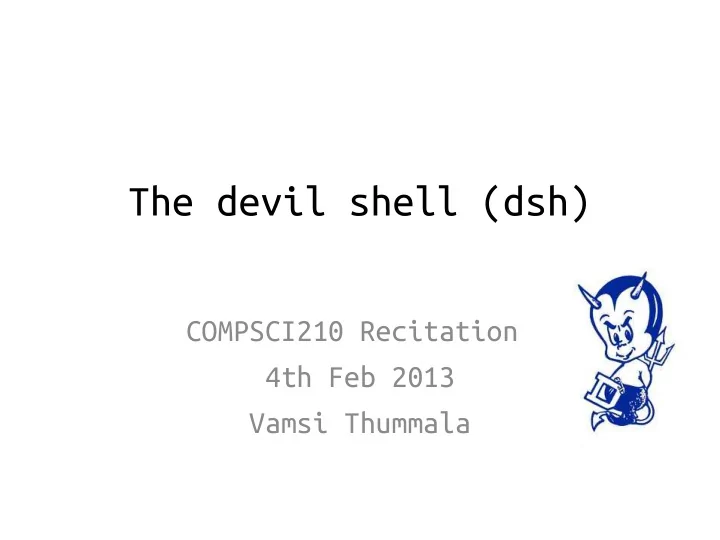
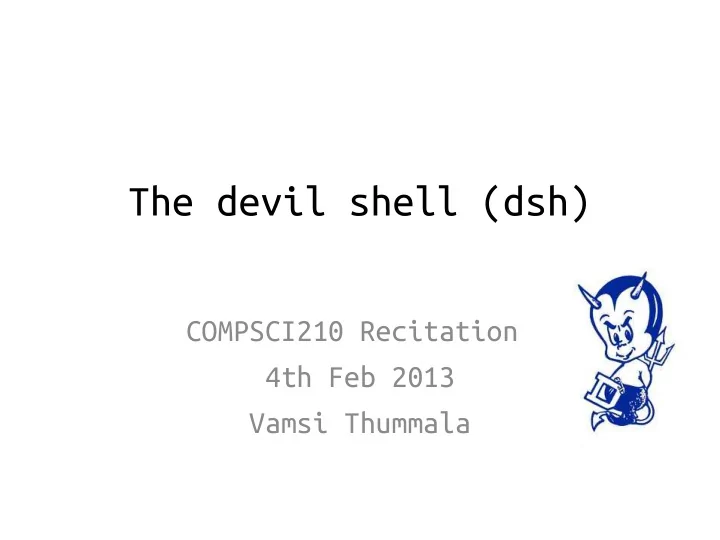
The devil shell (dsh) COMPSCI210 Recitation 4th Feb 2013 Vamsi Thummala
Shell • Interactive command interpreter • A high level language (scripting) • Interface to the OS • Provides support for key OS ideas – Isolation – Concurrency – Communication – Synchronization
Carnegie Mellon Unix Process Hierarchy [0] init [1] Daemon Login shell e.g. httpd Child Child Child Grandchild Grandchild 3
Shell Concepts • Process creation • Execution • Input/Output redirection • Pipelines • Job control – Process groups – Foreground/background jobs • Given that many processes can be executed concurrently, which processes should have accesses to the keyboard/screen (I/O)? – Signals (limited for the lab!) • SIGCONT, SIGTTOU, SIGTTIN • Default actions are good enough, no special handling required
dsh: job, process, and cmdline • Built-in commands – fg, bg, jobs, cd, ctrl-d (quit/exit) • Process == command == an executable file – ls, ps, whoami, wc • Job == at least one process; possibly pipeline of processes – ls | sort | wc • Cmdline == at least one job; possibly sequence of jobs – ls | sort | wc; whoami
Unix fork/exec/exit/wait syscalls int pid = fork(); Create a new process that is a clone of its parent. fork parent fork child exec*(“program” [, argvp, envp]); Overlay the calling process with a new initialize exec child context program, and transfer control to it. exit(status); Exit with status, destroying the process. Note: this is not the only way for a process to exit! int pid = wait*(&status); wait exit Wait for exit (or other status change) of a child , and “reap” its exit status. Note: child may have exited before parent calls wait!
Process creation and execution while (1) { printf(“dsh$ ”); new_job = readcmdline(args); switch (pid = fork ()) { // new process; concurrency case -1: perror(“Failed to fork\n”); case 0: // child when pid = 0 exec (new_job->first_process, args, 0); // run command default: // parent pid > 0 waitpid (pid, NULL, 0); // wait until child is done }
Fork Example • What is the output of the program? void fork_l3() { printf("L0\n"); fork(); printf("L1\n"); fork(); printf("L2\n"); fork(); printf("Bye\n"); } • # of L0, L1, L2, Bye?
Fork Example • What is the output of the program? void fork_l3() Bye { L2 Bye printf("L0\n"); fork(); Bye printf("L1\n"); L1 L2 Bye fork(); Bye printf("L2\n"); L2 Bye fork(); Bye printf("Bye\n"); } L0 L1 L2 Bye • # of L0, L1, L2, Bye?
Fork with Exec: Example • What is the output of the program? void fork_exec() { printf("L0\n"); fork(); char * args[] = { "/bin/echo", NULL }; if( execve ("/bin/echo", args) < 0) { perror ("execve"); exit (EXIT_FAILURE) ; } printf("L1\n"); fork(); printf("L2\n"); • # of L0, L1, L2, Bye? fork(); printf("Bye\n"); }
Fork with Exec: Example • What is the output of the program? void fork_exec() { Bye printf("L0\n"); L2 Bye fork(); Bye char *args[] = { "/bin/echo", NULL }; L1 L2 Bye if( execve ("/bin/echo", args) < 0) { Bye perror ("execve"); L2 Bye exit (EXIT_FAILURE) ; } Bye printf("L1\n"); L0 L1 L2 Bye fork(); printf("L2\n"); • # of L0, L1, L2, Bye? fork(); printf("Bye\n"); }
Process groups • A process group is a collection of (related) processes. Each group has a process group ID. • Process groups are useful for signal handling • There is at most one foreground process group which controls the tty • Each group has a group leader who pid = pgid – To get the group ID of a process: pid_t getpgrp(void) – A process may join an existing group, create a new group. int setpgid(pid_t, pid, pid_t, pgid) – A signal can be sent to the whole group of processes.
Shell and child: bg, fg, jobs 1 3 tty tty stdin fork stdin dsh dsh tcsetpgrp stdout stdout exec stderr stderr wait 2 Child process inherits tty stdin standard I/O bindings to stdout the terminal (tty). stderr If child is to run in the foreground : Child takes control of the terminal (tty) input (tcsetpgrp). The foreground process receives all tty input until it stops or exits. At most one process can control the tty input (others may write to tty).
void spawn_job(job_t *j, bool fg) { pid_t pid; process_t *p; for(p = j->first_process; p; p=p->next) { // Loop through the process switch (pid = fork()) { case -1: /* fork failure */ perror(“fork”); exit(1); case 0: /* child */ /* establish a new process group * Q: what if setpgid fails? */ if (j->pgid < 0) j->pgid = getpid(); if (setpgid(0,j->pgid) == 0 && fg) // If success and fg is set tcsetpgrp(STDIN_FILENO, j->pgid); // assign the terminal /* Exec code here */ default: /* parent */ /* establish child process group here too. */ if (j->pgid < 0) j->pgid = pid; setpgid(pid, j->pgid); } waitpid(WAIT_ANY, &status, WNOHANG | WUNTRACED) /* wait_() for jobs to complete */ tcsetpgrp(STDIN_FILENO, getpid()); /* grab control of the terminal */ } }
Job states and transitions User can send a exit fork + set-fg STOP signal to a fg fg EXIT foreground SIGCONT process/job by set-fg ctrl-z typing ctrl-z on exit (SIGSTP) tty. Continue a stopped SIGCONT process by sending stop bg STOP it a SIGCONT tty in signal with tty out “ kill* ” syscall. Kernel (tty driver) sends signal to process P if P attempts to read from tty and p is in background, and (optionally) if P attempts to write to tty. Default action of these signals is STOP .
Resuming a job /* Sends SIGCONT signal to wake up the blocked job */ void continue_job(job_t *j) { if(kill(-(j->pgid), SIGCONT) < 0) perror("kill(SIGCONT)"); } Another oddity of Unix: kill + negative sign Interpretation: SIGCONT signal to a process group
Input/Output (I/O) • I/O through file descriptors – File descriptor may be for a file, terminal, … • Example calls – read(fd, buf, sizeof(buf)); – write(fd, buf, sizeof(buf)); – write(STDOUT_FILENO, buf, sizeof(buf)); // writing to stdout • Avoid printf() • Convention: – 0: input – 1: output – 2: error • Child inherits open file descriptors from parents – Files, pipes, and sockets are external to process and can be shared
I/O redirection (< >) • Example: “ls > tmpFile” • Modify dsh to insert before exec: close (1); // release fd 1 fd = creat (“tmpFile”, 0644); // fd will be 1 // or fd = open (“tmpFile”, O_WRONLY | O_CREAT | O_APPEND, (S_IRUSR | S_IWUSR | S_IRGRP | S_IROTH)) // 0644 • No modifications to “ls”! • “ls” could be writing to file, terminal, etc., but programmer of “ls” doesn’t need to know
Pipeline: Chaining processes • One-way communication channel • Symbol: | int fdarray[2]; char buffer[100]; pipe (fdarray); write (fdarray[1], “hello world”, 11); read (fdarray[0], buffer, sizeof(buffer)); printf(“Received string: %s\n”, buffer);
Pipe between parent/child int fdarray[2]; char buffer[100]; pipe( fdarray); switch (pid = fork() ) { case -1: perror (“fork failed”); exit(1); case 0: write (fdarray[1], "hello world", 5); default: n = read (fdarray[0], buffer, sizeof(buffer)); //block until data is available } How does the pipes work in shell, i.e, “ls | wc”? Need to duplicate the child descriptors to stdin/stdout dup2 (oldfd, newfd); // duplicates fd; closes and copies at one shot
Pipes are core to Unix programming environment Standard unix programs They write their output to read a byte stream from standard output (fd==1). standard input (fd==0). stdin stdout Stdin or stdout might be bound to a file, pipe, device, or network socket. That style makes it easy to If the parent sets it combine simple programs up, the program doesn’t using pipes or files. even have to know.
dsh additional requirements • Auto compilation and execution of C programs • Error handling and Logging • Batch mode
Recommend
More recommend