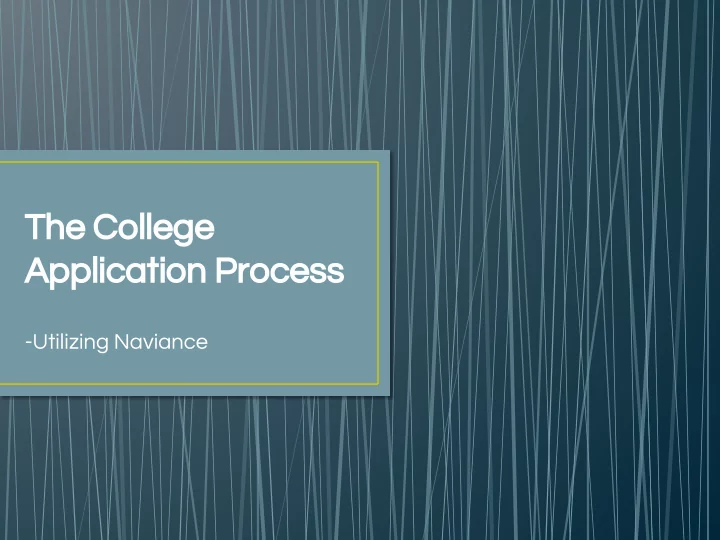
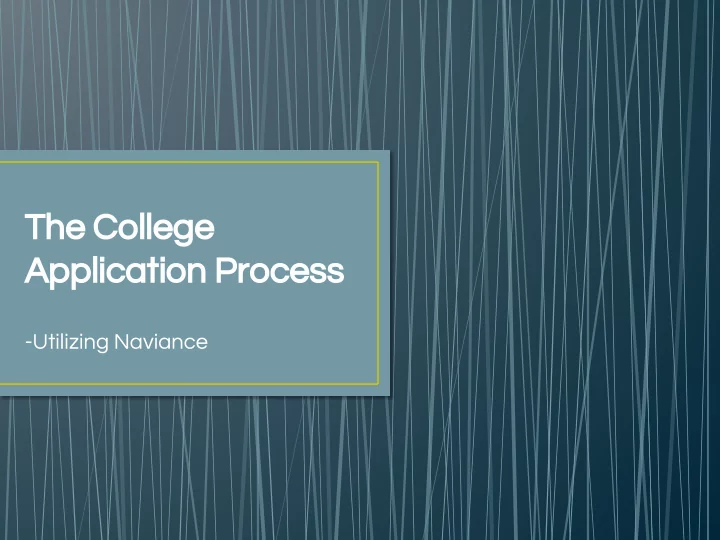
The College Application Process -Utilizing Naviance
Click here to play video
Counselor Caseloads • Mrs. Brenda Roth • Mr. Doug Detweiler • I-Mi • A-De • Mr. Eric Gozzard • Mrs. Erica Henry • Mo-Sa • Di-H • Mrs. Patty Sabol • Sc - Z
• You own the College Application Process • Applying to college is a sign of your independence and readiness for life beyond high school • The process belongs to you • You apply to the schools • You contact the college when you have specific questions about that college or their programs • You make an appointment to see your counselor to assist with this process Your Counselors are here to support and guide you along the way!
College Applications
Naviance Refresher Log on to your Naviance account via the high school’s website. Reminder: Your username is your school email address. Password is your laptop password. (without the 1)
New Look of Naviance! Easily find info on colleges of interest M a k e s u r e d y o o n u e r C C R i s
Requesting Transcripts 1 2
Requesting Transcripts 4
Requesting Transcripts **Many colleges are now requiring that test scores be sent directly from the testing company. This is referred to as “official.” Be sure you know how each school wants to receive test scores, or if they even need them at all.
What do these symbols mean on the “Colleges I am applying to” page?
College Application Process Sheet
Put in new CAP Sheet
Applying via Common App? You must “Match” your Naviance Account to CA.
Counselor Letter of Recommendation • Know that not all colleges need or want letters of recommendation. • Be aware of the requirements for each college/university. • Steps: • Speak with your counselor • Complete senior brag sheet • Indicate the need for a LOR on your CAP sheet
Teacher Letter of Recommendation 1. Know how many letters each college requires. 2. Ask the teacher in person to write you a letter. 3. Under the “Colleges I’m applying to” link, click on “letters of recommendation.” STEPS 1. Select “add request” 2. Pick Teacher 3. Select school or schools (note requirements) 4. Send Note to teacher and hit “save” You can now track the status of requests
Colleges/Trades Schools/Military Visiting Our School
Two Year Option…. • If you believe you will begin your college career at Bucks County Community College, stop by and see your counselor to be added to the Quakertown-Bucks Partnership list. • Field Trip to Campus • Special Quakertown Open House • Placement Testing at QCHS • Advising and Scheduling at QCHS
Colleges are Googling you… What will they find?
We love to hear great news – let us know where you get accepted!!
Reminders • Read all directions • Make an appointment with your counselor • Ask/email questions • Know your deadlines & plan in advance. • Be organized and systematic • Parent Night – Sept 13 th at 7PM – QPAC • CCRP Reminder
CCRP Reminder At this point you should have finished all freshman, sophomore, and junior year tasks. More user friendly directions. Click on the task for instructions. Visit the high school’s website and click on “CCR Portfolio – Graduation Project”
Recommend
More recommend