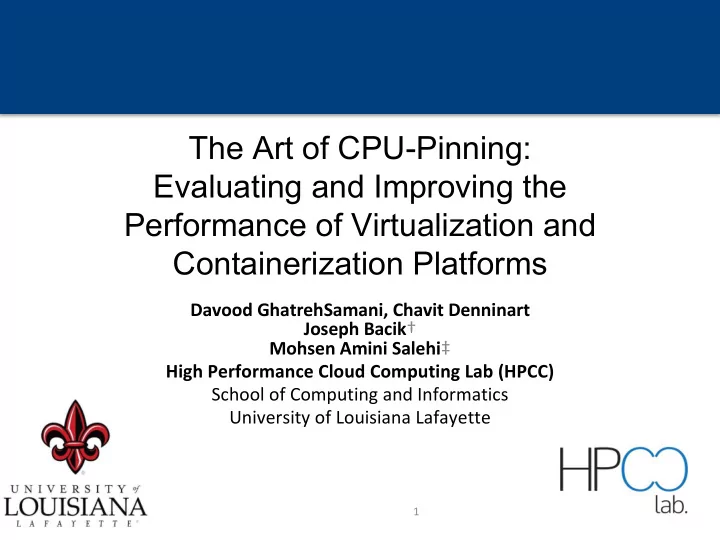
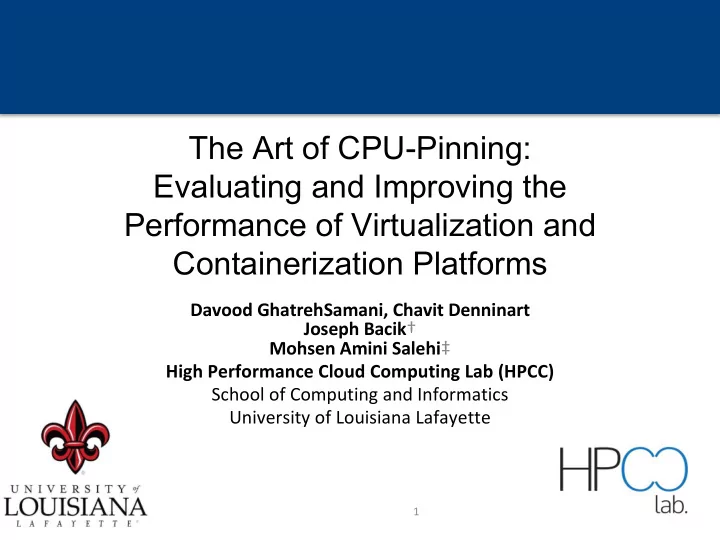
The Art of CPU-Pinning: Evaluating and Improving the Performance of Virtualization and Containerization Platforms Davood GhatrehSamani, Chavit Denninart Joseph Bacik † Mohsen Amini Salehi ‡ High Performance Cloud Computing Lab (HPCC) School of Computing and Informatics University of Louisiana Lafayette 1
Introduction • Execution platforms Bare-Metal (BM) 1. Hardware Virtualization (VM) 2. OS Virtualization (containers, CN) 3. • Choosing a proper execution platform, based on the imposed overhead ▪ Container on top of VM (VMCN) is not studied and compared to other platforms in depth 2
Introduction • Overhead behavior and trend ▪ Different execution platforms (BM, VM, CN, VMCN) ▪ Different workload patterns (CPU intensive, IO intensive, etc.) ▪ Increasing compute resources ▪ Compute tuning applied (CPU pinning ) • Cloud solution architect challenge: ▪ Which Execution platform suits what kind of workload 3
Hardware Virtualization (VM) • Operates based on a hypervisor • VM: a process running in the hypervisor • Hypervisor has no visibility to VM’s processes • KVM: a popular open-source hypervisor AWS Nitro C5 VM type 4
OS Virtualization (Container) • Lightweight OS layer virtualization • No resource abstraction (CPU, Memory, etc.) • Host OS has complete visibility to the container processes • Container = name space + cgroups • Docker: The most widely adopted container technology 5
VM vs Container 6
CPU Provisioning in Virtualized Platform Default: Time sharing • Linux: Completely Fair Scheduler (CFS) ▪ All CPU cores are utilized even if there ▪ is only one VM in the host or the workload is not heavy Each CPU quantum different set of CPU ▪ cores Called Vanilla mode in this study ▪ Pinned: Fixed set of CPU cores for all • quantum Override default host/hypervisor OS ▪ scheduler Process is distributed only among ▪ those designated CPU cores 7
Execution Platforms 8
Application types and measurements • Measured performance metric Total Execution Time ▪ • Overhead ratio !"#$%&# #(#)*+,-. +,/# -00#$#1 23 +4# 56%+0-$/ ▪ !"#$%&# #(#)*+,-. +,/# -0 2%$#7/#+%6 Performance monitoring and profiling tools • BCC (BPF Compiler Collection: cpudist, offcputime), iostat, perf, ▪ htop, top 9
Configuration of instance types Host server: DELL PowerEdge R830 • 4×Intel Xeon E5-4628Lv4 ▪ Each processor is 1.80, 35 MB cache and 14 processing cores (28 o threads) 112 homogeneous cores o 384 GB memory ▪ 24×16 GB DDR4 DRAM o RAID1 (2×900 GB HDD 10k) storage. ▪ 10
Motivation • In depth study of container on top of VM (VMCN) • Comparing different execution platforms (BM, VM, CN, VMCN) all to gather • Real life applications with different workload patterns • Finding an overhead trend by increasing resource configurations • Involving CPU pinning in the evaluation 11
Contribution to this work • Unveiling ▪ PSO (Platform Size Overhead) ▪ CHR (Container to Host core Ratio) • Leverage PSO and CHR to define overhead behavior pattern for ▪ Different resource configurations ▪ Different workload types • A set of best practices for cloud solution architects ▪ Which execution platform suits what kind of workload
Experiment and analysis: Video Processing Workload Using FFmpeg • FFmpeg: Widely used video transcoder ▪ Very high processing demand ▪ Multithreaded (up to 16 cores) ▪ Small memory footprint ▪ Representative of a CPU-intensive workload • Workload: ▪ Function: codec change from AVC (H.264) to HEVC (H.265) ▪ Source video file: 30 MB HD video ▪ Mean and confidence interval across 20 times of execution for each platform collected
Experiment and analysis: Video Processing Workload Using FFmpeg
Experiment and analysis: Parallel Processing Workload Using MPI • MPI: Widely-used HPC platform ▪ Multi-threaded ▪ Resource usage footprint highly depends on the MPI program • Workload ▪ Applications: MPI_Search, Prime_MPI ▪ Compute intensive, however, communication between CPU cores dominates the computation ▪ Mean and confidence interval across 20 times of execution for each platform collected
Experiment and analysis: Parallel Processing Workload Using MPI
Experiment and analysis: Web-based Workload Using WordPress • WordPress ▪ PHP-based CMS: Apache Web Server+MySQL ▪ IO intensive (network and disk interrupts) • Workload ▪ A simple website is setup on WordPress ▪ Browsing behavior of a web user is recorded ▪ 1,000 simultaneous web users are simulated o Apache Jmeter ▪ Each experiment is performed 6 times ▪ Mean execution time (response time) of these web processes is recorded
Experiment and analysis: Web-based Workload Using WordPress 18
Experiment and analysis: Web-based Workload Using WordPress
NoSQL Workload using Apache Cassandra • Apache Cassandra: ▪ Distributed NoSQL, Big Data platform ▪ Demands compute, memory, and disk IO. • Workload ▪ 1,000 operations within one second o Cassandra-stress o 25% Write, 85% Read o 100 threads, each one simulating one user ▪ Each experiment is repeated 20 times ▪ Average execution time (response time) of all the synthesized operations.
NoSQL Workload using Apache Cassandra 21
NoSQL Workload using Apache Cassandra 22
Cross-Application Overhead Analysis • Platform-Type Overhead (PTO) • Resource abstraction (VM) • Constant trend • Pinning is no helpful • Platform-Size Overhead (PSO) ▪ Diminished by increasing the number of CPU cores ▪ Specific to containers ▪ Just reported by IBM for Docker (Websphere tuning) • Pinning is helpful alot
Parameters affecting PSO Container Resource Usage Tracking 1. cgroups • Container-to-Host Core Ratio (CHR) 2. CHR = Assigned cores to the container • Total number of host cores IO Operations 3. Multitasking 4.
Impact of CHR on PSO • Lower value of CHR imposes a larger overhead (PSO) • Application characteristics define the value of CHR • CPU intensive 0.14 < 𝐷𝐼𝑆 < 0.28 • • IO intensive: higher 0.28 < 𝐷𝐼𝑆 < 0.57 •
Container Resource Usage Tracking • OS scheduler allocates all available CPU cores to the CN process • cgroups collects usages cumulatively • Each scheduling event has different CPU allocation for that CN • cgroups is an atomic (kernel space) process • Container has to be suspended while aggregating resource • OS scheduling enforces process migration, cgroups enforce resource usage tracking -- Synergistic
The Impact of Multitasking on PSO 27
The Impact of IO operations on PSO Experimental Setup: MPI task CPU pinning can mitigate this kind of overhead •
Summary Application characteristic is decisive on the 1. imposed overhead CPU pinning reduce the overhead for IO-bound 2. applications running on containers. Experimental Setup: MPI task CHR plays a significant role on the overhead of 3. containers Containers may induce higher overhead in 4. comparing to VMs Containers on top of VMs (called VMCN) impose a 5. lower overhead for IO intensive applications
Best Practices Avoid small vanilla containers 1. Use pinning for CPU-bound containers 2. Not worthwhile to use pinning for CPU-bound VMs 3. Use pinning for IO intensive workloads 4. Experimental Setup: MPI task CPU intensive applications: 0.07 < 𝐷𝐼𝑆 < 0.14 5. IO intensive applications: 0.14 < 𝐷𝐼𝑆 < 0.28 6. Ultra IO intensive applications: 0.28 < 𝐷𝐼𝑆 < 0.57 7.
Recommend
More recommend