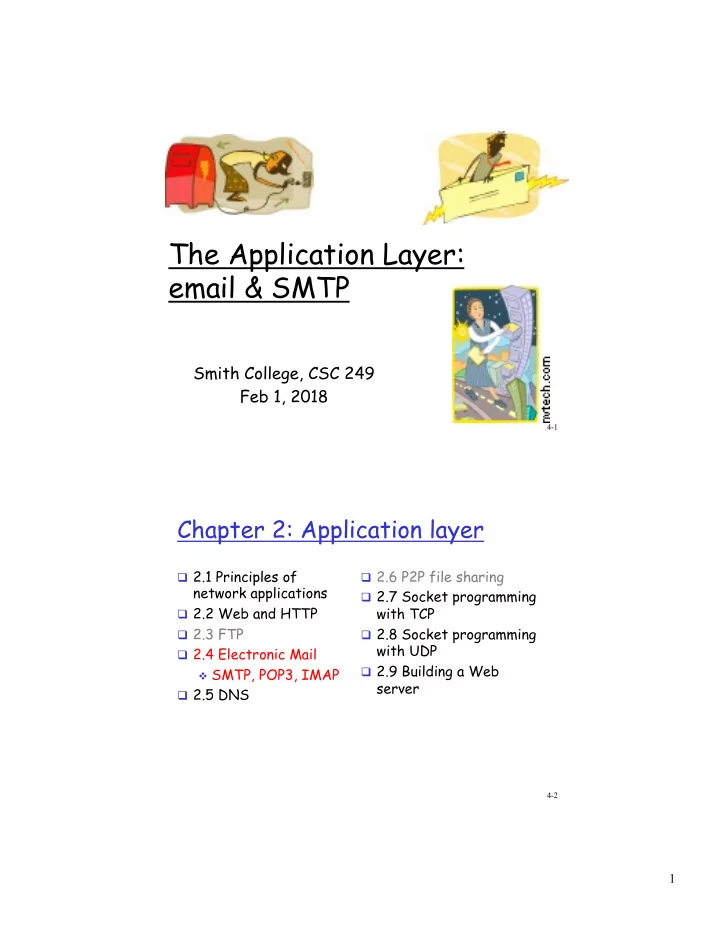
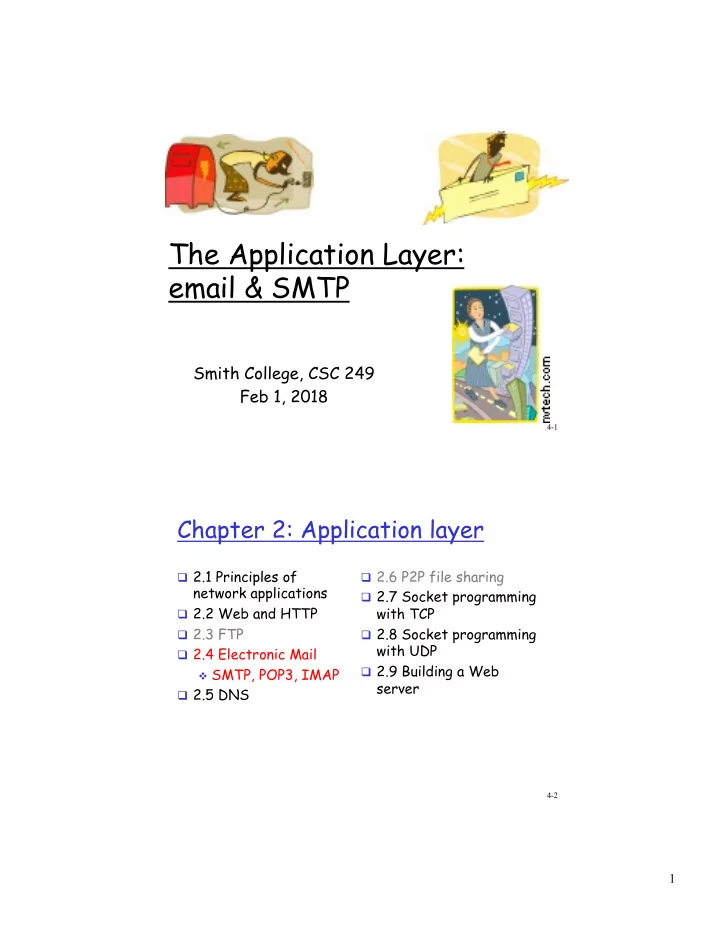
The Application Layer: email & SMTP Smith College, CSC 249 Feb 1, 2018 4-1 Chapter 2: Application layer q 2.1 Principles of q 2.6 P2P file sharing network applications q 2.7 Socket programming q 2.2 Web and HTTP with TCP q 2.3 FTP q 2.8 Socket programming with UDP q 2.4 Electronic Mail q 2.9 Building a Web v SMTP, POP3, IMAP server q 2.5 DNS 4-2 1
HTTP Recap q Protocol for the World Wide Web v Client-server architecture v Pull protocol (you request, “pull,” the html file you want, the server does not push it onto you) v Steps in an HTTP communication • Handshaking and connection set-up v Types and format of HTTP messages • All in ASCII q New vocabulary v Port number, protocol and processes q Using telnet 4-3 For Today: Electronic mail q Major elements of email q Main protocols (and port numbers) q Types and format of messages q Steps for email messages to move from sender to receiver, through the Internet 4-4 2
Electronic Mail outgoing message queue user mailbox Three major user agent components: mail user server 1) user agents agent SMTP mail 2) mail servers server user SMTP agent 3) SMTP: simple mail SMTP transfer protocol user mail agent server q (and user access user protocols) agent user agent 4-5 Scenario: Alice sends message to Bob 1 mail mail server user server user agent 3 agent 2 6 4 5 outgoing message queue user mailbox 4-6 3
Discussion Question q The textbook states application transport “SMTP does not normally network data link use intermediate mail physical servers for sending mail…” q Are devices in the network core used in sending mail? Explain. application application transport transport network network data link data link physical physical 4-10 Electronic Mail: SMTP q There are three phases in SMTP v handshaking (greeting) v transfer of messages v closure q command/response interaction v commands: ASCII text v response: status code and phrase q client and server sides of SMTP run on every mail server v Use persistent TCP connections (reliable transfer) v Use port 25 q messages must be in ASCII v No binary data can be send – meaning what!? 4-11 4
Sample SMTP interaction q In the following interaction with SMTP, which lines are v Handshaking v Transfer of message v Closure 4-12 Sample SMTP interaction fcapmaster:~ jcardell$ telnet smtp.smith.edu 25 Trying 131.229.64.236... Connected to baton.smith.edu. Escape character is '^]'. 220 baton.smith.edu ESMTP Sendmail 8.14.7/8.13.8; Wed, 31 Jan 2018 11:06:44 -0500 C: HELO jbc.edu S: 250 baton.smith.edu Hello [131.229.102.128], pleased to meet you C: MAIL FROM: <judy@jbc.edu> S: 250 2.1.0 <judy@jbc.edu>... Sender ok C: RCPT TO: <jcardell@smith.edu> S: 250 2.1.5 <jcardell@smith.edu>... Recipient ok C: DATA S: 354 Enter mail, end with "." on a line by itself C: Hello Me C: This is an email message from me as a user agent via telnet C: . S: 250 2.0.0 s8GFb0Q4007216 Message accepted for delivery C: QUIT S: 221 2.0.0 baton.smith.edu closing connection Connection closed by foreign host. 4-13 5
Mail message format * Example of the actual message – NOT part of header the SMTP handshaking blank line process q header lines, e.g., v To: body v From: v Subject: different from SMTP commands ! q body v the “message”, ASCII characters only 4-14 Try SMTP interaction with Smith accounts (using telnet so you can be the user agent) q Send email without using a fancy email client, but with you doing all the tasks your mail reader usually does for you v telnet <servername> 25 v You should receive a ‘220’ reply from the server v enter HELO, MAIL FROM:, RCPT TO:, DATA, QUIT commands q Next, include header lines in the actual message q In Chrome/gmail, compare the message ‘properties’ of the two messages 4-15 6
Back to SMTP à shortcomings ... q messages must be in ASCII v No binary data can be send – meaning what!? 4-16 Message format: multimedia extensions q MIME: multipurpose internet mail extension q additional lines in message header define the MIME content From: alice@edf.ch MIME used To: bob@cornell.edu Subject: Picture of yummy crepe. method used MIME-Version: 1.0 to encode data Content-Transfer-Encoding: base64 Content-Type: image/jpeg multimedia data type, subtype, base64 encoded data ..... parameter declaration ......................... ......base64 encoded data encoded data 4-17 7
Base64 Encoding Value Char Value Char Value Char Value Char 0 A 16 Q 32 g 48 w 1 B 17 R 33 h 49 x 2 C 18 S 34 i 50 y 3 D 19 T 35 j 51 z 4 E 20 U 36 k 52 0 5 F 21 V 37 l 53 1 6 G 22 W 38 m 54 2 7 H 23 X 39 n 55 3 8 I 24 Y 40 o 56 4 9 J 25 Z 41 p 57 5 10 K 26 a 42 q 58 6 11 L 27 b 43 r 59 7 12 M 28 c 44 s 60 8 13 N 29 d 45 t 61 9 14 O 30 e 46 u 62 + 15 P 31 f 47 v 63 / 4-18 Base64 Encoding q Original (binary) bit stream 100110111010001011101001 100110 .. 111010 .. 001011 .. 101001 q Which corresponds to the 6-bit values 38, 58, 11 and 41 q Which are encoded as m6Lp 4-19 8
Mail access protocols SMTP SMTP user user agent agent receiver’s mail sender’s mail server server q SMTP is a ‘PUSH’ protocol q So how do we ‘PULL’ messages off the mail server? 4-20 SMTP: compared to HTTP q HTTP: pull (you pull info from a server when desired) q SMTP: push; POP, IMAP, (HTTP): pull q both have ASCII command/response interaction, status codes q SMTP: multiple objects sent in one message, using encoding as needed v SMTP requires message (header & body) to be in ASCII q HTTP: each object encapsulated in its own response message 4-22 9
Brief Glimpse: FTP elements q File transfer protocol q Two connections v Control connection v Data connection q “Out of band” q The control connection maintains state information 4-23 FTP : separate control & data connections TCP control connection port 21 TCP data connection FTP FTP port 20 client server The FTP Client: q Contacts the FTP server at port 21 q This is a control connection, used to log in q Commands for file transfer are over this control connection v List/Change directory v Request to send or receive files … 4-24 10
FTP : separate control & data connections TCP control connection port 21 TCP data connection FTP FTP port 20 client server The Server: q Listens on port 21 for an incoming connection request q When server receives a request, the server opens a separate data connection to client 4-25 Port Numbers q Can google for list of assigned port numbers: v HTTP – 80 v FTP – 20 & 21 v SMTP – 25 v POP – 110 v IMAP – 143 v (DNS – 53 over UDP) 4-27 11
Summary q New protocols v SMTP – email delivery and storage v mail access protocols • POP3, IMAP, HTTP q Using telnet to spoof being v an HTTP client agent v an email client agent q Glimpse of FTP – 2 channels 4-28 ASCII 29 12
Recommend
More recommend