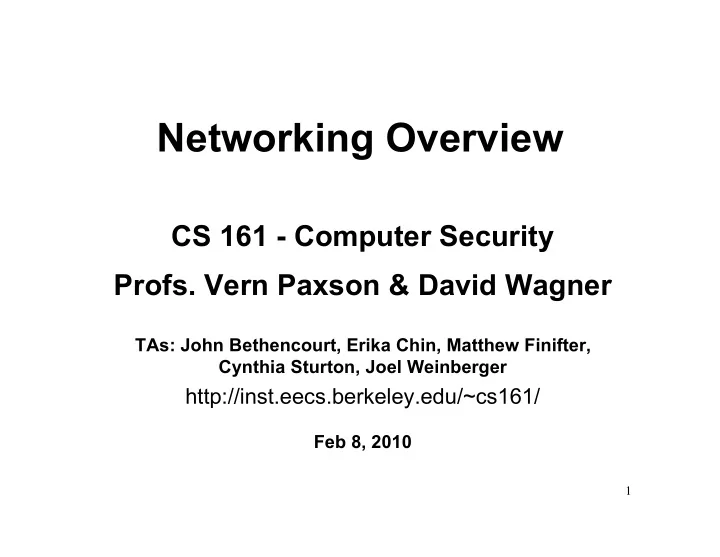
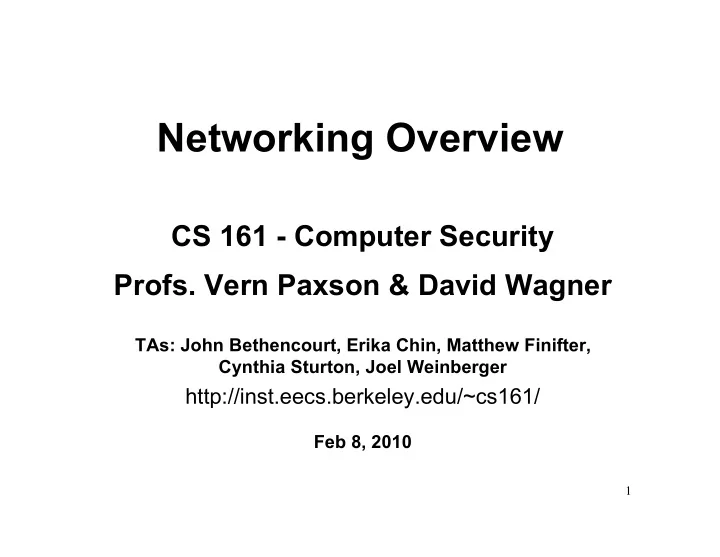
Networking Overview CS 161 - Computer Security Profs. Vern Paxson & David Wagner TAs: John Bethencourt, Erika Chin, Matthew Finifter, Cynthia Sturton, Joel Weinberger http://inst.eecs.berkeley.edu/~cs161/ Feb 8, 2010 1
Focus For Today ʼ s Lecture • Sufficient background in networking to then explore security issues in next 4 lectures – Networking = the Internet • Complex topic with many facets – We will omit concepts/details that aren’t very security- relevant – We’ll mainly look at IP, TCP, DNS and DHCP • Networking is full of abstractions – Goal is for you to develop apt mental models / analogies – ASK questions when things are unclear o (but we may skip if not ultimately relevant for security, or postpone if question itself is directly about security) 2
Key Concept #1: Dumb Network • Internet design: interior nodes (“routers”) have no knowledge* of ongoing connections going through them • Not: how you picture the telephone system works – Which internally tracks all of the active voice calls • Instead: the postal system! – Each Internet message (“packet”) self-contained – Interior “routers” look at destination address to forward – If you want smarts, build it “end-to-end” – Buys simplicity & robustness at the cost of shifting complexity into end systems * Today’s Internet is full of hacks that violate this 3
Key Concept #2: Layering • Internet design is strongly partitioned into layers – Each layer relies on services provided by next layer below … – … and provides services to layer above it • Analogy: – Consider structure of an Code You Write application you’ve written Run-Time Library and the “services” each System Calls layer relies on / provides Magnetic Domains } Device Drivers Fully isolated Voltage Levels / from user programs 4
Internet Layering (“Protocol Stack”) 7 Application 4 Transport 3 (Inter)Network Link 2 1 Physical 5
Layer 1: Physical Layer 7 Application 4 Transport Encoding bits to send them over a single physical link 3 (Inter)Network e.g. patterns of Link 2 voltage levels / photon intensities / 1 Physical RF modulation 6
Layer 2: Link Layer Framing and transmission of a collection of bits into individual messages sent across a 7 Application single “subnetwork” (one physical technology) 4 Transport 3 (Inter)Network Might involve multiple physical Link 2 links (e.g., modern Ethernet) 1 Physical Often technology supports broadcast transmission ( every “node” connected to subnet receives) 7
Layer 3: (Inter)Network Layer Bridges multiple subnets to provide end-to-end internet connectivity between nodes 7 Application • Provides global addressing 4 Transport Works across different link 3 (Inter)Network technologies } Link 2 Different for each Internet “hop” 1 Physical 8
Layer 4: Transport Layer End-to-end communication between processes 7 Application Different services provided: TCP = reliable byte stream 4 Transport UDP = unreliable datagrams 3 (Inter)Network Link 2 1 Physical 9
Layer 7: Application Layer Communication of whatever you wish 7 Application Can use whatever transport(s) is convenient 4 Transport 3 (Inter)Network Freely structured Link 2 E.g.: 1 Physical Skype, SMTP (email), HTTP (Web), Halo, BitTorrent 10
Internet Layering (“Protocol Stack”) } Implemented only at hosts, 7 Application not at interior routers 4 Transport (“dumb network”) 3 (Inter)Network Link 2 1 Physical 11
Internet Layering (“Protocol Stack”) 7 Application 4 Transport } 3 (Inter)Network Link 2 Implemented everywhere 1 Physical 12
Hop-By-Hop vs. End-to-End Layers Host A communicates with Host D Host C Host D Host A Router 1 Router 2 Router 3 Router 5 Host B Host E Router 7 Router 6 Router 4 13
Hop-By-Hop vs. End-to-End Layers Host A communicates with Host D Host C Host D Host A E.g., Ethernet Router 1 Router 2 Router 3 E.g., Wi-Fi Router 5 Host B Host E Router 7 Router 6 Router 4 Different Physical & Link Layers (Layers 1 & 2) 14
Hop-By-Hop vs. End-to-End Layers Host A communicates with Host D Host C Host D Host A Router 1 Router 2 Router 3 Router 5 E.g., HTTP over TCP over IP Host B Host E Router 7 Router 6 Router 4 Same Network / Transport / Application Layers (3/4/7) (Routers ignore Transport & Application layers) 15
Key Concept #3: Protocols • A protocol is an agreement on how to communicate • Includes syntax and semantics – How a communication is specified & structured o Format, order messages are sent and received – What a communication means o Actions taken when transmitting, receiving, or timer expires • E.g.: asking a question in lecture? 1.Raise your hand. 2.Wait to be called on. 3.Or: wait for speaker to pause and vocalize 4.If unrecognized (after timeout): vocalize w/ “excuse me” 16
Example: IP Packet Header (Network layer / layer 3) 4-bit 8-bit 4-bit 16-bit Total Length (Bytes) Header Type of Service Version Length (TOS) 3-bit 16-bit Identification 13-bit Fragment Offset Flags 20-byte 20-byte 8-bit Time to 8-bit Protocol 16-bit Header Checksum header header Live (TTL) 32-bit Source IP Address 32-bit Destination IP Address Payload IP = Internet Protocol
IP: “ Best Effort ” Packet Delivery • Routers inspect destination address, locate “next hop” in forwarding table – Address = ~unique identifier/locator for the receiving host – (decrements TTL “Time To Live” field, drops packet if = 0) • Only provides a “I’ll give it a try” delivery service: – Packets may be lost – Packets may be corrupted – Packets may be delivered out of order source destination IP network 18
“Best Effort” is Lame! What to do? • It’s the job of our Transport (layer 4) protocols to build services our apps need out of IP’s modest layer-3 service • #1 workhorse: TCP ( Transmission Control Protocol ) • TCP service: – Connection oriented (explicit set-up / tear-down) o End hosts (processes) can have multiple concurrent long-lived dialog – Reliable, in-order, byte-stream delivery o Robust detection & retransmission of lost data – Congestion control o Dynamic adaptation to network path’s capacity o (Also adaptation to receiver’s ability to absorb data) 19
TCP “Stream of Bytes” Service Host A Byte 0 Byte 1 Byte 2 Byte 3 Byte 80 Hosts don’t ever see packet boundaries, lost or corrupted packets, retransmissions, etc. Host B Byte 0 Byte 1 Byte 2 Byte 3 Byte 80 20
“Best Effort” is Lame! What to do? • It’s the job of our Transport (layer 4) protocols to build services our apps need out of IP’s modest layer-3 service • #1 workhorse: TCP ( Transmission Control Protocol ) • TCP service: – Connection oriented (explicit set-up / tear-down) o End hosts (processes) can have multiple concurrent long-lived dialog – Reliable, in-order, byte-stream delivery o Robust detection & retransmission of lost data – Congestion control o Dynamic adaptation to network path’s capacity o (Also adaptation to receiver’s ability to absorb data) 21
TCP Header Source port Destination port Sequence number Acknowledgment HdrLen Advertised window Flags 0 Checksum Urgent pointer Options (variable) Data 22
TCP Header Ports are Source port Destination port associated with OS Sequence number processes Acknowledgment IP source & destination HdrLen Advertised window Flags 0 addresses plus TCP source and destination Checksum Urgent pointer ports uniquely identifies a TCP connection Options (variable) Some port numbers are “well known” / reserved Data e.g. port 80 = HTTP 23
TCP Header Source port Destination port Starting sequence Sequence number number (byte offset) of data Acknowledgment carried in this HdrLen Advertised window Flags 0 packet Checksum Urgent pointer Options (variable) Data 24
TCP Header Source port Destination port Sequence number Acknowledgment gives seq # just Acknowledgment beyond highest seq. received in HdrLen Advertised window Flags 0 order . Checksum Urgent pointer If sender sends Options (variable) N in-order bytes starting at seq S Data then ack for it will be S+N . 25
TCP Header Source port Destination port Sequence number Uses include: Acknowledgment acknowledging data (“ ACK ”) HdrLen Advertised window Flags 0 Checksum Urgent pointer setting up (“ SYN ”) and closing Options (variable) connections (“ FIN ” and “ RST ”) Data 26
Establishing a TCP Connection B A SYN Each host tells its Initial Sequence Number SYN+ACK (ISN) to the other host. ACK Spec says to pick D a t a based on local clock D a t a • Three-way handshake to establish connection – Host A sends a SYN (open; “synchronize sequence numbers”) to host B – Host B returns a SYN acknowledgment ( SYN + ACK ) – Host A sends an ACK to acknowledge the SYN + ACK 27
Timing Diagram: 3-Way Handshaking Passive Open Active Server Open listen() Client (initiator) connect() S Y N , S e q N u m = x SYN + ACK, SeqNum = y, Ack = x + 1 A C K , A c k = y + 1 accept() 28
Recommend
More recommend