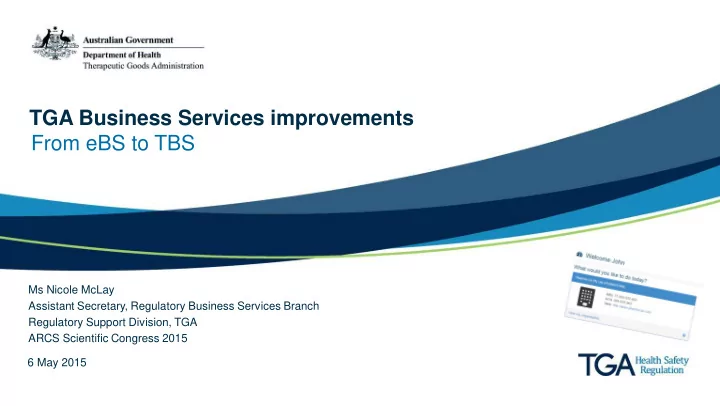
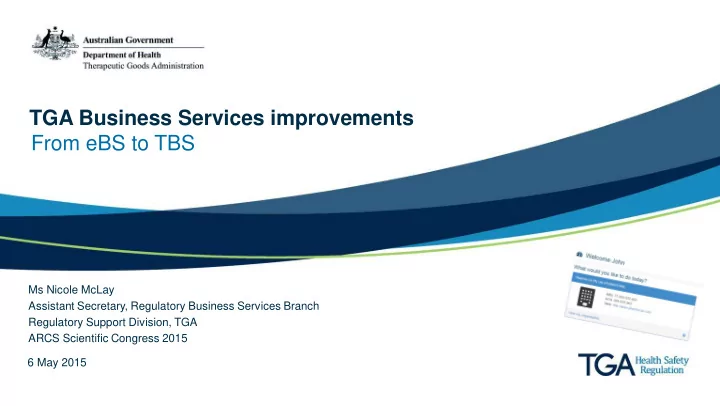
TGA Business Services improvements From eBS to TBS Ms Nicole McLay Assistant Secretary, Regulatory Business Services Branch Regulatory Support Division, TGA ARCS Scientific Congress 2015 6 May 2015
Our clients. Our focus. Improve our functionality and modernise our transactional website Doing business with the TGA will be easier and quicker TGA Business Services improvements 1
Overview Video: The new TGA Business Services site <https://www.tga.gov.au/new-tga-business-services-site> TGA Business Services improvements 2
Business Improvement Programme (BIP) Goals • Processes are transparent, streamlined and efficient • Improve the quality, management and access of our data and information • Ensure information technology services are appropriate, flexible and reliable • Reduce regulatory burden for business TGA Business Services improvements 3
TGA Business Services Replace the eBS portal with a more personalised experience – TGA Business Services (TBS) • New visual navigation • Secure entry point for all online business with TGA • Clients draft and submit applications online • View and pay invoices • Access and manage contact details and password • Access existing services • Access new services and replacement services when released • Access their work via their personalised dashboard TGA Business Services improvements 4
Personalised roles More personalised and role specific interaction for a better user experience, easier to get where I need to go • Administrator • Submitter • Drafter • Financial (new role) TGA Business Services improvements 5
Administrator role • View my organisation TGA Business Services improvements 6
Administrator role • Edit/update your organisation information • Update Contacts • Update Addresses • View Connections TGA Business Services improvements 7
Submitter/Drafter roles • If you create and submit applications, or are a drafter, your dashboard will show your work in progress TGA Business Services improvements
Financial role • If you are in a Financial role, your dashboard will show Invoices TGA Business Services improvements
Financial role • In a Financial role, your dashboard will show you how to: – Make a payment – View invoice TGA Business Services improvements
Financial role • View tax invoice TGA Business Services improvements
Financial role • Make a payment Input credit card details TGA Business Services improvements
Financial role • View outstanding invoices • View invoice history (including annual charges) TGA Business Services improvements
Your TGA • Your TGA tab TGA Business Services improvements
Applications • Applications tab TGA Business Services improvements 15
The future • These examples are just some of the new capabilities in release one - more improvements are planned • We will update you shortly on our next release TGA Business Services improvements 16
Recommend
More recommend