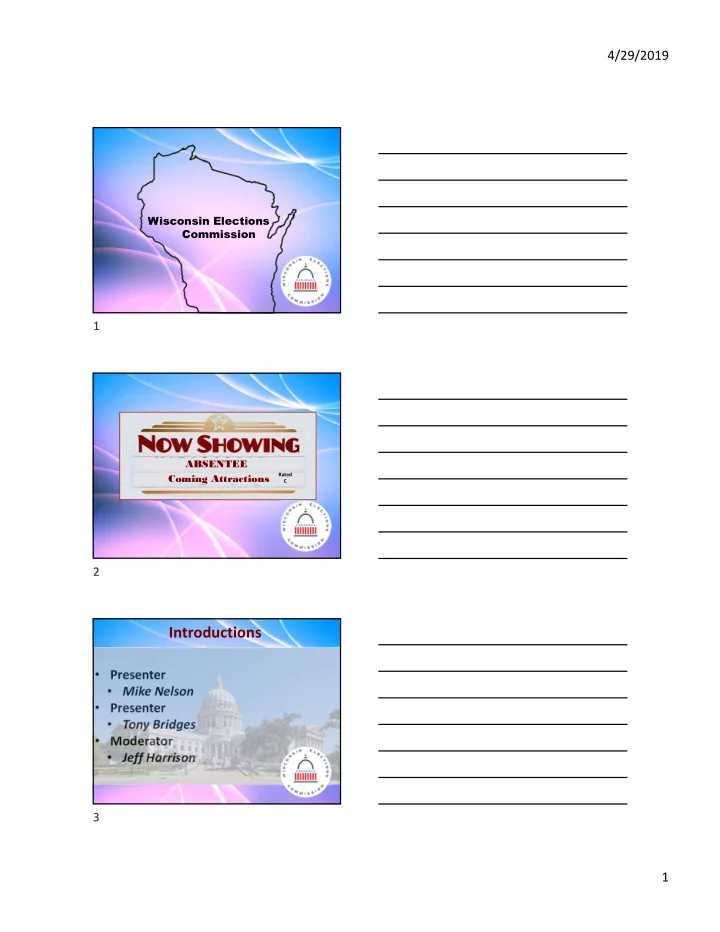
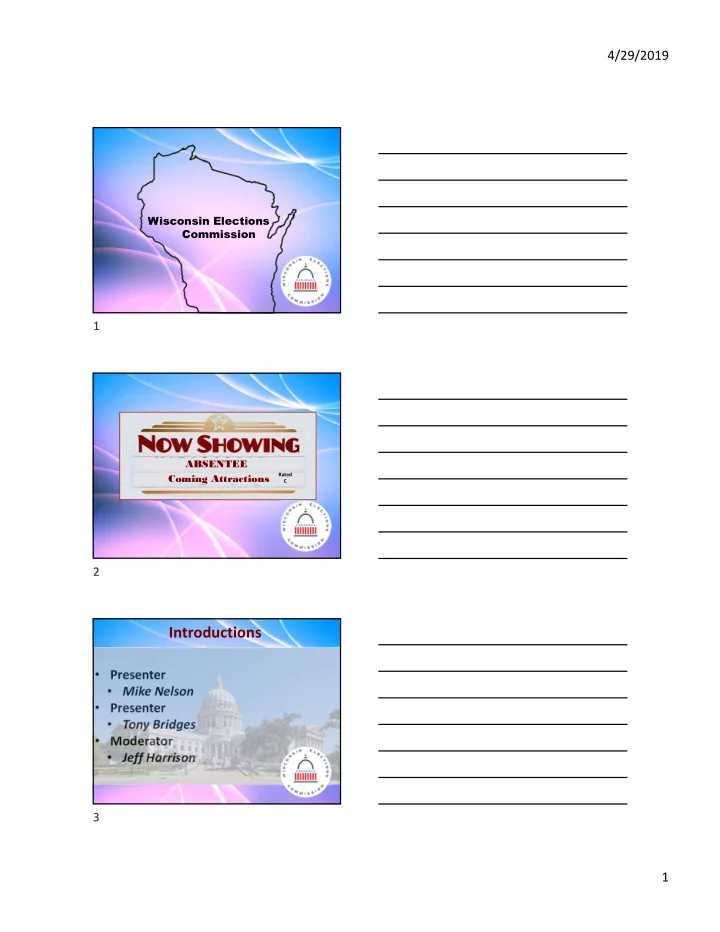
4/29/2019 Wisconsin Elections Commission 1 ABSENTEE Coming Attractions Rated C 2 Introductions • Presenter • Mike Nelson • Presenter • Tony Bridges • Moderator • Jeff Harrison 3 1
4/29/2019 Agenda • Microsoft Dynamics 365 • Absentee Applications • In-person Absentee Voting • Election Specific Absentee Applications • Issuing Absentee Ballots • Issuing Ballots Using Batches • Absentee Ballot Reports • Managing Absentee ballots • Calendar Year Letter • Usability Testing 4 Presentation Format ____________________ Overview Changes Made/In Progress Changes deployed to production Changes likely to pass testing Bucket List Our list of potential improvements before 2020 Your list of potential improvements 5 Microsoft Dynamics 365 ____________________ Enhanced security with all updates/features Changes will be cosmetic Functionality of WisVote absentee will remain the same Testing is ongoing No deployment date has been set 6 2
4/29/2019 Absentee Applications ____________________ Two absentee period specific application entry points Calendar year All future elections Single election Only one entry point for a Vote-in-Person absentee ballot delivery method 7 Absentee Applications ____________________ Change Effective After Election Allows for a new calendar year/all future elections application when a vote-in-person application exists 8 Absentee Applications ____________________ Name of election added to the absentee applications associated view, my inactive applications, quick find, and absentee application lookup view. Photo ID Yes Possible addition of photo ID in the show/hide. 9 3
4/29/2019 Absentee Applications ____________________ Button is available anytime an absentee application is entered for a single election and the contests and candidates on the election progress line have been checked. Outside the election: Save the application first, then Create Ballot and Print button becomes available Under an election: Create Ballot and Print is available and saves the application as well as printing the ballot if needed. 10 In-Person Absentee Voting ____________________ Search feature unable to locate certain voter records only by voter registration number. It is very rare but raises concerns that there is some problem with the voter’s registration when there is none. If you have experienced this problem, please forward the names of those voters. 11 In-Person Absentee Voting ____________________ In-Person absentee applications will continue to be entered under each election with the ballot delivery method, application information and election information defaulted . 12 4
4/29/2019 In-Person Absentee Voting ____________________ Voter search detects that an active all future elections or calendar year application exists for this voter. WisVote allows for those applications to remain in force for future elections based upon voter request. 13 In-Person Absentee Voting ____________________ Spoiling Ballots: Voter search detects that an application and ballot for this election is active for this voter. Clicking “Yes” inactivates the current application and ballot and creates a Vote-in-Person application and ballot when clicking “Create Ballot and Print”. 14 Election Specific Applications ______________________ Absentee applications entered under a specific election will continue to appear in that election’s absentee applications associated view immediately with/without the contests and candidates progress line being checked complete. All future elections/calendar year applications entered from the absentee application tile or via voter record will appear: 30 days out for elections with a statewide contest 60 days out for elections with a federal contest Immediately if entered after contests/candidates are complete Overnight for a special election after contests/candidates are complete 15 5
4/29/2019 Issuing Absentee Ballots ______________________ WisVote allows issuing of ballots on condition that the contests/candidates are complete independent of state and county checkpoints Issue Absentee Ballots: When single election applications are entered Issue single or multiple ballots from the Absentee Applications View As Batches Generate label report simultaneously with ballot creation 16 Issuing Absentee Ballots ______________________ 17 Issuing Ballots Using Batches ______________________ Batch absentee request form facilitates issuing ballots based upon filtering criteria entered by user. The complete process from selecting the filters to printing of mailing labels may be completed from within the Batch Absentee Request views. 18 6
4/29/2019 Issuing Ballots Using Batches ______________________ 19 Issuing Ballots Using Batches ______________________ Care Facility, Batch Name on Absentee, and Ballot Delivery Method data field entries may be edited/added on absentee applications 20 Issuing Ballots Using Batches ______________________ Save and Close New Batch Request Workflow runs automatically to create ballots Absentee applications and number of ballots created from those applications 21 7
4/29/2019 Issuing Ballots Using Batches ______________________ Date Ballot Sent Date populating correctly 22 Issuing Ballots Using Batches ______________________ Date Ballot Sent Date populating correctly Allow custom sorting of the Absentee Label Reports for printing Print a single label for absentee ballots for indefinitely confined voters at SVD serviced Care Facilities 23 Absentee Ballot Reports ______________________ Contains all absentee ballots issued Sorted alphabetically Contains all active absentee ballots Sorted alphabetically Contains all active absentee ballots Sorted by ward, then alphabetically with ward and grand totals Includes barcode for scanning participations 24 8
4/29/2019 Absentee Ballot Reports ______________________ Allow custom sorting/grouping of report results 25 Managing Absentee Ballots ______________________ Absentee Associated View contains the complete records of absentee ballots for management to include batch ballots. Single or multiple records may be marked for action. Entering a returned date that is after the election automatically inactivates the ballot with the reason “Returned After Deadline” 26 Managing Absentee Ballots ______________________ Recording of returned ballots by auto scanning or searching by name 27 9
4/29/2019 Managing Absentee Ballots ______________________ Removed as reasons for deactivating absentee ballots: Returned Late, Absentee Ballot Postmarked after Election Day, POR not received, Postmarked After Election Day Adding: Poll Worker Error 28 Calendar Year Letter ______________________ A “calendar year’ letter is being considered for those voters with calendar year applications who do not return an absentee ballot for any election within the effective year Similar to the “indefinitely confined” letter No 30 days to respond Informs applicants that their absentee application has been deactivated due to not retuning a ballot. Informs those receiving the letter that they must reapply should they desire to continue to receive absentee ballots 29 Usability T esting ______________________ Usability testing will be a user-centered interaction with the WisVote absentee process to evaluate and gain feedback. This can be seen as an irreplaceable usability practice, since it gives direct input on how real users use the system The Elections Commission recently conducted extensive usability testing on Election Reconciliation Most likely August-October time frame May be done remotely Cross section of users/large municipalities/smaller municipalities/new and seasoned clerks/municipal and county clerks who provide absentee support for reliers 30 10
4/29/2019 QUESTIONS ______________________ 31 Future Webinar ______________________ WisVote Mid-Year Round-Up May 21, 2019, 10:00 a.m. – 11:00 a.m. 32 11
Recommend
More recommend