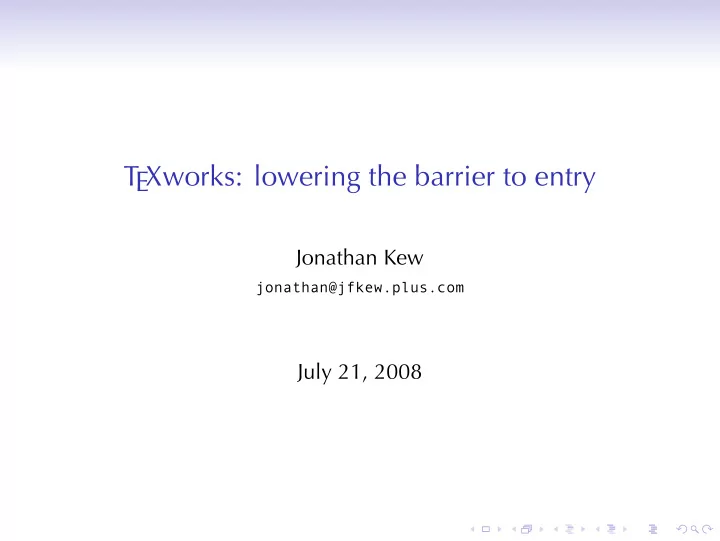
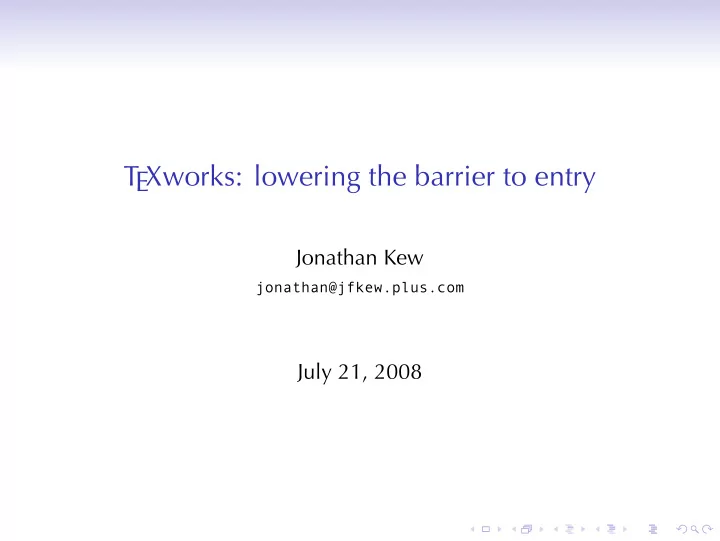
TEXworks: lowering the barrier to entry Jonathan Kew jonathan@jfkew.plus.com July 21, 2008 . . . . . .
Approachable TEX? . . . . . .
Approachable TEX? . . . . . .
Approachable TEX? . . . . . .
Approachable TEX? . . . . . .
Approachable TEX? . . . . . .
Approachable TEX? . . . . . .
Approachable TEX! . . . . . .
A TEX environment for newcomers The introduction of TeXShop caused a TEX-boom among Macintosh users. 1 One of the outstanding success stories of the TEX world in recent years has been Dick Koch’s TeXShop environment for Mac OS X. Why has TeXShop proved so popular, among newcomers as well as experienced TEX users? • clean, uncluttered user interface presenting only the essentials • “power user” features are not thrust on the new user • simplified workflow based on PDF rather than DVI output • user interface touches: • magnifying-glass tool • source ↔ preview synchronization 1 http://en.wikipedia.org/wiki/TeXShop . . . . . .
So what is TEXworks? The TEXworks project is an effort to build a similar TEX front-end program that will be available for all today’s major desktop operating systems—in particular, MS Windows (XP and Vista), typical Linux distros, and other X11-based systems, in addition to Mac OS X. TEXworks was begun following discussions at a number of TUG meetings, particularly some conversations between Karl Berry, Dick Koch and Jonathan Kew. Initial design and development has received generous sponsorship through the TEX development fund. . . . . . .
Development approach In order to deliver a free, robust, capable, portable application in a reasonable amount of time, TEXworks is being built on the foundation of two key open-source tools: • the Poppler library for PDF support • the Qt application framework These in turn rely on additional components such as Freetype, Fontconfig, X11, zlib, etc., but Poppler and Qt are the primary dependencies of TEXworks itself. The current code also relies on the Hunspell library for spell-checking, but this may change in the future. Although Qt is particularly associated with the KDE desktop environment, it has a long history as a cross-platform application framework, and underlies a number of major applications (both free and commercial) on Windows and Mac OS X as well as Linux/X11. . . . . . .
TEXworks features 1. Simple GUI text editor • Unicode support using standard OpenType fonts • multi-level undo/redo • search & replace, with (optional) regex support • comment/uncomment lines, etc. • TEX/L A TEX syntax coloring • auto-completion for easy insertion of common commands • templates to provide a starting point for common document types . . . . . .
TEXworks features 2. Tools to execute TEX and related programs to create PDF • extensible set of TEX commands (with common commands such as pdftex, pdflatex, xelatex, context, etc. being preconfigured) • also support running BibTEX, Makeindex, etc. • any terminal output appears in a “console” panel of the document window; automatically hidden if no errors occur • “root document” metadata so “Typeset” works from an \include d file . . . . . .
TEXworks features 3. Preview window to view the output • anti-aliased PDF display • automatically opens when TEX finishes • auto-refresh when re-typesetting (stay at same page/view) • TeXShop-like “magnifying glass” feature to examine detail in the preview • one-click re-typesetting from either source or preview • source ↔ preview synchronization based on Jérôme Laurens’ SyncTEX technology . . . . . .
4. Additional “power user” features • advanced editor features such as code folding • interaction with external editors and viewers • customizable toolbars, palettes, etc. • but only if they can be added without cluttering or complicating the interface and the initial user experience TEXworks features 1. Simple GUI text editor 2. Tools to execute TEX and related programs 3. Preview window to view the output . . . . . .
TEXworks features 1. Simple GUI text editor 2. Tools to execute TEX and related programs 3. Preview window to view the output 4. Additional “power user” features • advanced editor features such as code folding • interaction with external editors and viewers • customizable toolbars, palettes, etc. • but only if they can be added without cluttering or complicating the interface and the initial user experience . . . . . .
Demo Current pre-alpha TEXworks application . . . . . .
Invitation TEXworks is a free and open source software project, and you are invited to participate. • use the prototype for some real work, and give feedback on what’s good, what’s bad, what’s broken • if there’s a current binary download available for your platform, try that • get the code and try building it on your platform; provide bug reports (and fixes!) for whatever problems show up • dig in to the code, and submit patches to implement your favorite missing features . . . . . .
Invitation TEXworks is a free and open source software project, and you are invited to participate. • write documentation and tutorials for newcomers to TEXworks and TEX; both standalone documentation and pages suitable for on-line help are welcome • review and enhance the command completion lists available for the integrated editor • provide well-commented templates for various types of document • design icons for the toolbars, etc.; TEXworks has some nice icons from Qt and the Tango project, but others are merely rough placeholders . . . . . .
Invitation TEXworks is a free and open source software project, and you are invited to participate. • use the Qt Linguist tool to localize the user interface for your language • package TEXworks appropriately for your favorite GNU/Linux or BSD distribution, or create and maintain a proper installer for the Windows or Mac OS X platform . . . . . .
For more information • TEXworks home page on tug.org: http://tug.org/texworks/ • should include links to everything else • development is hosted at Google Code: http://code.google.com/p/texworks/ • source code repository • downloads of binary packages • issue tracker • wiki for developer notes . . . . . .
Recommend
More recommend