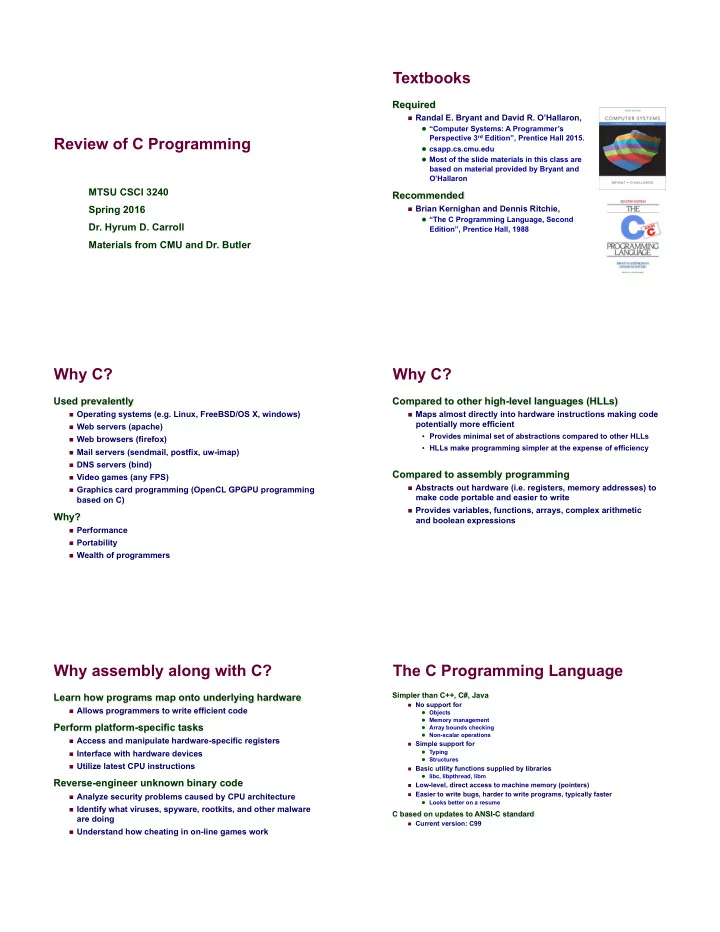
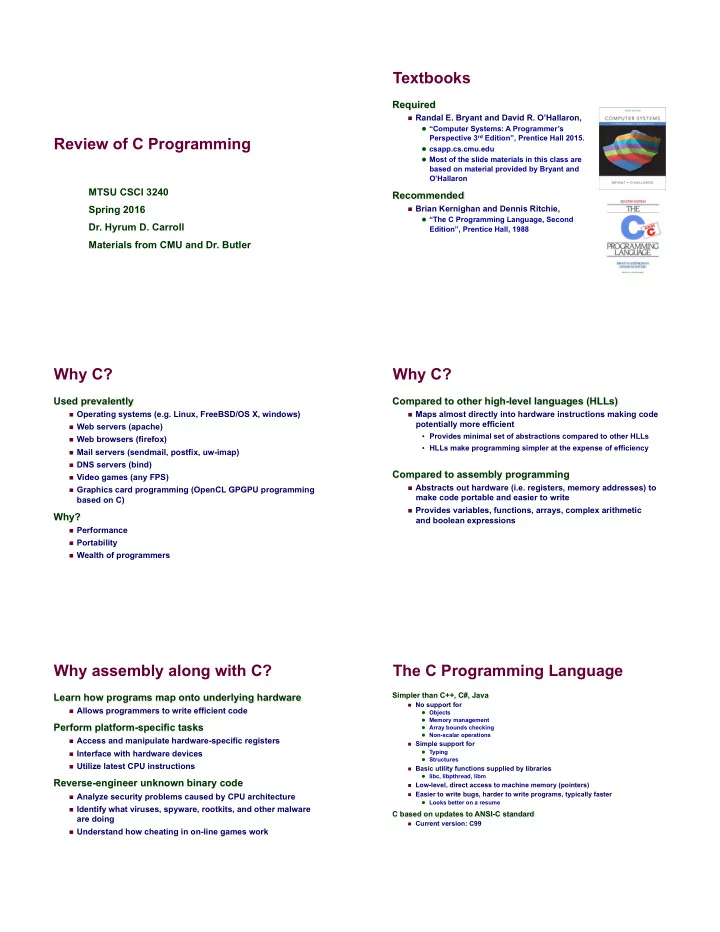
Textbooks Required ! Randal E. Bryant and David R. O’Hallaron, " “Computer Systems: A Programmer’s Perspective 3 rd Edition”, Prentice Hall 2015. Review of C Programming " csapp.cs.cmu.edu " Most of the slide materials in this class are based on material provided by Bryant and O’Hallaron MTSU CSCI 3240 Recommended Spring 2016 ! Brian Kernighan and Dennis Ritchie, " “The C Programming Language, Second Dr. Hyrum D. Carroll Edition”, Prentice Hall, 1988 Materials from CMU and Dr. Butler Why C? Why C? Used prevalently Compared to other high-level languages (HLLs) ! Operating systems (e.g. Linux, FreeBSD/OS X, windows) ! Maps almost directly into hardware instructions making code potentially more efficient ! Web servers (apache) • Provides minimal set of abstractions compared to other HLLs ! Web browsers (firefox) • HLLs make programming simpler at the expense of efficiency ! Mail servers (sendmail, postfix, uw-imap) ! DNS servers (bind) Compared to assembly programming ! Video games (any FPS) ! Abstracts out hardware (i.e. registers, memory addresses) to ! Graphics card programming (OpenCL GPGPU programming make code portable and easier to write based on C) ! Provides variables, functions, arrays, complex arithmetic Why? and boolean expressions ! Performance ! Portability ! Wealth of programmers Why assembly along with C? The C Programming Language Simpler than C++, C#, Java Learn how programs map onto underlying hardware ! No support for ! Allows programmers to write efficient code " Objects " Memory management Perform platform-specific tasks " Array bounds checking " Non-scalar operations ! Access and manipulate hardware-specific registers ! Simple support for ! Interface with hardware devices " Typing " Structures ! Utilize latest CPU instructions ! Basic utility functions supplied by libraries " libc, libpthread, libm Reverse-engineer unknown binary code ! Low-level, direct access to machine memory (pointers) ! Easier to write bugs, harder to write programs, typically faster ! Analyze security problems caused by CPU architecture " Looks better on a resume ! Identify what viruses, spyware, rootkits, and other malware C based on updates to ANSI-C standard are doing ! Current version: C99 ! Understand how cheating in on-line games work
The C Programming Language Our environment Compilation down to machine code as in C++ All programs must run on system64 ! Compiled, assembled, linked via gcc ! ssh USER@system64.cs.mtsu.edu Compared to interpreted languages … Architecture this semester will be x86-64 ! Python / Perl / Ruby / Javascript GNU gcc compiler " Commands executed by run-time interpreter ! gcc –o hello hello.c " Interpreter runs natively ! GNU gdb debugger ! Java ! ddd is a graphical front end to gdb " Compilation to virtual machine “byte code” " Byte code interpreted by virtual machine software ! “gdb -tui” is a graphical curses interface to gdb " Virtual machine runs natively ! Must use “-g” flag when compiling and remove –O flags " Exception: “Just-In-Time” (JIT) compilation to machine code " gcc –g hello.c " Add debug symbols and do not reorder instructions for performance Variables GCC Named using letters, numbers, some special characters Used to compile C/C++ projects � ! By convention, not all capitals List the files that will be compiled to form an executable � Specify options via flags Must be declared before use � Important Flags: ! Contrast to typical scripting languages (Python, Perl, PHP, � JavaScript) -g: produce debug information (important; used by GDB/valgrind) � ! C is statically typed (for the most part) -Werror: treat all warnings as errors (this should be your default) � -Wall/-Wextra: enable all construction warnings � -pedantic: indicate all mandatory diagnostics listed in C-standard � -O0/-O1/-O2: optimization levels � -o <filename>: name output binary file ‘filename’ � Example: � gcc -g -Werror -Wall -Wextra -pedantic foo.c bar.c -o baz � Data Types and Sizes Constants Integer literals C"Data"Type" Typical"32/bit" Typical"64/bit" x86/64" 1234, 077 0xFE, 0xab78 1" 1" 1" char 2" 2" 2" Character constants short ‘a’ – numeric value of character ‘a’ 4" 4" 4" int char letterA = ‘a’; long 4" 8" 8" What’s the difference? int asciiA = ‘a’; 4" 4" 4" float String Literals 8" 8" 8" double “I am a string” −" −" 10/16" long double “” // empty string pointer" 4" 8" 8"
Declarations and Operators Constant pointers Variable declaration can include initialization Used for static arrays int foo = 34; " Symbol that points to a fixed location in memory char *ptr = “fubar”; float ff = 34.99; char amsg[ ] = “This is a test”; This is a test\0 Arithmetic operators " Can change change characters in string (amsg[8] = ‘!';) " Can not reassign amsg to point elsewhere (i.e. amsg = p) ! +, - , *, /, % ! Modulus operator (%) Expressions Increment and Decrement In C, oddly, assignment is an expression Comes in prefix and postfix flavors ! “x = 4” has the value 4 ! i++, ++i ! i--, --i if (x == 4) Makes a difference in evaluating complex statements y = 3; /* sets y to 3 if x is 4 */ ! A major source of bugs ! Prefix: increment happens before evaluation ! Postfix: increment happens after evaluation if (x = 4) When the actual increment/decrement occurs is y = 3; /* always sets y to 3 (and x to 4) */ important to know about ! Is “i++ * 2” the same as “++I * 2” ? while ((c=getchar()) != EOF) Simple data types Error-handling Note datatype size values Error handling char 1 -128 to 127 ! No “throw/catch” exceptions for functions in C short 2 -32,768 to 32,767 ! Must look at return values or install global signal handlers int 4 -2,147,483,648 to 2,147,483,647 (see Chapter 8) long 4 -2,147,483,648 to 2,147,483,647 float 4 3.4E+/-38 (7 digits) double 8 1.7E+/-308 (15 digits long)
Dynamic memory-allocation note “Typical” program Dynamic memory #include <stdio.h> int main(int argc, char* argv[]) ! Managed languages such as Java perform memory { management (ie garbage collection) for programmers /* print a greeting */ ! C requires the programmer to explicitly allocate and printf("Good evening!\n"); deallocate memory return 0; ! No “new” for a high-level object } ! Memory can be allocated dynamically during run-time with malloc() and deallocated using free() ! Must supply the size of memory you want explicitly $ gcc -o goodevening goodevening.c $ ./goodevening Good evening! $ Breaking down the code Command Line Arguments (1) main has two arguments from the command line #include <stdio.h> int main( int argc, char* argv[] ) ! Include the contents of the file stdio.h argc ! Number of arguments (including program name) " Case sensitive – lower case only ! No semicolon at the end of line argv ! Pointer to an array of string pointers int main(…) argv[0] : = program name ! The OS calls this function when the program starts running. argv[1] : = first argument printf(format_string, arg1, …) argv[argc-1] : last argument ! Call function from libc library " Example: find . –print ! argc = 3 ! Prints out a string, specified by the format string and the ! argv[0] = “find” arguments. ! argv[1] = “.” ! argv[2] = “-print” Command Line Arguments (2) Command Line Arguments (3) #include <stdio.h> $ ./cmdline The Class That Gives MTSU Its Zip 8 arguments 0: ./cmdline int main(int argc, char* argv[]) 1: The { 2: Class int i; 3: That printf("%d arguments\n", argc); 4: Gives for(i = 0; i < argc; i++) 5: MTSU printf(" %d: %s\n", i, argv[i]); 6: Its return 0; 7: Zip } $
Arrays Structures (structs) Aggregate data char foo[80]; ! An array of 80 characters (stored contiguously in memory) #include <stdio.h> – sizeof(foo) = 80 × sizeof(char) struct person = 80 × 1 = 80 bytes { char* name; int age; int bar[40]; }; /* <== DO NOT FORGET the semicolon */ ! An array of 40 integers (stored contiguously in memory) int main(int argc, char* argv[]) – sizeof(bar) { = 40 × sizeof(int) struct person potter; = 40 × 4 = 160 bytes potter.name = "Harry Potter"; potter.age = 15; printf("%s is %d years old\n", potter.name, potter.age); return 0; } Pointers Structs Pointers are variables that hold Collection of values placed under one name in a single � an address in memory. block of memory Can put structs, arrays in other structs � That address contains another Given a struct instance , access the fields using the ‘ . ’ variable. � operator Unique to C and C-like Given a struct pointer , access the fields using the ‘ -> ’ � languages operator struct foo_s { struct bar_s { bar_s biz; // bar_s instance int a; char ar[10]; biz.ar[0] = ‘a’; char b; foo_s baz; biz.baz.a = 42; }; }; bar_s* boz = &biz; // bar_s ptr boz->baz.b = ‘b’; Using Pointers (1) Using Pointers (2) *f_addr = 3.2; /* indirection operator */ float f; /* data variable */ float *f_addr; /* pointer variable */ f f_addr f f_addr 3.2 0x4300 ? ? 0x4300 0x4304 0x4300 0x4304 float g = *f_addr;/* indirection: g is now 3.2 */ f_addr = &f; /* & = address operator */ f f g f_addr f_addr 3.2 0x4300 3.2 ? 0x4300 0x4300 0x4304 0x4300 0x4304 0x4308
Recommend
More recommend