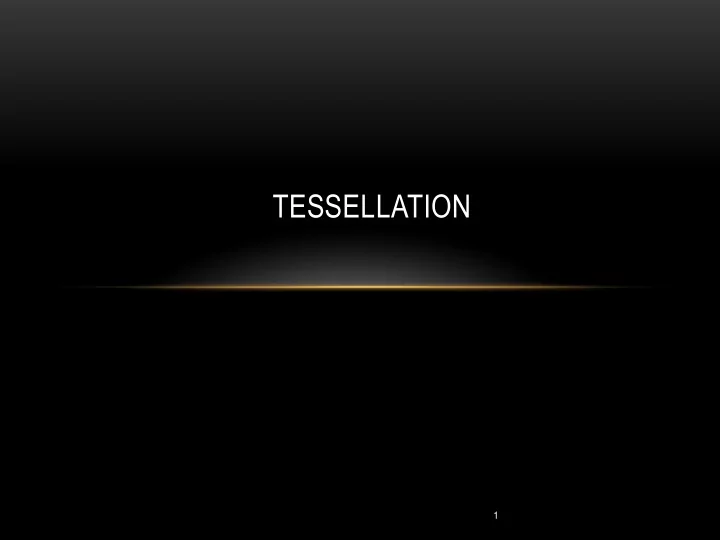
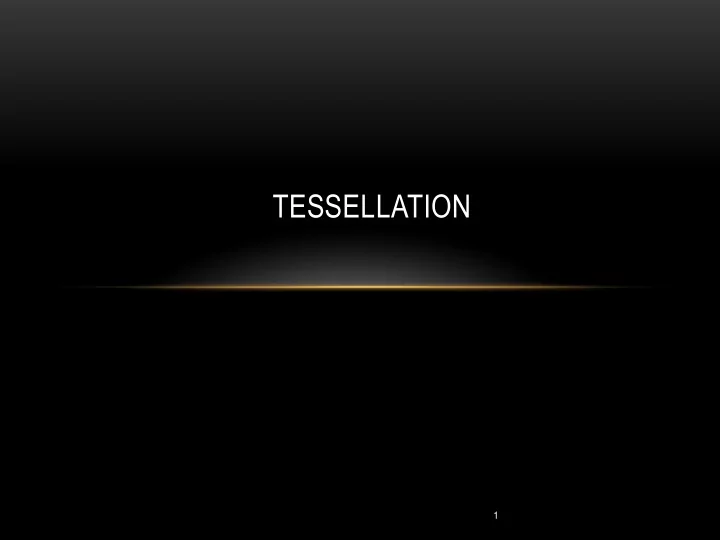
TESSELLATION 1
OUTLINE Tessellation in OpenGL • • Tessellation of Bezier Surfaces • Tessellation for Terrain/Height Maps Level of Detail • 2
THE EXAMPLE
TESSELLATION SHADING • Instead of specifying vertices, you specify a “patch” Just an ordered set of vertices • • Tessellation control shader determines how much geometry is generated from patch Other primitives are processed by vertex, fragment and geometry shaders and • bypass tessellation • You specify the total number of vertices in the patch (with primitives, OpenGL already knows how many vertices to expect) glPatchParameteri(GLenum pname, Glint value); pname is set to GL_PATCH_VERTICES • • value is number of vertices glPatchParameteri(GL_PATCH_VERTICES, 4); glDrawArrays(GL_PATCHES, 0, 8);
VERTEX SHADER #version 430 uniform mat4 mvp; void main(void) { }
TESSELLATION CONTROL SHADER #version 430 uniform mat4 mvp; Specifies the number of output-patch layout (vertices = 1) out; vertices and specifies how many times the TCS will execute – once for each void main(void) output vertex. { gl_TessLevelOuter[0] = 6; gl_TessLevelOuter[2] = 6; gl_TessLevelOuter[1] = 6; gl_TessLevelOuter[3] = 6; gl_TessLevelInner[0] = 12; gl_TessLevelInner[1] = 12; }
TESSELLATION LEVELS
QUAD TESSELLATION
TRIANGLE TESSELLATION
TESSELLATION EVALUATION SHADER Executed once for each tessellation coordinate that the tessellator generates • • Determines the position of the vertex derived from the coordinate • Looks similar to vertex shader • Transforming vertices into screen positions • (Unless we will use a geometry shader – but that’s at least one lecture away)
TESSELLATION EVALUATION SHADER Primitive type can be quads, #version 430 triangles or isolines layout (quads, equal_spacing, ccw) in; cw or ccw for winding order uniform mat4 mvp; equal_spacing, fractional_even_spacing or void main (void) fractional_odd_spacing { float u = gl_TessCoord.x; float v = gl_TessCoord.y; gl_Position = mvp * vec4(u,0,v,1); }
SPACING • equal_spacing is the default It subdivides the perimeter into the number of segments you specified • • Looks best here, but has the disadvantage that it rounds up to the nearest integer so if your object changes size you can get visible differences • fractional_even …and fractional_odd round down – but you are left with a fractional triangle somewhere
FRAGMENT SHADER #version 430 out vec4 color; uniform mat4 mvp; void main(void) { color = vec4(1.0, 1.0, 0.0, 1.0); }
TESSELLATION FOR BEZIER SURFACES
VERTEX SHADER #version 430 out vec2 tc; uniform mat4 mvp; layout (binding = 0) uniform sampler2D tex_color; void main(void) { const vec4 vertices[] = vec4[] (vec4(-1.0, 0.5, -1.0, 1.0), vec4(-0.5, 0.5, -1.0, 1.0), vec4( 0.5, 0.5, -1.0, 1.0), vec4( 1.0, 0.5, -1.0, 1.0), vec4(-1.0, 0.0, -0.5, 1.0), vec4(-0.5, 0.0, -0.5, 1.0), vec4( 0.5, 0.0, -0.5, 1.0), vec4( 1.0, 0.0, -0.5, 1.0), vec4(-1.0, 0.0, 0.5, 1.0), vec4(-0.5, 0.0, 0.5, 1.0), vec4( 0.5, 0.0, 0.5, 1.0), vec4( 1.0, 0.0, 0.5, 1.0), vec4(-1.0,-0.5, 1.0, 1.0), vec4(-0.5, 0.3, 1.0, 1.0), vec4( 0.5, 0.3, 1.0, 1.0), vec4( 1.0, 0.3, 1.0, 1.0)); tc = vec2((vertices[gl_VertexID].x + 1.0)/2.0, (vertices[gl_VertexID].z + 1.0)/2.0); gl_Position = vertices[gl_VertexID]; }
TESSELLATION CONTROL SHADER #version 430 in vec2 tc[]; out vec2 tcs_out[]; uniform mat4 mvp; layout (binding=0) uniform sampler2D tex_color; layout (vertices = 16) out; 16 control points per patch void main(void) { int TL = 32; // tessellation levels if (gl_InvocationID ==0) { gl_TessLevelOuter[0] = TL; gl_TessLevelOuter[2] = TL; gl_TessLevelOuter[1] = TL; gl_TessLevelOuter[3] = TL; gl_TessLevelInner[0] = TL; gl_TessLevelInner[1] = TL; } tcs_out[gl_InvocationID] = tc[gl_InvocationID]; gl_out[gl_InvocationID].gl_Position = gl_in[gl_InvocationID].gl_Position; }
TESSELLATION EVALUATION SHADER #version 430 layout (quads, equal_spacing,ccw) in; uniform mat4 mvp; layout (binding = 0) uniform sampler2D tex_color; in vec2 tcs_out[]; out vec2 tes_out; …
TESSELLATION EVALUATION SHADER void main (void) { vec3 p00 = (gl_in[0].gl_Position).xyz; vec3 p10 = (gl_in[1].gl_Position).xyz; vec3 p20 = (gl_in[2].gl_Position).xyz; vec3 p30 = (gl_in[3].gl_Position).xyz; vec3 p01 = (gl_in[4].gl_Position).xyz; vec3 p11 = (gl_in[5].gl_Position).xyz; vec3 p21 = (gl_in[6].gl_Position).xyz; vec3 p31 = (gl_in[7].gl_Position).xyz; vec3 p02 = (gl_in[8].gl_Position).xyz; vec3 p12 = (gl_in[9].gl_Position).xyz; vec3 p22 = (gl_in[10].gl_Position).xyz; vec3 p32 = (gl_in[11].gl_Position).xyz; vec3 p03 = (gl_in[12].gl_Position).xyz; vec3 p13 = (gl_in[13].gl_Position).xyz; vec3 p23 = (gl_in[14].gl_Position).xyz; vec3 p33 = (gl_in[15].gl_Position).xyz ; …
TESSELLATION EVALUATION SHADER float u = gl_TessCoord.x; float v = gl_TessCoord.y; // cubic Bezier basis functions float bu0 = (1.0-u) * (1.0-u) * (1.0-u); //(1-u)^3 float bu1 = 3.0 * u * (1.0-u) * (1.0-u); //3u(1-u)^2 float bu2 = 3. * u * u * (1.0-u); //3u^2(1-u) float bu3 = u * u * u; //u^3 float bv0 = (1.0-v) * (1.0-v) * (1.0-v); //(1-v)^3 float bv1 = 3.0 * v * (1.0-v) * (1.0-v); //3v(1-v)^2 float bv2 = 3. * v * v * (1.0-v); //3v^2(1-v) float bv3 = v * v * v; //v^3
TESSELLATION EVALUATION SHADER // output the position of this vertex in the tessellated patch vec3 outputPosition = bu0 * ( bv0*p00 + bv1*p01 + bv2*p02 + bv3*p03 ) + bu1 * ( bv0*p10 + bv1*p11 + bv2*p12 + bv3*p13 ) + bu2 * ( bv0*p20 + bv1*p21 + bv2*p22 + bv3*p23 ) + bu3 * ( bv0*p30 + bv1*p31 + bv2*p32 + bv3*p33 ); gl_Position = mvp * vec4(outputPosition,1.0f); // shows bezier curve // gl_Position = mvp * vec4(u,0,v,1); // shows original grid (pick one) // output the interpolated texture coordinates vec2 tc1 = mix(tcs_out[0], tcs_out[3], gl_TessCoord.x); vec2 tc2 = mix(tcs_out[12], tcs_out[15], gl_TessCoord.x); vec2 tc = mix(tc2, tc1, gl_TessCoord.y); tes_out = tc; }
FRAGMENT SHADER #version 430 in vec2 tes_out; out vec4 color; uniform mat4 mvp; layout (binding=0) uniform sampler2D tex_color; void main(void) { color = texture(tex_color, tes_out); }
TESSELLATION FOR TERRAIN / HEIGHT MAPS • Height mapping from the vertex shader can lose detail Tesselation shaders introduce additional vertices • • Can use this to flesh out the detail • Matches object geometry better • Improves silhouette / edge detail • Strategy: Place a tesselated grid in the x-z plane • • Use height map to set y coordinates Doesn’t require any patches • • Use grey scale image for both texture and height map Initial result? •
TESSELLATION FOR TERRAIN / HEIGHT MAPS • White areas should be higher and black areas lower Does not correspond on the result • • Even by adding vertices with tessellation, the resolution is too low to capture details
TESSELLATION FOR TERRAIN / HEIGHT MAPS • The solution: Use instancing • • Remember instancing from way early on? • Rendering multiple Java objects with a single Java call • Build a patch in the vertex shader • Instance the picture with 64x64 patches - results in over 4 million vertices
VERTEX SHADER #version 430 out vec2 tc; uniform mat4 mvp; layout (binding = 0) uniform sampler2D tex_color; void main(void) { vec2 patchTexCoords[] = vec2[] (vec2(0,0), vec2(1,0), vec2(0,1), vec2(1,1)); // compute an offset for coordinates based on which instance this is int x = gl_InstanceID % 64; int y = gl_InstanceID / 64; // texture coordinates are distributed across 64 patches tc = vec2( (x+patchTexCoords[gl_VertexID].x)/64.0, (y+patchTexCoords[gl_VertexID].y)/64.0 ); // vertex locations range from -0.5 to +0.5 gl_Position = vec4(tc.x-0.5, 0.0, (1.0-tc.y)-0.5, 1.0); }
TESSELLATION CONTROL SHADER #version 430 layout (vertices = 4) out; in vec2 tc[]; out vec2 tcs_out[]; uniform mat4 mvp; layout (binding=0) uniform sampler2D tex_color; void main(void) { int TL = 32; if (gl_InvocationID == 0) { gl_TessLevelOuter[0] = TL; gl_TessLevelOuter[2] = TL; gl_TessLevelOuter[1] = TL; gl_TessLevelOuter[3] = TL; gl_TessLevelInner[0] = TL; gl_TessLevelInner[1] = TL; } tcs_out[gl_InvocationID] = tc[gl_InvocationID]; gl_out[gl_InvocationID].gl_Position = gl_in[gl_InvocationID].gl_Position; }
TESSELLATION EVALUATION SHADER #version 430 layout (quads, equal_spacing,ccw) in; uniform mat4 mvp; layout (binding = 0) uniform sampler2D tex_color; in vec2 tcs_out[]; out vec2 tes_out; void main (void) { // map the texture coordinates onto the sub-grid specified by the incoming control points vec2 tc = vec2(tcs_out[0].x+(gl_TessCoord.x)/64.0, tcs_out[0].y+(1.0-gl_TessCoord.y)/64.0); // map the tessellated grid onto the sub-grid specified by the incoming control points vec4 tessellatedPoint = vec4(gl_in[0].gl_Position.x + gl_TessCoord.x / 64.0, 0.0, gl_in[0].gl_Position.z + gl_TessCoord.y / 64.0, 1.0); // add the height from the height map to the vertex: tessellatedPoint.y += (texture(tex_color, tc).r) / 40.0; gl_Position = mvp * tessellatedPoint; tes_out = tc; }
FRAGMENT SHADER #version 430 in vec2 tes_out; out vec4 color; uniform mat4 mvp; layout (binding=0) uniform sampler2D tex_color; void main(void) { color = texture(tex_color, tes_out); } And the result? …
OVERLY JAGGED
Recommend
More recommend