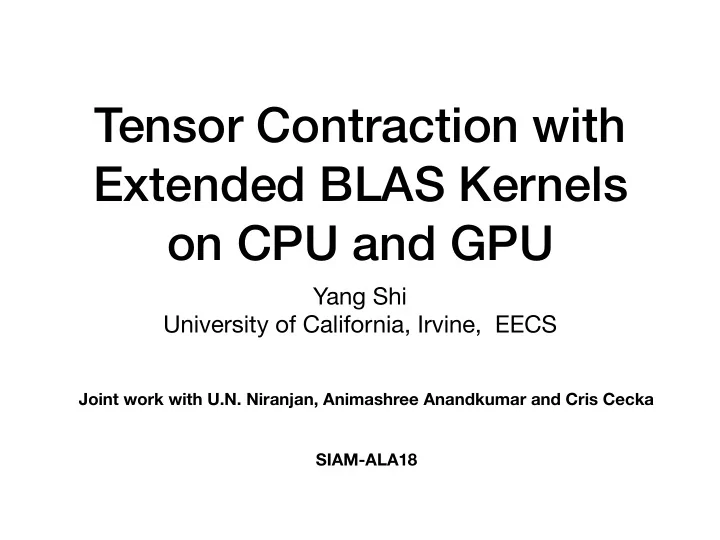
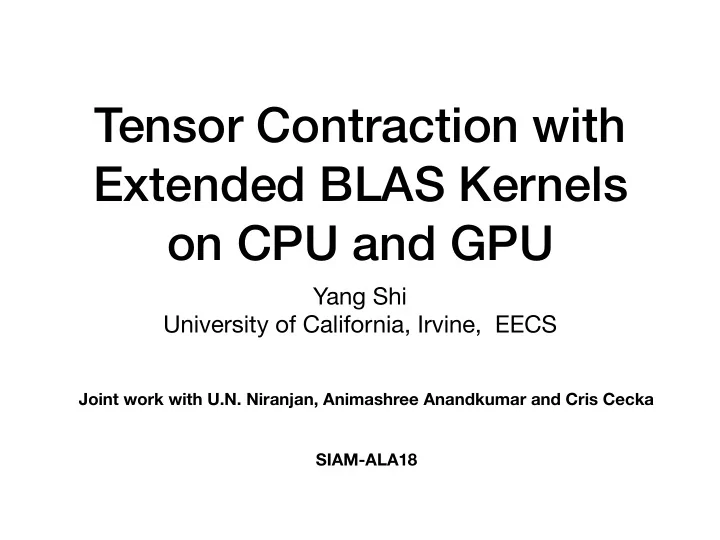
Tensor Contraction with Extended BLAS Kernels on CPU and GPU Yang Shi University of California, Irvine, EECS Joint work with U.N. Niranjan, Animashree Anandkumar and Cris Cecka SIAM-ALA18
Tensor Contraction-Motivation
Tensor Contraction-Motivation Why we need tensor? Modern data is inherently multi-dimensional Neural Networks Method of Moment Input Hidden 1 Hidden 2 Output
Tensor Contraction-Motivation What is tensor contraction? A 422 A(:,1,:) A(:,2,:) = B 21 = C 421 Why do we need tensor contraction? • Physics • Chemistry
Tensor Contraction-Motivation Why do we need tensor contraction? • Deep Learning • Learning latent variable model with tensor decomposition Example: Topic modeling h: Proportion of topics in a document A: Topic-word matrix Third order moment:
Tensor Contraction-Motivation What do we have? E ffi cient computing frame: Tensor computation libraries: • Static analysis solutions: loop reorganization, • Arbitrary/restricted tensor operations fusion of any order and dimension • Parallel and distributed computing system: • Such as: Matlab Tensortoolbox, BatchedGEMM functions in MKL 11.3, BTAS, FTensor, Cyclops CuBLAS v4.1: compute many matrix-matrix multiplies at once.
Tensor Contraction-Motivation What are the limitations? • Explicit permutation takes long time in current tensor libraries: Consider 1 1 Memory fraction 0 . 8 0 . 8 0 . 6 0 . 6 0 . 4 0 . 4 0 . 2 0 . 2 0 0 100 200 300 400 500 100 200 300 400 500 n n Figure: The fraction of time spent in copies/transpositions when computing Cmnp = AmkBpkn . Lines are shown with 1, 2, 3, and 6 total transpositions performed on either the input or output. (Left) CPU. (Right) GPU.
Overview • Propose tensor operation kernel: StridedBatchedGEMM • Library-based approaches that avoid memory movement • Constant-strided BatchedGEMM that has more optimization opportunities • Provide evaluation strategies for tensor contractions • Apply to tensor decomposition • Introduce TensorLy: Tensor learning in python
BLAS Operations BLAS(Basic Linear Algebra Subprograms): Low-level routines for performing common linear algebra operations. Stride C !"#$% M & j '( R M j ! Stride
Extended BLAS Operator Focusing: one-index contraction If fixing indices of C, there are total 3 x 2 x 3 x 2 x 1 = 36 cases.
Extended BLAS Operator Table: Example: possible mappings to Level 3 BLAS routines Stride tride 2]3 [3]
Example Table: List of 36 possible single mode contraction operations between a second-order tensor and a third-order tensor and possible mappings to Level-3 BLAS routines
Example
Analysis Figure: Performance of three strategies for computing N matrix-matrix multiplications of size NxN. Overhead : (1) GPU memory allocation, (2) Pointer o ff set computations, (3) GPU memory transfers/writes, and (4) GPU memory deallocation
Analysis Flatten v.s. SBGEMM Case 1.1 [n] Flattening Speedup Case 1.1 [p] 3 (Batch / Flat) 3 Case 1.5 [p] Case 6.1 [n] 2 2 1 1 0 100 200 300 400 500 0 100 200 300 400 500 n n Prefer flatten than SBGEMM
Analysis Batching in last mode v.s. middle mode Case 1.1 1 . 2 1 . 2 Last Mode Speedup Case 2.1 ( [ n ] / [ p ] ) 1 . 1 1 . 1 1 1 0 . 9 0 . 9 0 100 200 300 400 500 0 100 200 300 400 500 n n On CPU, it’s better to batch in last mode when tensor size is small/moderate
Analysis Mixed mode batching Last Output Mode Speedup 1 . 2 1 . 2 ( [ n ] / [ p ] ) 1 . 1 1 . 1 1 1 Case 1.2 0 . 9 0 . 9 Case 2.2 0 100 200 300 400 500 0 100 200 300 400 500 n n On CPU: mode of the output tensor is more important than the batching mode of the input tensor.
Analysis •Flatten V.S. SBGEMM • A single large GEMM is more efficient • Flatten modes whenever possible •Batching in last mode V.S. Batching in earlier mode • On CPU: prefer batching in the last mode when tensor size is small • On GPU: no discernible preference •Mixed mode batching on input/output tensors • On CPU: mode of the output tensor is more important than the batching mode of the input tensor. Yang
Application: Tucker Decomposition C pk Main Steps: B T G nj mnp ijk A mi
Application: Tucker Decomposition 10 6 TensorToolbox BTAS 10 4 Cyclops Time (sec) CPU Batched GPU Batched 10 2 10 0 10 − 2 20 40 60 80 100 120 n Figure: Performance on Tucker decomposition.
Conclusion • StridedBatchedGEMM for generalized tensor contractions. • Avoid explicit transpositions or permutations. • 10x(GPU) and 2x(CPU) speedup on small and moderate sized tensors. • Available in CuBLAS 8.0.
Introduction of TensorLy by Jean Kossaifi, Imperial College London Yannis Panagakis, Imperial College London Anima Anandkumar, Caltech • Open source Homepage: http://tensorly.org/dev/ Github: https://github.com/tensorly/tensorly Suitable for academic / industrial applications • Reliability and easy to use Depends only on NumPy, SciPy [Optionally Matplotlib, MXNet and PyTorch] Exhaustive documentation, Unit-testing for all functions Fast
User-friendly API TensorLy Tensor decomposition Tensor regression Tensors + Deep Basic tensor operations Unified backend
TensorLy Operators • Kronecker • Khatri-rao • Hadamard products • Tensor unfolding/folding/vectorization • N-mode product • CANONICAL-POLYADIC (CP) • Non-negative CP Tucker (HO-SVD) • Non-negative Tucker • Robust Tensor PCA
TensorLy Backend tl.set_backend(‘numpy’) # or ‘mxnet’ or ‘pytorch’ import tensorly as tl NumPy ndarray T = tl.tensor([[1, 2, 3], [4, 5, 6]]) tl.tenalg.kronecker([T, T]) tl.clip(T, a_min=2, a_max=5) tl.set_backend('mxnet') MXNet NDArray T = tl.tensor([[1, 2, 3], [4, 5, 6]]) tl.set_backend('pytorch') PyTorch FloatTensor T = tl.tensor([[1, 2, 3], [4, 5, 6]])
TensorLy Example from tensorly.decomposition import parafac factors = parafac(image, rank=50, init='random') cp_reconstruction = tl.kruskal_to_tensor(factors) from tensorly.decomposition import tucker core, factors = tucker(image, ranks=(50, 50, 3), init='random') tucker_reconstruction = tl.tucker_to_tensor(core, factors)
TensorLy Example Back-propagate through tensor operations with PyTorch import tensorly as tl from tensorly.random import tucker_tensor tl.set_backend(‘pytorch’) PyTorch FloatTensor core, factors = tucker_tensor((5, 5, 5), rank=(3, 3, 3)) We can attach gradients core = Variable(core, requires_grad=True) factors = [Variable(f, requires_grad=True) for f in factors] optimiser = torch.optim.Adam([core]+factors, lr=lr) for i in range(1, n_iter): optimiser.zero_grad() rec = tucker_to_tensor(core, factors) loss = (rec - tensor).pow(2).sum() for f in factors: Penalty on the factors loss = loss + 0.01*f.pow(2).sum() loss.backward() optimiser.step()
Thank you! Questions?
Recommend
More recommend