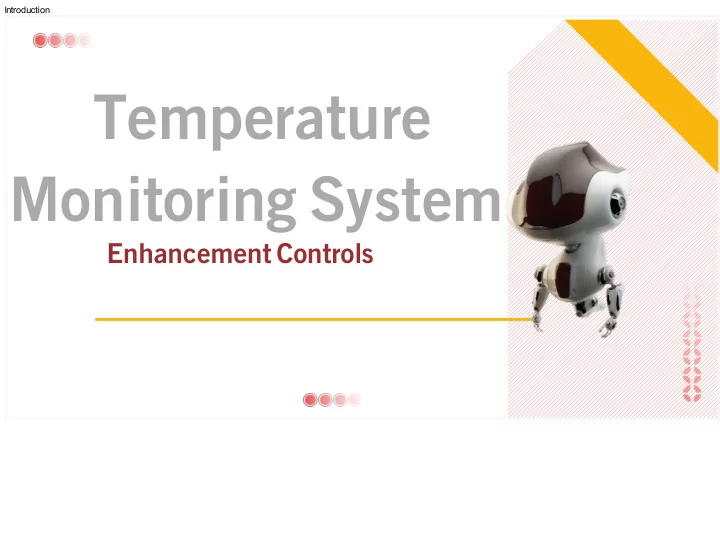
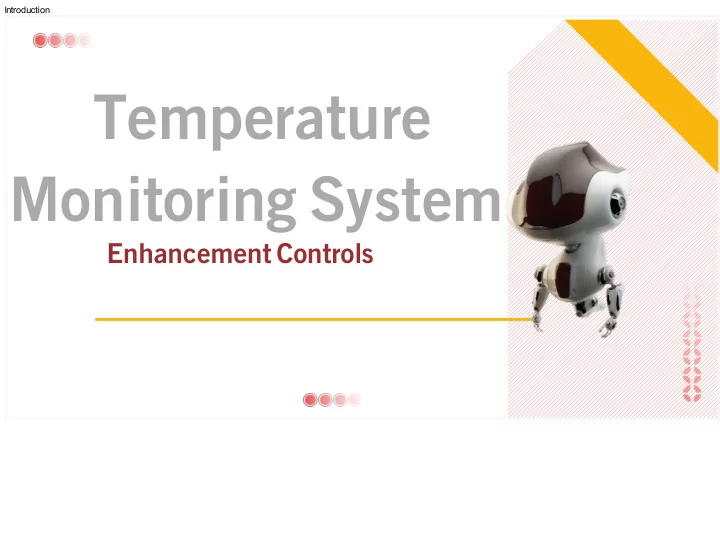
Introduction Temperature Monitoring System Enhancement Controls
Background Project Experiments & Results Future Work Conclusion
Background Background Temperature Monitoring System Visual monitoring of temperatures Alerting of anomalies Daily representation of temperature per room Daily storing of data collected by sensors
Project Project Excel Data Converter Temperature Threshold Editing Control Google Chart Graphing Technology Git Repository
Threshold Editing Control Before: File is hidden amongst other data files Not user-friendly After: Accidental deletion/change poses potential source of error Program resides at desktop User-friendly layout
Excel Data Converter Intuitive design Possibility to select All/Hot/Cold aisle sensors Selectable range of dates to obtain data Default saving name or given by the user
Graphing Technology I Old System's Graphs
The future is already here!
Experiments & Result Experiments & Results Excel Data Converter Temperature Threshold Editing Control Google Chart Graphing Technology Git Repository
Threshold Editor Tests Performed: Opening of Right Configuration File Display of Correct Threshold Input Check Results Obtained: Configuration File Modification Configuration File Corresponded to the Room Threshold Displayed Belonged to Aisle Picked Incorrect Characters, High Less Than Low Prompted Warnings
Excel Data Extractor Results Obtained: Tests Performed: Displayed Sensors for Room Selected Room and Sensor Selection Incorrect Dates Prompted Warnings Date Validity New File Saved in Default Location Functionality of "Save button"
Graphing Technology New System Old System VS.
Future Work Future Work Migration to Linux Database Web framework Next Summer Project
Conclusion Conclusion Source Code Backed-up in GIT Repository Temperature Threshold Control in Production Excel Data Converter under Revision and Testing Google Charts Graphs under Revision Successful Enhancement of Existing Monitoring System
Q&A
Recommend
More recommend