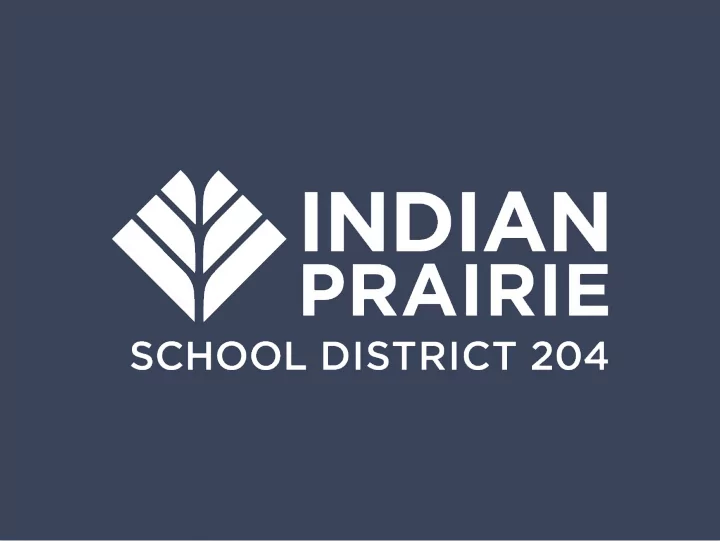
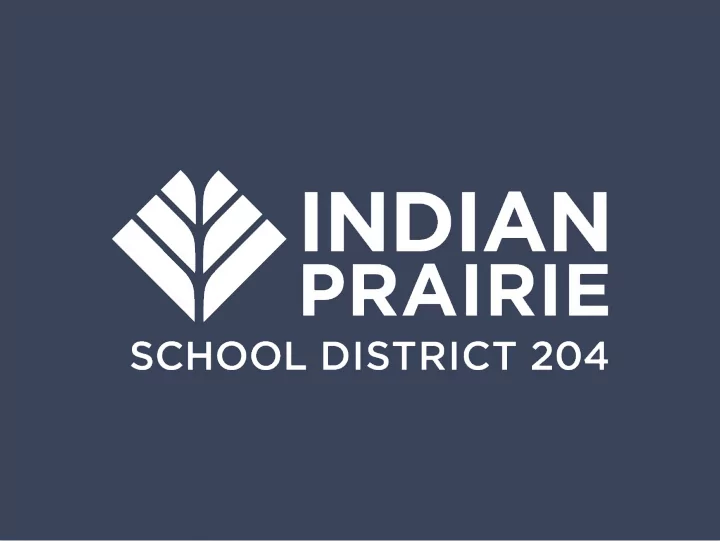
2 Technology Services Indian Prairie School District 204 Adam Smeets, Chief Technology Officer 2018 SEPTEMBER 4 2017-2018 Annual Update Slide.Deck Business Plan PPT Template
Agenda 3 Technology Services 2017-2018 Annual Update Introductions and Philosophies A 2017-2018 Academic Year in Review B 2018-2019 Priorities C
Extended Leadership Team 4 Technology Services 2017-2018 Annual Update Office of the CTO Adam Smeets, Chief Technology Officer (as of July 1, 2018) Andrew Peterman, Assistant Director Anupama Naresh, Technology Procurement & Support Specialist Support Services Brian Grinstead, Coordinator Betsy Reuhl, System Support Supervisor Mary Sawyers, System Engineering & Technology Supervisor Management of computer and classroom technology operations, including the 1:1 Chromebook deployments and staff devices Management Information Systems Brian Strobel, Coordinator Management of District information systems including eSchool, data syncing for digital learning resources and collaboration with state reporting Network, Server and Telecommunication Services Kent Vanderploeg, Coordinator Management of the wireless network, wired network and internet/phone communications within the District.
2017 - 2018 5 Academic Year in Review Slide.Deck
Areas of Emphasis from 17-18 6 2017 - 2018 Academic Year in Review • 1:1 Chromebook Implementation for High Schools • 1:1 Chromebook Elementary Pilot (Grades 2 - 5) • Implementation Support for New Data Systems (Power IEP, PushCoin, HR Time and Attendance) • Data Integration Support for Digital Learning Tools • Phase Three of Staff Laptops (Elementary School) • Strategies to Address the Technology Gap • Simplify Access to Digital Resources by Students/Staff • Continued Infrastructure Growth & Refresh
1:1 Chromebook Implementation 7 2017 - 2018 Academic Year in Review Fall 2014 Fall 2016 Fall 2017 Fall 2018 • Pilot 1:1 at 3 Middle Schools • Full Implementation at Middle • Full Implementation at High • Full Implementation for 2-5 at Schools Schools Elementary Schools • Pilot 1:1 at 3 High Schools • Pilot 1:1 at Elementary Schools ~1,300 ~10,500 ~19,000 ~27,800 Chromebook Devices In Service Chromebook Devices In Service Chromebook Devices In Service Chromebook Devices In Service Student Device Ratio Student Device Ratio Student Device Ratio Student Device Ratio High School 3 :1 High School 2.1 :1 High School 1:1 High School 1 :1 Middle School 4:1 Middle School 1:1 Middle School 1:1 Middle School 1:1 Elementary School 5:1 Elementary School 3.6:1 Elementary School 1.8:1 Elementary (K-1)* 2.6:1 Elementary (2-5) 1:1 * Chromebook and laptop carts provide 1:1 for K-1
Device Environment (As of June 30, 2018) 2017 - 2018 Academic Year in Review 8 • Evaluation and Student Devices Staff Devices assessment of 1:1 1,000 programs (staff and 6,300 200 student) planned for AY 18 - 19. • Staff 1:1 device deployments are in year 4 of 3 • 1:1 device model will 3,700 27,800 be a key focus in the Technology Plan for Laptops / Desktops iPads Chromebooks Laptops / Desktops iPads staff and students These device counts include backup/loaner devices, as well as device carts. Slide.Deck
Internet Communications 2017 - 2018 Academic Year in Review 9 Internet Utilization Versus Capacity 80 May 2009 • Internet service 100 contracts in place 131 May 2012 through December 150 2019 with options to 235 May 2013 increase bandwidth 300 needs on-demand 497 May 2014 600 • Similar for our Wide- 742 May 2015 1,600 Area Network (WAN) connections; the 840 May 2016 1,500 connections between each of our sites) 950 July 2016 2,500 • RFP planning is 1,184 July 2017 2,500 underway for both internet and WAN 1,650 July 2018 2,000 connections Slide.Deck 0 750 1,500 2,250 3,000 Average Usage Capacity
Technology Squads 10 2017 - 2018 Academic Year in Review • Students provide in classroom/school support for single-sign on, connecting to WiFi, educational apps, sound/headphone issues… etc. • Evaluating expansion of technology squads to elementary and high school (Internships, training, etc.) Student presentation at ISTE 2018, highlighted by Dr. Sullivan • Exploring options for increased integration and opportunities in Technology Services
11 2018-2019 Priorities Slide.Deck
Home Connectivity and Digital Divide 12 2018 - 2019 Priorities Programs available to families that qualify for the free/reduced lunch program: Comcast Internet Essentials (https://www.internetessentials.com) • 15 Mbps, No Term Contract Internet • Option to purchase a computer at reduced rates • Access to hotspots with a number of sessions every 30 days Access from AT&T (http://www.att.com/access) • 3-10 Mbps, No Term Contract Internet • Access to hotspots offered by AT&T Naperville , Aurora , Bolingbrook and Plainfield Public Libraries provide free WiFi connectivity. • Bolded libraries offer wireless hotspot loaner devices for home use. Slide.Deck
Infrastructure and Cybersecurity 13 2018 - 2019 Priorities Today… • IPSD has joined • Wireless and wired network connectivity continues to increase Multi-State in demand Information Sharing • Cybersecurity incidents are rising across K-12, with 356 & Analysis Center incidents reported in public K-12 districts (MS-ISAC) and Homeland Security reporting • ~24,000 devices on our wireless network concurrently and daily K – 12 Cyber Incident Map. Doug Levin - https://k12cybersecure.com/ Next steps… • Working on the TLE • Completed Google Audits and conducting on-going (Trusted Learning assessments of our infrastructure and services Environment) Seal • Implementing best-practices and security guidance from the National Institute of Standards and Technology, Homeland Slide.Deck Security, State of Illinois and other agencies.
Scorecarding and Operational Health 14 2018 - 2019 Priorities Today… • Emphasis on numbers and monitoring to assess the on-going health of Technology Services and District technology • Comparisons currently based on consumption Next steps… • Develop annual District technology scorecard based on functional areas and service outcomes • Data based on surveys, feedback and Committee evaluation Slide.Deck Example Scorecard from Loyola University Chicago https://www.luc.edu/media/lucedu/its/pdfs/govscorecards/fy16/ITS%20Scorecard%20FY16%20-%20Revisions%20-%20FINAL.pdf
Collaboration and Innovation 15 2018 - 2019 Priorities Today… • Technology Services currently utilizes a technology-focused help desk software. Next steps… • Collaboration with Curriculum and Instruction, Human Resources and other teams to implement a Support @ IPSD service. • Channel documentation, instructions and resources in a shared location. • Providing a “one - stop shop” for requesting support from the District prevents bouncing and hunting/gathering. Slide.Deck
Technology Awareness Education 16 2018 - 2019 Priorities Today… • Phishing emails are becoming increasingly aggressive and difficult to determine legitimacy • 356 cybersecurity incidents in K-12 public schools 91% of post-mortem cyber attacks begin with an email Next steps… • Increase awareness of emails originating outside of the District with email notification header • Add "Report Spam” button to IPSD computers • Implement phishing and spam awareness campaigns - emphasis on learning and not punitive in nature Slide.Deck
17 Slide.Deck
Technology Plan 18 2018 - 2019 Priorities Today… • Focus on 1:1 initiatives, data integration, reporting, and connectivity/access Next Steps… • Provide strategic direction and implementation roadmap for District technology initiatives • Foundations in personalized student learning and Future Ready Schools • Five stage development which includes collaboration with administrators, teachers, staff, students, parents and community members https://futureready.org/about-the- effort/framework/
Office 365 and Communications 19 2018 - 2019 Priorities Today… • Multiple investments in spam and email defense countermeasures • Email services hosted on-premise with on-going costs • Microsoft services agreement includes email hosting, cloud storage 173,500 and meets archival requirements compliance Emails Per Day • ~$35,000 in costs for on-premise requirements to phase out Handled by IPSD (not including hardware, maintenance, licensing, etc.) Next steps… • Pilot of Office 365 for email with 5% of population beginning in December 2018, Fast Track funding discussions underway to augment pilot. • Implementation recommendation for completion by Summer 2019 26 % Daily Emails But we know… Blocked (Spam/Phishing) • Calendaring and Google Drive are important to users and are evaluating options in this space Slide.Deck
20 Questions and Feedback Slide.Deck
Recommend
More recommend