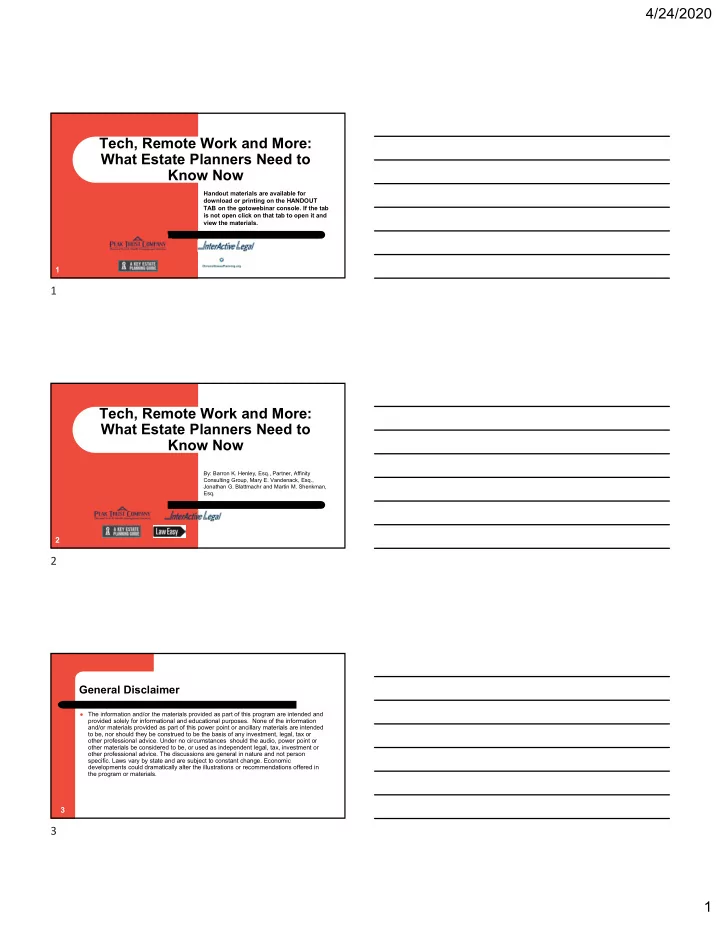
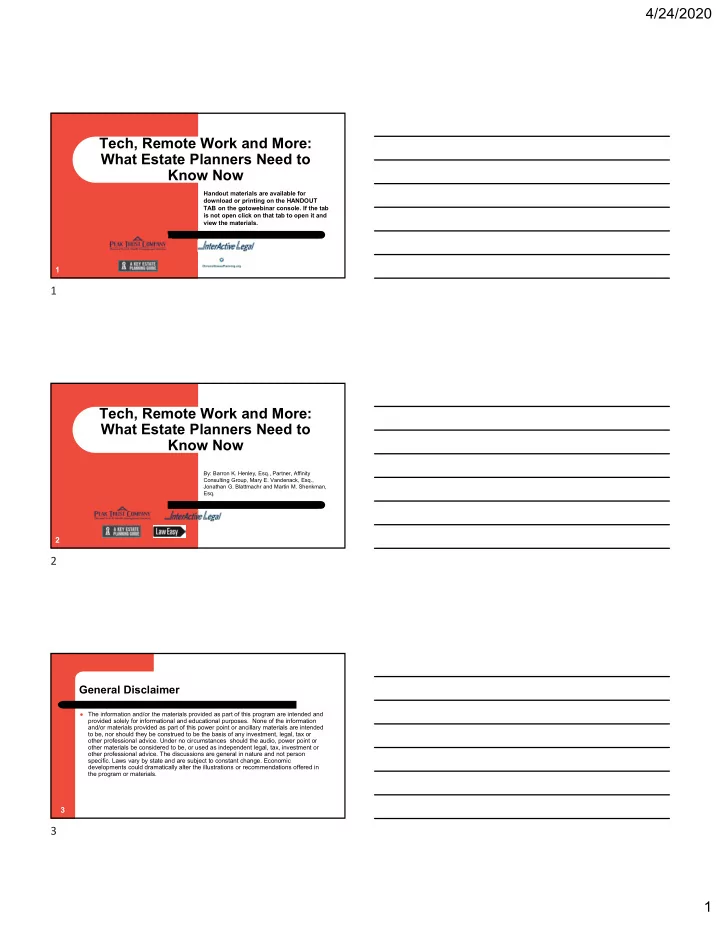
4/24/2020 Tech, Remote Work and More: What Estate Planners Need to Know Now Handout materials are available for download or printing on the HANDOUT TAB on the gotowebinar console. If the tab is not open click on that tab to open it and view the materials. 1 1 Tech, Remote Work and More: What Estate Planners Need to Know Now By: Barron K. Henley, Esq., Partner, Affinity Consulting Group, Mary E. Vandenack, Esq., Jonathan G. Blattmachr and Martin M. Shenkman, Esq. 2 2 General Disclaimer The information and/or the materials provided as part of this program are intended and provided solely for informational and educational purposes. None of the information and/or materials provided as part of this power point or ancillary materials are intended to be, nor should they be construed to be the basis of any investment, legal, tax or other professional advice. Under no circumstances should the audio, power point or other materials be considered to be, or used as independent legal, tax, investment or other professional advice. The discussions are general in nature and not person specific. Laws vary by state and are subject to constant change. Economic developments could dramatically alter the illustrations or recommendations offered in the program or materials. 3 3 1
4/24/2020 Thank you to our sponsors InterActive Legal – Vanessa Kanaga – (321) 252-0100 – sales@interactivelegal.com 4 4 Thank you to our sponsors Peak Trust Company – Nichole King – Phone: 702.462.6677 – Toll Free: 844.391.2789 – NKing@peaktrust.com 5 5 J a n e R a n s o m , E x e c u t i v e D i r e c t o r j r a n s o m @ a m e r i c a n b r a i n f o u n d a t i o n . o r g A m e r i c a n B r a i n F o u n d a t i o n . o r g 6 6 2
4/24/2020 REMOTE WORK IS ESSENTIAL 7 7 You MUST be able to work remotely this Webinar will provide many practical tips and very specific recommendations to help you 8 Therefore, You Need… The ability to communicate, draft documents, work on your practice, and access all case information from anywhere 9 9 3
4/24/2020 PRACTICE FROM ANYWHERE 10 10 Untethered Practice Is it possible for you to work with maximum efficiency when you’re not at the office? This webinar will give you lots of specific suggestions on software, hardware and practices to help you be efficient in working remotely 11 11 Untethered Practice It is possible to have lawyers or staff persons work for your firm who aren't physically present. Some were prepared, many were forced by COVID-19 into remote work. Regardless, we’ll give you tips to make it easier and more efficient. 12 12 4
4/24/2020 Trend Toward Untethered Practice Technological advances have created the ability to run a full-service law firm without a physical office. The potential of a business disaster makes it a required capability. Used to be a want, now it’s a need. We’ll tell you what to buy and Do NOW to function better in the COVID remote environment Mary/Marty will share what they have in their home offices which might be useful for attendees to consider for their offices. You can order anything online you need and have it delivered. 13 13 REMOTE WORKING CHECKLIST 14 Remote Work Checklist Internet access – Mary - issues with remote areas; Marty bandwidth issues Mobile hardware Other required hardware to work remotely Mary uses 3 screens; Marty uses 1 laptop Mobile communications Electronic filing system and remote access to the files – not reliant upon paper files Billing & accounting with remote access Centralized, sharable client database - case management system Get documents signed remotely Security and protecting client data when working remotely Home workspace - Separate office vs. armchair New processes and procedures 15 5
4/24/2020 WHAT DOES THE NEW NORMAL LOOK LIKE? 16 A Couple of Predictions Practice portability won’t be a luxury, it will be a requirement – many firms are still mired in old style admin/secretaries, etc. Internet reliance will grow – so it makes sense to have a backup Law offices will have a more geographically diverse workforce Web meetings instead of in-person meetings – It’s more efficient Lawyers less familiar with technology must learn it NOW! 17 ELECTRONIC FILING SYSTEM 18 6
4/24/2020 What’s Realistic? Eliminate all paper? Probably not Reduce paper? Absolutely But what do you do NOW?? 19 19 Solution It’s fine to maintain some paper files BUT in a COVID-19 environment (and when will it end? What if there is a resurgence and future closures?) how to do you get any paper files? Marty story of colleague – progression … temp Redweld; Mary on going paperless But your electronic files have to be complete 20 20 Two Basic Methods You Can Use 1. Plain folders + search utility or 2. Document management system (DMS) 3. You can use both on an integrated basis 21 21 7
4/24/2020 Paper Reduction Roadmap – More Long Term 1. Backup systems & security (everyone has confidence in) 2. Hardware A. Desktop Scanners B. Dual monitors that rotate C. Tablets/ultrabooks/laptops 3. Searchable PDFs 4. Search Program or Document Management System (“DMS”) 5. If No DMS A. One folder per matter B. Consistent file naming convention 6. Digitize all incoming documents 7. Email must be stored outside your email program – e.g. world docs can pop up template you must fill in to save into system 1. Collaborative Technology 2. Write It Down & Provide Training 22 22 Paper Reduction Roadmap – What do you do NOW? Backup systems & security (everyone has confidence in) An IT Consultant may be able to add additional systems now Hardware – your office may not be changed today but you can buy equipment for your home use NOW A. Desktop Scanners – perhaps smaller home models B. Dual monitors that rotate C. Tablets/ultrabooks/laptops Searchable PDFs – you can add software now If No DMS A. One folder per matter B. Consistent file naming convention Mary to comment Digitize all incoming documents – professionals working remotely should be can you Reduce mail volume e.g. use instructions for digital return of documents; Clients are OK doing this! Required to scan or save electronically any documents currently worked on even if your Firm is not paperless Email must be stored outside your email program Collaborative Technology – essential in a COVID world 23 23 STEP 1: Bullet-Proof Backup & Security 24 24 8
4/24/2020 Backup & Security Redundancy critical Backup rules No excuses Unattended is best Backup everything Check the backup log Off-site storage No incremental backups Run test restores Have secondary method . 25 25 Backup on a Budget (What You Can add NOW!) Carbonite Personal Plus $72/PC/yr – unlimited storage WD 3TB My Book Desktop External Hard Drive - $89 Acronis True Image 2020 - $35 – creates a mirror image of entire hard drive 26 26 STEP 2: The Hardware 27 27 9
4/24/2020 Scanners You may need a copier, but… All success stories used distributed scanning in the current environment partners and other staff should be provided with home scanners if they have any paper that they handle Some professionals still want to print and mark up a document or plan manually and they need to scan it Try marking up in word; use a table of contents to create the structure documents An all in one printer/scanner/copier may be best – see later 28 28 Scanners Key features for desktop scanners We prefer sheet fed v flat bed Document feeder Quiet USB connection Black & white or color, legal or letter & fast 29 29 Recommended Flatbed Scanners Xerox Duplex Combo Flatbed Scanner (25/50 ppm – $224) Fujitsu fi-7280 (80/160 ppm – $1,835) 30 30 10
4/24/2020 Recommended Sheetfed Scanners Fujitsu ScanSnap iX1500 (30/60 ppm –$420) Brother ImageCenter ADS-2800W (40/80 ppm – $400) Canon DR-C225W II (25/50 ppm – $412) 31 31 Recommended Sheetfed Scanners Fujitsu fi-7160 (60/120 ppm – $831) Fujitsu fi-7180 (80/160 ppm – $1,469) Fujitsu fi-7300NX (network scanner 60/120 ppm – $1,070) 32 32 Recommended Portable Scanners (for those with more limited home office space) Fujitsu ScanSnap S1300i (8/16 ppm - $248) Fujitsu ScanSnap iX100 (really slow - $190) 33 33 11
4/24/2020 Buy Monitors That Rotate Easily read documents on screen 34 34 If Current Monitors Don’t Rotate, Get a VESA Stand Do a web search for VESA monitor stand 35 Dual Monitors Highly Recommended $1,000 + for a single 49” monitor x $280 - $300 for dual 27” monitors x 36 36 12
4/24/2020 Mobile Computer or Tablet You definitely need a laptop or tablet as your primary computer More on this later 37 STEP 3: Searchable PDFs 38 Scanning Software Digital documents must be PDFs Portable Document Format is a file format that captures all elements of a printed document as an electronic image that you can view, navigate, print, or forward to someone else . You can buy and download the software to your laptop while working remotely if you do not already have it 39 13
4/24/2020 Types of PDFs Image only PDFs x Just an image of original Cannot be searched for words contained inside Default type of PDF from scanners Searchable PDFs (what you want) x Layer of searchable text behind image Searchable Indispensable . If you don’t have searchable PDFs, you will have difficulty finding them in the future 40 If You Have Thousands of PDFs To OCR DocsCorp contentCrawler Trumpet Symphony OCR 41 STEP 4: Search Program or Document Management System 42 42 14
Recommend
More recommend