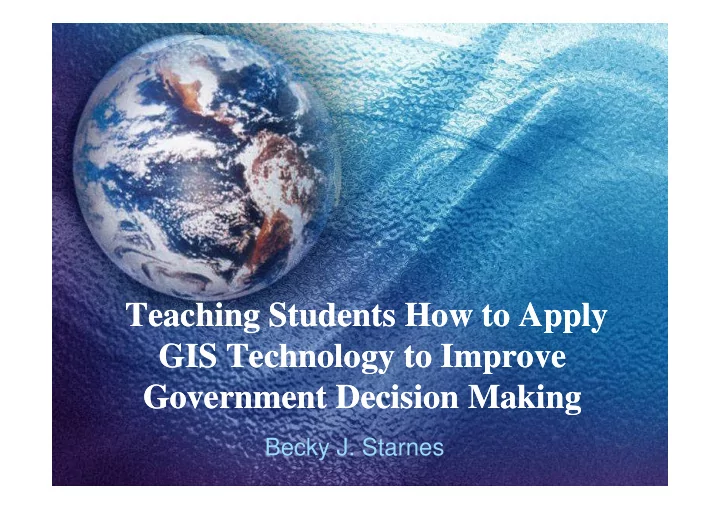
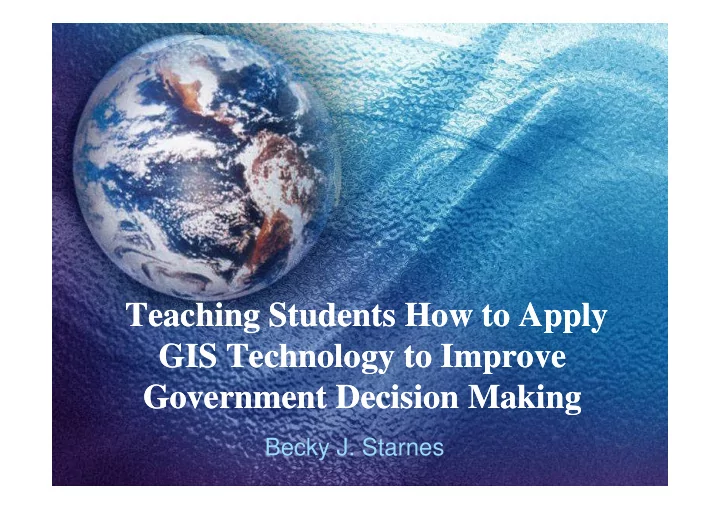
Teaching Students How to Apply Teaching Students How to Apply GIS Technology to Improve GIS Technology to Improve Government Decision Making Government Decision Making Becky J. Starnes
Objectives Objectives Purpose of Session GIS Overview Course Applications Public Sector Examples Access to GIS Education Materials
Purpose Purpose • Improve student learning – Enhancement of 21 st Century workplace knowledge and skills – Innovative curricula – Active-learning method
Overview Overview A Geographic Information System (GIS) is a computer system capable of capturing, storing, analyzing, and displaying geographically referenced information; that is, data identified according to location. U.S. Geological Survey U.S. Geological Survey Introduction to GIS Introduction to GIS GIS Yesterday and GIS Today
Why GIS in Course Curriculum Why GIS in Course Curriculum • Public administrators can use real-time information to solve real-world problems – Strengthen skills • Communication • Planning • Researching • Problem solving • Decision making
APSU Application APSU Application • Public administration courses – Online GIS courses – Students work individually or in teams – GIS center technicians and professor serve as facilitators – Students complete assignments and discuss results – Students get a certificate of course completion
Research Methods Course Research Methods Course • Focus on GIS as a research tool • Getting Started with GIS – Course design • Introduction & learning objectives • Three topic modules – Build and manage a GIS database – Create different types of maps – Make queries and analyze data • Application exercises – Find country seats of government in Florida – Find all state parks in Florida – Make recommendations to a city task force of the best areas to locate a youth center • Module exams
Urban Planning Course Urban Planning Course • Focus is on GIS as a planning tool – Introduction to Urban and Regional Planning • Study urban planning theories and type of data • Create zoning maps • Assess property changes and values • Create impact assessments • Map infrastructure priorities in support of a regional strategic plan
Other Course Opportunities Other Course Opportunities • Criminal justice • Emergency management • Public health • Public policy • Nonprofit management
Public Sector Examples Public Sector Examples • City art in Clarksville, • Public health Tennessee – Bird flu • GIS Today – APSU student, Paul Burns • http://goo.gl/maps/4sH0 • APSU GIS Center public sector users – http://gisweb.apsu.edu/
Public Water Utility Example Public Water Utility Example Feature Feature Estimated Estimated Actual Actual Pipe Pipe 570 Miles 570 Miles 263 Miles 263 Miles Meters Meters 4,875 4,875 5,082 5,082 Valves Valves 600 600 759 759 Hydrants Hydrants 75 75 146 146
Resources Resources
ESRI ESRI • Course Catalog – http://training.esri.com/gateway/index.cfm?fa= catalog.gateway&tab=0 • Esri Press – http://esripress.esri.com/display/index.cfm?CF ID=7678110&CFTOKEN=91537725 • GIS Education Community – http://edcommunity.esri.com/
MIT Open CourseWare MIT Open CourseWare • MIT Courseware Home Page – http://ocw.mit.edu/index.htm • A Free MIT Graduate Level Course on Geographic Information Systems – http://ocw.mit.edu/courses/urban-studies-and-planning/11-520-a- workshop-on-geographic-information-systems-fall-2005/ • Introduction to Cities and Technology – http://ocw.mit.edu/courses/urban-studies-and-planning/11-501- introduction-to-technology-and-cities-fall-2002/index.htm
Google Earth Google Earth • Google Earth For Educators – http://www.google.com/earth/educators/ • Sketch Up—3D Modeling for Everyone – http://sketchup.google.com/
U.S. Geological Survey U.S. Geological Survey • Science Resources for Undergraduate Education – http://education.usgs.gov/common/undergrad uate.htm
ALOHA ALOHA • Aerial Locations of Hazardous Atmospheres – ALOHA • Emergency response personnel • ALOHA allows to seamlessly integrate plume models into a GIS
CASE CASE • Crime Analysis Spatial Extension – Integrates crime mapping & analysis functions – Free to law enforcement agencies • http://www.justnet.org/Pages/cmap.aspx
Free and Open Source Software Free and Open Source Software • Quantum GIS – http://sourceforge.net/projects/qgis/ • PostgreSQL/PostGIS – http://www.postgresql.org/ • MapWindow – http://www.mapwindow.org/
For More Information For More Information • Becky J. Starnes, Associate Professor – Department of Public Management and Criminal Justice – Austin Peay State University – starnesb@apsu.edu
GIS Technology GIS Technology • “Helping people in the public sector carry out policy decisions with confidence and efficiency.” » Christopher Thomas » Nancy Humenik-Sappington
Recommend
More recommend