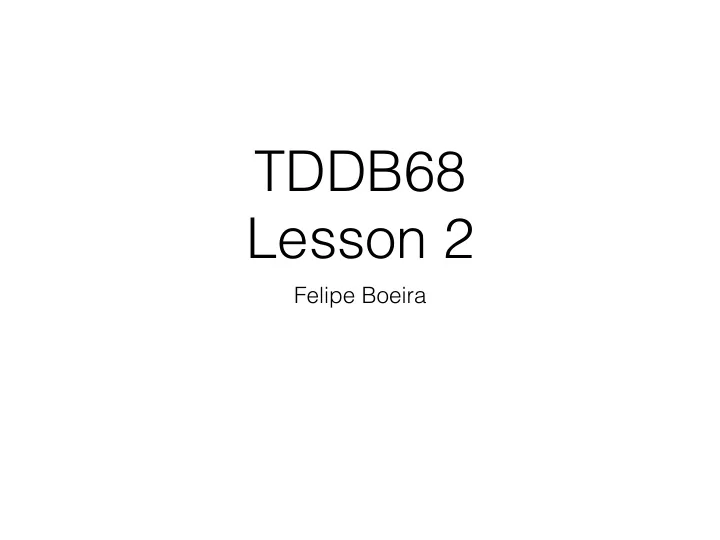
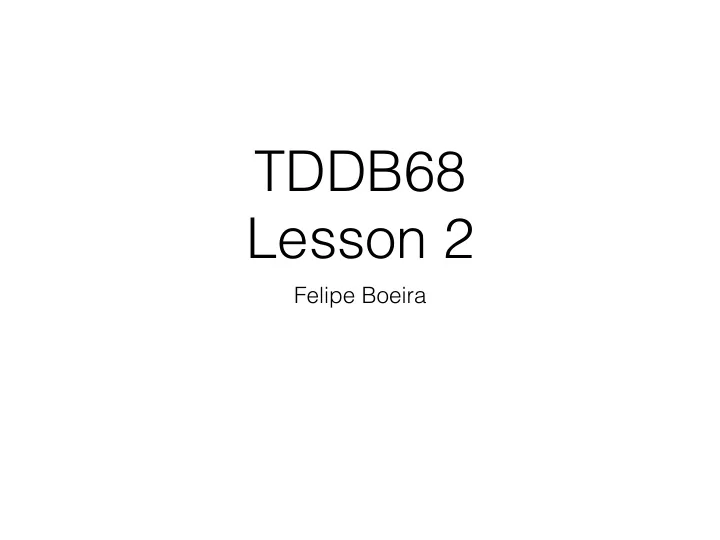
TDDB68 Lesson 2 Felipe Boeira
Contents • Synchronisation • Interrupts • Scheduler • Busy Waiting • Lab 2 • Lab 3
Synchronisation • Multiple processes running concurrently • What is synchronisation and why is it needed? • Consider the following, simple, expression: ++i • The expression, when compiled, does about the following: 1. fetch i from memory and store it in a register; 2. increment the register by 1; 3. store the value in the register in memory; 4. if of interest, return the value in the register. • Even an innocent looking line like ++i consists of several instructions!
Synchronisation • What can happen if two processes, p1 and p2 executes ++i at the same time? • Both processes execute the sequence instructions, but they might be interleaved in any order. For example, the result of the following should be i=+2 1. Fetch i from memory to a register 1. -- 2. -- 2. Fetch i from memory to a register 3. Increment the register by 1 3. Increment the register by 1 4. store the value in the register in 4. -- p1 p2 memory; 5. store the value in the register in 5. -- memory; 6. if of interest, return the value in the 6. if of interest, return the value in the register. register. • However, the result is i=+1
Synchronisation Critical section • A sequence of instructions, operating on shared resources, that should be executed by a single process without interference . Also known as mutual exclusion • Concurrent accesses to shared resources can lead to unexpected behaviours. In Lab 0, what could happen if two processes called prepend to the same list, at the same time? • Typical examples are data structures (e.g. lists), network connections, static and global variables, hard drives, files, and so on
Synchronisation Some tools to solve the aforementioned problem are: • Locks/Mutexes • Semaphores • Monitors (not needed in the labs) • Conditions (not needed in the labs)
Synchronisation Locks/Mutex (Mutual Exclusion) • Two operations: acquire lock, and release lock • The same process that acquires the lock must release it. For a mutex , another process may release it • Ensures that at most one process executes the code enclosed between acquire and release lock • In the previous example, p1 would have to finish executing ++i before p2 could start • Overzealous use of locks leads to poor utilisation of concurrency, i.e. try to not lock more than necessary • Acquiring and releasing locks are relatively expensive, but you do not have to think about this during the labs
Synchronisation Locks in Pintos: #include "threads/synch.h" // You need to include this • struct lock l; // Defines and declares l as a lock • lock_init(&l); // Initialises the lock l • lock_acquire(&l); // Acquires the lock l • lock_release(&l); // Releases the lock l •
Synchronisation Semaphores: • A generalisation of locks • Instead of lock_acquire and lock_release , we write sema_down and sema_up • The process doing sema_down does not need to be the one doing sema_up • You can set the number of processes that are allowed to execute the critical section concurrently • For locks, this number is set to 1. You can set it to 2 or more, or even 0. • When the number is 0, then the process doing sema_down immediately stops executing and waits for a sema_up (which another process can do). If another process sema_up before the first sema_down, then the process continues executing
Synchronisation • Semaphores in Pintos: • #include "threads/synch.h" • struct semaphore s; sema_init(&s, X); // X is the initial value of how many • processes are allowed to execute the section concurrently • sema_down(&s); • sema_up(&s);
Interrupts • There are two types of interrupts in Pintos: • Internal interrupts, which are caused by CPU instructions such as system calls and invalid memory accesses. The function intr_disable() does not disable internal interrupts • External interrupts, which are caused by hardware devices such as the system timer, the keyboard, disks, and so on. The function intr_disable() postpones external interrupts
Scheduler • The scheduler handles process scheduling. In short, it is the schedulers job to decide when every process gets to execute • In operating systems, processes get preempted so that another process can execute for a while • When to preempt is based on timer interrupts, which are external interrupts • In Pintos, the scheduler preempts the running process every 4th timer tick, and there are 100 ticks per second
Synchronisation Again • The implementation of the synchronisation primitives in Pintos is based on disabling interrupts • When external interrupts are disabled, the scheduler cannot preempt it and thus no other process can execute the critical section concurrently (Pintos do not support several cores or CPUs) • This is a very crude way of doing synchronisation, but gets the job done in Pintos
Synchronisation Again Beware of the following: • Interrupts are NOT disabled until you release the lock (or the semaphore), only during the function calls (i.e. acquire and release). In other words, the critical section can still get preempted • You can NOT use locks in the interrupt handler, read the Pintos documentation A.4.3 for more details on why • Hint: You need to disable interrupts rather than using locks when the interrupt handler can cause race conditions (but use locks otherwise)
Busy Waiting Ready • Sometimes processes has wait for something, for example, to acquire a lock or Schedule Wake up semaphore, or simply wait Yield a fixed number of ticks Blocked Running • The assignment of Lab 2 is to Sleep improve the implementation of sleep • The current implementation is this: int64_t start = timer_ticks (); while (timer_elapsed (start) < ticks) { thread_yield (); //Wasting CPU-cycles! } • The process goes from running to ready to running over an over: there is little waiting going on • This is unacceptable. Implement sleep in a much more efficient way!
Lab 2: Files and Functions • devices/timer.[h|c] • void timer_init() • Remove busy-waiting from this function: void timer_sleep( int64_t ticks) • int64_t timer_ticks() • int64_t timer_elapsed( int64_t then)
Lab 2: Hints • Semaphores do not suffer from busy waiting, it only checks if there are any waiting processes when a sema_up occurs • Recall that semaphores can be upped by anyone , and that if you set the initial value to 0 then the calling process stops executing immediately • You need a list of sleeping processes, take a look at the list implementation in Pintos • If the list is sorted, then it is possible to very quickly check if there are any processes that needs to be woken up
Lab 2: Testing • Run the tests • alarm-single • alarm-multiple • alarm-simultaneous • alarm-zero • alarm-negative • make SIMULATOR=--qemu check • An individual test is run by a command like this: pintos --qemu -- run alarm-simultaneous • The tests will pass before you make any modifications because of the busy waiting implementation! However, the implementation is very inefficient! • Remove any printf, the checks compare the output with solution sheets/text files: if there are any differences, then the check fails
Lab 3: Overview • Execution of several user processes • Exec: starts up a child process that executes the given file • Exit: terminates the process, frees allocated resources and saves the exit status somewhere • Alive counting to decide who should free dynamically allocated memory
Lab 3: Exec • pid_t exec ( const char * cmd_line) • The first word of the string cmd_line is a file name, the rest are the arguments to the program. Spawn a new child process that loads the file and executes it. If the child process could load and start executing the file then return the process ID (PID) of the child, return -1 otherwise • The current implementation of exec does not wait to see if the child could load the file/program • Make exec wait for the new process to finish loading before returning the PID • Hint: The “current” implementation is process_execute • Hint: You can assume that TID and PID are the same thing in Pintos • Hint: A process can have several children at the same time
Lab 3: Exec (the loaded program) start_process load Child Wake up the parent and notify the parent whether it can start e executing t u e c t ) e a e x e d e r o _ c c s _ s d e e a m c e o o r s r h ( p t Wait for the child Parent to start executing
Lab 3: Exec • The following functions and lines of code are of interest. • tid_t process_execute ( const char * file_name) • tid = thread_create (file_name, PRI_DEFAULT, start_process, fn_copy); // Inside process_execute • tid_t thread_create ( const char * name, int priority, thread_func * function, void * aux) • static void start_process ( void * fname) • start_process is the function that the new thread starts executing, and aux is the argument to said function
Recommend
More recommend