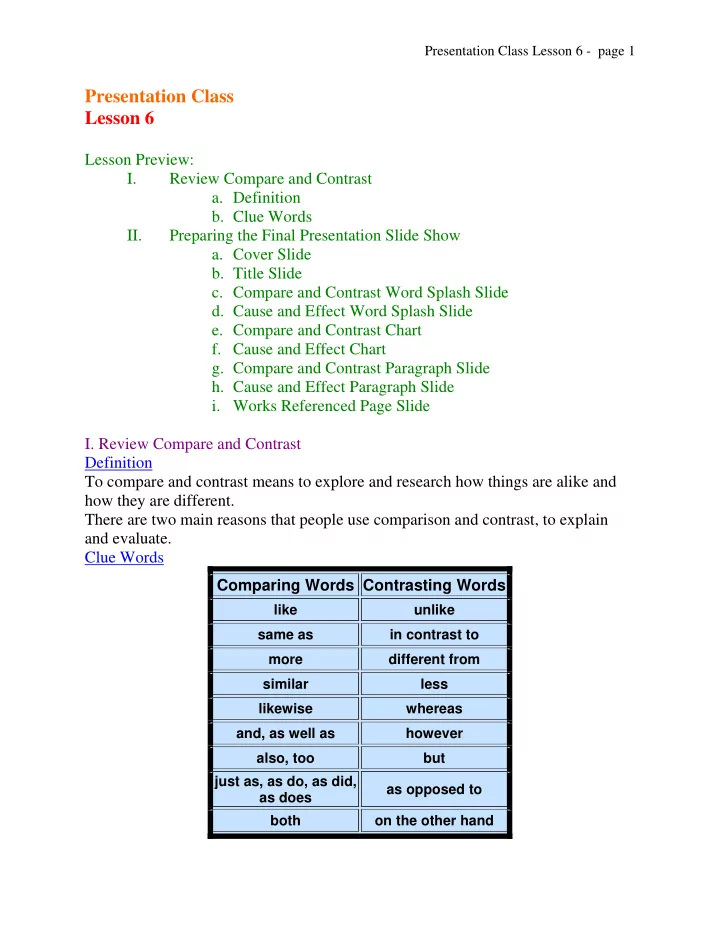
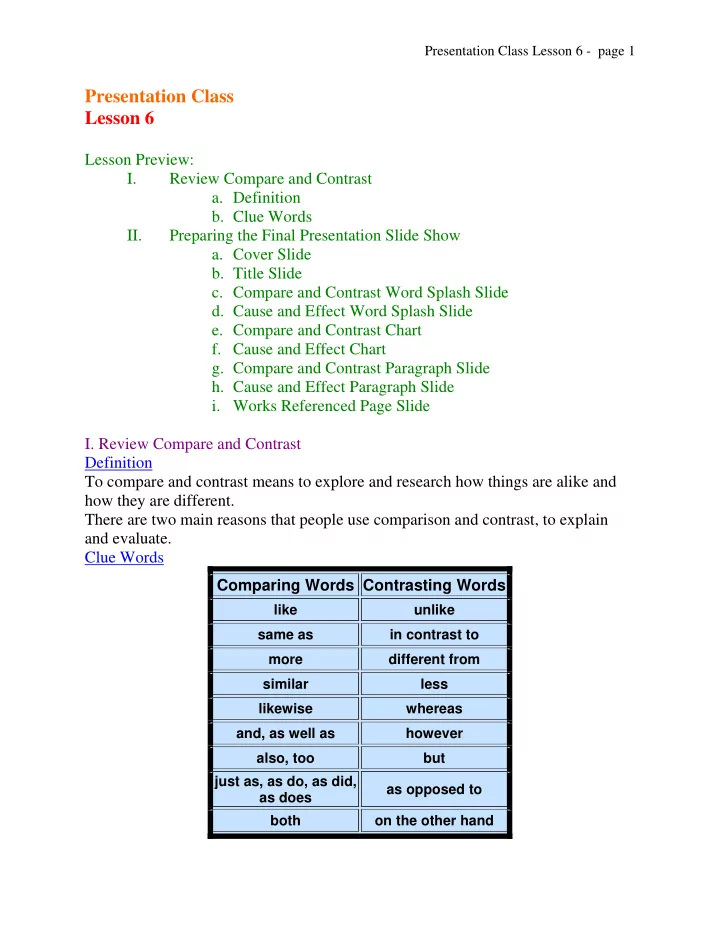
Presentation Class Lesson 6 - page 1 Presentation Class Lesson 6 Lesson Preview: I. Review Compare and Contrast a. Definition b. Clue Words II. Preparing the Final Presentation Slide Show a. Cover Slide b. Title Slide c. Compare and Contrast Word Splash Slide d. Cause and Effect Word Splash Slide e. Compare and Contrast Chart f. Cause and Effect Chart g. Compare and Contrast Paragraph Slide h. Cause and Effect Paragraph Slide i. Works Referenced Page Slide I. Review Compare and Contrast Definition To compare and contrast means to explore and research how things are alike and how they are different. There are two main reasons that people use comparison and contrast, to explain and evaluate. Clue Words Comparing Words Contrasting Words like unlike same as in contrast to more different from similar less likewise whereas and, as well as however also, too but just as, as do, as did, as opposed to as does both on the other hand
Presentation Class Lesson 6 - page 2 II. Preparing the Final Presentation Slide Show **When referring to the examples that I have provided you please keep in mind that they are very basic. I would like your slides to contain more information and be more elaborate.** Cover Slide The first slide in your final presentation will be the cover slide. The cover page will include the title of your report, your name, and an illustration. How you design the cover page for your final presentation will be completely up to you. You can use a combination of Word Art, pictures, and clip art, backgrounds, or, if you have a scanner, you can even hand draw your own cover page. Title Slide The second slide in your final presentation will be the title slide. The title slide will be a blank slide (no illustrations or pictures) that shows the title of your report, your name, the date, the course, and your teacher’s name. The information will be centered on your slide and double spaced. You may change the color of the background.
Presentation Class Lesson 6 - page 3 Compare and Contrast Word Splash Slide The third slide of your presentation will be the Compare and Contrast Word Splash. You will list (8) compare words and (8) contrast words on your slide. Make sure that your slide has a title and separate the words so it is easy to determine which group the word belongs to. For example, you can use the drawing tools and draw a line to create two columns or you can create two separate word splash slides, this is up to you. *Remember that my example is basic; therefore it does not contain the correct amount of words. You will need to list at least (8) words per category.*
Presentation Class Lesson 6 - page 4 Cause and Effect Word Splash Slide The fourth slide of your presentation will be the Cause and Effect Word Splash. You will list (10) cause and effect key words on your slide. Make sure that your slide has a title. Compare and Contrast Chart The fifth slide of your presentation will be a Compare and Contrast Chart. You will simply copy and paste the chart that you created in Lesson 3 onto a slide. Make sure you change the background, add a title, add graphics (optional), and change the font color…make it your own.
Presentation Class Lesson 6 - page 5 Cause and Effect Chart The sixth slide of your presentation will be a Cause and Effect Chart. You will simply copy and paste the chart that you created in Lesson 5 onto a slide. Make sure you change the background, add a title, add graphics (optional), and change the font color…make it your own. Compare and Contrast Paragraph Slide The seventh slide of your presentation will be your compare and contrast paragraph slide. You will copy and paste your final draft of your paragraph onto a slide. Make sure to give your slide a title. This will depend on what type of paragraph you decided to write, a contrast or compare paragraph. You will notice in the example that a Contrast Paragraph was written; therefore the title of the slide is Contrasting Paragraph. Remember to change the background color. Your paragraph may go onto another slide. Make sure the font is not too small or not too large. Position the paragraph on the slide so it looks appropriate. You will not be required to use MLA Formatting on the slide because you can not set margins.
Presentation Class Lesson 6 - page 6 Cause and Effect Paragraph Slide The eighth slide of your presentation will be your cause and effect paragraph slide. You will copy and paste your final draft of your paragraph onto a slide. Make sure to give your slide a title. Remember to change the background color. Your paragraph may go onto another slide. Make sure the font is not too small or not too large. Position the paragraph on the slide so it looks appropriate. You will not be required to use MLA Formatting on the slide because you can not set margins. Works Reference Page Slide The final slide of your presentation will be the Works Referenced Page Slide. You will copy your Works Referenced Page from Word and paste it onto a slide. Make
Presentation Class Lesson 6 - page 7 sure your slide has a title and a background color. Also, remember to format the lines correctly because they may get rearranged when it is copied and pasted.
Presentation Class Lesson 6 - page 8 Presentation Class: Lesson 6 Assignments Presentation Class: Lesson 6 Assignments When typing your assignments in Word, please make sure to use MLA format. Also, when you e-mail me your assignments, please make sure that the subject line on your e-mail includes your name first, then the class name ( Presentation ) and the assignment number or numbers. Example: Subject: Your Name - Presentation-1A Or (if sending more than one): Subject: Your Name - Presentation-1B and 1C (and so on...) 6A. Stump the Teacher: This week you will be giving me a vocabulary assignment. Use your thesaurus or dictionary to find one vocabulary word that you find interesting. You should then learn its meaning so that you can try to stump me with it in the last class. I won’t be able to use my dictionary or thesaurus, so try to choose a word that you think I won’t know the meaning of. 6B. Final Presentation: This assignment will require that you review Preparing the Final Presentation Slide Show . Your assignment is to prepare a final presentation by adding the following slides: a cover page, a title page, word splash, compare and contrast chart, paragraph, and a Works Referenced page. Please name your assignment: Your Name - Presentation-6B. E-mail this assignment to me as an attachment.
Recommend
More recommend