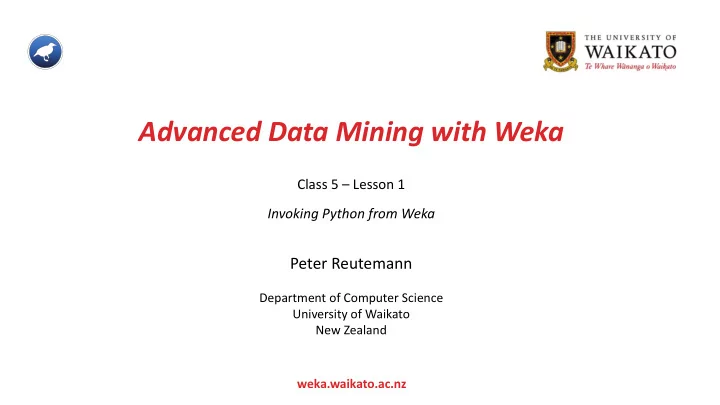
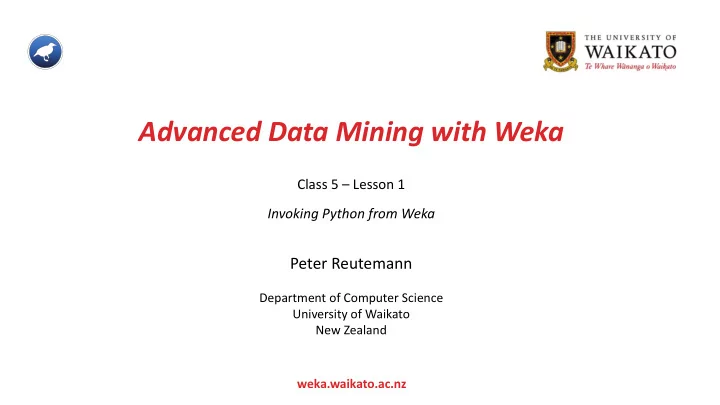
Advanced Data Mining with Weka Class 5 – Lesson 1 Invoking Python from Weka Peter Reutemann Department of Computer Science University of Waikato New Zealand weka.waikato.ac.nz
Lesson 5.1: Invoking Python from Weka Class 1 Time series forecasting Lesson 5.1 Invoking Python from Weka Class 2 Data stream mining Lesson 5.2 Building models in Weka and MOA Lesson 5.3 Visualization Class 3 Interfacing to R and other data mining packages Lesson 5.4 Invoking Weka from Python Class 4 Distributed processing with Apache Spark Lesson 5.5 A challenge, and some Groovy Lesson 5.6 Course summary Class 5 Scripting Weka in Python
Lesson 5.1: Invoking Python from Weka Scripting Pros script captures preprocessing, modeling, evaluation, etc. write script once, run multiple times easy to create variants to test theories no compilation involved like with Java Cons programming involved need to familiarize yourself with APIs of libraries writing code is slower than clicking in the GUI
Invoking Python from Weka Scripting languages Jython - https://docs.python.org/2/tutorial/ - pure-Java implementation of Python 2.7 - runs in JVM - access to all Java libraries on CLASSPATH - only pure-Python libraries can be used Python - invoking Weka from Python 2.7 - access to full Python library ecosystem Groovy (briefly) - http://www.groovy-lang.org/documentation.html - Java-like syntax - runs in JVM - access to all Java libraries on CLASSPATH
Invoking Python from Weka Java vs Python Java Output public class Blah { 1: Hello WekaMOOC! public static void main(String[] args) { 2: Hello WekaMOOC! for (int i = 0; i < 10; i++) { 3: Hello WekaMOOC! System.out.println( 4: Hello WekaMOOC! (i+1) + ": Hello WekaMOOC!"); 5: Hello WekaMOOC! } 6: Hello WekaMOOC! } 7: Hello WekaMOOC! } 8: Hello WekaMOOC! 9: Hello WekaMOOC! Python 10: Hello WekaMOOC! for i in xrange(10): print("%i: Hello WekaMOOC!" % (i+1))
Invoking Python from Weka Package manager start Package manager from the main GUI (from the Tools menu) install the following packages - tigerJython 1.0.0 GUI for writing/running Jython scripts - jfreechartOffscreenRenderer 1.0.2 JFreeChart offers nice plots (used in Lesson 3) after restarting Weka, you can start Jython GUI - Tools → Jython console Note: I'm using Weka 3.7.13
Invoking Python from Weka TigerJython Interface Debug mode on/off Preferences - decrease font Execute your script - add support for tabs Write your script here Output/errors
Invoking Python from Weka Debugging your scripts Let’s re-use example from Java vs Python comparison for i in xrange(10): print("%i: Hello WekaMOOC!" % (i+1)) Select "Toggle debugger" from the "Run" menu Execute the script Speed of execution Current execution pointer Current state of variables Output generated so far
Invoking Python from Weka Information sources for Weka API Javadoc - detailed, per-class information - online (latest developer version) - http://weka.sourceforge.net/doc.dev/ - Weka release/snapshot - see the doc directory of your Weka installation Example code - check the wekaexamples.zip archive of your Weka installation Weka Manual - check WekaManual.pdf of your Weka installation - Appendix → Using the API
Invoking Python from Weka What we need... Weka - weka.filters.Filter - for filtering datasets - weka.filters.unsupervised.attribute.Remove - removes attributes - weka.core.converters.ConverterUtils.DataSource - loads data Environment variable - set MOOC_DATA to point to your datasets In Windows: Control panel -> System and Security -> System -> Advanced system settings -> Environment Variables -> New
Invoking Python from Weka Load data and apply filter You can download this script from the course page for this lesson import weka.filters.Filter as Filter import Weka import weka.filters.unsupervised.attribute.Remove as Remove classes import weka.core.converters.ConverterUtils.DataSource as DS import os read dataset (auto detection of file type data = DS.read(os.environ.get("MOOC_DATA")+os.sep+"iris.arff") using extension) rem = Remove() setup filter rem.setOptions(["-R", "last"]) notify filter about data, rem.setInputFormat(data) push data through dataNew = Filter.useFilter(data, rem) output filtered data print(dataNew)
Invoking Python from Weka What we did... Installed tigerJython Seen that Python is easy to read and write Learned about API documentation resources Wrote our first Jython script
Advanced Data Mining with Weka Class 5 – Lesson 2 Building models Peter Reutemann Department of Computer Science University of Waikato New Zealand weka.waikato.ac.nz
Lesson 5.2: Building models Class 1 Time series forecasting Lesson 5.1 Python from Weka Class 2 Data stream mining Lesson 5.2 Building models in Weka and MOA Lesson 5.3 Visualization Class 3 Interfacing to R and other data mining packages Lesson 5.4 Invoking Weka from Python Class 4 Distributed processing with Apache Spark Lesson 5.5 A challenge, and some Groovy Lesson 5.6 Course summary Class 5 Scripting Weka in Python
Building models What we need... Weka weka.classifiers.Evaluation - for evaluating classifiers weka.classifiers.* - some classifiers weka.filters.Filter - for filtering datasets weka.filters.* - some filters Java java.util.Random - for randomization
Building models You can download the scripts and data Build J48 classifier files from the course page for this lesson Hint: ensure that anneal.arff is in the Script: build_classifier.py directory indicated by your MOOC_DATA Output environment variable J48 pruned tree ------------------ hardness <= 70 | strength <= 350 | | family = ? | | | surface-quality = ? | | | | condition = ?: 3 (68.0/1.0) | | | | condition = S | | | | | thick <= 0.75: 3 (5.0) | | | | | thick > 0.75 | | | | | | thick <= 2.501: 2 (81.0/1.0) | | | | | | thick > 2.501: 3 (2.0) | | | | condition = A: 2 (0.0) | | | | condition = X: 2 (0.0) | | | surface-quality = D: 3 (55.0) ...
Building models Cross-validate J48 Script: crossvalidate_classifier.py Output === J48 on anneal (stats) === Correctly Classified Instances 884 98.441 % Incorrectly Classified Instances 14 1.559 % Kappa statistic 0.9605 Mean absolute error 0.0056 Root mean squared error 0.0669 Relative absolute error 4.1865 % Root relative squared error 25.9118 % Coverage of cases (0.95 level) 98.7751 % Mean rel. region size (0.95 level) 16.7223 % Total Number of Instances 898 === J48 on anneal (confusion matrix) === a b c d e f <-- classified as 5 0 3 0 0 0 | a = 1 0 99 0 0 0 0 | b = 2 0 2 680 0 0 2 | c = 3 ...
Building models Ensure that anneal_train.arff and Predict class labels anneal_unlbl.arff are in the appropriate directory Script: make_predictions-classifier.py Output array('d', [0.0, 0.0, 1.0, 0.0, 0.0, 0.0]) - 2.0 - 3 array('d', [0.021739130434782608, 0.0, 0.9782608695652174, 0.0, 0.0, 0.0]) - 2.0 - 3 array('d', [0.0, 0.0, 1.0, 0.0, 0.0, 0.0]) - 2.0 - 3 array('d', [0.0, 0.0, 1.0, 0.0, 0.0, 0.0]) - 2.0 - 3 array('d', [0.0, 0.0, 1.0, 0.0, 0.0, 0.0]) - 2.0 - 3 array('d', [0.0, 0.0, 1.0, 0.0, 0.0, 0.0]) - 2.0 - 3 array('d', [0.0, 0.9811320754716981, 0.018867924528301886, 0.0, 0.0, 0.0]) - 1.0 - 2 array('d', [0.021739130434782608, 0.0, 0.9782608695652174, 0.0, 0.0, 0.0]) - 2.0 - 3 ...
Building models What we did... built a classifier output statistics from cross-validation used built model to make predictions
Advanced Data Mining with Weka Class 5 – Lesson 3 Visualization Peter Reutemann Department of Computer Science University of Waikato New Zealand weka.waikato.ac.nz
Lesson 5.3: Visualization Class 1 Time series forecasting Lesson 5.1 Invoking Python from Weka Class 2 Data stream mining Lesson 5.2 Building models in Weka and MOA Lesson 5.3 Visualization Class 3 Interfacing to R and other data mining packages Lesson 5.4 Invoking Weka from Python Class 4 Distributed processing with Apache Spark Lesson 5.5 A challenge, and some Groovy Lesson 5.6 Course summary Class 5 Scripting Weka in Python
Visualization What we need... JFreeChart - easier to use than some of Weka's plotting - install the jfreechartOffscreenRenderer package - Javadoc - http://www.jfree.org/jfreechart/api/javadoc/ - classes org.jfree.data.* - some dataset classes org.jfree.chart.ChartFactory - for creating plots org.jfree.chart.ChartPanel - for displaying a plot weka.gui.* - for tree/graph visualizations Java javax.swing.JFrame - window for displaying plot
Visualization You can download the scripts and data Classifier errors with size of error files from the course page for this lesson Script: crossvalidate_classifier-errors-bubbles.py Hint: ensure that bodyfat.arff is in the Output directory indicated by your MOOC_DATA environment variable
Visualization Ensure that balance-scale.arff is in the Multiple ROC appropriate directory Script: display_roc-multiple.py Output
Recommend
More recommend