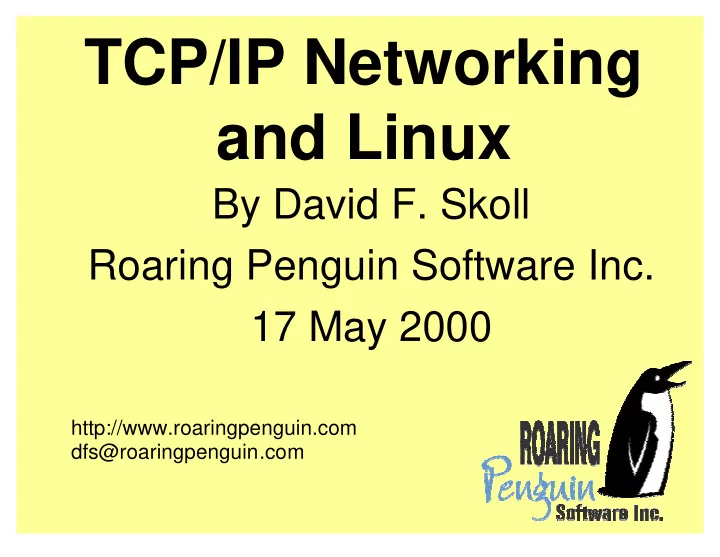
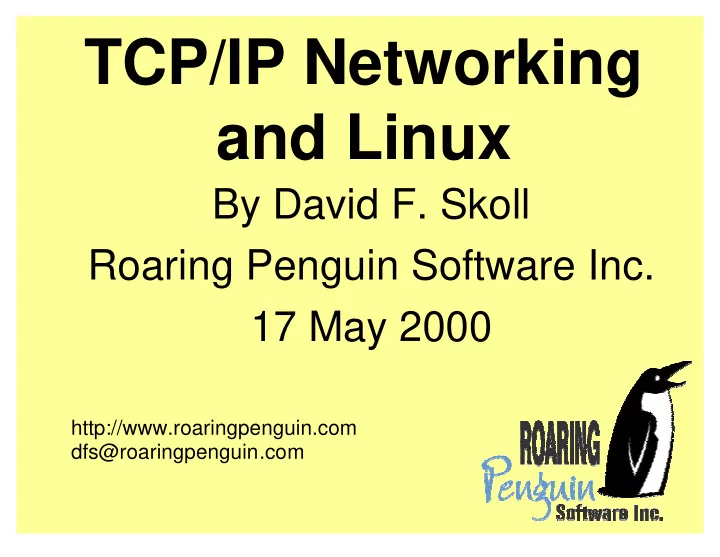
TCP/IP Networking and Linux By David F. Skoll Roaring Penguin Software Inc. 17 May 2000 http://www.roaringpenguin.com dfs@roaringpenguin.com
TCP/IP and Linux: Overview " TCP/IP Basics: " Networks and the Internet " IP Addresses " Protocols: IP, UDP, TCP, ICMP " Routing " DNS " Encapsulation: Ethernet, PPP " Application Protocols: FTP, Telnet, SMTP, HTTP
TCP/IP and Linux: Overview (2) " TCP/IP and Linux: " Configuring Ethernet Interfaces " Configuring PPP Interfaces " Routing " DHCP " DNS " Network Services " Diagnostic tools: ping, nslookup, traceroute
TCP/IP and Linux: Overview (3) " Security " Firewalls " Proxies " Network−based attacks " SSH " Questions and answers
Networks and the Internet " A network is a collection of computers which can communicate directly with one another. " A protocol is an agreed−upon method two computers use to communicate. " An internet is a set of networks connected to one another via routers . " The Internet is the world−wide internet of systems which use the TCP/IP protocols
Layers " Protocols are usually arranged in layers with the resulting suite called a protocol stack . " Physical Layer: Electronics and wire. " Datalink Layer: Software to get data directly to another computer. " Network Layer: Software to route data possibly through multiple computers. " Transport Layer: Software which provides end−to−end communication services.
IP Addresses " Every computer (actually, interface) on the Internet is assigned an address . " An IP Address is a 32−bit binary number, usually written as four dot−separated decimal numbers ranging from 0 to 255. " Examples of IP addresses: 192.168.5.3, 134.117.9.94, 127.0.0.1
Private IP Addresses " Some IP addresses are reserved for private use. You should never see these addresses on the real Internet. " Reserved addresses are: " 10.0.0.0 through 10.255.255.255 " 172.16.0.0 through 172.31.255.255 " 192.168.0.0 through 192.168.255.255
Network Addresses " Hosts on a single network are assigned IP addresses within a contiguous range. " For example, the network of addresses beginning with 192.168.1 encompasses 256 IP addresses. It is often written as 192.168.1.0/24. " The /24 means that the 24 most−significant bits define the network address . The remaining bits are the host address .
Network Addresses (2) " Networks can be split at any position. For example, 10.2.3.128/28 consists of the sixteen addresses 10.2.3.128 through 10.2.3.143. " Rather than a bit count , network addresses can be written as an address and a mask consisting of count 1−bits: " 192.168.1.0/24 = 192.168.1.0/255.255.255.0 " 10.2.3.128/28 = 10.2.3.128/255.255.255.240
Protocols: IP " The TCP/IP Protocol Suite consists of a number of layered protocols. " The Internet Protocol (IP) is a best−effort network protocol. It attempts to deliver packets of information from a source computer to a destination computer, but makes no guarantee that packets will arrive in order, unduplicated or at all. " IP is a bit like the postal system
Protocols: UDP " The User Datagram Protocol (UDP) is a simple transport protocol built on IP. Like IP, it is best−effort and unreliable. " UDP allows a process on one computer to send packets to a process on another. It adds port numbers to the IP address to distinguish processes. " UDP is used where simplicity is essential and for broadcasting/multicasting.
Protocols: TCP " The Transmission Control Protocol (TCP) is a complex, reliable, stream−oriented transport protocol built on IP. " A TCP connection lets one process send a stream of data and ensures that the other end receives the exact same stream. " TCP is used for many applications such as e−mail transport, Web browsing and FTP.
Protocols: ICMP " The Internet Control Message Protocol (ICMP) controls the operation of the Internet itself. " It reports on congestion, unreachable hosts, changed routes, and so on. " ICMP is used by some programs such as ping and traceroute . Usually, however, the TCP/IP code in the kernel deals with ICMP messages.
Routing " TCP/IP allows packets to be routed across many machines. " A machine with more than one interface can be configured as a router . It passes packets between two (or more) different networks. " A router has a routing table which determines how packets are routed. Routing decisions are usually based on destination IP address, but can take into account other parameters.
Routing Example 192.168.1.3 192.168.2.1 192.168.2.3 A 1 2 209.216.102.3 C E 192.168.1.2 Internet B D 192.168.1.1 192.168.2.2 Packets from A to B are sent directly. Packets from A to D are sent through C. Packets from A to an Internet host are sent through C and then E.
DNS (Domain Name Service) " Remembering numerical IP addresses is hard. Humans prefer to name machines. " The DNS is a distributed, hierarchical database which maps machine names (e.g. www.roaringpenguin.com to IP addresses (e.g. 209.87.224.131 ) " There are several root DNS servers which refer queries to DNS servers for subdomains.
Example DNS query 2 Root Name Server 1 3 4 8 Workstation Local Name 5 Server .com Name Server 1) What is IP address of www.linux.com? 6 2)What is IP address of www.linux.com? 3)I don’t know, but here’s the .com name server. 7 4) What is IP address of www.linux.com? 5) I don’t know, but here’s the .linux.com name server. .linux.com Name Server 6) What is the IP address of www.linux.com? 7) It is 198.168.203.55 8) It is 198.168.203.55 Local name server now caches this information. Subsequent lookups do not invoke queries 2 through 7 until cached data expires.
Encapsulation " Computer sends a chunk of data: " Transport layer adds transport header: " IP layer adds IP header: " Physical layer adds header/trailer: " Ethernet adds source and destination Ethernet addresses, protocol field and checksum. " PPP adds framing bytes, protocol field and checksum.
Encapsulation (2) " Most common datalink layers are Ethernet and PPP. Less common are token ring and PPPoE (PPP over Ethernet). " Ethernet is a broadcast medium typically used on LANs. " PPP (Point−to−Point Protocol) allows IP (and other protocols) to be used over a serial link, typically used to connect a LAN to an ISP.
Applications: FTP " FTP (File Transfer Protocol) is used to transfer files across the Internet. FTP uses two TCP connections: A control connection and a data connection. " FTP operates in two modes: active , in which the server initiates the data connection, and passive , in which the client does. " Active−mode FTP has implications for firewalls (more later).
Applications: Telnet " Telnet is used for remote interactive logins. " The Telnet client can be used to debug other protocols (you can run an "interactive" HTTP session, for example.) " Telnet is old and insecure : Login names and passwords are transmitted across the Internet in cleartext. " Do not use Telnet for remote access; use the Secure Shell instead (more later.)
Applications: SMTP " SMTP (Simple Mail Transfer Protocol) is used by mail transfer agents to transmit e−mail across the Internet. " SMTP is insecure and can easily be spoofed, although extensions for authentication exist and are being implemented. " E−mail clients typically use SMTP to send mail, but another protocol (like POP or IMAP) to receive mail.
Applications: HTTP " Hyper−Text Transfer Protocol (HTTP) is used by Web clients and servers. " HTTP is a simple TCP−based protocol for retrieving Web documents. " HTTP is insecure; a separate protocol (HTTPS) provides security (encryption).
TCP/IP and Linux We switch focus from TCP/IP fundamentals to the Linux implementation.
Configuring Ethernet Interfaces " Every interface on a Linux system has a name. Ethernet interfaces are called eth n . For example, the first Ethernet interface is called eth0 , the second is eth1 , and so on. " The ifconfig command configures an Ethernet interface. To see the settings of eth0, for example, type: ifconfig eth0
ifconfig eth0 eth0 Link encap:Ethernet HWaddr 00:40:05:6E:72:C0 inet addr:192.168.2.1 Bcast:192.168.2.255 Mask:255.255.255.0 UP BROADCAST RUNNING MULTICAST MTU:1500 Metric:1 RX packets:321687 errors:0 dropped:0 overruns:0 frame:0 TX packets:549007 errors:0 dropped:0 overruns:0 carrier:0 collisions:32 txqueuelen:100 Interrupt:5 Base address:0x300 " Link encap: Ethernet denotes Ethernet interface " inet addr:192.168.2.1 is IP address of Ethernet interface. " Bcast:192.168.2.255 is the broadcast address of the LAN. " Mask:255.255.255.0 is the network mask .
IP Address " Each interface is associated with one IP address. " This IP address is used as the source address for data originating on the host which flows through the interface. " You should use private IP addresses for internal LANs. External connections will be assigned IP addresses by your ISP.
Recommend
More recommend