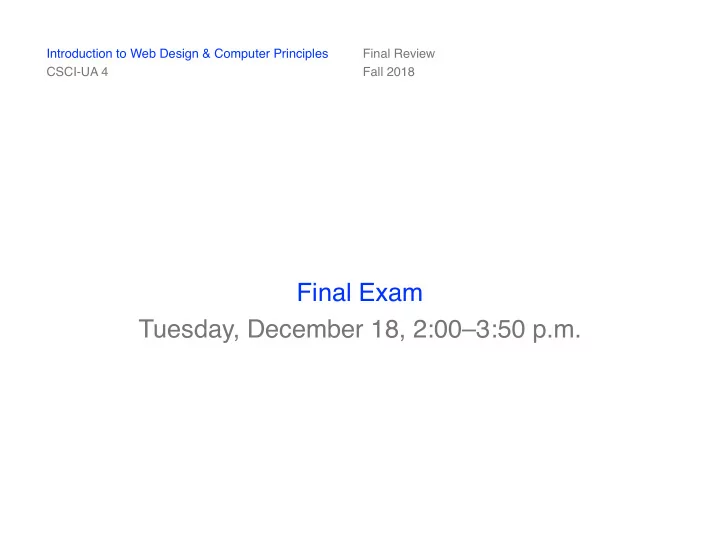
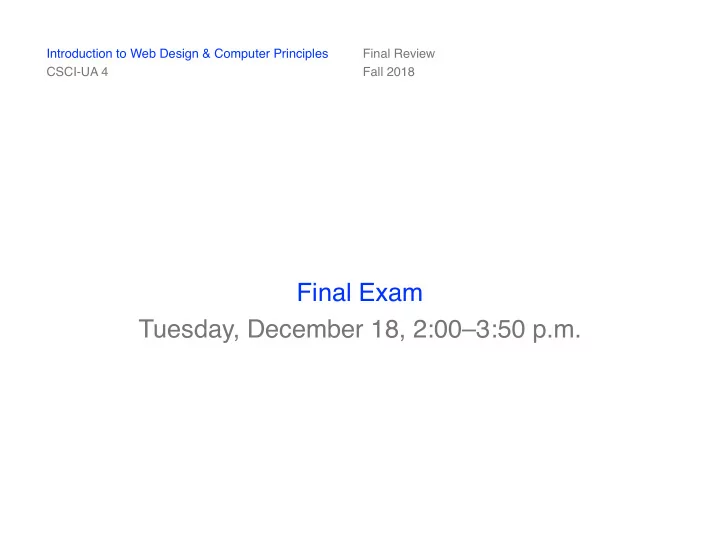
Introduction to Web Design & Computer Principles Operating Systems CSCI-UA 4 1950s to Present Every file and directory has nine Chmod permissions associated with it chmod sets permissions Files and directories have three types of permissions (or none): r (read) w (write) x (execute) - (no permission) The above permissions occur for each of the following classes or users: u (user/owner) g (group) o (other/world)
Introduction to Web Design & Computer Principles Operating Systems CSCI-UA 4 1950s to Present Permission Command U G W chmod 777 filename rwx rwx rwx chmod 775 filename rwx rwx r-x chmod 755 filename rwx r-x r-x chmod 664 filename rw- rw- r-- chmod 644 filename rw- r-- r--
Introduction to Web Design & Computer Principles Operating Systems CSCI-UA 4 1950s to Present Standard file permission: Chmod 644 Files and folders Owner can read and write file; group can read file; others can read file Standard directory permission: 755 Owner can read, write and execute file; group can read and execute file; others can read and execute file
Introduction to Web Design & Computer Principles Operating Systems CSCI-UA 4 1950s to Present Palo Alto Research Center, Incorporated, Courtesy of the PARC Library, 1970 ca.
Introduction to Web Design & Computer Principles HTML CSCI-UA 4 HyperText Markup Language
Introduction to Web Design & Computer Principles HTML CSCI-UA 4 HyperText Markup Language A language for describing Web pages HTML HTML is not a programming language, HyperText it is a markup language Markup Language A markup language is a set of markup tags HTML uses markup tags to describe Web pages
Introduction to Web Design & Computer Principles HTML CSCI-UA 4 HyperText Markup Language 1990: Original HTML specification HTML written by physicist, Tim Berners-Lee Early history key dates for cross-referencing documents 1993: First text-based browser, Lynx, released 1993: Mosaic browser released, adding images, nested lists, forms 1994: First World Wide Web conference held in Geneva 1994: Netscape is formed 1994: The World Wide Web Consortium is formed, w3.org
Introduction to Web Design & Computer Principles HTML CSCI-UA 4 HyperText Markup Language Keywords surrounded by angle HTML Tag brackets, for example: <html> Opening/Closing HTML tags normally come in pairs, like <h1> and </h1> The first tag in a pair is the “start tag,” the second tag is the “end tag” Start and end tags are also called “opening” and “closing” tags
Introduction to Web Design & Computer Principles HTML CSCI-UA 4 HyperText Markup Language Example: HTML Element <p>This is a paragraph.</p> Everything from the Start tag: start tag to the end tag <p> Element content: This is a paragraph. End tag: </p>
Introduction to Web Design & Computer Principles HTML CSCI-UA 4 HyperText Markup Language HTML documents describe Web pages Web Pages Contain HTML tags in plain text HTML Documents HTML documents are Web pages Recommended plain text editors: Sublime Text, Brackets, and Atom
Introduction to Web Design & Computer Principles HTML CSCI-UA 4 HyperText Markup Language Reads HTML documents and displays Web Browsers them as Web pages Render HTML Documents Web browsers do not display HTML tags, but use them to interpret the content of the page Recommended browsers: Firefox, Chrome, Safari, Edge
Introduction to Web Design & Computer Principles HTML CSCI-UA 4 HyperText Markup Language <!DOCTYPE html> Example <html> Bare minimum <head> <meta charset="utf-8"> <title>Page Title</title> </head> <body> </body> </html>
Introduction to Web Design & Computer Principles HTML CSCI-UA 4 HyperText Markup Language <!DOCTYPE html> tells browsers Example Explained that they are interpreting an HTML document Text between <html> and </html> describes the Web page Text between <title> and </title> is displayed as the page title Text between <body> and </body> is the visible page content
Introduction to Web Design & Computer Principles HTML CSCI-UA 4 HyperText Markup Language Web pages are usually created SFTP “locally” on a personal computer, then SSH (Secure) File uploaded to a web server Transfer Protocol A web page is not publicly accessible until it’s published to a web server An FTP client is used to transfer files from a personal computer to a server Cyberduck, Fetch, WinSCP, Transmit, and FileZilla are good SFTP clients “Local” files are those on a personal computer, “remote” files are those on a web server—“live”
Introduction to Web Design & Computer Principles HTML CSCI-UA 4 HyperText Markup Language First version published in 2008 HTML5 An official W3C recommendation as of New standard for HTML October 2014 • New Elements • New Attributes • Full CSS3 Support • Video and Audio • 2D/3D Graphics • Web Applications • Smartphone Apps
Introduction to Web Design & Computer Principles CSS CSCI-UA 4 Cascading Style Sheets
Introduction to Web Design & Computer Principles CSS CSCI-UA 4 Cascading Style Sheets Defines a Web page’s appearance CSS CSS separates style and content Cascading Style Sheets Consists of a plain text file with rules for the display of HTML elements Formatting includes fonts and colors as well as layout and position Can be created outside of your HTML and applied to multiple Web pages Well-formed HTML is important for your CSS to work properly
Introduction to Web Design & Computer Principles CSS CSCI-UA 4 Cascading Style Sheets Prior to CSS, Web pages were CSS commonly styled with HTML tags and History structured with tables This was both tedious and inefficient Nine different style sheet languages were proposed, two were chosen as the foundation CSS Level 1 emerged as a W3C Recommendation in December 1996 Browsers began to support CSS over the next few years
Introduction to Web Design & Computer Principles CSS CSCI-UA 4 Cascading Style Sheets CSS can be applied in three different CSS ways to a Web page: Application • In an external .css file • In the <head> section of an HTML document • Inline with HTML code
Introduction to Web Design & Computer Principles CSS CSCI-UA 4 Cascading Style Sheets Selector: Indicates which HTML CSS element will be formatted Rule Set Declaration block: Describes the formatting to apply Property/value pair: Specifies format Style rules are separated by a semicolon h1 { color: green; background: yellow; }
Introduction to Web Design & Computer Principles CSS CSCI-UA 4 Cascading Style Sheets The principle of the “cascade” is CSS applied when style rules are in conflict Cascade Three primary factors determine which style rule wins out: • Inheritance • Specificity • Location
Introduction to Web Design & Computer Principles Web Page Layout CSCI-UA 4 HTML and CSS Elements in HTML are primarily “inline” CSS or “block” elements. Display Mode • An inline element allows content to flow around its left and right sides. • A block element fills the entire line and nothing is displayed on its left or right side. The CSS display property allows you to specify the type of box used for an HTML element.
Introduction to Web Design & Computer Principles CSS CSCI-UA 4 Cascading Style Sheets In a web page, every element is CSS rendered as a rectangular box. Box Model This box includes the following, changeable properties. • Content • Padding • Border • Margin
Introduction to Web Design & Computer Principles CSS CSCI-UA 4 Cascading Style Sheets
Introduction to Web Design & Computer Principles CSS CSCI-UA 4 Cascading Style Sheets There are two types of length units in CSS CSS, relative and absolute. Units of Length Relative units of length include: • em (relative to font size) • % (relative to the containing element) Absolute units of length include: • px (pixels) Alternatively specifications: • auto (browser calculates length) • inherit (from the parent element)
Introduction to Web Design & Computer Principles CSS CSCI-UA 4 Cascading Style Sheets Latest standard for CSS CSS3 CSS2 is best supported CSS3 is still evolving but offers new features for designers and developers Modern browsers support many aspects of CSS3 Backwards compatible with CSS2
Introduction to Web Design & Computer Principles Web Images CSCI-UA 4 Raster Graphics
Introduction to Web Design & Computer Principles Web Images CSCI-UA 4 Raster Graphics Also known as “bitmap” graphics Raster Graphics A grid of picture elements, “pixels,” each of which contain color and brightness information Pixels can be changed individually or as a group with program algorithms Contrast vector graphics which describe points and lines
Introduction to Web Design & Computer Principles Web Images CSCI-UA 4 Raster Graphics JPEG Raster Graphics “Joint Photographic Experts Group” Web Formats PNG “Portable Network Graphics” GIF “Graphic Interchange Format” WebP Up-and-coming image format but not well supported yet
Introduction to Web Design & Computer Principles Web Images CSCI-UA 4 Raster Graphics
Introduction to Web Design & Computer Principles Web Images CSCI-UA 4 Raster Graphics Created by Thomas Knoll, then a PhD Photoshop student at the University of Michigan 1987 Originally called “Display” For displaying grayscale images, scanned into a computer Acquired by Adobe in 1988 Released as Photoshop 1.0 for Macintosh in 1990 Layer support introduced in version 3 (c. 1993)
Introduction to Web Design & Computer Principles Web Images CSCI-UA 4 Raster Graphics
Introduction to Web Design & Computer Principles Web Images CSCI-UA 4 Raster Graphics
Introduction to Web Design & Computer Principles Web Images CSCI-UA 4 Raster Graphics
Introduction to Web Design & Computer Principles Web Images CSCI-UA 4 Raster Graphics Photomontage by: Mmxx
Introduction to Web Design & Computer Principles SVG CSCI-UA 4 Scalable Vector Graphics
Introduction to Web Design & Computer Principles SVG CSCI-UA 4 Scalable Vector Graphics SVG is a language for describing two- SVG dimensional graphics in XML Scalable Vector Graphics SVG allows for three types of graphic objects: vector graphic shapes, images, and text SVG drawings can be interactive and even styled with CSS Scalable Vector Graphics (SVG) 1.1 Introduction www.w3.org/TR/SVG/
Introduction to Web Design & Computer Principles SVG CSCI-UA 4 Scalable Vector Graphics To be scalable means to increase or SVG decrease uniformly Scalable In terms of graphics, means not being limited to a single, fixed, pixel size On the Web, scalable means that a particular technology can grow SVG is scalable in both senses of the word Scalable Vector Graphics (SVG) 1.1 Concepts http://www.w3.org/TR/SVG/concepts.html
Introduction to Web Design & Computer Principles SVG CSCI-UA 4 Scalable Vector Graphics Vector graphics contain geometric SVG objects such as lines and curves Vector This gives greater flexibility compared to raster-only formats Since all modern displays are raster- oriented, the difference between raster-only and vector graphics comes down to where they are rasterized Vector graphics are rasterized client Scalable Vector Graphics (SVG) 1.1 side; raster graphics are, by nature, Concepts already rasterized on the server http://www.w3.org/TR/SVG/concepts.html
Introduction to Web Design & Computer Principles SVG CSCI-UA 4 Scalable Vector Graphics Most existing XML grammars SVG represent either textual information or Graphics raw data They typically provide only rudimentary graphical capabilities SVG provides a rich, structured description of vector and mixed vector/ raster graphics Scalable Vector Graphics (SVG) 1.1 Concepts http://www.w3.org/TR/SVG/concepts.html
Introduction to Web Design & Computer Principles SVG CSCI-UA 4 Scalable Vector Graphics SVG images can be created and SVG edited with any text editor Advantages SVG images can be searched, indexed, scripted, and compressed SVG images are scalable, can be printed at any resolution, and are zoomable without degradation SVG is an open standard SVG files are pure XML SVG Introduction http://www.w3schools.com/svg/svg_intro.asp
Introduction to Web Design & Computer Principles SVG CSCI-UA 4 Scalable Vector Graphics XML stands for Extensible Markup SVG Language XML XML is a markup language much like HTML XML was designed to carry data, not to display data XML tags are not predefined. You must define your own tags XML is designed to be self-descriptive Introduction to XML SVG is written in XML http://www.w3schools.com/xml/xml_whatis.asp
Introduction to Web Design & Computer Principles SVG CSCI-UA 4 Scalable Vector Graphics The advantages of style sheets are SVG now generally accepted, certainly for Styleable use with text SVG extends this control to the realm of graphics It allows for script-based manipulation of the document tree and the style sheet Scalable Vector Graphics (SVG) 1.1 Concepts http://www.w3.org/TR/SVG/concepts.html
Introduction to Web Design & Computer Principles SVG CSCI-UA 4 Scalable Vector Graphics There are a variety of ways in which SVG SVG content can be included within a On the Web Web page • A stand-alone SVG Web page • Embedding by reference, using the HTML ‘img’ element • Embedding inline • External link, using the HTML ‘a’ element Scalable Vector Graphics (SVG) 1.1 Concepts • Referenced from a CSS property http://www.w3.org/TR/SVG/concepts.html
Introduction to Web Design & Computer Principles Design and Accessibility CSCI-UA 4 Thought, Form, and Context
Introduction to Web Design & Computer Principles Design and Accessibility CSCI-UA 4 Thought, Form, and Context Thought
Introduction to Web Design & Computer Principles Design and Accessibility CSCI-UA 4 Thought, Form, and Context Thought Design is a process that involves you.
Introduction to Web Design & Computer Principles Design and Accessibility CSCI-UA 4 Thought, Form, and Context Form Photography Illustration Line and Shape Texture Color Typography Composition
Introduction to Web Design & Computer Principles Design and Accessibility CSCI-UA 4 Thought, Form, and Context Form Hue Color Value Intensity
Introduction to Web Design & Computer Principles Design and Accessibility CSCI-UA 4 Thought, Form, and Context Form Font selection Typography Type size Alignment Letter spacing Line spacing Grammar
Introduction to Web Design & Computer Principles Design and Accessibility CSCI-UA 4 Thought, Form, and Context Form Rhythm Composition Proportion Structure Variation Balance Boundary Space
Introduction to Web Design & Computer Principles Design and Accessibility CSCI-UA 4 Thought, Form, and Context Context
Introduction to Web Design & Computer Principles Design and Accessibility CSCI-UA 4 Thought, Form, and Context Context Device Web browser Age of visitor Literacy Geographic location Language(s) Ability
Introduction to Web Design & Computer Principles Design and Accessibility CSCI-UA 4 Thought, Form, and Context Accessibility The Web should be accessible to all regardless of ability and we must design for accessibility.
Introduction to Web Design & Computer Principles Design and Accessibility CSCI-UA 4 Thought, Form, and Context Accessibility Vision impairment Categories of Disability Mobility impairment Auditory impairment Cognitive impairment
Introduction to Web Design & Computer Principles Design and Accessibility CSCI-UA 4 Thought, Form, and Context Cultivating a mindful design approach allows you to do more with less.
Introduction to Web Design & Computer Principles Web Page Layout CSCI-UA 4 Design and Code
Introduction to Web Design & Computer Principles Web Page Layout CSCI-UA 4 Design and Code Website wireframing allows you to plan Wireframing the layout of your website It is the process of making design decisions before they are implemented Wireframing can range from a simple skeletal framework to a detailed mockup of each page Spending time planning your site makes coding easier
Introduction to Web Design & Computer Principles Web Page Layout CSCI-UA 4 Design and Code
Recommend
More recommend