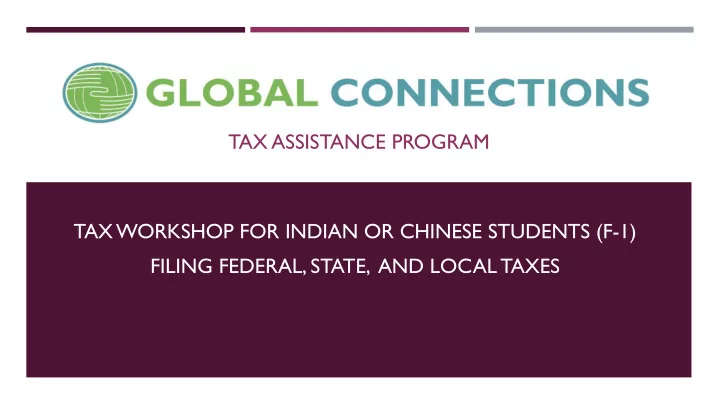
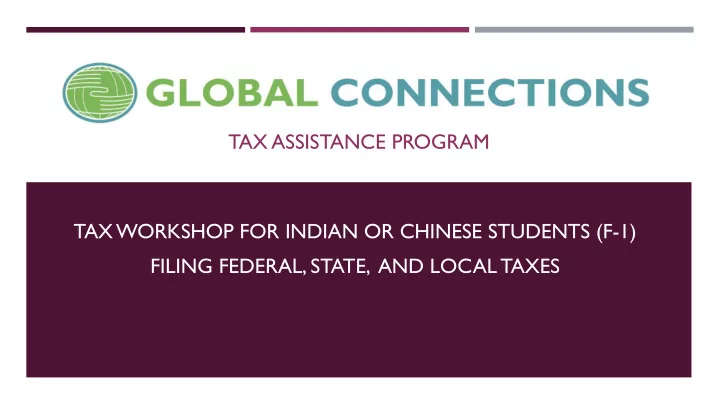
TAX ASSISTANCE PROGRAM TAX WORKSHOP FOR INDIAN OR CHINESE STUDENTS (F-1) FILING FEDERAL, STATE, AND LOCAL TAXES
GLOBAL CONNECTIONS Conversation Partners Cultural Luncheons Free English Classes Translation/Interpretation International Speakers Visit gc-cc.org!
US TAX BASICS If you made money in the US in 2017, you need to file taxes – State, Federal, and Local Yes, you SHOULD file taxes – it’s the law If you didn’t make money in the US, you only need to file a form 8843 Filing deadline for 2017 taxes – April 17 th , 2018 (Normally April 15 th )
FORMS YOU NEED TO FILE 8843 1040NR or 1040NR EZ PA-40 Local Earned Income Tax form (Centre County) Local Service Tax Refund form (possibly) http://gc-cc.org/programs/tax-assistance/filing-resources >>> Links to blank PA state and local forms For states besides PA, Google “[state] tax forms”
FORMS YOU MAY HAVE RECEIVED W-2 – If you were an employee 1042-S – If you had a scholarship or fellowship 1095-A/B/C –Verifies you had health insurance (do not need to have to complete your forms) 1098-T – Lists how much tuition you paid 1099 – If you were an independent contractor or self-employed
ACCESSING AND USING NON-RESIDENT TAX SOFTWARE Do not use Turbo Tax, H&R Block, or other free online services – these are for residents for tax purposes Instead, use Foreign National Tax Resource (FNTR), provided by PSU DISSA for free The process to access this software: Check for an email from February 27 th , subject: ANNOUNCEMENT: Tax Software and Info 1. Follow the first link to take a survey determining your tax residency status 2. Once you are finished, you will receive another email with instructions to submit a liability waiver in iStart 3. After 2-3 days you will receive the access code from gp-taxes@psu.edu, subject: FNTR Tax Access and Instructions. Follow 4. the instructions to access FNTR
ACCESSING AND USING NON-RESIDENT TAX SOFTWARE Do not use Turbo Tax, H&R Block, or other free online services – these are for residents for tax purposes Instead, use Foreign National Tax Resource (FNTR), provided by PSU DISSA for free The process to access this software: Check for an email from February 27 th , subject: ANNOUNCEMENT: Tax Software and Info 1. Follow the first link to take a survey determining your tax residency status 2. Once you are finished, you will receive another email with instructions to submit a liability waiver in iStart 3. After 2-3 days you will receive the access code from gp-taxes@psu.edu, subject: FNTR Tax Access and Instructions. Follow 4. the instructions to access FNTR
SCROLL DOWN AND READ
FEDERAL TAXES: SUBSTANTIAL PRESENCE TEST Resident or Non-Resident? First, we help non-resident students complete their tax returns. This means we do not assist scholars, please check your DS-2019 to determine first that you are a student. Second, our workshops apply to non-resident students, not resident students. Therefore, it is important to determine your residency status: • The substantial presence test looks at the past three years (2015, 2016, and 2017 for our purposes) to determine residency. Once an individual has been in the U.S. for 183 days, they are a resident unless an exemption applies. • Exemptions: Visa types F, J, M, and Q are exempt for five years. This means you do not start counting toward your 183 days until the beginning of your sixth year in the U.S. Spending one day in the U.S. in a given year counts as an entire year for exemption purposes • After your five year exemption period has ended, you begin counting your 183 days. Once you have been in the • U.S. for 183 days beyond your exemption period, you become a resident and will not file your taxes as a non- resident.
FEDERAL FORMS FORMS: 8843 1040NR-EZ https://trr.thomsonreuters.com
FORM 8843 NOT a tax form This is an information form for the IRS
FORM 8843 Ignore lines 5-8 Enter visa type for each year Ignore remaining sections; sign only if you are not filing a tax return
FORM 1040NR-EZ: BIOGRAPHICAL INFORMATION Most of this information can be copied from your Form 8843; non- residents file as single
FORM 1040NR-EZ: INCOME INFORMATION Lines 15-17: We have tax booklets on hand during our one-on-one sessions; tax brackets for 2017 are easily located online as well. Lines 17 and 21: If line 21 is greater than line 21, you will receive a refund; if line 17 is greater than line 21, you owe federal taxes.
FORM 104NR-EZ: REFUND/PAYMENT INFORMATION This is the amount you overpaid and will receive as a refund Enter personal If you owe taxes, the banking information amount will be shown in line 23 to receive here your refund
FORM 1040NR-EZ: ADDITIONAL BIOGRAPHICAL INFORMATION Enter biographical information. Most of this information is available on either your Form 8843 or 1-94
FORM 1040NR-EZ: ADDITIONAL BIOGRAPHICAL INFORMATION Enter the days you entered and departed the U.S. during 2017— each entry and departure must be recorded. Refer to your 8843, 1- 94, or even your passport as needed
FORM 1040NR-EZ: ADDITIONAL BIOGRAPHICAL INFORMATION
FEDERAL TAXES: MAILING ADDRESSES If not enclosing a payment: If enclosing a payment: Department of the Treasury Internal Revenue Service Internal Revenue Service P .O. Box 1303 Austin, TX 73301-0215 Charlotte, NC 28201-1303
HOW TO SEND MAIL IN THE US
OTHER FEDERAL TAX FORMS: 1040NR If your situation requires you to file Form 1040NR, rather than 1040NR-EZ, please set up an appointment so that we can assist you. Common Reasons to File a 1040NR: Charitable deductions; • Spousal deductions for Indian • students
STATE & LOCAL TAX - 2017 FORMS: PA-40 CENTRE COUNTY LOCAL SERVICES TAX – REFUND APPLICATION
PA INCOME TAX RETURN For PA form include only income earned in PA If you earned income in another state, you may have to obtain forms and instructions about filing taxes in another state. If box 15 has no state, continue like it’s PA
PA-40 Fill out all info
ALL DOLLAR AMOUNTS ROUND TO PA-40 NEAREST DOLLAR.
Name PA-40 *See next slide
PA-40 USE TAX QUESTION #25 Did you make any large purchases and didn’t pay tax (i.e. computer)? (most online distributors, Amazon, will charge tax) If you did make purchase without paying tax, you will need to make a payment to Pennsylvania; See us afterwards
STATE TAX: MAILING ADDRESS Don’t owe & no refund Owe tax No Payment or No Refund Payment Enclosed 1 Revenue Place 2 Revenue Place Harrisburg, PA 17129-0001 Harrisburg, PA 17129-0002 Refund Make check out to: PA Department of Revenue Refund or Credit Requested, 3 Revenue Place Harrisburg, PA 17129-0003
LOCAL TAX FORM If one-percent is withheld you don ’ t need to file. Multiply amount in Box 18 (W2) by .01 Example: 17,855 * .01= 178.55 Look at amount withheld in Box 19 Example: amount withheld $178.55 so we do not need to file here.
Use Taxpayer A column LOCAL TAX FORM Line # 1 Look at Box 18 of W2 2 0 3 Same as #1 4a 0 4b 0 5 Same as #1 6 RATE 1% … (Box 18)*0.01 7a Look at Box 19 of W2 7e Same as #7a 8b Pick either paper check or direct deposit Box 19 W2 – (Box 18 W2*.01) = refund amount
LST If made less than $12,000 pay $5 If made more than $12,000 pay $52
LST REFUND 2017 Fill out all info Write your borough name X
LST REFUND Back Page Penn State University Park, PA State College Boro 01-01-2017 12-31-2017 Look Box 18 of W2 Look LST Tax Box on W2
LOCAL TAX: MAILING ADDRESS Centre Tax Agency P.O. Box 437 State College, PA 16804-0437
DOWNLOAD THIS POWERPOINT https://www.gc-cc.org/programs/tax-assistance/filing-resources
Recommend
More recommend