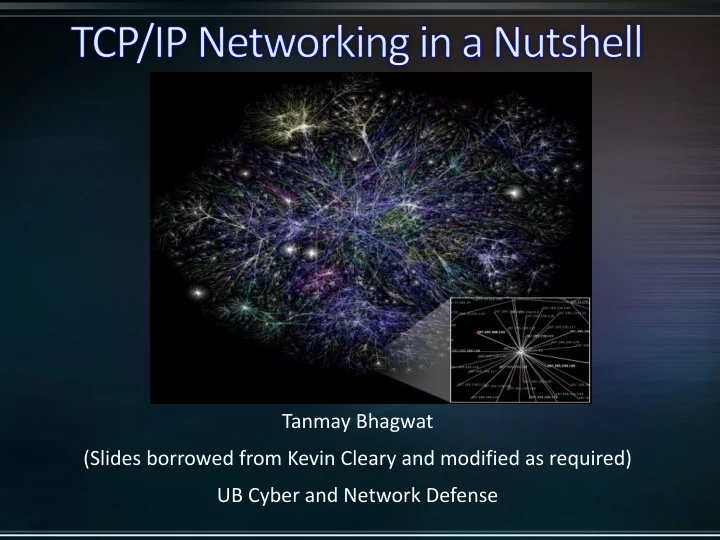
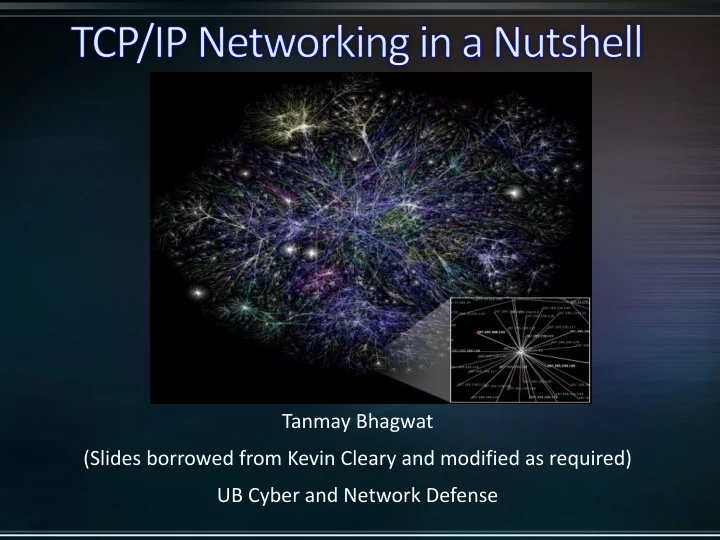
Tanmay Bhagwat (Slides borrowed from Kevin Cleary and modified as required) UB Cyber and Network Defense
Most communications on the internet are “Client / Server” based. A client is typically a desktop computer or smart device. Servers are the destinations for many client initiated connections Servers are computers with a dedicated task. Clients and servers typically live on separate networks. Other communication models can include: Peer-to-peer Grid Distributed
DNS to translate domain names such as “google.com” to an IP addresses such as “74.125.226.206”. It’s easier to memorize and type domain names than IP addresses. Getting a domain name involves registering the name you want with an organization called the “Internet Corporation for Assigned Names and Numbers” (ICANN) through a domain name registrar.
Consider www.google.com .com is called the “top level domain”. Google is the second level domain. www is the host name. Domain Name lookup is an iterative process. Doman Name servers are arranged in a hierarchal fashion, ex: “www.bbc.co.uk”. Distributed sub-domain servers all manage small portions of IP addresses. There are 13 root servers globally that resolve top level domain names.
A local DNS server will temporarily cache entries for greater speed upon subsequent lookups. Each name server only knows of its own small portion of its domain. DNS is an connectionless protocol DNS has been weaponized in recent years with what are called amplification attacks.
Server Addresses are said to be “ static ”. These addresses do not change over time and are usually manually set by someone. Workstations or home PCs tend to have “ dynamic ” addresses. These addressed are managed or “leased” by a central authority known as DHCP. DHCP will set all the network parameters your PC needs to communicate on a network. DHCP hides details of the IP protocol from users.
Dynamic Host Control Protocol (DHCP) – takes care of assigning your networked devices their needed networking parameters. Such as: IP Address Gateway Address Subnet Mask DNS Servers Other valuable information makes it possible to hide network level details from normal everyday users. When you connect to a home network or “UB_Secure” your computer ask that network’s DHCP server for the needed network information. This functionality is embedded on most home routers.
A new client broadcasts a DHCP discover message to a local subnet. A DHCP server responds with a DHCP offer message that contains an IP address for lease to the client. When the offer message is received, the client selects the offered address by replying to the server with a DHCP request. The offering server sends a DHCP acknowledgement message (DHCPACK) , approving the lease. Other DHCP option information is included in the acknowledgement. Once the client receives acknowledgment, it configures its TCP/IP properties using the information in the reply
What happens when : There is no server to answer your request? Your client will guess its own address and assign an “Automatically Assigned IP Address” (AAIPA). You will know this is happening if your machines IP address starts with a “169….”. The wrong DHCP server answers? This could be a type of attack known as a “Rogue DHCP”. A bad guy could route traffic through a malicious host.
What are home routers? A Switch? A Gateway? A Firewall? A Server? A DSL/Cable Modem?
Most Home Routers will function as a Network Address translation Firewall, or NAT.
Home Routers are connected to the internet through an Internet Service Provider (ISP). An ISP provides you a way to connect to their own WAN, providing access to the Internet. An ISP will provide you a modem or home router to connect through their preferred transmission medium. Sometimes these devices must be connected to a local switch to form your own LAN
Most Home Routers will function as a Network Address Translation Firewall (NAT). NAT allows a single device, such as a home router, to act as an agent between the Internet (public network) and a local (private) network. Only a single, unique, IP address is required to represent an entire group of internal or private computers, such as a home network. In a home setup, a NAT firewall allows several home devices to share a single IP provided by an ISP NATs help to hide the internal setup of your network.
Home Routers provide a combination of: IP address routing (gateway) Network address translation (NAT) DHCP functions DNS Firewall functions LAN connectivity like a Network switch Modem Functionality Some allow you to connect an external USB or E-Sata drive as a means of providing shared storage.
https://www.youtube.com/watch?v=frnoxPi0uG s Learn more: Leo Tindall YouTube
The “hardware“ layer (sometimes called the “Link Layer”) of the internet is in charge of transmitting data over a physical medium. The physical medium for transmitting data can take on many forms and is implemented with a wide variety of technologies, both wired and wireless.
The Hardware layer defines how: We connect devices to LANs Wired Ethernet (NICs and Switches) Wireless Wifi (802.11 B/G/N) We connect LANs to WANs Wired (Broadband) Modem* DSL Cable Fiber Optic Wireless Satellite 4G (Cell service)
The Ethernet can be thought of as: Hardware communication devices Topologies of devices being used Common Ethernet speeds are around 1000Mb/s (1000Base-T) also called gigabit. Most Ethernet devices such as network interface cards and switches have the ability to negotiate the highest available speed. Power over Ethernet (PoE) allows the transmission of power through an Ethernet network cable. This is useful for things like VOIP phones.
Switches - devices that physically connect multiple computers together to form a subnet. Switches use a star topology and work by joining electrical pathways together, so that devices can talk to each other. Hubs look similar to switches but use a ring topology, relying on each member node to pass along a packet of information. More advanced switches support Virtual Local Area Networks, VLANS, SPANing, TAPing, port filtering, etc…
All machines have a Hardware address called a “MAC” address, or “Media Access Control Address”. address is hardcoded on the network interface card (NIC) and usually cannot be changed. The MAC address is used when delivering messages along a subnet. It is possible for a MAC address to have multiple IP addresses bound to it. The binding between MAC and IP address is handled through “Address Resolution Protocol” (ARP).
Your machine will only use ARP to communicate with other devices on your own subnet.
Recommend
More recommend