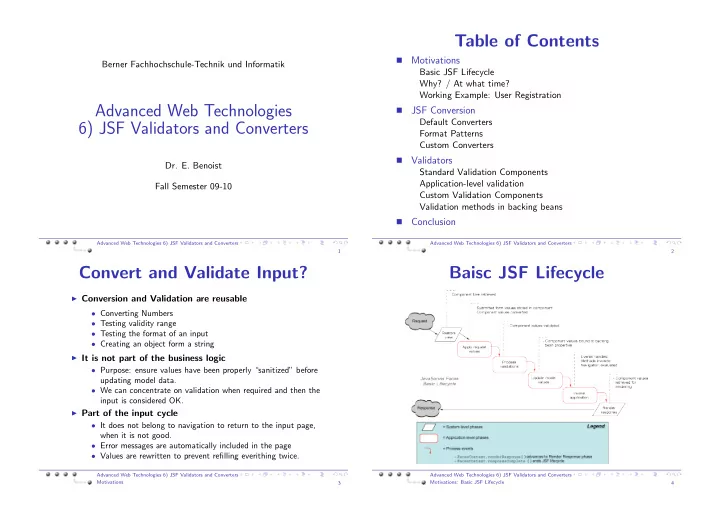
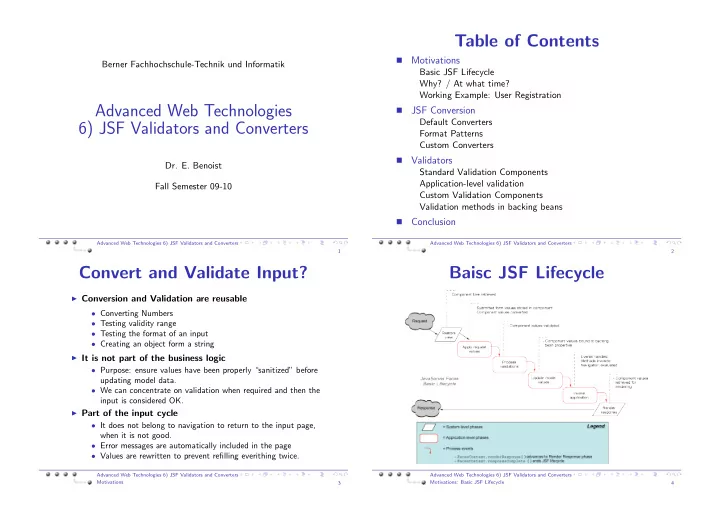
Table of Contents Motivations � Berner Fachhochschule-Technik und Informatik Basic JSF Lifecycle Why? / At what time? Working Example: User Registration Advanced Web Technologies JSF Conversion � Default Converters 6) JSF Validators and Converters Format Patterns Custom Converters Validators � Dr. E. Benoist Standard Validation Components Application-level validation Fall Semester 09-10 Custom Validation Components Validation methods in backing beans Conclusion � Advanced Web Technologies 6) JSF Validators and Converters Advanced Web Technologies 6) JSF Validators and Converters 1 2 Convert and Validate Input? Baisc JSF Lifecycle ◮ Conversion and Validation are reusable • Converting Numbers • Testing validity range • Testing the format of an input • Creating an object form a string ◮ It is not part of the business logic • Purpose: ensure values have been properly “sanitized” before updating model data. • We can concentrate on validation when required and then the input is considered OK. ◮ Part of the input cycle • It does not belong to navigation to return to the input page, when it is not good. • Error messages are automatically included in the page • Values are rewritten to prevent refilling everithing twice. Advanced Web Technologies 6) JSF Validators and Converters Advanced Web Technologies 6) JSF Validators and Converters Motivations Motivations: Basic JSF Lifecycle 3 4
Conversion? Validations? Details of the Lifecycle ◮ Conversion is the process of ensuring data is the right object or type. ◮ Two typical conversions • string value is convertible to a java.util.Date • string value is convertible to a Float ◮ Validation ensures that data contains the expected content ◮ Typical conversions • java.util.Date is MM/yyyy format • Float is between 1.0 and 100.0 Advanced Web Technologies 6) JSF Validators and Converters Advanced Web Technologies 6) JSF Validators and Converters Motivations: Why? / At what time? Motivations: Why? / At what time? 5 6 When the immediate attribute A working example: User is true Registration ◮ This application will demonstrate • Usage of standard JSF converters for converting form field data • Usage of standard JSF validation components for validating form field data • How to write custom converters and validator • How to register custom converters and validators in the faces-config.xml file • How to customize default error messages ◮ Application utilizes three JSP pages • index.jsp redirects the user to UserRegistration.jsp • UserRegistration.jsp contains the application’s form fields • results.jsp notifies the application that the user was registered Advanced Web Technologies 6) JSF Validators and Converters Advanced Web Technologies 6) JSF Validators and Converters Motivations: Why? / At what time? Motivations: Working Example: User Registration 7 8
JSF Conversion Demonstration of the Default Converters ◮ JSF tag ◮ JSF supplies many standard data converters. ◮ You can also plug in your own custom converter by implementing the < ! −− UserRegistration.jsp −− > Converter interface < h:inputText id=”age” value=”# { UserRegistration.user.age } ”/ > ◮ List of given Converter s ◮ UserRegistration.user.age represents a value-binding javax.faces.BigDecimal javax.faces.convert.BigDecimalConverter property of type int . javax.faces.BigInteger javax.faces.convert.BigIntegerConverter javax.faces.Boolean javax.faces.convert.BooleanConverter • JSF uses standard converter javax.faces.Byte javax.faces.convert.ByteConverter • It is also used for BigInteger and BigDecimal javax.faces.Character javax.faces.convert.CharacterConverter ◮ You can also increase granularity using a given converter javax.faces.DateTime javax.faces.convert.DateTimeConverter javax.faces.Double javax.faces.convert.DoubleConverter < ! −− UserRegistration.jsp −− > javax.faces.Float javax.faces.convert.FloatConverter < h:inputText id=”age” value=”# { UserRegistration.user.age } ” > < f:converter id=”javax.faces.Short”/ > < /h:inputText > Advanced Web Technologies 6) JSF Validators and Converters Advanced Web Technologies 6) JSF Validators and Converters JSF Conversion: Default Converters JSF Conversion: Default Converters 9 10 Error authomatically generated Error, value is too large Advanced Web Technologies 6) JSF Validators and Converters Advanced Web Technologies 6) JSF Validators and Converters JSF Conversion: Default Converters JSF Conversion: Default Converters 11 12
Choosing a Date Format Additional Patterns Pattern ◮ JSF provides a special converter for dealing with numbers such as percentages or currency • It deals with grouping (such as commas), number of decimal digits, currency symbols, and such. ◮ For dates, you must specify the conversion tag ◮ Example <f:convertDateTime/> < ! −− UserRegistration.jsp −− > ◮ Example: < h:inputText id=”salary” < ! −− UserRegistration.jsp −− > value=”# { UserRegistration.user.salary } ” > < h:inputText id=”birthDate” < f:convertNumber maxFractionDigits=”2” value=”# { UserRegistration.user.birthDate } ” > groupingUsed=”true” < f:convertDateTime pattern=”MM/yyyy”/ > currencySymbol=”$” < /h:inputText > maxIntegerDigits=”7” type=”currency”/ > < /h:inputText > Advanced Web Technologies 6) JSF Validators and Converters Advanced Web Technologies 6) JSF Validators and Converters JSF Conversion: Format Patterns JSF Conversion: Format Patterns 13 14 Incorrectly formated currency Custom Converters data ◮ Necessary to convert field data into an application-specific value object • String to PhoneNumber object (PhoneNumber.areaCode, PhoneNumber.prefix) • String to Name object (Name.first, Name.last) ◮ You must follow the following steps 1. Implement the Converter interface (a.k.a. javax.faxes.convert.Converter ). 2. Implement the getAsObject method, which converts a field (string) into an object (for example, PhoneNumber ). 3. Implement the getAsString method, which converts an object (for example, PhoneNumber ) into a string. 4. Register your custom converter in the Faces context. 5. Insert the converter into your JSPs with the <f:converter/> tag. Advanced Web Technologies 6) JSF Validators and Converters Advanced Web Technologies 6) JSF Validators and Converters JSF Conversion: Format Patterns JSF Conversion: Custom Converters 15 16
Custom Methods in JSF Creating a custom converter Lifecycle ◮ Step 1: Implement the Converter interface import javax.faces.convert.Converter; import org.apache.commons.lang.StringUtils; ... public class PhoneConverter implements Converter { ... } Advanced Web Technologies 6) JSF Validators and Converters Advanced Web Technologies 6) JSF Validators and Converters JSF Conversion: Custom Converters JSF Conversion: Custom Converters 17 18 Step 2: getAsObject method Custom Converter (Cont.) public class PhoneConverter implements Converter { ◮ Step 3: Implement the getAsString method ... public class PhoneConverter implements Converter { public Object getAsObject(FacesContext context, ... UIComponent component, String value) { public String getAsString(FacesContext context, if (StringUtils.isEmpty(value)) { return null; } UIComponent component, Object value) { PhoneNumber phone = new PhoneNumber(); return value.toString(); String [] phoneComps = StringUtils.split(value,” ,() − ”); } String countryCode = phoneComps[0]; } phone.setCountryCode(countryCode); public class PhoneNumber implements Serializable { if (”1”.equals(countryCode)) { ... String areaCode = phoneComps[1]; public String toString() { String prefix = phoneComps[2]; if (countryCode.equals(”1”)) { String number = phoneComps[3]; return countryCode + ” ” + areaCode phone.setAreaCode(areaCode); + ” ” + prefix + ” ” + number; phone.setPrefix(prefix); } else { phone.setNumber(number); return number; } else { phone.setNumber(value); } } return phone; } }} } Advanced Web Technologies 6) JSF Validators and Converters Advanced Web Technologies 6) JSF Validators and Converters JSF Conversion: Custom Converters JSF Conversion: Custom Converters 19 20
Recommend
More recommend