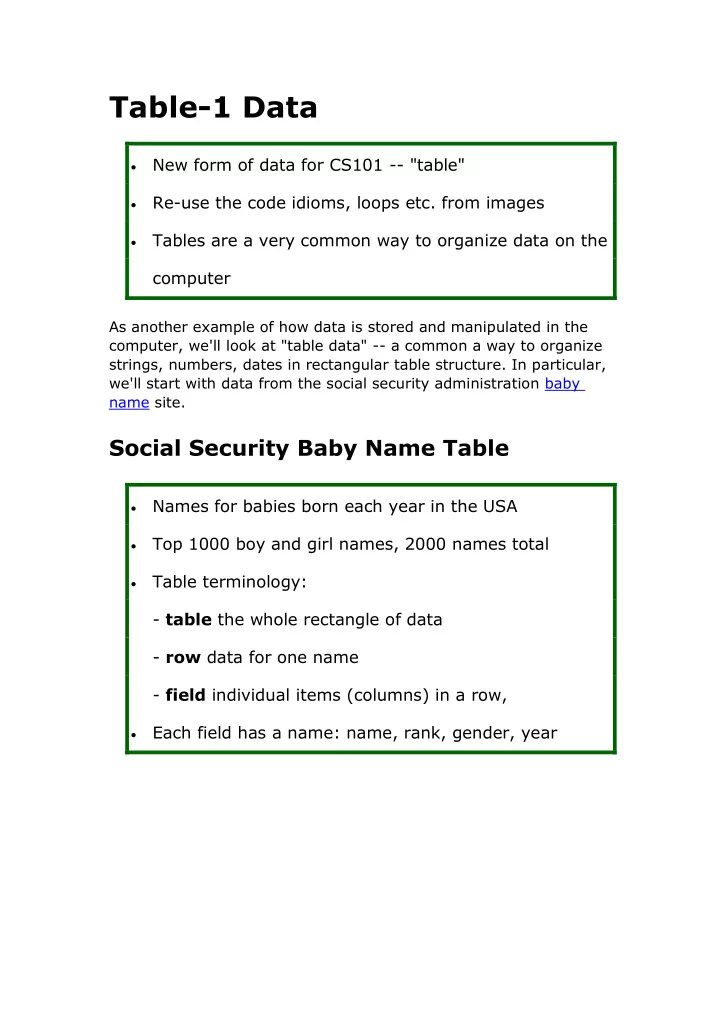
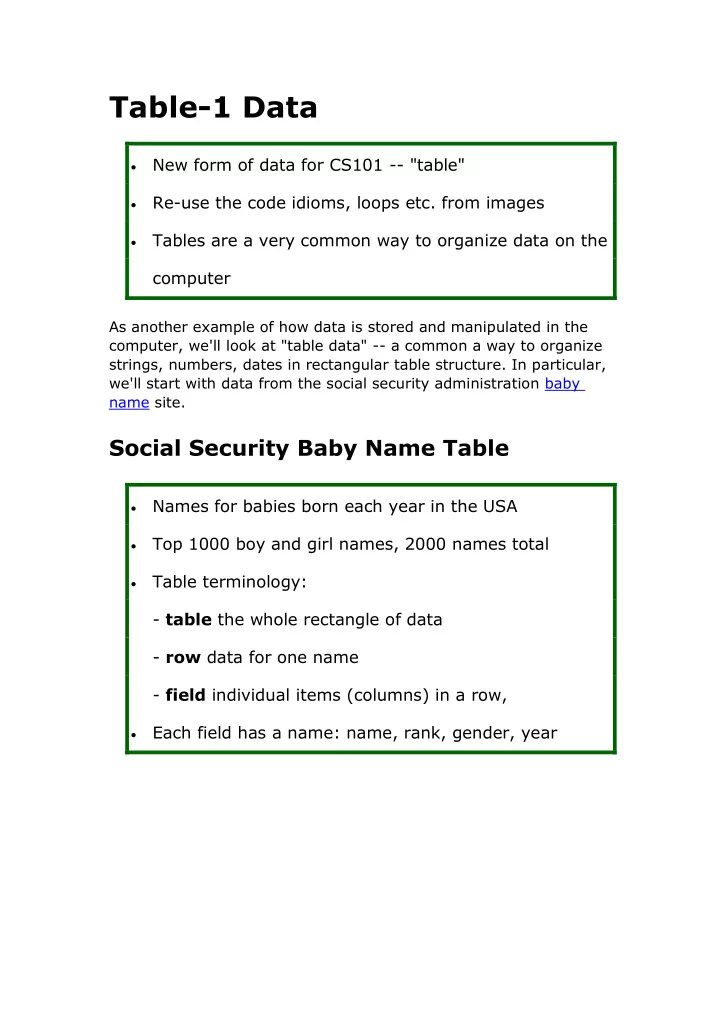
Table-1 Data New form of data for CS101 -- "table" Re-use the code idioms, loops etc. from images Tables are a very common way to organize data on the computer As another example of how data is stored and manipulated in the computer, we'll look at "table data" -- a common a way to organize strings, numbers, dates in rectangular table structure. In particular, we'll start with data from the social security administration baby name site. Social Security Baby Name Table Names for babies born each year in the USA Top 1000 boy and girl names, 2000 names total Table terminology: - table the whole rectangle of data - row data for one name - field individual items (columns) in a row, Each field has a name: name, rank, gender, year
Tables Are Extremely Common Rectangular table format is very common "Database" - extension of this basic table idea Number of fields is small (categories) Number of rows can be millions or billions e.g. email inbox: one row = one message, fields: date, subject, from, ... e.g. craigslist: one row = one thing for sale: description, price, seller, date, ... Demo craigslist search, list output mode - Craiglist has a 100 million "rows" , queries out 20 to show us Much of the information stored on computers uses this table structure. One "thing" we want to store -- a baby name, someone's contact info, a craigslist advertisement -- is one row. The number of fields that
make up a row is fairly small -- essentially the fixed categories of information we think up for that sort of thing. For example one craigslist advertisement (stored in one row) has a few fields: a short description, a long description, a price, a seller, ... plus a few more fields. The number of fields is small, but the number of rows can be quite large -- thousands or millions. When someone talks about a "database" on the computer, that builds on this basic idea of a table. Also storing data in a spreadsheet typically uses exactly this table structure. Table Code We'll start with some CS101 code -- SimpleTable -- which will serve as a foundation for you to write table code. Run the code to see what it does. Baby data stored in "baby-2010.csv" ".csv" stands for "comma separated values" - csv is a simple format to store a table as a text file Recall we had: for (pixel: image) { code For tables: for (row: table) { code print(row) prints out the fields of a row on one line Table Query Logic Use if-statement to select certain rows A "query" in database terminology e.g. select rows where the rank is 6 if (row.getField("rank") == 6) { ...
Loop runs for every rows (2000), if picks out some The above code loops over all the rows, and the if-statement prints just the rows where the test is true -- here testing if the rank field is equal to 6, but really the if-statement could test anything about the row. Field names for the baby table: name, rank, gender, year row.getField( "field-name" ) -- pick field out of row == are two values equal? (two equal signs) (demo) Warning: single equal sign = does variable assignment, not comparison. Use == inside if-test. Other comparisons: < > <= >= e.g. select row where the name is "Alice": if (row.getField("name") == "Alice") { ... The row object has a row.getField( "field-name" ) function which returns the data for one field out of the row. Each field has a name -- one of "name" "rank" "gender" "year" in this case -- and the string name of the field is passed in to getField() to indicate which field we want, e.g. row.getField("rank") to retrieve the rank out of that row. You can test if two values are equal in JavaScript with two equal signs joined like this: == . Using ==, the code to test if the name field is "Alice" is row.getField("name") == "Alice"
Note that a single equal sign = does variable assignment and not comparison. It's a common mistake to type in one equal sign for a test, when you mean two equal signs. For this class, the Run button will detect an accidental use of a single = in an if-test and give an error message. The regular less-than/greater-than type tests: < > <= >= work as have seen before. Example queries, and some you-try-it Baby table fields: name, rank, gender, year name field is "Robert", "Bob", "Abby", "Abigail" (try each in turn, yes nobody names their child "Bob" .. apparently always using Robert or Bobby) rank field is 1 rank field is < 10 rank field is <= 10 rank field is > 990 gender field is "girl" You try it: rank field is less than 15 gender field is "boy" What is going on for all these: the loop goes through all 2000 rows and evaluates the if-test for each, printing that row only if the test is true. Solution code:
Table-2 startsWith endsWith Previously we did tests with == and < . In this short section, add the startsWith/endsWith functions which test which letters are at the start or end of a string. Alternative to ==, very handy for baby names Test if the name field in a row starts with "Ab": if (row.getField("name").startsWith("Ab")) { ... Test if the name field in a row ends with "zy": if (row.getField("name").endsWith("zy")) { ... Useful string functionality Not part of Javascript, but in other languages I added them just for this class Use these with row.getField("name") for many examples These tests work very well with the name strings pulled out of the baby data. Here we can look at all the names beginning with "Ab". Variants to try above name field starts with "Ab", "A", "a" (lower case), "Z", "Za" (each in turn) name field ends with "z", "ly", "la" (each in turn) For our purposes, strings support a s.startsWith("Ab") function, here testing if the string in the variable s starts with the "Ab" .. true or false. Likewise, there is s.endsWith("yz") , here testing if the string in variable s has "yz" at its very end. (Sadly, these two functions are not part of standard JavaScript; I made them work just for CS101 code because they are so useful. These two functions are common in other computer languages.)
Table-3 Boolean Logic In this section, we'll extend our code with "boolean logic" .. using and or not to combine multiple true/false tests. Boolean Logic: && || ! Want to be able to combine tests, in English like this: - Name starts with "A" and ends with "y" In code "boolean logic" and && (two ampersands) or || (two vertical bars) not ! (exclamation mark, holding off on this one for now) Sorry syntax is a bit cryptic -- historical syntax accident The && joins a startsWith test and an endsWith test The whole test is written on two lines because it is kind of long (optional) Standalone rule: -The tests joined by && || must be syntactically complete tests on their own -The tests are then joined with && or ||
Incorrect: row.getField("name).startsWith("A") && endsWith("y") Common error: too few right parenthesis around the test (demo) Run tries to detect certain common errors, like omitting the {, or typing & instead of &&, giving an error message Experiments to demo (then Students try 8 and later) For these examples, we'll use one of && || but not both. 1. name starts with "Ab" or name starts with "Ac" 2. name starts with "Ab" or name starts with "Ac" or name starts with "Al" 3. name starts with "O" and name ends with "a" 4. name starts with "O" and gender is "girl" 5. name ends with "a" and gender is "boy" 6. rank is <= 10 and gender is "girl" (translation: "top 10 girl names") 7. rank is <= 10 or gender is "girl" (this one doesn't make a ton of sense, but what does this print?) 8. name ends with "ia" and gender is "boy" (hah, then try with gender is "girl") 9. name ends with "io" and gender is "girl" (then try "boy") 10. name ends with "o" and gender is boy and rank is >= 900 Experiment solution code:
Table-3a Inside Outside Inside/Outside Loop Experiment - Om Nom Nom Nom Let's look again at the importance of inside vs. outside of loops. Loop - power technique to do something a zillion times For a line of code ... -inside vs. outside the loop is a huge difference. Experiment: Facts: 2000 names (rows) total, 12 names end with "x" Move this line to various spots: print("nom"); How many "nom" for each "Location N" below. Enter your guess numbers below Then we'll try running it
Recommend
More recommend