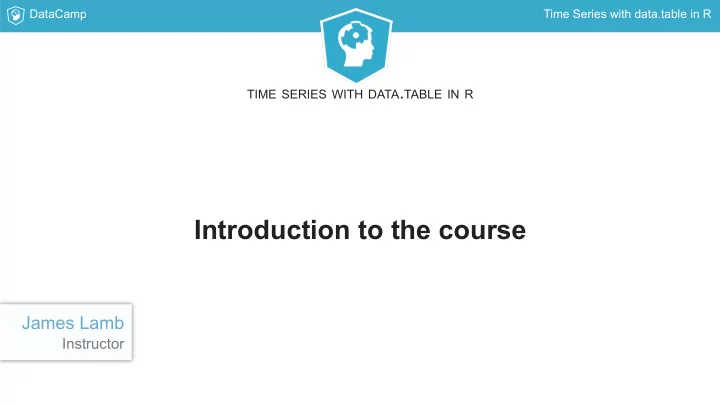
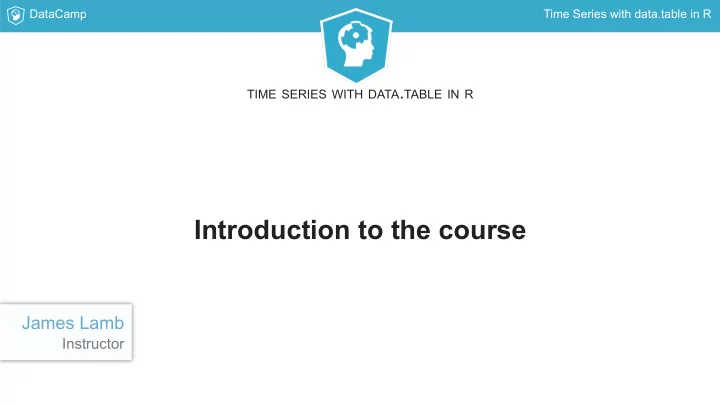
DataCamp Time Series with data.table in R TIME SERIES WITH DATA . TABLE IN R Introduction to the course James Lamb Instructor
DataCamp Time Series with data.table in R A data frame is a general-purpose data structure A data frame is not something unique to R! It's a common data structure that meets these properties: List of lists All lists are of equal length Value type must be the same within each list (column) Value types can be different across columns someDF <- data.frame(x = rnorm(10), y = rep(TRUE, 100)) str(someDF) 'data.frame': 100 obs. of 2 variables: $ x: num -1.5456 -1.1905 0.6055 0.9489 0.0023 ... $ y: logi TRUE TRUE TRUE TRUE TRUE TRUE ...
DataCamp Time Series with data.table in R data.table is an extension on data.frame data.frame = R's default data frame implementation data.table = extension of that base class data.table improvements: more expressive syntax more efficient memory use via pass-by-reference operators library(data.table) someDT <- data.table(x = rnorm(100), y = rep(TRUE, 100)) str(someDT) Classes ‘data.table’ and 'data.frame': 100 obs. of 2 variables: $ x: num -0.474 -0.944 0.382 -0.505 -1.128 ... $ y: logi TRUE TRUE TRUE TRUE TRUE TRUE ...
DataCamp Time Series with data.table in R Selecting columns with .() You can select columns from a data.table with .() : baseballDT[, .(timestamp, winning_team)] timestamp winning_team 1: 2018-01-01 00:00:00 BOS 2: 2018-01-01 00:00:36 CWS 3: 2018-01-01 00:01:12 MIL
DataCamp Time Series with data.table in R Column selection with .SD Use .SD ( S ubset of D ata) to reference a subset of columns. cols <- c("timestamp", "winning_team") baseballDT[, .SD, .SDcols = cols] This is identical: baseballDT[, .SD, .SDcols = c("timestamp", "winning_team")] "new data.table with specific columns" timestamp winning_team 1: 2018-01-01 00:00:00 BOS 2: 2018-01-01 00:00:36 CWS 3: 2018-01-01 00:01:12 MIL
DataCamp Time Series with data.table in R Brief review of grep() grep() returns indexes of strings matching a pattern. grep(pattern = 'art', c('artistic', 'colorful')) [1] 1 Use value = TRUE to get values instead of indexes. grep(pattern = 'art', c('artistic', 'colorful'), value = TRUE) [1] "artistic" `
DataCamp Time Series with data.table in R Using column suffixes and grep() Use column suffixes to group columns. innings_pitched_COUNT runs_allowed_COUNT era_AVERAGE 1: 10 8 7.2 2: 20 4 1.8 3: 30 22 6.6 Get just the count data count_cols <- grep('COUNT$', names(baseballDT), value = TRUE) countDT <- baseballDT[, .SD, .SDcols = count_cols] countDT innings_pitched_COUNT runs_allowed_COUNT 1: 10 8 2: 20 4 3: 30 22
DataCamp Time Series with data.table in R Combining row and column selection Expressive subset statements with row selectors cols <- c("timestamp", "winning_team") baseballDT[ which.max(timestamp), .SD, .SDcols = cols ] "Get the most recent observation" timestamp winning_team 1: 2018-01-01 01:00:00 BOS
DataCamp Time Series with data.table in R TIME SERIES WITH DATA . TABLE IN R Let's practice!
DataCamp Time Series with data.table in R TIME SERIES WITH DATA . TABLE IN R Flexible data selection James Lamb Instructor
DataCamp Time Series with data.table in R Explicit references Use direct name references in [] locDT <- data.table( cities = c("Chicago", "Boston", "Milwaukee"), ppl_mil = c(2.7, 0.673, 0.595) ) locDT[, cities] [1] "Chicago" "Boston" "Milwaukee"
DataCamp Time Series with data.table in R Calling functions Functions in the i block to select rows locDT[which.max(ppl_mil)] cities ppl_mil 1: Chicago 2.7
DataCamp Time Series with data.table in R Using get() get() : evaluate a string as a column reference locDT <- data.table( cities = c("Chicago", "Boston", "Milwaukee"), ppl_mil = c(2.7, 0.673, 0.595) ) city_col <- "cities" locDT[, get(city_col)] [1] "Chicago" "Boston" "Milwaukee"
DataCamp Time Series with data.table in R get() is great when writing functions Write reusable functions without hard-coded column names: square_col <- function(DT, col_name){ return(DT[, get(col_name) ^ 2]) } square_col(locDT, "ppl_mil") [1] 7.290000 0.452929 0.354025
DataCamp Time Series with data.table in R Using () Problem: get people in thousands from the ppl_mil column. locDT[, ppl_bil := ppl_mil * 1000] locDT[, ppl_bil] [1] 2700 673 595 But what if you want to parameterize the new column name? add_bil_ppl <- function(DT, new_name){ DT[, (new_name) := ppl_mil * 1000 } add_bil_ppl(locDT, "some_rand_name") print(locDT) cities ppl_mil some_rand_name 1: Chicago 2.700 2700 2: Boston 0.673 673 3: Milwaukee 0.595 595
DataCamp Time Series with data.table in R Combining () and get() Function to create features by adding 10 to existing columns add10 <- function(DT, cols){ for (col in cols){ new_name <- paste0(col, "_plus10") DT[, (new_name) := get(col) + 10] } } add10(locDT, cols = "ppl_mil") locDT cities ppl_mil ppl_mil_plus10 1: Chicago 2.700 12.700 2: Boston 0.673 10.673 3: Milwaukee 0.595 10.595
DataCamp Time Series with data.table in R Changing names with setnames() Change a single column's name: locDT <- data.table( cities = c("Chicago", "Boston", "Milwaukee"), ppl_mil = c(2.7, 0.673, 0.595) ) setnames(locDT, old = "cities", new = "city_names") names(locDT) [1] "city_names" "ppl_mil"
DataCamp Time Series with data.table in R setnames() in functions Using setnames() in a function tag_important_columns <- function(DT, cols){ setnames(DT, old = cols, new = paste0(cols, "_important")) } Calling this function is efficient and doesn't copy the data! tag_important_columns(locDT, "ppl_mil") locDT cities ppl_mil_important 1: Chicago 2.700 2: Boston 0.673 3: Milwaukee 0.595
DataCamp Time Series with data.table in R TIME SERIES WITH DATA . TABLE IN R Let's practice!
DataCamp Time Series with data.table in R TIME SERIES WITH DATA . TABLE IN R Executing functions inside data.tables James Lamb Instructor
DataCamp Time Series with data.table in R Use functions in the "i" block to select rows stockDT <- data.table( close_date = seq.POSIXt(as.POSIXct("2017-01-01"), as.POSIXct("2017-01-30"), MSFT = runif(100, 70, 80), AAPL = runif(100, 140, 180) ) Best day for Microsoft: stockDT[which.max(MSFT)] close_date MSFT AAPL 1: 2017-01-08 07:45:27 79.9235 159.9928 Final 8 hours of the dataset: stockDT[close_date > max(close_date) - 60 * 60 * 8] close_date MSFT AAPL 1: 2017-01-29 16:58:10 73.78340 157.9154 2: 2017-01-30 00:00:00 71.51727 141.8897
DataCamp Time Series with data.table in R Using functions in the "j" block to summarize data cor() creates a correlation matrix between columns cor(stockDT[, .SD, .SDcols = c('AAPL', 'MSFT')]) AAPL MSFT AAPL 1.00000000 0.05680504 MSFT 0.05680504 1.00000000 You can call this directly inside a data.table ! corr_mat <- stockDT[, cor(.SD), .SDcols = c('AAPL', 'MSFT')] print(corr_mat) AAPL MSFT AAPL 1.00000000 0.05680504 MSFT 0.05680504 1.00000000
DataCamp Time Series with data.table in R Use functions in the "j" block to generate new columns Add a new column: stockDT[, rand_noise := AAPL + rnorm(100)] close_date MSFT AAPL rand_noise 1: 2017-01-01 00:00:00 76.46907 163.6131 162.4594 2: 2017-01-01 07:01:49 78.68001 174.1177 174.9193
DataCamp Time Series with data.table in R Using functions in the "by" block to dynamically group data Two-step process to generate "mean price by hour of the day": stockDT[, hour_of_day := as.integer(strftime(close_date, "%H"))] stockDT[, mean(AAPL), by = hour_of_day][order(hour_of_day)] hour_of_day V1 1: 0 155.4853 2: 1 163.5479 3: 2 152.5203 1-step process to generate "mean price by hour of day": stockDT[, mean(AAPL), by = .( hour_of_day = as.integer(strftime(close_date, "%H")) )][order(hour_of_day)] hour_of_day V1 1: 0 155.4853 2: 1 163.5479 3: 2 152.5203
DataCamp Time Series with data.table in R Applying a function over every column with .SD Use lapply() if you want a data.table back Use sapply() if you want a vector or list back Count percent missing values by column: stockDT[, lapply(.SD, function(x){mean(is.na(x))})] close_date MSFT AAPL 1: 0 0.1 0.26 Count non-NA values: num_obs <- stockDT[, sapply(.SD, function(x){sum(!is.na(x), na.rm = TRUE)})] print(num_obs) close_date MSFT AAPL 100 90 74
DataCamp Time Series with data.table in R TIME SERIES WITH DATA . TABLE IN R Let's practice!
Recommend
More recommend