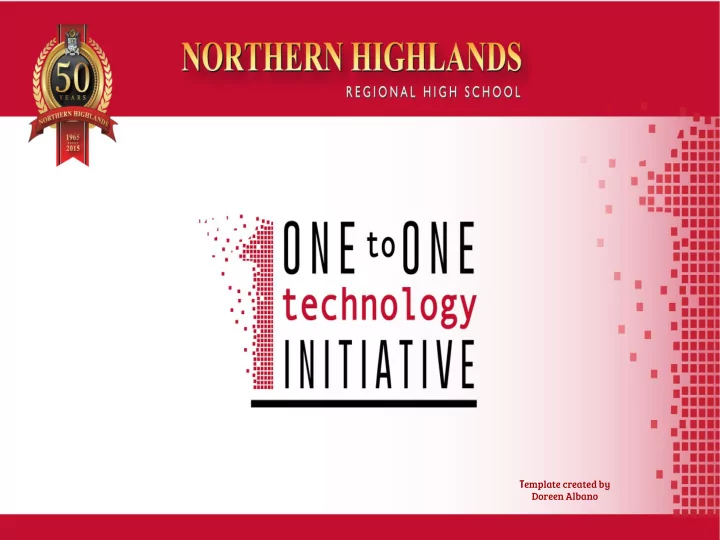
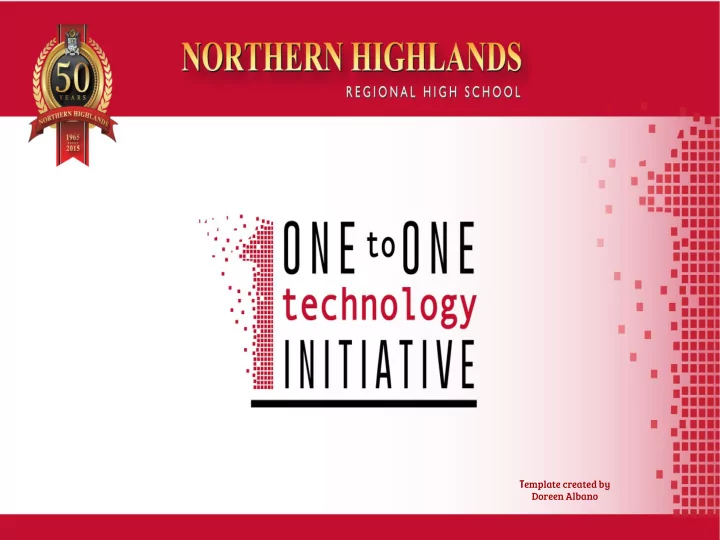
T emplate created by Doreen Albano
Committees/Tech Teams TAC Members 1-to-1 Committee Members Dan Cazes - Co-Chair Julie Goldberg Scot Beckerman- Chair Jose Madhavasseril - Co-Chair Kimberly Hayes Dan Cazes Scot Beckerman Tony LaRocca Jose Madhavasseril Brad Siegel Jennifer Lederman Joseph Occhino Michael McCabe Joe Occhino Michael Koth Daniel O’Kane Brad Siegel Robert Petrosino Kristen Schumacher Mike Koth Steven Simonetti Noah Britton James Davis Tiffany Cohen Justine Engel Doreen Albano Shlok Goyal Greg deLorenzo David Lee Laura Florez Ali Malik
Goals & Objectives 1. Increase Communication 2. Increase Collaboration 3. Individualized Instruction 4. Standardization 5. Flexibility 6. Innovation 7. 24/7 Access to All Curriculum
1-1 Technology Initiative Timeline • March 2015: Tech Action Committee (TAC) presented BOE with MS Surface Pro • April 2015: Purchased Teacher devices • July 2015: Preparation for Teacher devices • August 2015: Teachers received their devices • Sept. - Dec. 2015: Administrative Tech Team plans rollout of 1 - 1 • Sept. 2015 - June 2016: Staff receive PD • December 2015: TAC chose Canvas as LMS Platform • January 2016: BOE Tech Committee Reviews 1 - 1 plan
1-1 Technology Initiative Timeline ● February 2016: Full Presentation to BOE on 1 - 1 plan ● Summer Technology Workshops ● Spring 2016 ○ Device & Accessory purchase ○ Devices imaged and asset tagged ● Summer 2016 ○ Student/Parent Signoff & Training ○ Prepare Computer labs with docks ○ Install Charging Stations ○ Furniture ● September 1 & 2, 2016 - Staff PD on opening days of 2016/2017 school year
Advantages of the MS Surface Pro 4 ● Touchscreen ● Stylus Pen ● Processor Speed ● Weight ● Ability to run software across the curriculum ○ CAD, Adobe Cloud Suite, etc. ● Tablet/Laptop ● Windows Operating System
BOE Policies Reviewed 2360 P&R: Use of Technology 2361 P&R: Acceptable use of Computer Networks 2363: Use of Privately Owned Technology 3282: Use of Social Networks- Teaching staff 3283: Electronic Communications Between Teaching Staff Members and Students (NEW) 4282: Use of Social Networks- Support staff 4283: Electronic Communications Between Support Staff Members and Students (NEW) 5516: Use of Electronic Communication & Recording Devices 7522: School District Provided Technology Devices to Staff 7523: School District's Provided Technology Devices to Students
Laptop Agreement Form
Laptop Agreement Form
Laptop Agreement Form
NHRHS Laptop Incident Form
MS Surface Pro 4 Cost Actual Cost Per Device Estimated ( 14-15 Presentation to $978 BOE ) Includes: Cost per Device *$970 per device ● MS Surface Pro 4 EDU Bundle: $928 ● *Tracking Software: $13 ● *Case: $35 ● *Lanyards: $2 *Estimate did not include any accessories. Actual Cost (1400 devices) *$1,369,200 Estimated Cost (1400 Lease Amount devices) $1,358,000 $1,299,998 Cost per year (over 4 years) **$310,805.25 Cost per year (over 4 years) $339,500 * One-time costs included which are not used for lease **Based on $100,000 upfront payment and sub 2% financing is expected based on discussions with bond agent
Additional Purchases Software & Learning Management System ● Estimated Microsoft Licensing - $10,000 per year ● Estimated Monitoring Software - $10,000 per year ● LMS - *$12,400 per year *In addition one time setup fee of $5,000 for first year Total $32,400 per year
Additional Purchases Re-outfit Labs/Rooms Large monitors, chargers, & docks ● Rooms to be Re-Fitted ○ 101, 102 ,103 (CBT), 134 (CAD), ○ 210 (Fling/Publications), 234 (Comp. Prog.), Library & Art, 125/126, & 217 ○ Total Number of Stations - 175 ● Costs ○ Dock - $160 ○ Keyboard/Mouse - $0 ○ Monitor - $160 ○ Charger - $60 Total - $380 per station Total $48,500
Additional Purchases Charging Stations Charging Stations 7 Bretford TechGuard Charging Lockers Unit Cost - $3,100 ■ Cafeteria - Three 10 Unit Stations (30 Total) ● Main, Middle, Senior ■ Outside Locker Rooms - Two 10 Unit Stations ● Boys and Girls ■ Media Center Total $21,700
Additional Purchases Media Center Remodel ● Purchase new furniture to allow for improved student collaboration & communication ● Proposed Plan - Front of Library $24,982 ● Proposed Plan - Middle of Library $20,683 ● Electrical Cost - *$25,000 ● Total Estimated Cost - $70,665 *Estimated cost - quotes are still being finalized
Front of Library Library Entrance
Front of Library Library Entrance
Middle of Library
Middle of Library
Total Cost Summary Item 1st Year Cost Each additional year Surface 4’s 310,805.25 total $310,805.25 ($303,671.93 + $7,133.32 interest) Software $32,400 $32,400 Re-Outfit Labs & Rooms $48,500 $0 Charging Stations $21,700 $0 Media Center $70,655 $0 Tech Position $55,000 plus benefits TBD based on negotiations/benefits cost
Insurance Third Party Insurance Self Insurance Insurance would cover: Insurance would cover: ● Accidental Damage ● Accidental Damage ● Theft ● Theft ● Vandalism ● Vandalism ● Warranty ● Warranty $136 per student, per year $100 per student, per year *Note that Northern Highlands has chosen to self-insure devices based on savings to parents/students
Insurance Waiver
Learning Management System • TAC reviewed LMS • Canvas, Schoology, and Google Classroom • TAC decision - Canvas (https://www.canvaslms.com/) • Features: – ePortfolios – Feedback with audio and video – Analytics and Reporting – Calendar – Notification Preferences – Chat – Wiki Pages – Collaborative Workspaces – Parent Portal – Standards – Quizzes – Discussions – Web Conferences
Learning Management System
Student/Parent Training Summer Student Workshops - 2016 only ● Two per week throughout August ● One day and one night session ● 1 hour ● Sign off & Device Pickup ● Training ■ Hardware ■ Digital Citizenship ■ Policy/ Usage Requirements ■ OneNote 2017 & Beyond ● Built into Freshman Orientation
Resource Needs ● New Hires: One Level 1 Tech ● Two Teacher Periods: Reduce two teachers by one period each. These two periods will be used as in class support for other teachers (pending availability after scheduling of students has concluded) ● Teacher Duties: Basic functions such as signing in broken devices, inputting devices dropped off, etc. ● Technology Resource Location ● RM 204 - New Technology Room ● Network Room ○ Storage of Equipment ○ Genius Bar during lunch hours manned by staff and a tech
Questions?
Recommend
More recommend