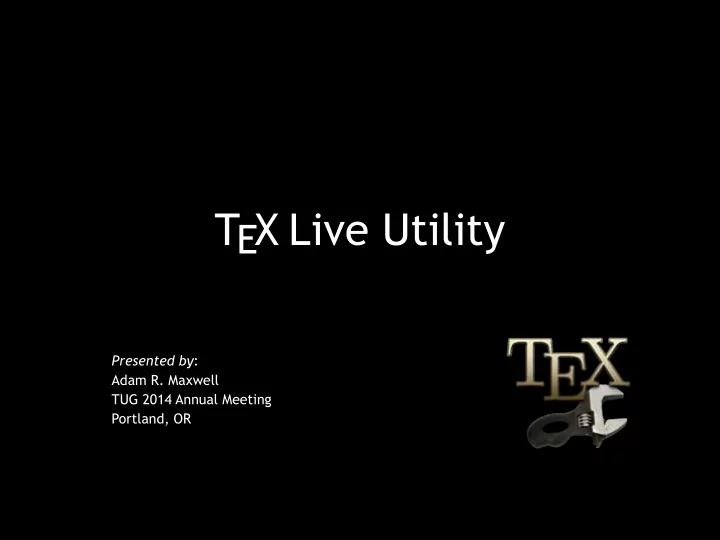
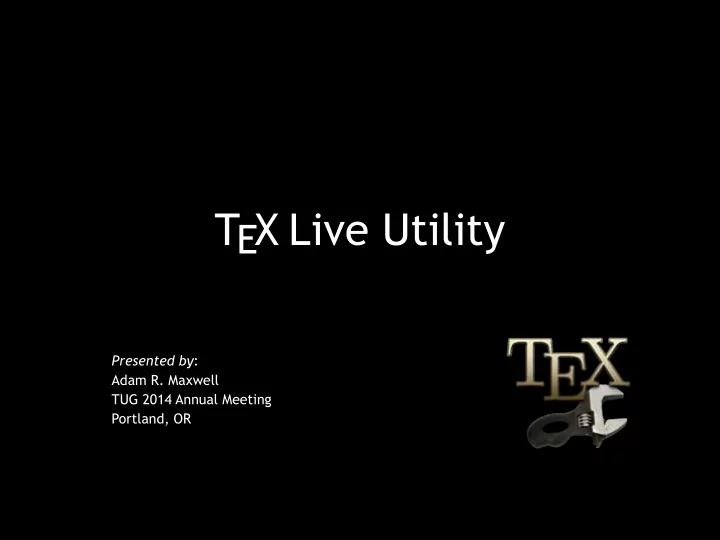
T E X Live Utility � � Presented by : Adam R. Maxwell TUG 2014 Annual Meeting Portland, OR
Outline • History • Goals of the software • Features and description • Problems • Future development • Architecture
History • Discussion on the mactex@tug.org list started by Jérome Laurens (Oct 2008) • Started work on 6 Dec • First alpha release on 7 Dec • First beta release announced 30 December on Mac OS X TeX list
Motivation • Problems with tlmgr and Perl/Tk GUI – Not Mac-like – Too complicated – Mac users avoid the command line – CLI output was all ad-hoc • Karl said put up or shut up…
Goals • Provide only the most common tasks • Give users a consistent (Mac-like) experience • Use tlmgr, instead of reimplementing it • Give high-level feedback for errors • No interaction with CLI • Avoid blocking the GUI
Overall architecture • GUI uses model/view/controller • Cocoa frameworks, Objective-C and C • Single main window and controller • Privileged commands – Minimize privileged code – Executed in a separate process – IPC uses Distributed Objects • New BSD license
Task architecture • Tasks are NSOperations • Asynchronous • Parallel “read” ops can run • Only one “write” op can run • Minimal locking • Encapsulates arguments and output
Main window: updates All columns can be sorted, and you can filter the list or select items to get more details.
Info panel Double-clicking on a package in the main lists will show details for that package. � Notes: Some information comes from the tlpdb, and some comes from texdoc. � Parsing the tlpdb was necessary for performance.
Other main window tabs All packages Backups
Log Panel Used to be part of the main window, now hidden by default. Keeps a preset number of sessions, and can be “stuck” to the main window.
Repository management Base list comes from parsing CTAN.sites (using Python). Custom mirrors can also be added, and the default repository is shown in bold. Drag-and-drop works with web browsers and the TLU main window.
Other features • Autobackup configuration • Infrastructure updates (including tlcritical) • Check for updates and notification (using Python/launchd) • Uses the OS settings for proxy configuration • Paper size • Can be used with obsolete TeX Live • Configure and run net install (hidden)
Assistance from TL team • Thanks to Karl, Norbert, and others! • Machine-readable output from tlmgr • Offline operation, dump-tlpdb action • Improvements in tlmgr error handling • Machine-readable output from texdoc
Problems with tlmgr • Reimplemented error checking – Original tlmgr did not check versions – Error codes from tlmgr are useless – I need to show users the relevant error text, not a hundred lines of output • When using the multiplexer, it can switch mirrors between list and update • Original tlmgr killed itself during self update
Problems with users • Strange configurations – ~/.MacOSX/environment.plist – Changing $PATH – Changing $TEX* and $BIB* variables – Changing $PYTHON* variables • Mixing MacTeX with fink/teTeX/MacPorts • Removing the Apple-supplied Python • Legacy updmap(-sys) and font problems
Current issues • Environment problem on Yosemite • Progress bar appearance needs to be updated for 10.9 • Toolbar buttons needed • Local directory as repository problem • Apple has deprecated AuthorizationExecuteWithPrivileges() • Google no longer allows hosting of binaries!
Future development • Redesign to use launchd instead of AEWP • Improvements to repository management – Support for new tlmgr features? – Blacklisting repos • Better support for net install – Create TeX Distribution hierarchy – Simplify configuration
Net install tab Allows installation in home directory for users without root access. Unfortunately, the options are too cryptic for most users, so this is a hidden feature.
Roadblocks • It works pretty well as-is • Apple keeps making Xcode worse • MacTeX likes to support ancient OS versions • The sole developer is really lazy
Lessons learned • Native GUI cuts down on support issues • Fewer features means fewer problems • Make tlmgr do as much work as possible • Be very careful with repositories and especially the multiplexer • Be selective with features • Hide the log output before users get addicted to it
Acknowledgements • Karl Berry • Norbert Preining • Jérome Laurens for the icon • Denizens of the MacTeX list for feature ideas and testing, including – Bruno Voisin – Herb Schulz – Justin Walker
Links of interest • https://code.google.com/p/mactlmgr/ � • https://mactlmgr.googlecode.com/svn/trunk/ parse_tlpdb.py � • https://mactlmgr.googlecode.com/svn/trunk/ read_ctan_sites.py � • https://mactlmgr.googlecode.com/svn/trunk/ agent/update_check.py
Recommend
More recommend