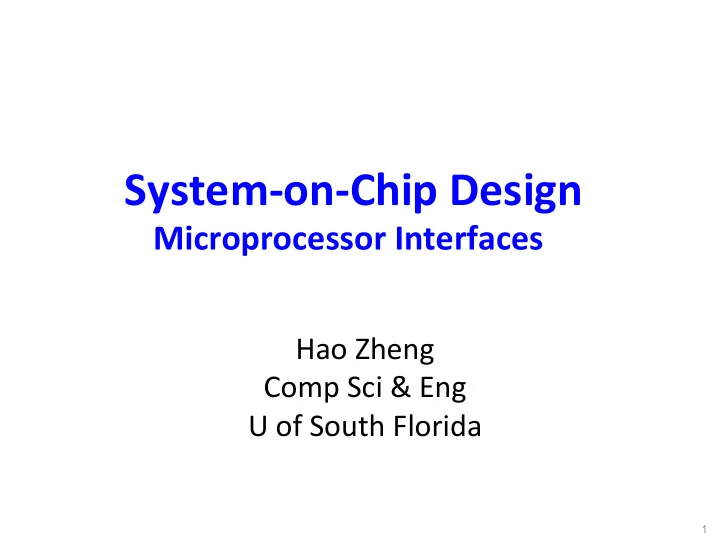
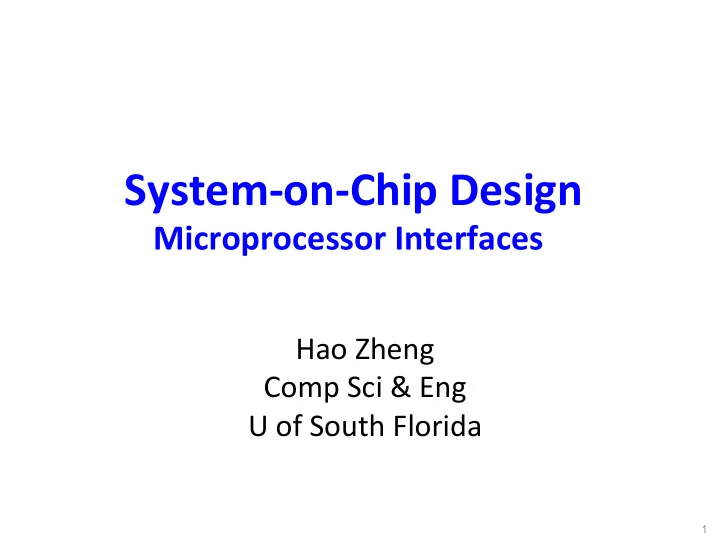
System-on-Chip Design Microprocessor Interfaces Hao Zheng Comp Sci & Eng U of South Florida 1
Basic Elements of HW/SW Interfaces 1. On-chip communica>on fabrics, ex. buses 2
Memory Mapped Interfaces To resolve simultaneous writes to the register. 3
Memory Mapped Interfaces vola?le int *MMReg = ( int *) 0x8000; int value = *MMReg; *MMReg = 5; 4
Keyword Vola?le volatile int *p = ( int *) 0x8000; int *p = ( int *) 0x4000; 0x8000 must be a non-chacheable Microprocessor address ! ALU Memory Mapped Memory Register Register File D Cache 0x4000- 0x8000 0x4FFF refer to Wiki for a good example of using vola5le. 5
MailBoxes 6
FIFOs Allows masters to perform non-blocking opera>ons on a slave. This FIFO has two slave interfaces. 7
Shared Memory To transfer large chunks of data between SW and HW. 8
Coprocessor Interfaces + high throughput, fixed latency - non-reusable, HW >ed to a specific CPU. 9
Coprocessor Interfaces: An Example put rD, FLSx // copy register rD to FSL interface FSLx get rd, FSLx // copy FSL interface FSLx into register rD 10
Coprocessor Interfaces: An Example Assume that the size of FIFO is 2. 11
Reading Guide • Sec>on 11.1 – 11.2, the CoDesign book. – Skip 11.1.6, 11.2.2 12
System-on-Chip Design Hardware Interfaces Hao Zheng Comp Sci & Eng U of South Florida 13
Hardware Interface HW interface control comm and comp of HW: data transfer , word length conversion , local storage , instruc?on set , local control . 14
Hardware Interface Func?ons • Data transfer between CPU and HW using a communica>on protocol. • Word length conversion between the interface and the HW internal format. • Local storage for buffering data. • Instruc?on set provides a programming interface to SW. • Local control of the HW in response to SW command. 15
Generic Structure of HW Interfaces Command decode/ control Input data buffer Input data buffer 16
Data Design • Concerns passing data from interface to ports of HW module. – Three factors: word length, direc>on, update rate. • Example: int gcd( int m, int n); // 3 HW ports • Ideally, interface supports three ports: – Two input ports: m , n – One output port: out . – Implemented with three memory-mapped registers. • But interface does not support all required ports. – Or, HW ports used infrequently, making a dedicated interface port less efficient. • Solu>on: port mul>plexing 17
Time Mul?plexing Interface port SW writes n and m in sequence to the HW interface. 18
Index Register HW interface selects outputs from HW modules to output port by controlling the index port. 19
Port Mul?plexing • Mapping HW ports to limited interface ports. • Interface control becomes more complicated. • Useful to word length conversion. – HW port is 128 bit wide, but interface port is 32 bit wide. How the conversion be done? • Addi>onal bit mask register is used to map individual bits from interface to a HW port. 20
Control Design 1. Interpret commands to generate control signals. 2. Capture status signals 21
Hierarchical Control Output Input buffering buffering word length word length conversion conversion A command from SW is converted to a sequence of micro-commands for FSMs 22
Execu?on Flow Can be pipelined to improve performance. 23
Programmer’s Model • Address map – organiza>on of SW accessible storage, memory or HW registers – SW views a single register for a memory address. – HW may have separate registers for write/read. • Instruc?on Set – Need to consider trade-off between flexibility for SW and efficiency for HW. – Should include commands for SW/HW synchroniza>on and HW ini>aliza>on. 24
Reading Guide • Read Sec>on 12.1 – 12.3, the CoDesign book. – Skip 12.3.2 • Skim sec>on 12.4. 25
Recommend
More recommend