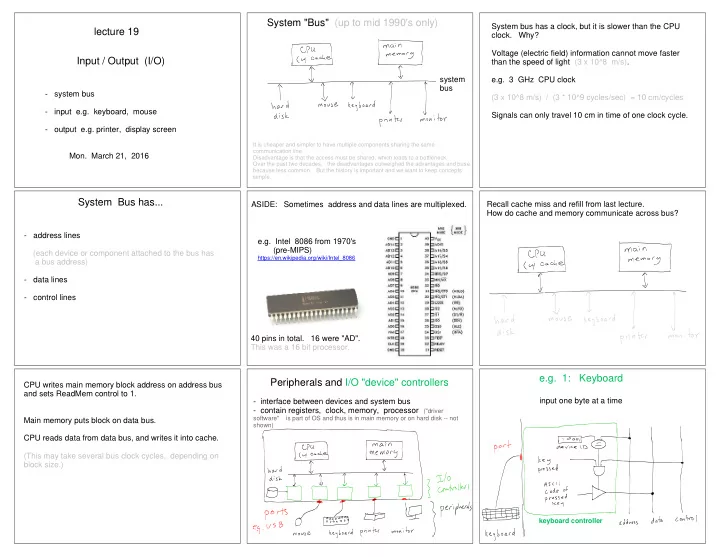
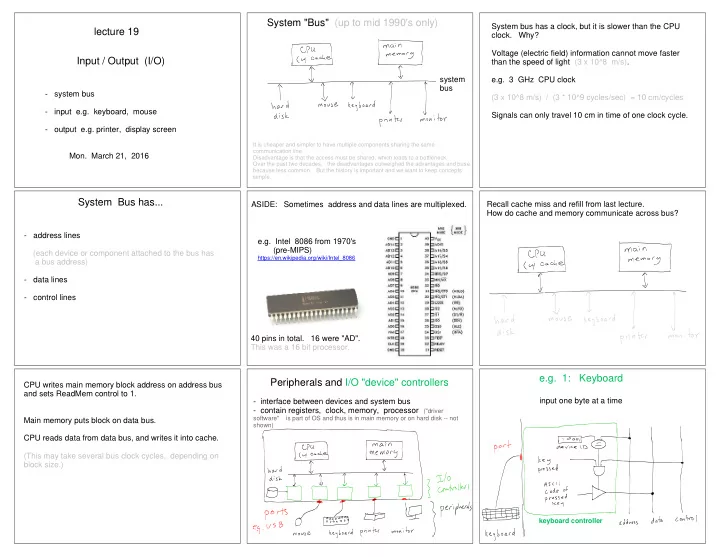
System "Bus" (up to mid 1990's only) System bus has a clock, but it is slower than the CPU lecture 19 clock. Why? Voltage (electric field) information cannot move faster Input / Output (I/O) than the speed of light (3 x 10^8 m/s). system e.g. 3 GHz CPU clock bus - system bus (3 x 10^8 m/s) / (3 * 10^9 cycles/sec) = 10 cm/cycles - input e.g. keyboard, mouse Signals can only travel 10 cm in time of one clock cycle. - output e.g. printer, display screen It is cheaper and simpler to have multiple components sharing the same communication line. Mon. March 21, 2016 Disadvantage is that the access must be shared, which leads to a bottleneck. Over the past two decades, the disadvantages outweighed the advantages and buse because less common. But the history is important and we want to keep concepts simple. System Bus has... ASIDE: Sometimes address and data lines are multiplexed. Recall cache miss and refill from last lecture. How do cache and memory communicate across bus? - address lines e.g. Intel 8086 from 1970's (pre-MIPS) (each device or component attached to the bus has https://en.wikipedia.org/wiki/Intel_8086 a bus address) - data lines - control lines 40 pins in total. 16 were "AD". This was a 16 bit processor. e.g. 1: Keyboard Peripherals and I/O "device" controllers CPU writes main memory block address on address bus and sets ReadMem control to 1. - interface between devices and system bus input one byte at a time - contain registers, clock, memory, processor ("driver software" is part of OS and thus is in main memory or on hard disk -- not Main memory puts block on data bus. shown) CPU reads data from data bus, and writes it into cache. (This may take several bus clock cycles, depending on block size.) keyboard controller
e.g. 2: Mouse (historical) e.g. reading mouse input in an application e.g. PS/2 connection port https://en.wikipedia.org/wiki/PS/2_port void mouse(int button, int state, int x, int y) { controller contains if (state == DOWN) { circuits that read mouse contains sensors (button, system bus and switch( button ) { convert mouse XY position, ..) case LEFT_BUTTON: packets into data to Packets of data go onto data bus. // do something are sent along keyboard mouse 6 pins In the next few lectures I wire: break; will say more about how case RIGHT_BUTTON: the application (running - button pressed? - X, Y position on CPU) interacts with - scroll // do something else mouse controller In the past 10 years has been replaced by USB ports. mouse controller. (Even though USB is a standard port, any particular mouse address data control break; hardware will still require driver software. Usually ships with the } OS or automatically downloads/updates.) } e.g. 3 output device: screen Postscript Example (polygon) http://paulbourke.net/dataformats/postscript/ - Windows Journal file (these slides!) - Adobe Postscript file (and PDF) Ultimately these produce pixels if displayed on monitor or printer, but this conversion happens on the device. set line join set line width printer output pixels draw commands (contour position, (picture elements) display output (screen, monitor, projector) direction, thickness) Postscript Interpreter Display Postscript Printer - a program that converts a PostScript program into a pixel ("raster") image - lives inside printer, not to be confused with the printer "driver" which is in the CPU instructions in postscrip language PostScript interpreter printer instructions in postscript controller printed page or display language address data control
Computer Graphics and Video Graphics cards (industry grew quickly in 1990s) suppose your computer is generating the images e.g. game image rows columns RGB frames /sec Instead, the CPU sends 'high level' instructions to the GPU (graphics card) and the GPU does the work of Modern graphics cards are massively parallel (thousands of Making images is alot of work, and sending images to making and displaying the images. specialized processors) and computationally powerful, and display on the system bus would create a bottleneck. very expensive. 1990's buses Modern computers (since 2000) use a combination of small shared buses and "point-to-point" connections. If you want to read more, see e.g.: https://en.wikipedia.org/wiki/Northbridge_(computing) https://en.wikipedia.org/wiki/Southbridge_(computing) PCI - Peripheral Component Interconnect
Recommend
More recommend