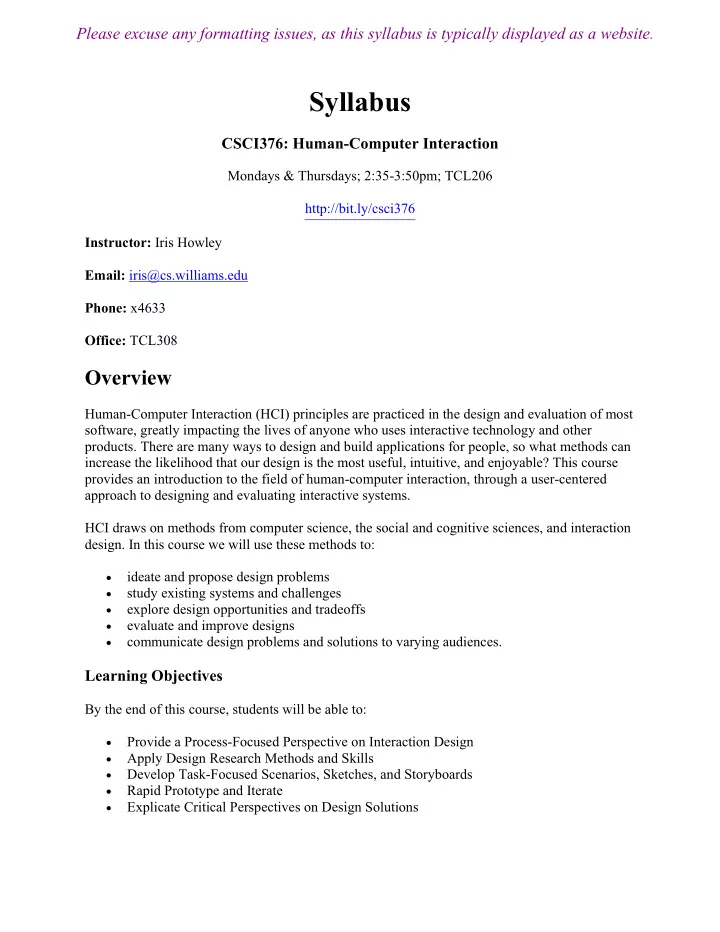
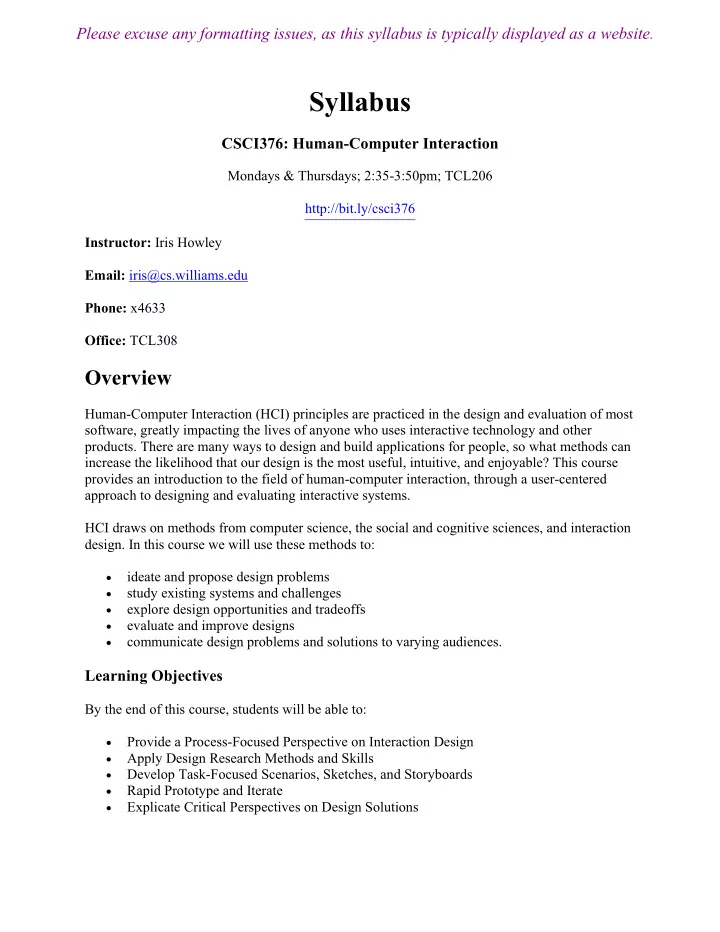
Please excuse any formatting issues, as this syllabus is typically displayed as a website. Syllabus CSCI376: Human-Computer Interaction Mondays & Thursdays; 2:35-3:50pm; TCL206 http://bit.ly/csci376 Instructor: Iris Howley Email: iris@cs.williams.edu Phone: x4633 Office: TCL308 Overview Human-Computer Interaction (HCI) principles are practiced in the design and evaluation of most software, greatly impacting the lives of anyone who uses interactive technology and other products. There are many ways to design and build applications for people, so what methods can increase the likelihood that our design is the most useful, intuitive, and enjoyable? This course provides an introduction to the field of human-computer interaction, through a user-centered approach to designing and evaluating interactive systems. HCI draws on methods from computer science, the social and cognitive sciences, and interaction design. In this course we will use these methods to: ideate and propose design problems • • study existing systems and challenges • explore design opportunities and tradeoffs evaluate and improve designs • communicate design problems and solutions to varying audiences. • Learning Objectives By the end of this course, students will be able to: Provide a Process-Focused Perspective on Interaction Design • Apply Design Research Methods and Skills • • Develop Task-Focused Scenarios, Sketches, and Storyboards • Rapid Prototype and Iterate • Explicate Critical Perspectives on Design Solutions
Topics Course Topics can be found on the Schedule page. Course Components This course involves the following components: • Lectures – core user experience design concepts will be presented and discussed. In-Class Activities and Assignments – group & individual activities to introduce and • practice user experience design techniques, similar to lab-style activities. Some will be graded as homework, and some will be participation-based. • Individual Assignments - it's important to reflect on user-centered design around you. These individual assignments help you do this. Readings – recent book chapters and online resources related to user experience design • will be read by students, and discussed in class and online. Projects – projects that cover all phases of the user experience design project lifecycle • will be completed, including (1) exploring a design space, (2) generating design concepts, and (3) refining design concepts, (4) ultimately producing an interactive prototype. Critiques – in-class group critiques of the design concepts produced for each project will • be conducted. • Final Exam - much of the assessment in this course is group-based, so the self-scheduled final exam works as an individual assessment of your progress in the course, as well as ensuring spaced practice of important concepts. Readings & Responses There is a two-part Course Reading Packet available which includes most of the required readings, as well as some optional readings. Please be sure to retrieve your copies (one blue, one white) from the CS Department Office. Readings are assigned throughout the semester. You are required to contribute a discussion post to the appropriately-named channel on our course Slack workspace, by the deadline set on the Schedule. Discussion posts should be a minimum of 140 words (~6 sentences), and should include your response to the reading, including: a question, dis/agreement, something surprising, a point of confusion, criticism, a connection to your personal experiences, etc. It should be clear from your discussion post that you studiously completed the reading. Some readings may have specific prompts or additional instructions. Please see the Reading Assignments pages for details: • Scheduled Readings ( updated throughout the semester ) • Reading Response Instructions
Materials Required This course makes heavy use of industry methods for designing software. Students are expected to purchase/borrow supplies as needed for these methods, including: • Sharpies or other permanent markers • Post-it notes or other sticky notes Scratch paper of various sizes for sketching (I have plenty of scratch paper, just ask) • Pencils, pens • Ruler or straight edge • Scissors (optional) • • Laptop (occasionally) - if you need a longterm loan of a laptop from the library for the semester, I am more than willing to be your faculty sponsor. Just send me an email! Software Required The following software packages may be necessary to complete course assignments over the course of the semester. Some of these are available through Williams College machines, some are free, and some have temporary trials available. More instruction about accessing some of these services will be provided when needed: Microsoft Powerpoint • • InVision App, by InVision (http://www.invisionapp.com/) • Balsamiq, by Balsamiq Studios (http://balsamiq.com/) Adobe Illustrator, Photoshop • InkScape (https://inkscape.org/en/) • Omnigraffle (https://www.omnigroup.com/omnigraffle) • • Microsoft Visio (http://office.microsoft.com/en-us/visio/) • Axure RP Pro, by Axure Software Solutions (http://www.axure.com/) Evaluation Strive to do good work because you care about your own opportunities to learn, including the opportunities this course provides in working with a group in an intensive project. Participation and Citizenship In order to learn the most from our in‐person meetings, it is necessary to attend each session and to complete the assignments. Peer feedback will often be given on assignments the following class session, and so if you have not done the assignment, it will be difficult to discuss your efforts with classmates. This category also includes cleaning up your workspace at the end of class and providing respectful feedback to your peers.
Grade Breakdown The overall course grade will be computed as follows: Individual Assignments ( 15% ) • • Group Project ( 45-50% ) o Part 1, Project Proposal ( 2% ) o Part 2, UXR Looking to Understand ( 13% ) o Part 3, UXD Understanding to Make ( 11% ) o Part 4, Communicating the Design ( 11% ) o Presentations ( 8% ) • Exam ( 15-20% ) • Online Discussion Posts ( 15% ) • Participation & Citizenship ( 5% ) Your 2 lowest discussion forum post grades will be dropped. Each assignment will also provide a point breakdown intended to convey how it will be graded. Design is an inherently subjective practice, and so grading in this course is necessarily subjective. The stated project requirements are the minimum, leaving room for groups to wow me with your work. Because the course is designed around feedback on project milestones, grades given to those milestones indicate that you have invested sufficient effort and insight at the time of the milestone. You will get feedback and are expected to continue acting upon that feedback in your design process. The bulk of project grades is therefore attached to the final deliverables, which are evaluated on their quality. I expect groups to take collective responsibility and to resolve any coordination issues. I am always happy to make suggestions with regard to your effort and coordination. If an issue needs to be raised with me, I expect it to be raised early enough to be addressed. If necessary, I reserve the ability to adjust an individual’s grade with regard to the group project. The Total grade percentage shown in the Glow gradebook is not representative of your actual standing in the course. The grade break down is as follows: A (93.3+), A- (90+), B+ (86.6+), B (83.3+), B- (80+), C+ (76.6+), C (73.3+), C- (70+). Final grades will not be rounded and it is very unlikely that there will be a curve. Submission Many assignments are due the night before class. I will implement this as 11:59pm. In order to be prepared to give you feedback, the instructor must have your submission in the morning. Submitting the day of class, just before class, or in class is therefore unacceptable, risking zero credit.
Recommend
More recommend