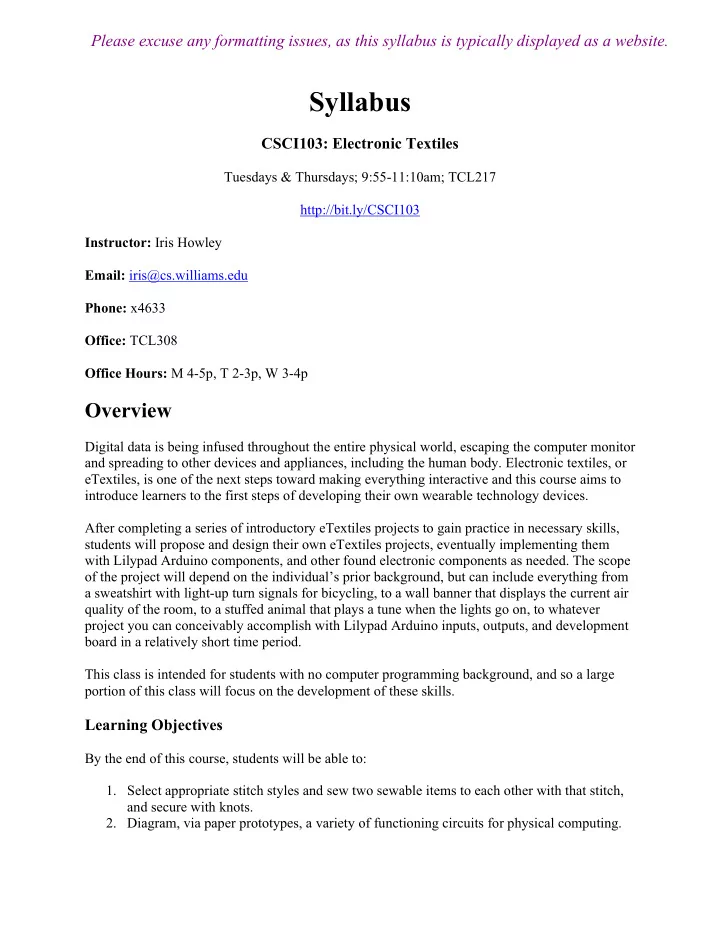
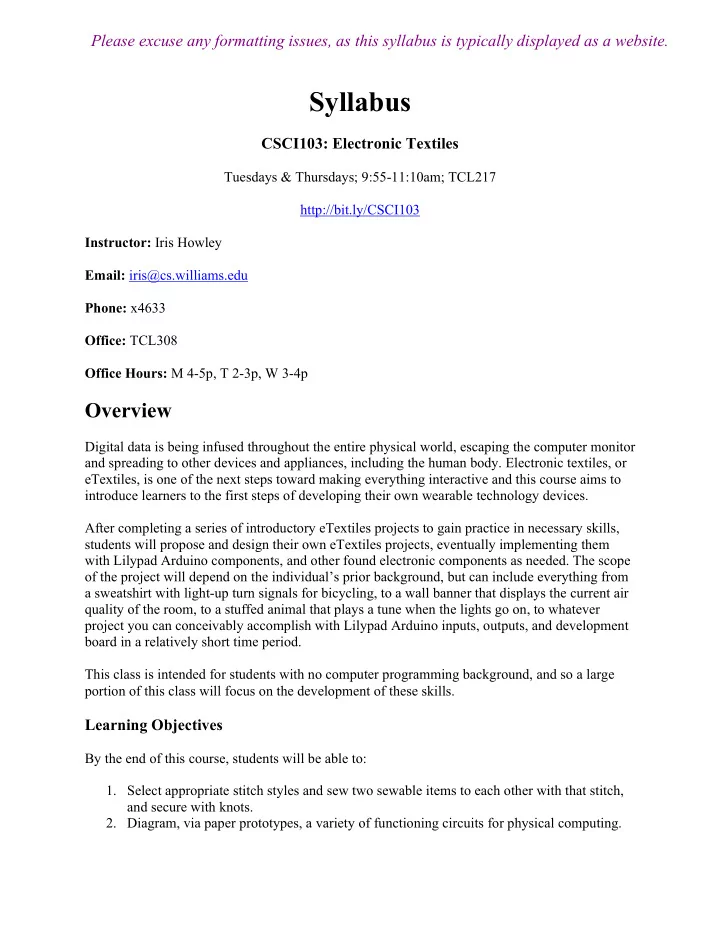
Please excuse any formatting issues, as this syllabus is typically displayed as a website. Syllabus CSCI103: Electronic Textiles Tuesdays & Thursdays; 9:55-11:10am; TCL217 http://bit.ly/CSCI103 Instructor: Iris Howley Email: iris@cs.williams.edu Phone: x4633 Office: TCL308 Office Hours: M 4-5p, T 2-3p, W 3-4p Overview Digital data is being infused throughout the entire physical world, escaping the computer monitor and spreading to other devices and appliances, including the human body. Electronic textiles, or eTextiles, is one of the next steps toward making everything interactive and this course aims to introduce learners to the first steps of developing their own wearable technology devices. After completing a series of introductory eTextiles projects to gain practice in necessary skills, students will propose and design their own eTextiles projects, eventually implementing them with Lilypad Arduino components, and other found electronic components as needed. The scope of the project will depend on the individual’s prior background, but can include everything from a sweatshirt with light‐up turn signals for bicycling, to a wall banner that displays the current air quality of the room, to a stuffed animal that plays a tune when the lights go on, to whatever project you can conceivably accomplish with Lilypad Arduino inputs, outputs, and development board in a relatively short time period. This class is intended for students with no computer programming background, and so a large portion of this class will focus on the development of these skills. Learning Objectives By the end of this course, students will be able to: 1. Select appropriate stitch styles and sew two sewable items to each other with that stitch, and secure with knots. 2. Diagram, via paper prototypes, a variety of functioning circuits for physical computing.
3. Implement electric circuit diagrams using electronic components designed for textiles, using a variety of inputs and outputs. 4. Program an Arduino to use a variety of inputs and output components, both analog and digital. 5. Design and create a creative eTextiles product that uses appropriate sewing techniques, simple & complex inputs & outputs, as well as novel Arduino code to transform those inputs & outputs. 6. Apply appropriate debugging techniques that include incremental testing and help seeking from peers, the Internet, the instructor, as well as other resources. Topics Course Topics can be found on the Schedule page. Course Components This course involves the following components: • Lectures – we don't have a textbook, so lectures + slides will be our main form of content delivery. In-Class Activities and Assignments – individual activities to introduce and practice • skills learned in class with immediate feedback. Some will be graded as homework, and some will be participation-based. • Individual Assignments – it's important to get concentrated hands-on practice with new skills. These individual assignments help you do this. Low-stakes Quizzes - will help determine where the class is on certain concepts. They • can also be great for helping you self-assess what you need more practice with. • Projects – larger projects will combine multiple skills into one assignment. These will take more dedicated effort. • Code Review – formative feedback on your code is useful for being a better programmer. Textbook The course will rely heavily on online materials that will be provided as needed. The SparkFun Tutorials on Lilypad will be of particular relevance: learn.sparkfun.com/tutorials/tags/lilypad Materials To start, all students will need (provided by instructor, unless otherwise noted): Available from SparkFun.com 1. 1x Lilypad ProtoSnap Plus Kit (DEV-12922) 2. 1x Lilypad Temperature Sensor (DEV-08777 )
3. 1x Lilypad Vibe Board (DEV-11008 ) 4. 1x Lilypad Tri-color LED (DEV-13735) 5. 1x LilyPad Rainbow LED (6 Colors) (DEV-13903) 6. 1x LilyPad Coin Cell Battery Holder - Switched - 20mm (DEV-13883) 7. 1x Coin Cell Battery Holder – Unswitched – 20mm ( DEV-08822) 8. 2x CR2032 Coin Cell Battery (20mm) (PRT-00338) 9. Conductive fabric (COM-14110) 10. Depending on your proposed project, there are other components you may need but are not supplied. Using just the above listed supplies you should be able to implement a variety of interesting projects. Other 1. Storage box 2. Some fabric to sew on (i.e., craft felt, cotton calico, an old T-shirt, other textiles) 3. Non-conductive sewing thread, embroidery floss 4. Fabric Scissors (Do not use to cut anything other than fabric!!) 5. Needle threaders 6. Depending on your proposed project, you may require specific textile objects that will not be supplied (i.e., Velcro, ribbons, more fabric, a shirt, a stuffed animal, a pennant, painted canvas, etc.). There is a small budget for these supplies, about $5/student. You may want to download the Arduino Desktop IDE, although the lab machines will have it: https://www.arduino.cc/en/Main/Software We may use Fritzing to map out our circuits before building them. Evaluation Strive to do good work because you care about your own opportunities to learn! There will be graded assignments to provide summative feedback on your progress on course skills. You should complete these assignments individually, without assistance from other students. Class sessions will often include some time to work on these assignments, to provide students timely assistance on their efforts. See assignment hand-outs for specific details. Participation and Citizenship In order to learn the most from our in‐person meetings, it is necessary to attend each session and to complete the assignments. Oftentimes, you will need to show your assignments in class, and so if you have not done the assignment, it will be difficult to discuss your efforts with classmates. This category also includes cleaning up your workspace at the end of class and providing respectful feedback to your peers. Grade Breakdown
Assignments + Quizzes 40% Class Activities /Citizenship 20% Final Project 40% (proposal, prototypes, final project) Submission Many assignments are due the night before class. I will implement this as 11:59pm. In order to be prepared to give you feedback, the instructor must have your submission in the morning. Submitting the day of class, just before class, or in class is therefore unacceptable, risking zero credit. Each Assignment will describe the Submission process (sometimes we'll use Glow). Late work will be suspect to one letter drop in grade for each day that assignment is late, as well as a 0 for the presentation portion of any assignment with a presentation component. Expected Workload At Williams, we operate under the course unit system (rather than the credit hour system) as the metric required by many employers, granting organizations, graduate schools, and federal agencies. In addition to the 3 hours we spend together during our class meeting time, you should expect to spend (on average) at least 10 hours per week on the academic and creative work related to class. If you find that you are spending considerably more (or considerably less!) time to engage with this course academically, please contact me so that we can determine the best course of action as you approach the materials. Should you have any additional questions about the relationship of course units to credit hours, refer to the Office of the Registrar, which explains our course unit equivalency in greater detail. STUDENTS WHO NEED ACCOMMODATIONS If formal accommodations need to be made to meet your specific learning or physical abilities, please contact me as soon as possible to discuss appropriate accommodations. Please also contact the Director of Accessible Education, Dr. G. L. Wallace (413‐597‐4672) or the Dean’s office (413‐597‐4171). We will work together to ensure this class is as accessible and inclusive as possible. Also, students experiencing mental or physical health challenges that are significantly affecting their academic work are encouraged to contact me or to speak with a dean. The deans can be reached at 413‐597‐4171. THE HONOR CODE Homework and assignments are to be the sole work of each student unless the assignment explicitly states otherwise. Students may discuss issues related to an assignment, provided that such discussions are cited in the material turned in. However, students may not collaborate on
designing or writing code. Uncredited collaborations will be considered a violation of the honor code and will be handled appropriately. For a full description of the Computer Science Honor Code, please see https://csci.williams.edu/the‐cs‐honor‐code‐and‐computer‐usage‐policy If in doubt of what is appropriate, do not hesitate to ask. Disclaimer This syllabus is subject to change at the discretion of the faculty. Students will be notified of such changes ahead of time via email. Schedule CSCI103: Electronic Textiles Overview Please see the appropriate sub-pages under Assignments for additional direction about Assignments. Schedule (Readings, Assignments, Projects) Week 1 Th 9/5 | Welcome! [slides] Week 2 Tu 9/10 | Websites [slides] o READ: Markdown Cheatsheet o HANDOUT: Honor Code Roleplay Scenarios o USEFUL: HTML File Paths § Beautiful Jekyll Template § o DUE: Make a github account o DUE: Syllabus Quiz Th 9/12| Websites [slides] o READ: How to Give an Elevator Pitch o READ: HTML Cheatsheet o USEFUL: PBS Comp Sci Crash Course: The Internet o USEFUL (but a lot): How Does the Internet Work?
Recommend
More recommend