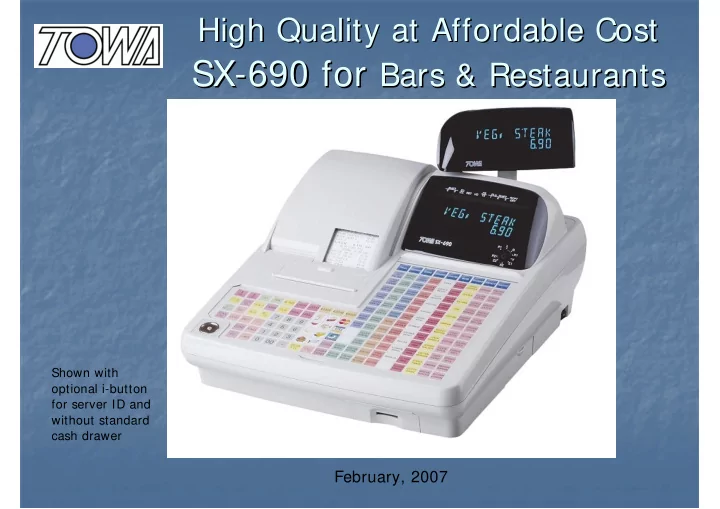
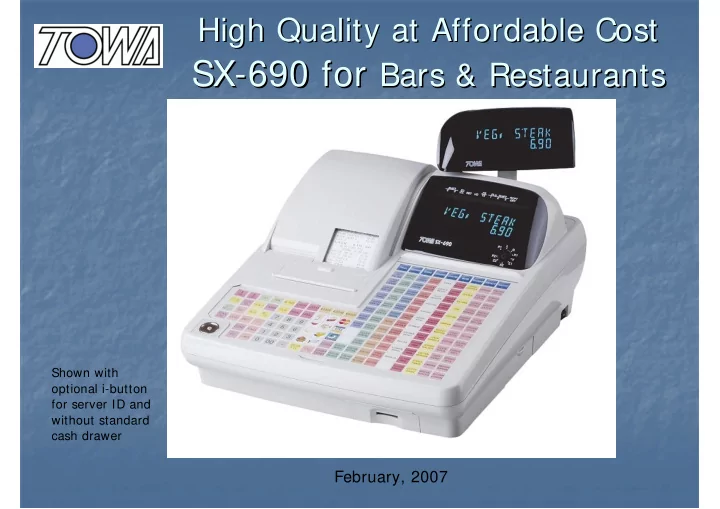
High Quality at Affordable Cost High Quality at Affordable Cost SX- -690 for 690 for Bars & Restaurants SX Bars & Restaurants Shown with optional i-button for server ID and without standard cash drawer February, 2007
Table of Contents Table of Contents � Main specifications Main specifications 3 3 � � Sample system configuration 4 Sample system configuration 4 � � Keyboard Keyboard 5 5 � � SD card for back up/software load 6 SD card for back up/software load 6 � � i i- -Button Server key for clerk ID 7 Button Server key for clerk ID 7 � � ‘ ‘ Help ’ function 8 Help ’ function 8- -9 9 �
Main specifications Main specifications Item Item Item Item keyboard keyboard keyboard keyboard 173-position Flat Keyboard Display Display U nion Jack type for both operator and custom er sides Display Display U pper line: union-jack type, 10 dig its/ Lower line: 7 seg m ent type, 10dig its Drawer Drawer Drawer Drawer N 26 rem ovable with m edia slot Printer Printer Printer Printer Drop-In' paper loading m echanism 2x 58m m therm al without auto-cutter Interface Interface Interface Interface R S-232(R J45)x3, R S-485 for IR C for up to 8 units (R J11) x 2, SD Card Slot x 1 PC, Scanner, Slip/ Kitchen/ W ide receipt Printer, Scale, M ag netic I-Botton (server O O O O ptions ptions ptions ptions key), shared K/ P for 4 K/ P share PLU PLU PLU PLU 1,500 (m axim um 20,000 with optional m em ory board w ithout g uest/ account) Default setting (w/ o Default setting (w/ o Dept 299, PLU 1500, Cashier 10, Clerk 30, G uest 50, G uest item 100, Account 20, Default setting (w/ o Default setting (w/ o extra m extra m em em ory) ory) Account item 50 extra m extra m em em ory) ory) M M M M ain software ain software ain software ain software Floating g uest and m em ory billing , Table/ Item transfer features features features features H appy H our with auto price chang e by tim e Bar code 'learning ', E uro/ Foreig n Currency M acro key, M ix and M atch/ M ulti-buy Loyalty point, Stock control, Prom otion Item s, Condim ents
Sample configuration Sample configuration RS232C RS485 (IRC) ECR # 1 (via modem in case Kitchen Printer PC is at remote site) In the restaurant PC at back office (K/P and bar printer x up to ECR# 3 (up to 8 4 printers can be shared ECRs in network) among the ECRs in network) ECR # 2 In the bar Bar Printer At souvenir shop in the restaurant
173 keys to allow fast one touch keyboard menus You have as many as 173 keys on the SX-690 flat keyboard, out of which 108 default direct PLUs for wide variety of menus are provided. No extra keyboard or no need to use PLU shift. Just a single touch to ring up a PLU for fast operation. i button Server lock (option) comes here
Easy to back up and to load the Easy to back up and to load the updated application software updated application software * SD card slot is located in the front right hand side of the ECR for easy access. * SD card is useful for sales and programming data back up and also to load the application software. * SD card can be formatted in the SX-690 – PC is not necessary to format the card
i- -button server key button server key i Optional I button can be used for Clerk selection for security and conserve keys on keyboard. * Server key compulsory, Log-on/log-off as you put/remove the server key by flag option. * Report by clerk/server available
‘ Help ’ functions for when access to a manual is not possible Dept/PLU flag Meaning can be printed
Help function for System Flags You can print the meaning of each Bit of a system flag Or you can print by search Item – for example by E/Journal
Recommend
More recommend