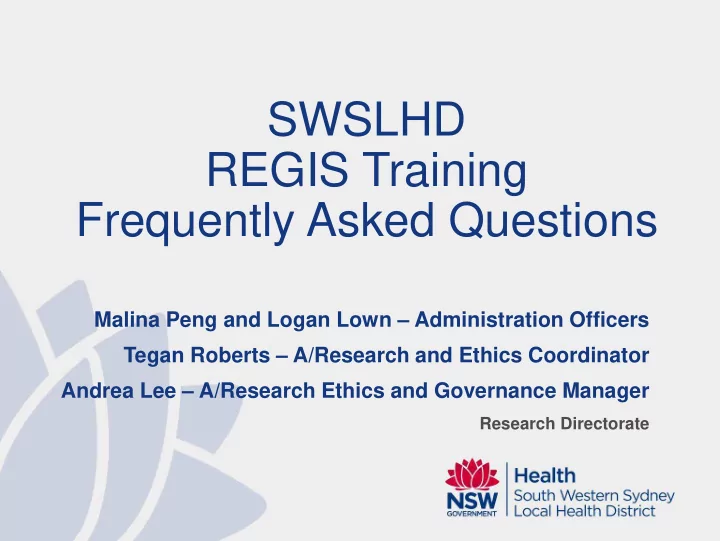
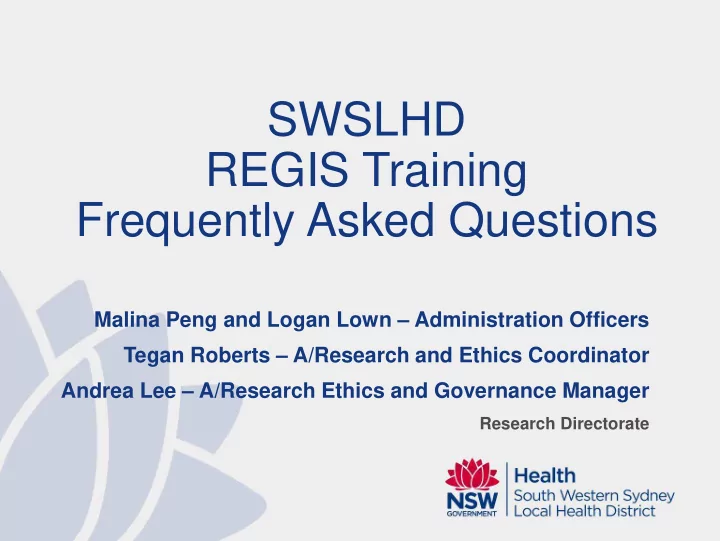
SWSLHD REGIS Training Frequently Asked Questions Malina Peng and Logan Lown – Administration Officers Tegan Roberts – A/Research and Ethics Coordinator Andrea Lee – A/Research Ethics and Governance Manager Research Directorate
Terms of Reference in REGIS Application = Pre approval Project = Post approval HREC Reference # = 2019/PIDXXXXX Ethics Reference # = 2019/ETHXXXXX Site Specific Reference # = 2019/STEXXXXX Submit Project Registration to get access to Ethics and SSA.
Edit Access CPI will be able to give application access to team members to draft the HREA and SSA forms. NOTE: CPI and PI must submit the final forms in replacement of physical signatures.
Common issues, mistakes and omissions • Contact the Research Office before submitting your application – we are happy to pre-review your draft protocol via email, and meet if necessary. • Review your attachments to ensure there are no grammatical and spelling errors, etc. • Ensure all documentation have title of document, version number and date. • Don’t forget to complete your SSA after your HREA .
ETHICS – Status Flowchart 1. Submitted when you submit the HREA. 2. Eligible / Ineligible after administration checks are done. 3. If ineligible , follow QRG – Ineligible Notification – Resubmitting Application . The HREA will then go back to submitted . 4. Under Review/Assigned to meeting when the HREA is with the Ethics Committee for review. 5. If further clarification is required from the research team, the HREA status will be Information Requested . Please note that we require a response cover letter and updated documents in tracked and clean with the response in REGIS. 6. To submit further information, follow QRG: Responding to a Request for Information – Initial Application and the instructions provided in the email from REGIS . Status will become Information Provided . This means it is with our office. 7. If the application is ready for approval as deemed by the Ethics Committee, the HREA will be Approved . You will receive an approval email via REGIS.
SSA – Status Flowchart 1. Submitted when you submit the SSA. 2. Eligible /Ineligible after administration checks are done. 3. If ineligible , follow QRG – Resubmit a new version of the application after an ineligible notification . The SSA will then go back to submitted . 4. If further clarification is required from the research team, the SSA status will either be Information Requested or In Progress . Please note that we require a response cover letter and updated documents in tracked and clean when responding in REGIS. 5. To submit further information, follow QRG: Responding to a Request for Information – Initial Application . Status will become Information Provided . This means it is with our office pending review/action. 6. If the application is ready for approval as deemed by the Research Directorate, the SSA will be Authorised . You will receive an authorisation email via REGIS.
National Mutual Acceptance (NMA) in REGIS
NMA QRG – if HREC is outside NSW Please complete National Mutual Acceptance (NMA) in REGIS for when another state is the lead HREC for the study. IMPORTANT: Make sure you upload all supporting documents such as ethics application, HREC approval letter, amendment approvals, MASTER documents and any other supporting documents. Please note that Northern Territory and Tasmania are not part of NMA. Please contact their Ethics offices directly for further information.
SWSLHD Sites Bankstown Lidcombe Hospital Bowral and District Hospital Camden Hospital Campbelltown Hospital Fairfield Hospital Ingham Institute for Applied Medical Research Karitane Liverpool Hospital NSW Office of Preventive Health NSW Service for the Treatment and Rehabilitation of Torture and Trauma Survivors (STARTTS) South Western Sydney Local Health District (Site) SWSLHD Community Health Centres
Ethics Amendment Types in REGIS Different forms for different purposes and/or requiring change in system.
Amendment – Change PI/CPI Only the existing PI/CPI can submit this form (to provide authority for the change of responsibility in absence of signatures on REGIS). The form now delineates between NSW Health PIs and Other PIs. PIs that fall under the “PI (All Other)” category are not required to have a REGIS account. If there are issues with contacting the PI/CPI to conduct this change in extenuating circumstances (i.e. unexpected leave, illness, etc.), please contact the Research Office so that we can assist.
General Amendment: Addition of Investigators for ETHICS Documentation required: All clinical trials – GCP certification (valid for 3 years) from a transcelerate provider Make sure REGIS Profile is completed! Non-NSW health employees: Criminal Record Check – if working on site (valid for 12 months) Confidentiality Statement
Addition of Investigators for SSA where we are NOT LEAD HREC REGIS does not have functionality at this time for SSA/governance amendments. This means if SWSLHD is not the lead HREC for your project, you are unable to submit an amendment to add an investigator to a SWSLHD site in REGIS. Please submit Addition of Investigator using the old method (i.e. Addition of Investigator form from SWSLHD Research website and submit via email to SWSLHD- Ethics@health.nsw.gov.au ) If you are unsure, contact us
Amendment - Addition of site When a site falls under “Other health jurisdiction or organisation” the PI is no longer required to have a REGIS account.
Amendment – Request for extension From 1 June 2020 researchers will not be able to submit an amendment on a project if it has an overdue milestone (progress report).
Completed pending HOD You can find out which HOD is pending by following the below steps: 1) Decision on the left menu 2) Click 3 dot menu next to HOD support for SSA 3) Select Decisions
Alternate A/HOD? Click on the relevant STE Go to Part C: Departments Select from the drop down list under HOD name
Checking HOD support When you login to REGIS, you should be able to see the status of your project at any stage. Please select the relevant SSA and select ‘Decisions’. You will be able to see which HOD you have selected and their responses / pending.
+ New Site button Select the relevant PID number and +New site button should be visible
Administrative Contact Ethics – list other contact to receive correspondences SSA – list contact person to receive correspondences
3 dot menu options – Ethics/SSA
Risk Pathway changed? Click on the ETH number and scroll down to HREC tab on the left hand side menu. This is where the risk pathway can be updated.
Further Information Response – Ethics/SSA Make requested changes to the HREA / SSA and upload a Zip file labelled Response (date) (including a completed version of this Response Cover Letter in the “Document Upload” section. NOTE: if the documents have not been uploaded in a Zip file, the response will be rejected. Only updated / new / requested documents should be included in the Zip file. If the Zip file is larger than 10MB, please separate the documents into multiple Zip files that are each less than 10MB and number the Zip files accordingly. Generate HREA / SSA Document. This will submit the application to the SWSLHD Research Directorate.
Document Upload If there are any issues with the above instructions, select ‘No’ so that the system does not hinder you from uploading your document/s.
Further Information Response – Ethics/SSA NOTE: It is recommended to use Internet Explorer or Google Chrome when uploading a Zip file, as these are the two browsers compatible with REGIS. Please also note that operating systems other than Windows may not create Zip files that can be uploaded into REGIS. If you are not able to use Windows when creating the Zip file, you may need to upload the documents individually into REGIS. NOTE: Only the CPI will be able to generate the HREA Document Any changes made to any of your documents including the Participant Information Sheets, Consent Forms, Questionnaires, Surveys or the Study Protocol must be submitted in both tracked and clean versions with an updated version number and date in the document footer.
New Applications related to COVID-19 All new applications are asked if “the application directly related to COVID-19 Research?” Where the response is “Yes” a further question will be asked to describe the type of research. For new applications where Ethics is in REGIS this will be in Project Registration, part B. For all site applications this in the STE/SSA form Part A.
Pausing or withdrawing an application due to COVID-19 Pause (COVID) Where RO have been directed to not progress non COVID-19 related reviews. This review is paused and will be completed at a later date. Withdrawn (COVID) The study is being reviewed but the applicant is withdrawing the application as a direct result of COVID-19 The applicant should email the Research Office managing the application and ask that the application be Paused or Withdrawn due to COVID-19. Where the applicant indicates a suspension or termination due to COVID- 19 the Research Office will change the status of the study to match.
Recommend
More recommend