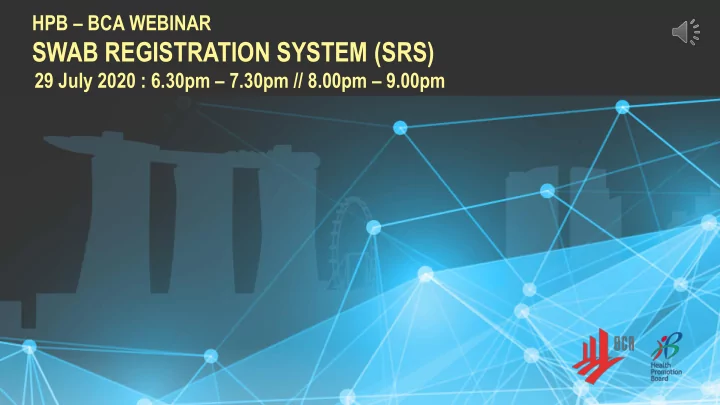
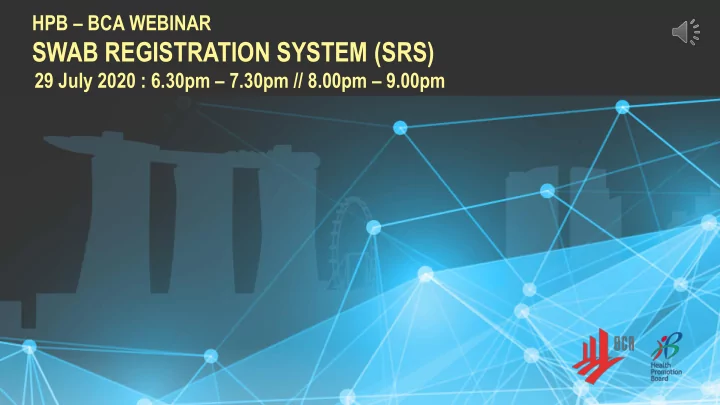
HPB – BCA WEBINAR SWAB REGISTRATION SYSTEM (SRS) 29 July 2020 : 6.30pm – 7.30pm // 8.00pm – 9.00pm
Webinar Administration 2 July 2020 • Webinar participants are on ‘mute’ setting by default. • At the end of the session, participants will have the opportunity to ask questions to the panelists and speakers, moderated by the Webinar Chairperson. • Before asking a question, you may click the ‘Raise Hand’ button on the toolbar. We will unmute your microphone and please ensure it turns green before speaking. • Alternatively, you may click the ‘Q&A’ button on the toolbar and type in your questions. • The Q&A session will be conducted at the end of all presentations.
Programme Swab Registration System (SRS) • What is the SRS? • User guide by HPB • Q&A
What is the SRS? An online system for employers to register for each employee’s swab appointments • Provides flexibility for firms to book appointment dates for employees • Timing will be automatically allocated by the SRS • Notification on each employee’s swab appointment date, venue and time will be sent to employers via email and to employees’ via SMS after the appointment is made • All firms can access the system on 1 Aug 2020, to register for swab appointments from 3 Aug 2020 (Mon) onwards
What is the SRS? • Firms will be able to book 14 days in advance • Once an employee has attended the first appointment, the employee would be automatically scheduled for subsequent appointment (unless absent or suspected C+ / contra case – these employees will be removed from the system) • For missed appointments , employers need to go into SRS to reschedule based on T+2 • Employer will be able to view appointments via the SRS • Please take note that your employees access code may turn red if they do not meet the periodic swabbing requirement
Details for SRS account creation • Only one SRS login account will be created per company UEN • Unique SRS login email address for each company Login ID. Must be unique for each firm. Booking confirmation will be sent to this email address Login OTP will be sent via sms
Employees ID and details are pre-populated • Firms will be able to select swab appointment session for employees residing in COVID-cleared dormitories and non-dorms • Selection of Regional Screening Centres (RSC) : • Residing in Dormitories – CSC Changi, Changi South Lane, Cochrane RC, F1 Paddock (Garage A), Penjuru RC, Terusan RC, • Residing in non-dorms – Changi Airport T4 carpark, Home Team NS (Bt Batok), F1 Paddock (Garage B), The Float at Marina Bay • In-dorm swabs (only for respective dorm residents) – for Westlite Juniper, Jurong Apartments, and Tampines Dorm (from 4 th August) ATTENTION! Employers must choose the right location allocated for dorm vs non- dorm workers (specified in front of each site description)
Employees ID and details are pre-populated • For firms with >280 pax, max. employees per day = no of employees / 14 • For firms with <280 pax, max. employees per day = 20 Case 1 : If I have 420 employees, I can book a max of 30 appointment slots each swab date. Case 2 : If I have 70 employees, I can book a max of 20 appointment slots each swab date 1 Aug 2 Aug 3 Aug 4 Aug 5 Aug 6 Aug 7 Aug 8 Aug 9 Aug 10 Aug 11 Aug 12 Aug 13 Aug 14 Aug 15 Aug 16 Aug Today D1 D2 D3 D4 D5 D6 D7 D8 D9 D10 D11 D12 D13 D14 Case 1 : T-1 30 30 30 30 30 30 30 30 30 30 30 30 30 30 420 Case 2 : T-1 20 20 20 10 70 Case 3 : T-1 10 10 10 10 10 20 70
HPB’s SRS User Guide <refer to separate deck of slides> Login Page 2FA OTP Page
FAQs Q: My employee is already on the SRS. Do I still need to submit Application to Restart to BCA? https://www1.bca.gov.sg/COVID-19/applying-for-restart A: Yes, your employee must be included in the Application to Restart. By booking appointments on the SRS, firms acknowledge that the employee had been included in the Application to Restart Works Q: Does my employee need to go for swab? What are the swab requirements? A: For swab requirements, please refer to https://www.go.gov.sg/bca-summary-swab-requirements
FAQs Q: What employees are pre-populated on the system? A: The system is for your SC/PR and FW (E-Pass, S-Pass and Work Permit holders) • For SC/PR, you will be able to add and remove SC/PR from the system • For FW, only eligible FW will be pre- populated by MOM’s database. Eligible workers includes those with valid work permits: a. Staying in cleared dormitories (PBD, FCD, CTQ, TOLQ, TLQ, decant sites), and with clean nominal rolls b. Staying in TLQ with occupancy TLQ <7 pax c. Living in non-dorms from the Construction, Marine and Processes sector d. All currently active Covid cases and recovered individuals will be excluded
FAQs Q: 20 of my workers from XX Tuas Drive is on the SRS, but 2 of my workers staying in the same dorm are not on the SRS. What should I do? A: Please ensure that their residential address is updated on OFWAS. For employees residing in a dormitory: For PBDs, dorm operators can update in their tenant management system, which syncs directly to MOM’s system. For non-PBDs (CTQ/TOLQ/FCD), they will have to update on DormWatch. For TLQ, please ensure his/her name has been submitted by the dormitory operator to MOM_Dorm_NR@mom.gov.sg
FAQs Q: My worker’s dorm is declared cleared on MOM website, but there names are still not on the SRS. What should I do? A: Please work with your dorm operator to confirm the nominal rolls with MOM. Once this is confirmed, workers from the dorms would be on the SRS. Q: When will my dorm be cleared? A: You may refer to MOM’s website at for dormitory clearance schedule. https://www.mom.gov.sg/covid-19/cleared-dormitories
FAQs Q: Appointment SMS was sent to the wrong worker. Where can I update his/her mobile number? A: Please ensure workers contact had been updated in MOM’s databases – WPOL, EPOL and OFWAS Q: My employee is residing in dorm, but shows up in SRS as non-dorm. How can I make the change and which swab site should I send him to? A: Please ensure address is updated in MOM’s database – OFWAS and EPOL. Please work with the Dorm Operator to ensure the address is correctly updated via the correct system. If he is staying in a dorm, please select the Dorm RC sites.
FAQs Q: My employee did not receive SMS and the email booking confirmation was not sent to my junk/spam. What should I do? Please show a screenshot of the scheduled page on the SRS Q: My employee need not go for periodic swabbing, but are on the SRS. How can I remove them? A: If your employee does not need periodic swabbing, you do not need to schedule them for swab appointments.
QnA For SRS troubleshooting: Email to: SRS_Enquiries@bca.gov.sg
HPB – BCA WEBINAR SWAB REGISTRATION SYSTEM (SRS) Subscribe to BCA’s Telegram channel: Thank You We have come to the end of this session; you may leave the webinar platform. https://t.me/BCASingapore
Recommend
More recommend