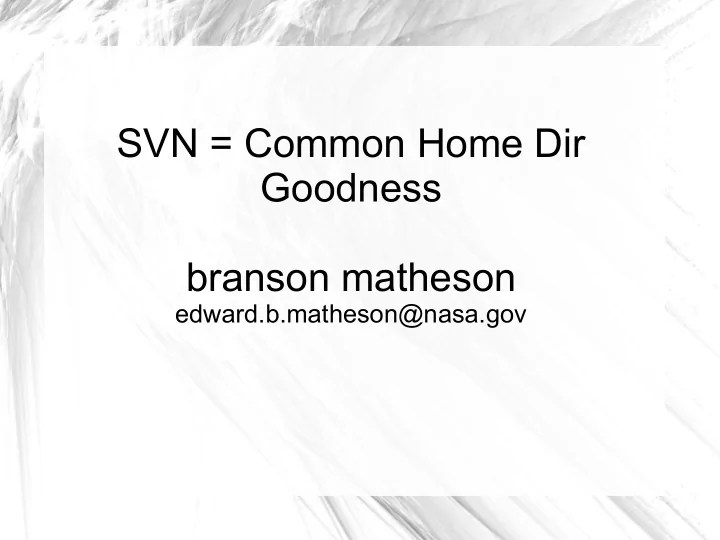
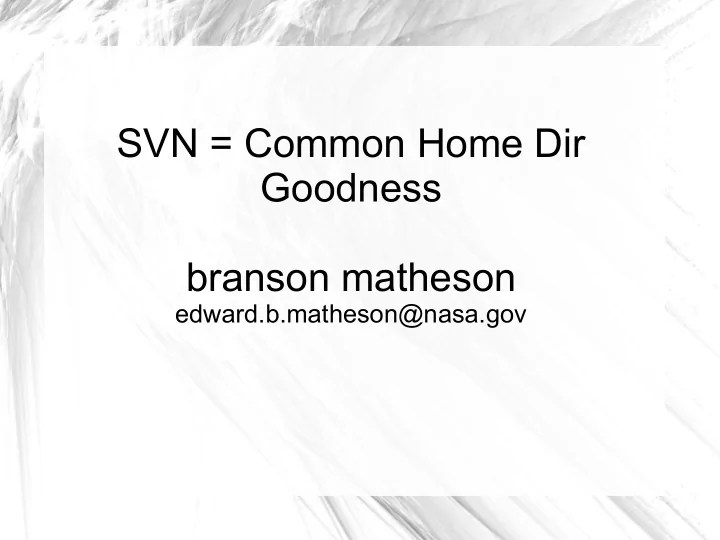
SVN = Common Home Dir Goodness branson matheson edward.b.matheson@nasa.gov
Topics ● Common Home Directory Methodologies ● Common Home Dir Pros vs. Cons ● My Solution: SVN ● Planning ● Setup ● Usage ● Support ● Q&A
CHD Methodologies ● NFS/AFS/CIFS mounted /home ● Automounting using /ump ( Sarah et al.) ● AFS/DFS ● Apple AFS + Autofsd ● SMB/CIFS + Windows ● Replication using rsync/rdist ● Initial Buildout using cfengine/puppet
Common Home Dir (CHD) Pros vs Cons ● Unified environment ● Cross-platform issues ● Improved capabilities ● Local changes affect ● Simpler management globally ● Transparent config ● Size of dataset ● Files are everywhere ● Latency (speed) ● Changes are instant- ● Latency (replication) ish
My Solution: subversion ● Replicate only what you want ● Change control == Good ™ ● Simple and effective ● Secure ● Scales well ● Can use on an individual basis or site basis
My Solution: subversion ● Really became possible with subversion 1.6 ● Integrates well with OSX, unix, linux and windows ● Can be used for LOTS of other things – Code Management – System Config Management ( better than RCS! ) ● Distributed backups! – Each user has several backups of their config at each place they check it out!
My Solution: subversion Pros ● Inplace edits! – User doesn't stomp changes by checkout like RCS does. – File perms and such are intact after checkin ● Changes are managed at dir level instead of file level – Dependent files can all be edited at once and checked in together ( inetd + services )
My Solution: Subversion Cons ● Updates are manual .. ' svn up ' – Mainly because of security ● Central server goes down, can't get updates ● New files have to be manually added – Tho you can add on a directory if you use ' svn propset ' to eliminate files you never want (/etc/ passwd) ● Can't have multiple files based on ${var} – So can't have .zshenv for osx and .zshenv for linux
Planning Personal Management ● Simple .. create a repo off a central machine ● Use a simple naming scheme cause you're gonna have to type it occasionally ● Example svn+ssh://peter.larc.nasa.gov/~branson/repo/home
Planning Site Management ● Plan what you might store – system config – source trees – documentation ● Plan GOOD BACKUPS!!! of the repo over short intervals. ( I svndump to a usb fob ) ● Plan storage type ( Berkley DB vs. text ) ● Plan consistency checking of the data
Planning Site Management ● Plan Remote Access scheme – svn:// - requires a service and configuration – http:// - requires an http server with WebDAV – svn+ssh:// - requires just a user account and normal unix filesystem controls ● Remember that authentication to the entire repo is by normal authentication controls ( eg. /etc/passwd ) ● Remember that access to different parts of the repo is configurable.. but an extra step.
Planning Site Suggested Hierarchy /repo – top level directory /repo/site – system stuff /repo/site/home/{UID} – user home /repo/site/{domain}/{machine} – system cfg /repo/src – programming source code /repo/doc - documentation
Setup - Personal # see if you have subversion installed and version > which svn > svn --version # Create the Repository > cd ~ > svnadmin create ~/repo # Create the place to put home > svn mkdir file:///Users/LA1936AJ/repo/home
Setup - Site > cd / Create the Repository > sudo svnadmin create /repo Or for Berkley DB > sudo svnadmin create --fs-type=bdb /repo Fix permissions > sudo find /repo -type d -exec chmod 2775 {}\; > sudo chgrp -R {users-group} /repo
Setup - Site Create the dir hierarchy # svn mkdir file:///repo/site # svn mkdir file:///repo/site/home # svn mkdir file:///repo/site/larc.nasa.gov # svn mkdir file:///repo/site/doc # svn mkdir file:///repo/site/src ● Note: if you have multiple sites, you can have separate home directories under each site.
Setup - Site Setup backup ( on a unix machine ) > sudo crontab -e … add these lines … # Run a verify pass every night at midnight 0 0 * * * svnadmin verify -q /repo | mail -S 'svnverify' root@localhost # Run a hotcopy every hour to the backup 0 * * * * svnadmin hotcopy /repo /backup/repo
Usage – Home Dir ● First .. make a directory for your home dir on the repo > svn mkdir {path_to_repo}/home/ematheso ● Next Check it out on top of your home > cd ~ > svn co -f {path_to_repo}/home/ematheso .
Usage – Home Dir Now add the files you care about > svn add .z??* .bash* .csh* .tcsh* .forward .plan .profile .xinitrc .perltidyrc ● Once you checkout the repo.. it knows the path. ● These files will not be altered by default – If you want $Id$ .. see svn help propset ● Make sure they have permissions you want when you add them, they should persist
Usage – Home Dir Now add the directories you want .. you can do this non-recursively ( thanks 1.6! ) > svn add -N .ssh Or Recursively > svn add bin bin/scripts Now add the files you might care about from those directories > svn add .ssh/authorized_keys .ssh/config Note: do NOT add files that are autoupdated like known_hosts!!!
Usage – Home Dir Ok .. check everything in > svn ci Adding .ssh/config Adding .ssh/id_rsa.pub Adding bin/ Adding bin/scripts Adding bin/scripts/vi Transmitting file data … Committed revision 3.
Usage – Home Dir On another host .. you merely have to: > cd ~ > svn co --force \ svn+ssh://{host}/{path_to_repo}/{UID} . Use –-force to overwrite otherwise it will fail if it finds an existing file like say .. .login To Update your home dir... REALLY SIMPLE! > svn up
Usage – System Directories ● Same as Home Dir .. just deeper in hierarchy ● Can apply config control to – /etc – /etc/sysconfig – /usr/local/etc – /opt/etc – /var/www – /Library/LaunchDaemons
Usage – System Directories ● Avoid any files that change automagically!!! – /etc/(passwd|shadow|master.passwd) – /var/log/* – /tmp/* – /var/run/* ● Avoid binaries that the system will update – /(bin|sbin|libexec) – /usr/(bin|sbin|libexec) – /usr/local/(bin|sbin|libexec)
Usage – Tips and tricks ● Use ssh_keys!! – Put ssh-agent in your default login script – Use ssh-add on your default – Enable ForwardAgent in your .ssh/config ● Use an svn-aware editor – I have a vi script that detects svn and asks if you wanna ci after editing a file under management... also does sudo ;) – I'll give it out
Usage – Tips and Tricks ● Make your .files OS aware #-- per OS commands os=`uname -s` case $os in AIX) alias gps="ps -elf | grep -v grep | grep -i" ;; FreeBSD) alias gps="ps -auxwww | grep -v grep | grep -i" ;;
Usage – Tips and Tricks ● A Useful Alias alias svnst='svn status -q' ● Make your login svn aware # Put this in your .login svnstatus=`svn status -q` if [ ${svnstatus} ] then echo "You have unsaved svn changes. “ echo “Please 'svn co'" echo $svnstatus fi
Usage – Tips and Tricks ● Want to check-out with out adding all those .svn directories? > svn export svn+ssh://{host}/{path} – This will not enable any tracking of files – This is good for things like websites! – This will not delete any files that exist unless you use --force
SVN Support Documentation ● The 'redbook' - http://svnbook.red-bean.com/ ● Homepage - http://subversion.tigris.org/ ● Find me on #unix @ irc.larc.nasa.gov ● Or Find me on #nohelp @irc.bsdnet.org
SVN Support Other svn aware tools ● On OSX .. textmate and Xcode ● On Linux .. emacs and command-line ● On Windows .. TortiseSVN ● Eclipse + subclipse == editor goodness ● Over 500 Tools that work directly with svn
SVN = Common Home Dir Goodness branson matheson edward.b.matheson@nasa.gov 4-9054 Q&A
Recommend
More recommend