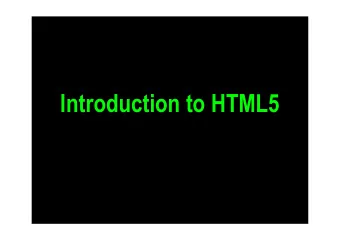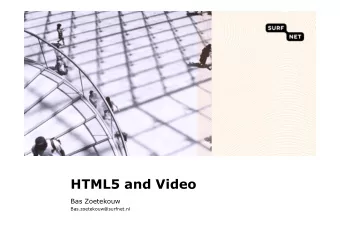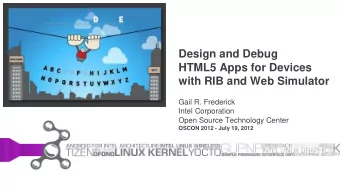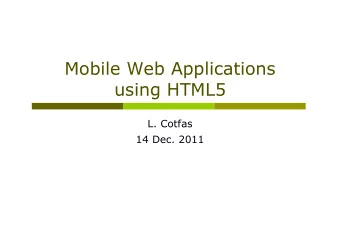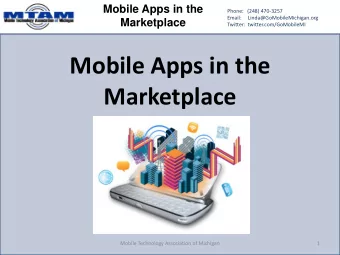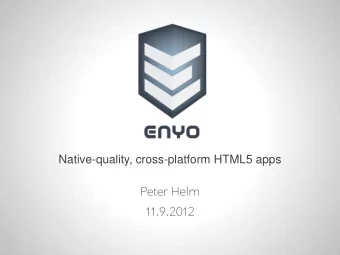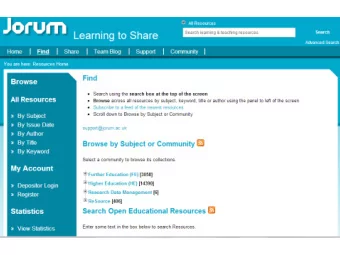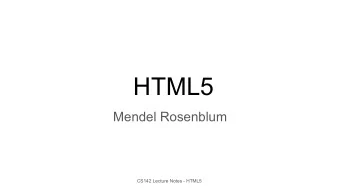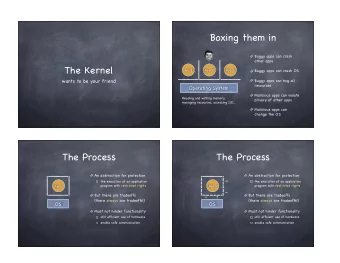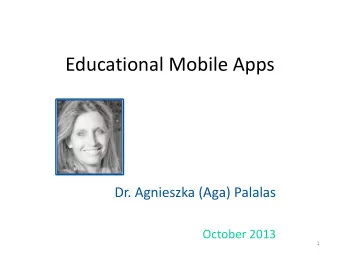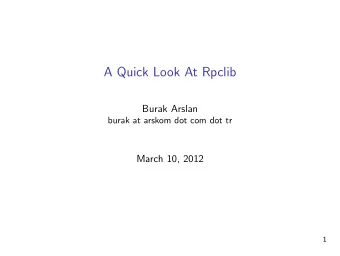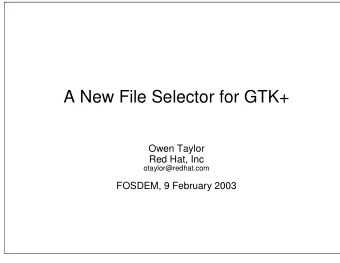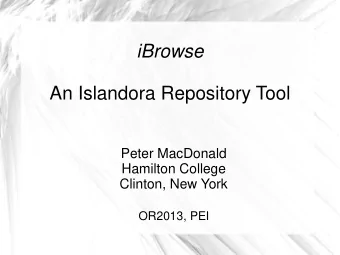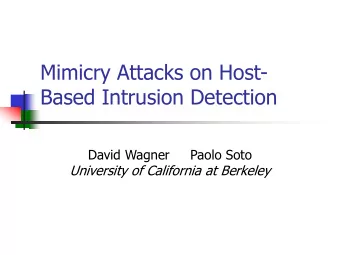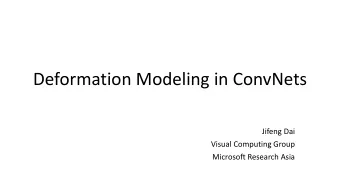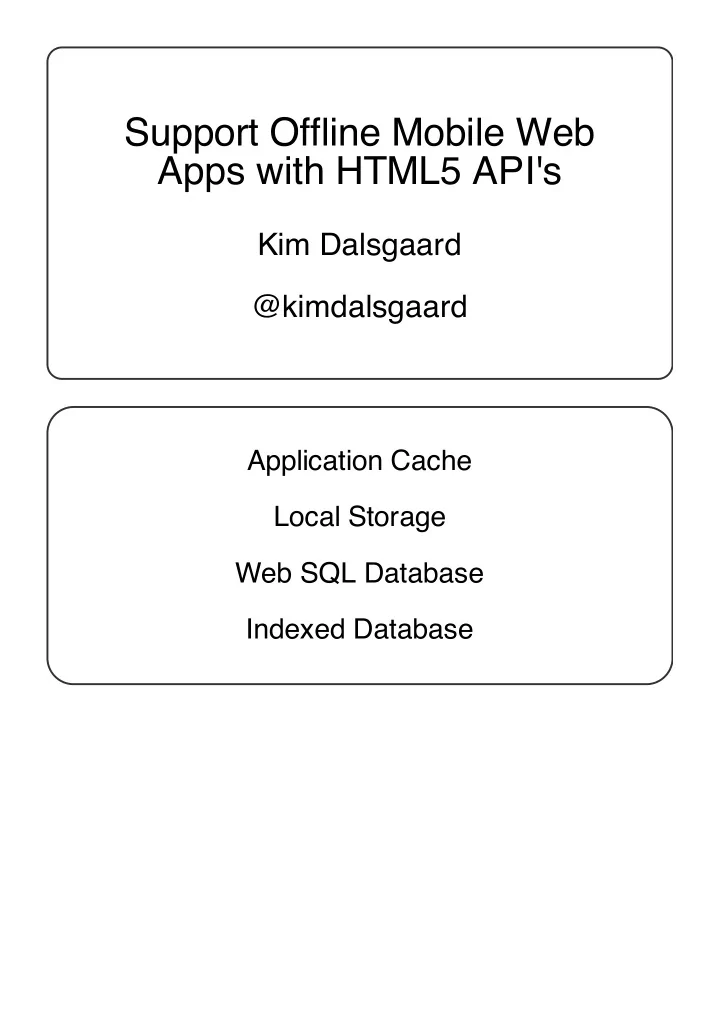
Support Offline Mobile Web Apps with HTML5 API's Kim Dalsgaard - PDF document
Support Offline Mobile Web Apps with HTML5 API's Kim Dalsgaard @kimdalsgaard Application Cache Local Storage Web SQL Database Indexed Database Application Cache Offline Web applications From the specification In order to enable users to
Support Offline Mobile Web Apps with HTML5 API's Kim Dalsgaard @kimdalsgaard Application Cache Local Storage Web SQL Database Indexed Database
Application Cache Offline Web applications From the specification In order to enable users to continue interacting with Web applications and documents even when their network connection is unavailable — authors can provide a manifest which lists the files that are needed for the Web application to work offline and which causes the user's browser to keep a copy of the files for use offline. Jake Archibald Application Cache is a Douchebag
Douchebag An individual who has an over-inflated sense of self worth, compounded by a low level of intellegence, behaving ridiculously in front of colleagues with no sense of how moronic he appears. The manifest Attribute <!DOCTYPE html> <html manifest='cache.manifest'> ... </html> Referencing the manifest file 'cache.manifest' The referring file will go into the cache as a Master Entry The Manifest File CACHE MANIFEST # Version 1 CACHE: FALLBACK: NETWORK: Manifests must be served using the text/cache-manifest MIME type. Content-type: text/cache-manifest
CACHE MANIFEST CACHE MANIFEST # Version 1 A manifest file should always start with the text CACHE MANIFEST as the very first line. No blank lines before are allowed. Lines starting with a # is a comment line. CACHE: CACHE: /stylesheets/style.css /javascripts/script.js ... Resources that should be part of the cache. The resources has to be loaded with the same protocol as the manifest file. But do not have to come from det same origin. FALLBACK: FALLBACK: /images/cars/ /images/cars/graycar.jpg /images/cars/greencar.jpg /images/cars/bluecar.jpg Fallbacks for resources not in the cache. The fallback resource will go into the cache as a Fallback Entry. The fallback resource has to be loaded from the same origin as the manifest file.
NETWORK: NETWORK: /stylesheets/ /javascripts/script.js http://openexchangerates.org/api/ NETWORK: * An online whitelist. The URL's in this section is allowed to be accessed from the network. The resources has to be loaded with the same protocol as the manifest file. An asterisk means all resources with the same protocol. Implicit CACHE: Section CACHE MANIFEST /stylesheets/style.css is a shorthand for CACHE MANIFEST CACHE: /stylesheets/style.css The Browser Cache The Browser Cache is working 'normally' behind the Application Cache. Both when getting resources not in the application cache, and when refreshing the application cache.
The 'Double Refresh' Deal When a page under application cache control is reloaded, the page is rendered from the application cache simultaneously with the manifest being checked for changes. If the manifest file i changed, the new cache is downloaded, but the content is not shown before the next page reload. The Manifest is Gone!? If the request for cache manifest returns a 404 (Not Found) or a 410 (Gone), the cache is deleted. Application Cache API The applicationCache property on the window object is the main object representing the Application Cache to which this Master Entry belongs. Properties window.applicationCache.status Returns the current status of the application cache, as given by the constants defined below. const unsigned short UNCACHED = 0; const unsigned short IDLE = 1; const unsigned short CHECKING = 2; const unsigned short DOWNLOADING = 3; const unsigned short UPDATEREADY = 4; const unsigned short OBSOLETE = 5;
Methods window.applicationCache.update() Invokes the application cache download process. window.applicationCache.abort() Cancels the application cache download process. window.applicationCache.swapCache() Switches to the most recent application cache, if there is a newer one. If there isn't, throws an InvalidStateError exception. Events var cache = window.applicationCache; cache.addEventListener('checking', function () { log.innerHTML += "Checking\n"; }, false); Checking for an update, or attempting to download the manifest for the first time. This is always the first event in the sequence. cache.addEventListener('noupdate', function () { log.innerHTML += "No Update\n"; }, false); The manifest hadn't changed.
cache.addEventListener('downloading', function () { log.innerHTML += "Downloading\n"; }, false); Found an update and is fetching it, or is downloading the resources listed by the manifest for the first time. cache.addEventListener('progress', function () { log.innerHTML += "*"; }, false); Downloading resources listed by the manifest. cache.addEventListener('cached', function () { log.innerHTML += "\nCached\n"; }, false); The resources listed in the manifest have been downloaded, and the application is now cached. cache.addEventListener('updateready', function () { if (confirm("Update ready - reload?")) { location.reload(); } }, false); The resources listed in the manifest have been reloaded, and the application is now ready to get swapped.
cache.addEventListener('obsolete', function () { log.innerHTML += "Obsolete\n"; }, false); The manifest was found to have become a 404 or 410 page, so the application cache is being deleted. cache.addEventListener('error', function () { alert("Error"); }, false); A fatal error occurred while fetching the resources listed in the manifest. The manifest changed while the update was being run.
Local Storage An API for persistent data storage of key-value pair data in Web clients From the specification The second storage mechanism [Local Storage] is designed for storage that spans multiple windows, and lasts beyond the current session. The localStorage Attribute The localStorage attribute provides a Storage object for an given origin. User agents must have a set of local storage areas, one for each origin. The Local Storage Interface The Local Storage object provides access to a list of key/value pairs, which are sometimes called items. Keys are strings. Any string (including the empty string) is a valid key. Values are similarly strings.
window.localStorage.getItem(key) This method will return the current value associated with the given key. If the given key does not exist in the list associated with the object then this method will return null. window.localStorage.setItem(key, value) This method will first check if a key/value pair with the given key already exists in the list associated with the object. If it does not, then a new key/value pair will be added to the list, with the given key and with its value set to value. If the given key does exist in the list, then it will have its value updated to value. window.localStorage.removeItem(key) This method will cause the key/value pair with the given key to be removed from the list associated with the object, if it exists. If no item with that key exists, the method must do nothing. window.localStorage.clear() This method will atomically cause the list associated with the object to be emptied of all key/value pairs, if there are any. If there are none, then the method must do nothing.
window.localStorage.length This attribute will return the number of key/value pairs currently present in the list associated with the object. window.localStorage.key(n) This method must return the name of the nth key in the list. If n is greater than or equal to the number of key/value pairs in the object, then this method must return null. Syntactic Sugar window.localStorage.getItem(key) Can be written as window.localStorage[key] And window.localStorage.setItem(key, value) Can be written as window.localStorage[key] = value
Local Storage Events window.addEventListener('storage', function (event) { event.key; event.oldValue; event.newValue; event.url; event.storageArea; }, false); Limitations Only one key/value map Synchronous API
Web SQL Database An API for storing data in databases that can be queried using a variant of SQL From the specification This specification introduces a set of APIs to manipulate client-side databases using SQL. The API is asynchronous, so authors are likely to find anonymous functions (lambdas) very useful in using this API. Status Beware. This specification is no longer in active maintenance and the Web Applications Working Group does not intend to maintain it further.
Opening a Database var db = openDatabase('db', '1', 'Database', 2097152); var db = openDatabase('db', '1', 'Database', 2097152, fu nction (db) { // Initialize the database }); var db = openDatabase('db', '', 'Database', 2097152); Version Migration var db = openDatabase('db', '', 'Database', 2097152); if (db.version != 2) { db.changeVersion(db.version, 2, change, error, success ); } function change (transaction) { var version = db.version ? parseInt(db.version) : 0; if (version < 1) { /* Migrate to version 1 */ } if (version < 2) { /* Migrate to version 2 */ } } function error (e) { // Something went wrong console.log(e); } function success () { // Everything went right console.log("Upgraded to version " + db.version); }
Recommend
More recommend
Explore More Topics
Stay informed with curated content and fresh updates.