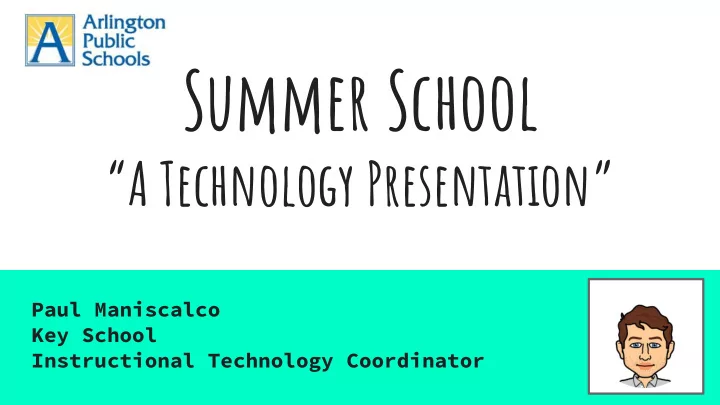
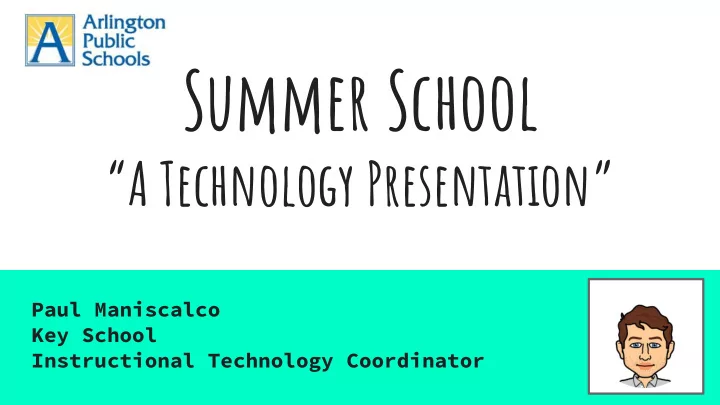
Summer School “A Technology Presentation” Paul Maniscalco Key School Instructional Technology Coordinator
Paul Maniscalco *Key School ITC 4 years *Summer School 2nd year *APS teacher 18 years *22 years at Key School CONTACT: Room 103 (downstairs near elevator) Hours: 830-4 Email: paul.maniscalco@apsva.us Office: x8922 (703.228.8922) Mobile: 703.298.2542
ITC Role Issue devices to staff ● For Summer School Assign technology to rooms ● Provide devices for student ● use Troubleshoot technical ● issues Collaborate on integrating ● technology into lessons
NOT Set up classrooms ● Install‘personal/unapproved’ ● the role of the ITC software or peripherals Provide ‘extra’ devices ● Teach a class ● Substitute ●
APS Log Ins for Summer School... ???????... APS WiFi ● STANDARD PROTOCOL Google Drive ● email ● ID: firstname.lastname PW: APSmmddyyyyssss EXAMPLE paul.maniscalco APS012619690606
A Summer School A projector ● A speaker ● Classroom A document camera ● 3 student laptops ● Set up If you need something else, PLEASE ask via email.
Classroom sets Computer Lab (upstairs blue pod) ● Upstairs mobile lab (upstairs blue pod) ● Upstairs Chromebook cart (ubp) ● Legacy iPad cart (ubp) ● Downstairs mobile lab (downstairs in hallway by ● elevator) Downstairs Chromebook cart (dhe) ● Legacy iPad cart downstairs (dhe) ● Checkout: Google Drive/Shared With Me folder/Summer School website https://docs.google.com/a/apsva.us/spreadsheets/d/1CM99W4 hD2_h6tGpnYbS7LyX7Dr6ckbkASabldzbXsGg/edit?usp=sharing PLEASE be sure that you have the devices before your lesson begins. PLEASE make sure you have checked that devices are signed in/have application/students know log in procedure etc etc etc ahead of time.
Things to think Escuela Key is a PC/Windows based school. We have ZERO ● Macs for teacher or student use. Most Mac service support will need to be done by the APS service support center (2847). We have a few PCs to lend. about… Interactive Whiteboards are set up to project only. We have a ● mixture of Smartboards, BrightLinks and flat panels at Escuela Key. During the regular school year, we use iPads and AirServer for our interactivity. We cannot guarantee that whatever IWB software you may have installed (Smart Notebook) will work. So, please plan accordingly. Do NOT use markers of any kind on an Interactive Whiteboard. ● YouTube access . Youtube is available only from a teacher imaged ● device with a teacher authentication to the WiFi. There are known timing issues with Youtube, so please try to access early in the day. Sometimes it may take 10-15 minutes to connect. Youtube is not available on student imaged laptops until you ‘map my network drive’ . (If you let me know what you need in advance, I can download it and share it via Google to you.) ● Students in grades 2-5 should know their IDs and PWs for APS which lets them use and save in their Google Drives. Students in pre-K -1 probably don’t and will need teacher assistance in navigating APS applications including sign ons.
BASIC TROUBLESHOOTING... Is it plugged into an electrical ● socket in the wall? Is it turned on? ● Are the cables plugged in? ● (Cables only fit in specific input/outputs) Is WiFi turned on/off? ● Change browsers. ● Restart the device. ● Feel free to call/text/email directly if you are still stuck after completing basic troubleshooting.
Questions?
Have a great Summer School 17 at Escuela Key!
Recommend
More recommend