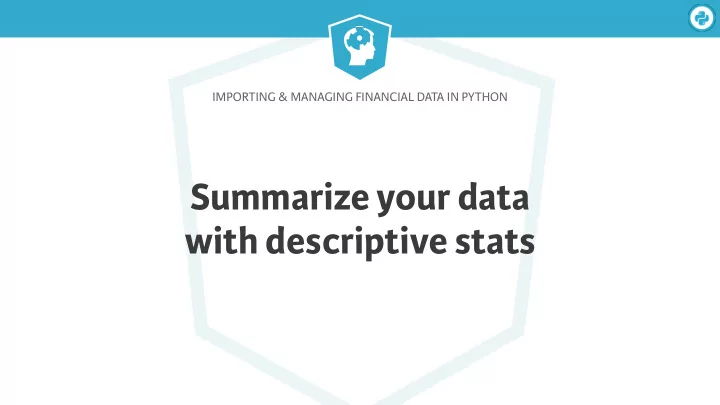
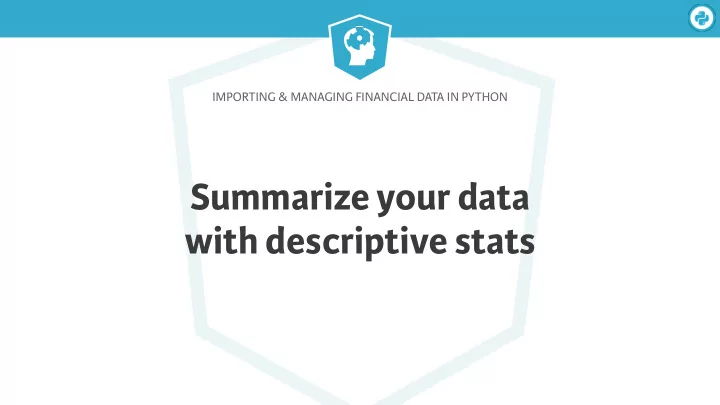
IMPORTING & MANAGING FINANCIAL DATA IN PYTHON Summarize your data with descriptive stats
Importing & Managing Financial Data in Python Be on top of your data ● Goal: Capture key quantitative characteristics ● Important angles to look at: ● Central tendency: Which values are “typical”? ● Dispersion: Are there outliers? ● Overall distribution of individual variables
Importing & Managing Financial Data in Python Central tendency n x = 1 ● Mean (average): X ¯ x i n i =1 ● Median : 50% of values smaller/larger ● Mode : most frequent value Median Median Mean Mode = Median Mean Mode Mean = Mode
Importing & Managing Financial Data in Python Calculate summary statistics In [1]: nasdaq = pd.read_excel('listings.xlsx', sheetname='nasdaq', na_values='n/a') In [2]: market_cap = nasdaq['Market Capitalization'].div(10**6) In [3]: market_cap.mean() Out[3]: 3180.7126214953805 In [4]: market_cap.median() Out[4]: 225.9684285 In [5]: market_cap.mode() Out[5]: 0 0.0 dtype: float64
Importing & Managing Financial Data in Python Dispersion ● Variance : Sum all squared di ff erences from mean and divide by n-1 n 1 X x ) 2 var = ( x i − ¯ n − 1 i =1 ● Standard deviation : Square root of variance s = √ var mean ± std
Importing & Managing Financial Data in Python Calculate variance & standard deviation In [6]: market_cap.var() Out[6]: 648773812.8182 In [7]: np.sqrt(variance) Out[7]: 25471.0387 In [8]: market_cap.std() Out[8]: 25471.0387
IMPORTING & MANAGING FINANCIAL DATA IN PYTHON Let’s practice!
IMPORTING & MANAGING FINANCIAL DATA IN PYTHON Describe the distribution of your data with quantiles
Importing & Managing Financial Data in Python Describe data distributions ● First glance: Central tendency and standard deviation ● How to get a more granular view of the distribution? ● Calculate and plot quantiles
Importing & Managing Financial Data in Python More on dispersion: Quantiles ● Quantiles : Groups with equal share of observations ● Quartiles: 4 groups, 25% of data each ● Deciles: 10 groups, 10% of data each Interquartile range: 3 rd quartile - 1 st quartile ● Median = 2nd Quartile Interquartile Range
Importing & Managing Financial Data in Python Quantiles with pandas In [1]: nasdaq = pd.read_excel('listings.xlsx', sheetname='nasdaq', na_values='n/a') In [2]: market_cap = nasdaq['Market Capitalization’].div(10**6) In [3]: median = market_cap.quantile(.5) In [4]: median == market_cap.median() Out[4]: True In [5]: quantiles = market_cap.quantile([.25, .75]) 0.25 43.375930 Selecting from pd.Series() 0.75 969.905207 In [6]: quantiles[.75] - quantiles[.25] # Interquartile Range Out[6]: 926.5292771575
Importing & Managing Financial Data in Python Quantiles with pandas & numpy In [1]: deciles = np.arange(start=.1, stop=.91, step=.1) In [2]: deciles Out[2]: array([ 0.1, 0.2, 0.3, 0.4, ..., 0.7, 0.8, 0.9]) In [3]: market_cap.quantile(deciles) Out[3]: 0.1 4.884565 0.2 26.993382 0.3 65.714547 0.4 124.320644 0.5 225.968428 0.6 402.469678 0.7 723.163197 0.8 1441.071134 0.9 3671.499558 Name: Market Capitalization, dtype: float64
Importing & Managing Financial Data in Python Visualize quantiles with bar chart In [3]: title = 'NASDAQ Market Capitalization (million USD)' In [4]: market_cap.quantile(deciles).plot(kind='bar', title=title) In [5]: plt.tight_layout(); plt.show();
Importing & Managing Financial Data in Python All statistics in one go In [3]: market_cap.describe() count 3167.000000 mean 3180.712621 std 25471.038707 1st Quartile min 0.000000 25% 43.375930 Median 50% 225.968428 75% 969.905207 3rd Quartile max 740024.467000 Name: Market Capitalization
Importing & Managing Financial Data in Python All statistics in one go (2) In [3]: market_cap.describe(percentiles=np.arange(.1, .91, .1)) Out[7]: count 3167.000000 np.arange(start, stop, step): mean 3180.712621 like range() but with decimal values & steps std 25471.038707 min 0.000000 10% 4.884565 20% 26.993382 30% 65.714547 40% 124.320644 50% 225.968428 60% 402.469678 70% 723.163197 80% 1441.071134 90% 3671.499558 max 740024.467000 Name: Market Capitalization
IMPORTING & MANAGING FINANCIAL DATA IN PYTHON Let’s practice!
IMPORTING & MANAGING FINANCIAL DATA IN PYTHON Visualize the distribution of your data
Importing & Managing Financial Data In Python Always look at your data! Mean 7.50 Mean 7.50 STD 2.03 STD 2.03 ● Identical metrics can represent very di ff erent data Mean 7.50 Mean 7.50 STD 2.03 STD 2.03
Importing & Managing Financial Data In Python Introducing seaborn plots ● Many a � ractive and insightful statistical plots ● Based on matplotlib ● Swiss Army knife: seaborn.distplot() ● Histogram ● Kernel Density Estimation (KDE) ● Rugplot
Importing & Managing Financial Data In Python 10 year treasury: Trend & distribution In [1]: ty10 = web.DataReader('DGS10', 'fred', date(1962, 1, 1)) In [2]: ty10.info() DatetimeIndex: 14443 entries, 1962-01-02 to 2017-05-11 Data columns (total 1 columns): DGS10 13825 non-null float64 Missing values: ● .dropna() In [3]: ty10.describe() Out[3]: ● .fillna() DGS10 count 13825.000000 mean 6.291073 std 2.851161 min 1.370000 25% 4.190000 50% 6.040000 75% 7.850000 max 15.840000
Importing & Managing Financial Data In Python 10 year treasury: Time series trend In [4]: ty10.dropna(inplace=True) # Avoid creation of copy In [5]: ty10.plot(title='10-year Treasury'); plt.tight_layout()
Importing & Managing Financial Data In Python 10 year treasury: Historical distribution In [6]: import seaborn as sns In [7]: sns.distplot(ty10); Histogram Kernel Density
Importing & Managing Financial Data In Python 10 year treasury: Trend & distribution (2) In [6]: ax = sns.distplot(ty10) In [7]: ax.axvline(ty10['DGS10'].median(), color='black', ls='--')
IMPORTING & MANAGING FINANCIAL DATA IN PYTHON Let’s practice!
IMPORTING & MANAGING FINANCIAL DATA IN PYTHON Summarize categorical variables
Importing & Managing Financial Data in Python From categorical to quantitative variables ● So far, we have analyzed quantitative variables ● Categorical variables require a di ff erent approach ● Concepts like average don’t make much sense ● Instead, we’ll rely on their frequency distribution
Importing & Managing Financial Data in Python Categorical listing information In [2]: amex = pd.read_excel('listings.xlsx', sheetname='amex', na_values=['n/a']) In [3]: amex.info() RangeIndex: 360 entries, 0 to 359 Data columns (total 8 columns): Stock Symbol 360 non-null object Company Name 360 non-null object Columns of dtype Last Sale 346 non-null float64 ‘object’ are Market Capitalization 360 non-null float64 categorical IPO Year 105 non-null float64 Sector 238 non-null object Industry 238 non-null object dtypes: datetime64[ns](1) float64(3), object(4)
Importing & Managing Financial Data in Python Categorical listing information (2) In [2]: amex = amex.Sector.nunique() Out[2]: 12 In [3]: amex.apply(lambda x: x.nunique()) Out[3]: Stock Symbol 360 apply(): call function on each column Company Name 326 Last Sale 323 Market Capitalization 317 lambda: “anonymous function”, IPO Year 24 receives each column as argument x Sector 12 Industry 68
Importing & Managing Financial Data in Python How many observations per sector? In [2]: amex.Sector.value_counts() .value_counts(): Out[4]: count of each unique value Health Care 49 # Mode Basic Industries 44 Energy 28 Consumer Services 27 Capital Goods 24 Technology 20 Consumer Non-Durables 13 Finance 12 Public Utilities 11 Miscellaneous 5 Consumer Durables 4 Transportation 1 Name: Sector, dtype: int64
Importing & Managing Financial Data in Python How many IPOs per year? In [2]: amex['IPO Year'].value_counts() Out[6]: 2002.0 19 # Mode Years represented 2015.0 11 as float because of 1999.0 9 missing values 1993.0 7 2014.0 6 2013.0 5 2017.0 5 2003.0 5 2004.0 5 1992.0 4 2016.0 3 … 2009.0 1 1990.0 1 1991.0 1 Name: IPO Year, dtype: int64
Importing & Managing Financial Data in Python Convert IPO Year to int In [7]: ipo_by_yr = amex['IPO Year'].dropna().astype(int).value_counts() In [8]: ipo_by_yr Out[8]: 2002 19 2015 11 1999 9 1993 7 2014 6 2004 5 2003 5 2017 5 2013 5 1992 4 2016 3 … 1987 1 Name: IPO Year, dtype: int64
Importing & Managing Financial Data in Python Convert IPO Year to int (2) In [9]: ipo_by_yr.plot(kind='bar', title='IPOs per Year') In [10]:plt.xticks(rotation=45)
Recommend
More recommend