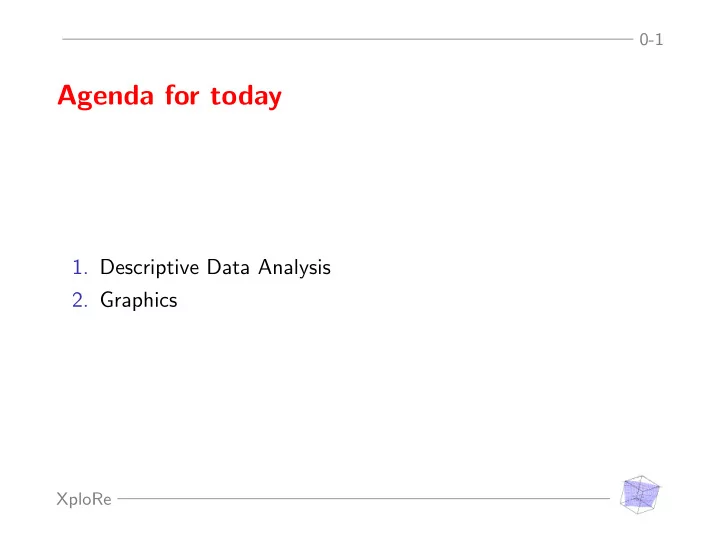
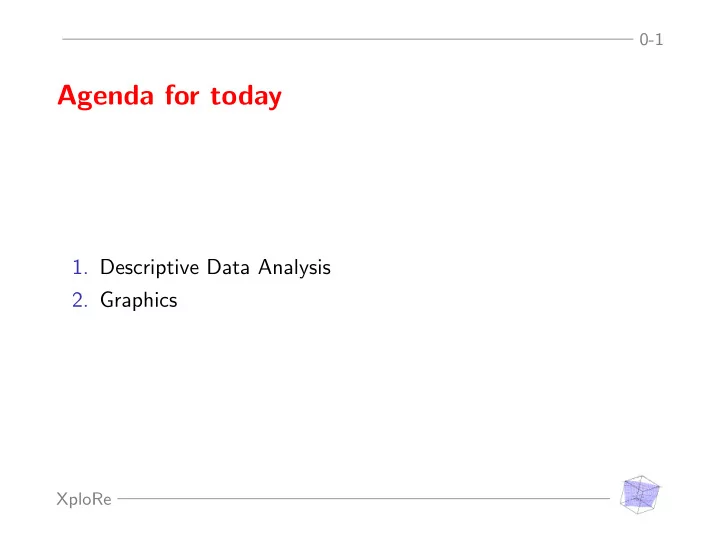
0-1 Agenda for today 1. Descriptive Data Analysis 2. Graphics XploRe
Descriptive Data Analysis 1-2 Prerequisites library("xplore") 1 library("stats") 2 setenv(" outputstringformat ","%s") 3 Avoid quotes in text output. XploRe
Descriptive Data Analysis 1-3 Descriptive Data Analysis ⊡ typically the first part of statistical modeling ⊡ evaluation of data ⊡ All routines from libraries xplore (basic routines) and stats (basic statistical methods) XploRe
Descriptive Data Analysis 1-4 Data Matrices ⊡ z = #( x 1 , x 2 , . . . , x n ) creates a column vector z from scalar numbers x 1 , x 2 , . . . , x n ⊡ z = x | y concatenates two arrays x and y rowwise ⊡ z = x ∼ y concatenates two arrays x and y columnwise XploRe
Descriptive Data Analysis 1-5 Reading Data 1 x = read("file") reads numeric data from file.dat 2 3 x = readm("file") reads mixed text and numeric data from file.dat 4 XploRe
Descriptive Data Analysis 1-6 Dimensions of a Dataset 1 d = dim(x) shows the dimension of an array x 2 3 n = rows(x) shows the number of rows of an array x 4 5 p = cols(x) shows the number of columns of an array x 6 7 y = x[i,j] or y = x[i,] or y = x[,j] extracts element i,j or row i or column j from x 8 9 z = x[k:l,m:n] extracts rows k to l and columns m to n 10 XploRe
Descriptive Data Analysis 1-7 Minimum and Maximum 1 mx = min(x {,d}) computes the minimum of an array x, optionally 2 with respect to dimension d 3 mx = max(x {,d}) computes the maximum of an array x, optionally 4 with respect to dimension d XploRe
Descriptive Data Analysis 1-8 Mean, Variance and other Moments 1 mx = mean(x {,d}) computes the mean of an array x, optionally with 2 respect to dimension d 3 vx = var(x {,d}) computes the variance of an array x, optionally 4 with respect to dimension d 5 kx = kurtosis(x) computes the (columnwise) kurtosis of an array x 6 7 sx = skewness(x) computes the (columnwise) skewness of an array x 8 XploRe
Descriptive Data Analysis 1-9 Median and Quantiles 1 mx = median(x) computes the (columnwise) median of an array x 2 3 qx = quantile(x, alpha) computes the (columnwise) quantile of an array x 4 at level alpha XploRe
Descriptive Data Analysis 1-10 Covariance and Correlation 1 cx = cov(x) computes the covariance matrix of a data matrix 2 x 3 rx = corr(x) computes the correlation matrix of a data matrix 4 x XploRe
Descriptive Data Analysis 1-11 Categorical Data 1 {xr , r} = discrete(x {,y}) reduces a matrix to its distinct rows 2 and gives the number of replications of each row 3 in the original data set 4 XploRe
Descriptive Data Analysis 1-12 Categorical Data 1 setenv(" outputstringformat ","%s") library("xplore") 2 library("stats") 3 4 earn=read("cps85") 5 earn=earn [ ,1|2|5|8|10|11|12] 6 {cat ,freq}=discrete(earn [,3]) 7 cat 8 freq XploRe
Descriptive Data Analysis 1-13 Missing Data 1 nx = countNaN(x) counts missing values in an array x 2 3 nx = countNotNumber (x) counts missing and infinite values in an array x 4 5 ix = isNaN (x) determines whether the elements of an array x 6 are missing values 7 ix = isInf (x) determines whether the elements of an array x 8 are infinite values XploRe
Descriptive Data Analysis 1-14 Missing Data 1 ix = isNumber (x) determines whether the elements of an array x 2 are regular numeric values 3 y = paf(x, i) deletes all rows of x for which the 4 corresponding element of i equals 0 5 y = replace(x, w, b) replaces all elements of x which equal w by the 6 value b XploRe
Summarizing Information 2-15 Summarizing Information 1 s = summarize(x {,xvars }) computes a short summary of descriptive 2 statistics 3 s = fivenum(x {,xvars }) computes the five number summary for each column 4 of a matrix x 5 s = descriptive(x {,xvars }) computes detailed descriptive statistics for 6 each column of a matrix x optionally a vector of variable names xvars can be given XploRe
Summarizing Information 2-16 Summarizing Metric Data 1 s = summarize(x {,xvars }) computes a short summary of descriptive 2 statistics 3 s = fivenum(x {,xvars }) computes the five number summary for each column 4 of a matrix x 5 s = descriptive(x {,xvars }) computes detailed descriptive statistics for 6 each column of a matrix x optionally a vector of variable names xvars can be given XploRe
Summarizing Information 2-17 Summarizing Categorical Data 1 s = frequency(x {, xvars {, outwidth }}) computes frequency table for each column of a 2 matrix x 3 s = crosstable(x{,xvars }) computes pairwise cross tables from all columns 4 computes the result of a $ \chi^2$ independence 5 test optionally a vector of variable names xvars can be given XploRe
Graphics 3-18 Graphics Overview ⊡ the graphical tools (high-level): plot* ⊡ the graphical primitives (low-level) gr* ⊡ the graphical commands XploRe
Graphics 3-19 Basic Plotting 1 plot(x1 {, x2 { ,...{x5 }}}) plots the data sets x1 ,...,x5 2 3 line(x1 {, x2 {, ... {x5 }}}) plots the lines sets x1 , ..., x5 4 5 y = setmask (x, opt1 {, opt2 {, ... {opt9 }}}) modifies a data set for plotting 6 7 disp = createdisplay (r,c) creates a display disp 8 9 show(disp , i, j, x1 {, x2 {, ... {, xn }}}) plots the data sets x1 , ..., xn in the display 10 disp d XploRe
Graphics 3-20 Basic Plotting library ("plot") ; loads library plot 1 2 data = read ("bostonh") ; reads Boston Housing data 3 x = data [ ,13:14] ; selects columns 13 and 14 4 plot(x) ; plots data set XploRe
Graphics 3-21 Example plot 50 40 30 Y 20 10 10 20 30 X XploRe
Graphics 3-22 Basic Plotting library("plot") ; loads library plot 1 2 xmin = 0 ; grid minimum 3 xmax = 2*pi ; grid maximum 4 n = 100 ; number of grid points 5 x = xmin + (xmax -xmin)/(n-1) .* (0:n-1) 6 ; generates grid 7 y = sin(x) ; computes sin(x) 8 plot(x~y) ; plots data set XploRe
Graphics 3-23 Example plot XploRe
Graphics 3-24 Multiple Plots library("plot") 1 xmin = 0 2 xmax = 2*pi 3 n = 100 4 x = xmin + (xmax -xmin)/(n-1) .* (0:n-1) 5 y1 = sin(x) 6 y2 = sin (3.*x) 7 y3 = sin (6.*x) 8 plot(x~y1 , x~y2 , x~y3) 9 XploRe
Graphics 3-25 Example plot XploRe
Colors library("plot") 1 xmin = 0 2 xmax = 2*pi 3 n = 100 4 x = xmin + (xmax -xmin)/(n-1) .* (0:n-1) 5 y1 = sin(x) 6 y2 = sin (3.*x) 7 y3 = sin (6.*x) 8 z1 = setmask(x~y1 , "red") 9 z2 = setmask(x~y2 , "green") 10 z3 = setmask(x~y3 , "blue") 11 plot(z1 , z2 , z3) 12
Graphics 3-27 Example plot XploRe
Graphics 3-28 Plotting Lines library("plot") 1 xmin = 0 2 xmax = 2*pi 3 n = 100 4 x = xmin + (xmax -xmin)/(n-1) .* (0:n-1) 5 y1 = sin(x) 6 y2 = sin (3.*x) 7 y3 = sin (6.*x) 8 line(x~y1 , x~y2 , x~y3) 9 XploRe
Graphics 3-29 Example plot XploRe
Graphics 3-30 Lines and Colors library("plot") 1 xmin = 0 2 xmax = 2*pi 3 n = 100 4 x = xmin + (xmax -xmin)/(n-1) .* (0:n-1) 5 y1 = sin(x) 6 y2 = sin (3.*x) 7 y3 = sin (6.*x) 8 plot(x~y1 , x~y2 , x~y3) 9 z1 = setmask(x~y1 , "line", "red") 10 z2 = setmask(x~y2 , "line", "green") 11 z3 = setmask(x~y3 , "line", "blue") 12 plot(z1 , z2 , z3) 13 XploRe
Graphics 3-31 Example plot XploRe
Graphics 3-32 Multiple Plots 1 disp = createdisplay (rownum , colnum) 2 3 show(disp ,<row>,<col>, what) XploRe
Recommend
More recommend