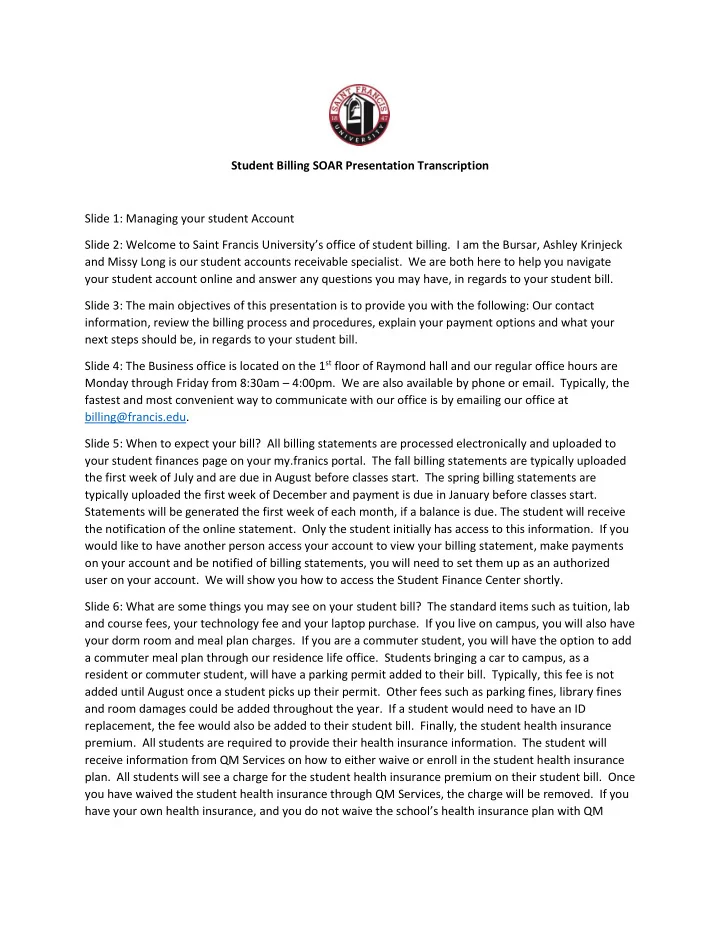
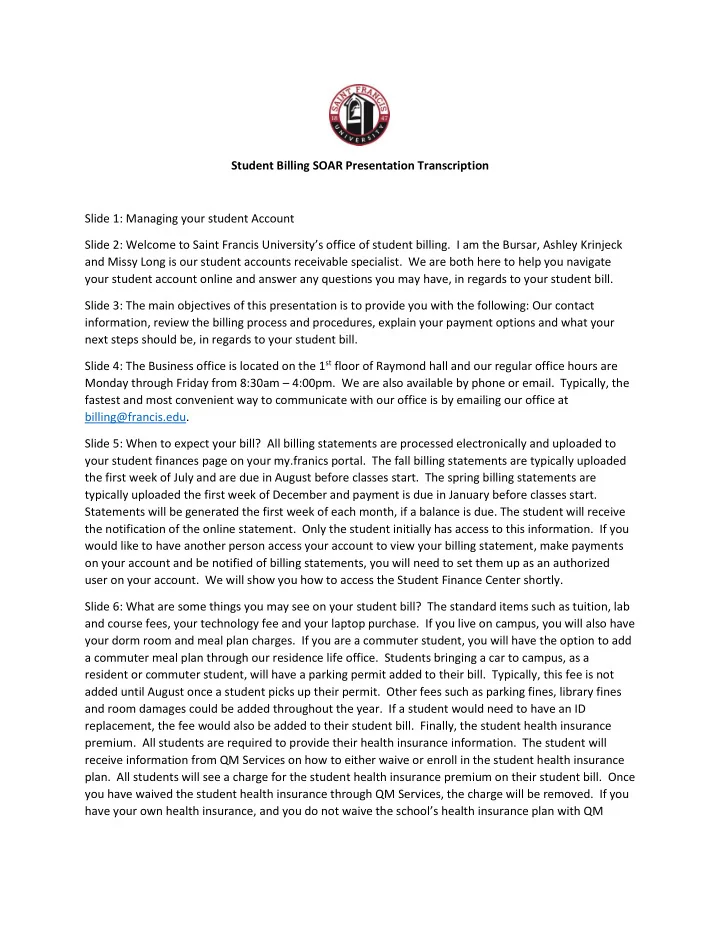
Student Billing SOAR Presentation Transcription Slide 1: Managing your student Account Slide 2: Welcome to Saint Francis University’s office of student billing. I am the Bursar, Ashley Krinjeck and Missy Long is our student accounts receivable specialist. We are both here to help you navigate your student account online and answer any questions you may have, in regards to your student bill. Slide 3: The main objectives of this presentation is to provide you with the following: Our contact information, review the billing process and procedures, explain your payment options and what your next steps should be, in regards to your student bill. Slide 4: The Business office is located on the 1 st floor of Raymond hall and our regular office hours are Monday through Friday from 8:30am – 4:00pm. We are also available by phone or email. Typically, the fastest and most convenient way to communicate with our office is by emailing our office at billing@francis.edu. Slide 5: When to expect your bill? All billing statements are processed electronically and uploaded to your student finances page on your my.franics portal. The fall billing statements are typically uploaded the first week of July and are due in August before classes start. The spring billing statements are typically uploaded the first week of December and payment is due in January before classes start. Statements will be generated the first week of each month, if a balance is due. The student will receive the notification of the online statement. Only the student initially has access to this information. If you would like to have another person access your account to view your billing statement, make payments on your account and be notified of billing statements, you will need to set them up as an authorized user on your account. We will show you how to access the Student Finance Center shortly. Slide 6: What are some things you may see on your student bill? The standard items such as tuition, lab and course fees, your technology fee and your laptop purchase. If you live on campus, you will also have your dorm room and meal plan charges. If you are a commuter student, you will have the option to add a commuter meal plan through our residence life office. Students bringing a car to campus, as a resident or commuter student, will have a parking permit added to their bill. Typically, this fee is not added until August once a student picks up their permit. Other fees such as parking fines, library fines and room damages could be added throughout the year. If a student would need to have an ID replacement, the fee would also be added to their student bill. Finally, the student health insurance premium. All students are required to provide their health insurance information. The student will receive information from QM Services on how to either waive or enroll in the student health insurance plan. All students will see a charge for the student health insurance premium on their student bill. Once you have waived the student health insurance through QM Services, the charge will be removed. If you have your own health insurance, and you do not waive the school’s health insurance plan with QM
Services, you will automatically be enrolled in the plan and the charge will not be removed. So keep an eye out for any emails or mailing from QM Services to complete this process. Slide 7: Navigating your student account. To access and manage your student billing account, you’ll need to log into your my.francis account. Once you are logged in, click on the My Bill/FinAid icon. This will take you to your Student Finances page. Slide 8: The Student Finance page there are three main sections, in regards to student billing. The first section displays your current balance on your account. This balance may be different than your statement balance due to other adjustments that may have been posted to your account since the last statement was generated. The second section is how you can view all current transactions on your student account. If you recently had and adjustment to your account or want to verify a recent payment, you can click on the link ‘View My Current Student Account Transactions.’ This link will generate a PDF document of your account in real time and display all of your account transactions. Since it is in PDF form, you can then save it to your computer or print it out. This way, you can always have up to date information in regards to the transactions on your account. The third section is how to access your Student Finance Center. These links will allow you to view your bill, pay your bill online, sign up for a monthly payment plan, sign up for e-refunds, and add additional user to your account. Slide 9: This is your Student Finance Center main page. You will see in the middle of the page, the two icons to sign up for e-refunds or grant access to another user, such as a parent or guardian. E-refunds are the fastest way to receive your money if there is a credit on your account. At any time, if you have excess funds on your account due to an overpayment or extra loan funds and you are signed up to receive e-refunds, the refund will be direct deposited into the bank account you have set up. To grant someone access to your account, you will fill out the information for the person you want to grant access to and they will receive a confirmation email to complete the process. There is also the option to make online payments. When you click o n the ‘Make a student account payment’ button, you will have the option to make a credit card payment or an ACH payment from your checking account. The ACH payment option does not have any service fees. The credit card option has a service fee of 2.75% of the balance you are charging. Slide 10: If you are not a student, and you have been given access as an authorized user, you will go to the my.francis.edu page, however, you will not log in at the top of the page. Instead, you will click on the Parents tab. Slide 11: The parents page will open and you will click on ‘View/Pay My Student Bill.’ Slide 12: This link will bring you to the same student finance center page to access the statement and make online payments. Slide 13: Payment options. The most convenient form of payment is the online payment options. The payment plan will be active online starting in July. This will align with when you receive your bill at the beginning of July. The payments are then spread out from August through December. If you want a payment plan for the spring term, you would sign up for the spring payment plan in December when your spring billing statement is uploaded to your account. The spring payment plan runs from January through May. There is a $35 set up fee for each payment plan you sign up for, however, it allows you to spread the payments of your student bill out over the course of the semester without accruing late fees.
If you send a check by mail, please make it payable to Saint Francis University and the mailing address is Saint Francis University, Attention: Business Office, PO Box 600 Loretto, PA 15940. Slide 14: What are your next steps? Authorize a parent or guardian access to your student billing center if you want them to be able to view your bill and make payments on your behalf. Finalize your payments. Start thinkin g about your plan for payment. If you are using a 529 plan, you’ll need to start the process to request fund from your account to have them sent to Saint Francis. If you plan to get a loan to cover your balance, you’ll want to start shopping around for the best loan options. Sign up for e - refunds. As mentioned earlier, this is the fastest way to receive your refund from any excess funds on your account. Finally, waive or enroll in the student health insurance plan when you receive the communication from QM Services. Slide 15: Thank you and please feel free to reach out to our office if you have any questions.
Recommend
More recommend