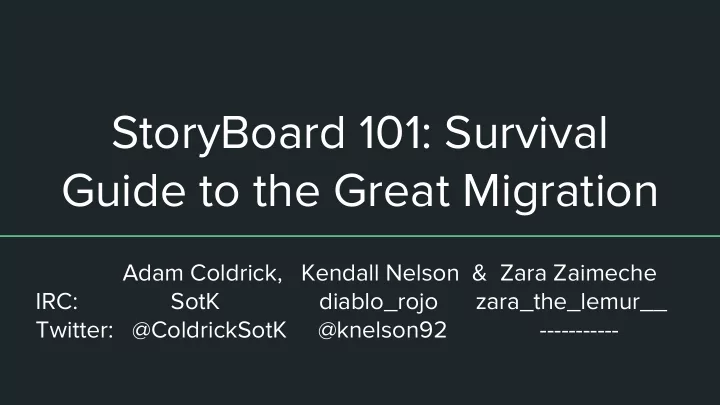
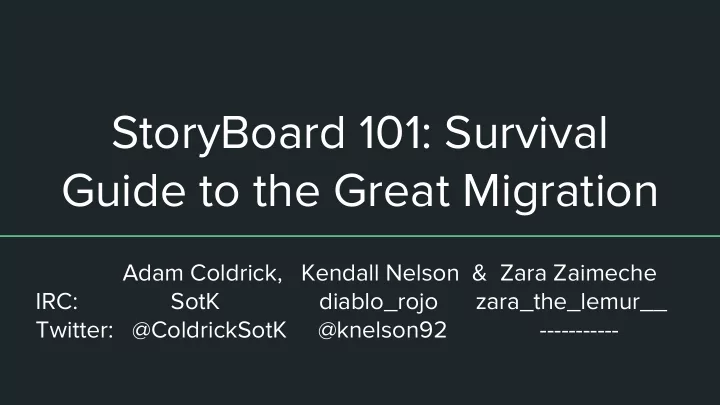
StoryBoard 101: Survival Guide to the Great Migration Adam Coldrick, Kendall Nelson & Zara Zaimeche IRC: SotK diablo_rojo zara_the_lemur__ Twitter: @ColdrickSotK @knelson92 -----------
Agenda 1) What is the great migration, and why are we doing it? 2) Frequently asked questions about migrating, including… 3) How do I use this StoryBoard thingy anyway?
Why StoryBoard?
Because We Said So.. but not really ● Launchpad is limited and not set up for cross project collaboration API First ● ● Helps us unify tools ● Last step towards separation from UbuntuOne
Migration Process
Can My Project Migrate? ● First Question: Is your project laden with cross project bugs? Second Question: Is your project managed by the Vulnerability Management ● Team? ● Third Question: Does the project hit errors when we run a practice migration into a dump of production data? If the answer is ‘No’ to all the questions we can migrate your project right now ●
The Great Migration ● We create the project in StoryBoard - you just need to set 'use-storyboard: true' in project_config/gerrit/projects.yaml ! ● We run the script to move bugs over ● Goodbye Launchpad!
Using Storyboard
Create a Story ● A story is a goal, or a set of requirements A story has one or more tasks required to complete the story ● ● A story can be relevant to multiple projects at a time ● Stories are easy to create!
Create a Task ● Tasks are small, specific units of work-- *what* you are doing Each task is associated with a project ● ● Tasks have statuses (todo, in review, merged) But where is priority? Answer: There’s a long blogpost on that so that’s where the detail is; key is: put tasks in a worklist !
Create a Worklist ● Way of organizing tasks and stories Could make a list for each release or milestone ○ ○ Items in a worklist could be ordered by priority Different groups can assign the same sets of tasks different priorities ○ ● Worklists can contain stories and tasks from multiple projects
Create a Board ● Kanban board functionality Track tasks and stories across arbitrary lanes ● ● Automatic lanes provide an overview of the state of things you care about
Questions?
Frequently Asked Questions ● What about gerrit integration? Yes, it’s there ● What happens to bug links? Bug numbers == Story numbers ● What happens to blueprints? Not currently being migrated ● How do I close a task? Mark it as ‘merged’ ● Are there tags? Yes, anyone can add any tags to stories ● Will I be able to write scripts for it? Yes, there is a REST API ● Why not use this other task tracker instead? GO AWAY
References [1] https://storyboard-blog.io/things-that-storyboard-does-differently.html [2] https://storyboard-blog.io/why-storyboard-for-openstack.html [3] https://storyboard-blog.io/mapping-launchpad-to-storyboard.html [4] https://storyboard-dev.openstack.org/ [5] https://storyboard.openstack.org/ [6] http://docs.openstack.org/infra/storyboard/ [7] https://wiki.openstack.org/wiki/StoryBoard
Recommend
More recommend