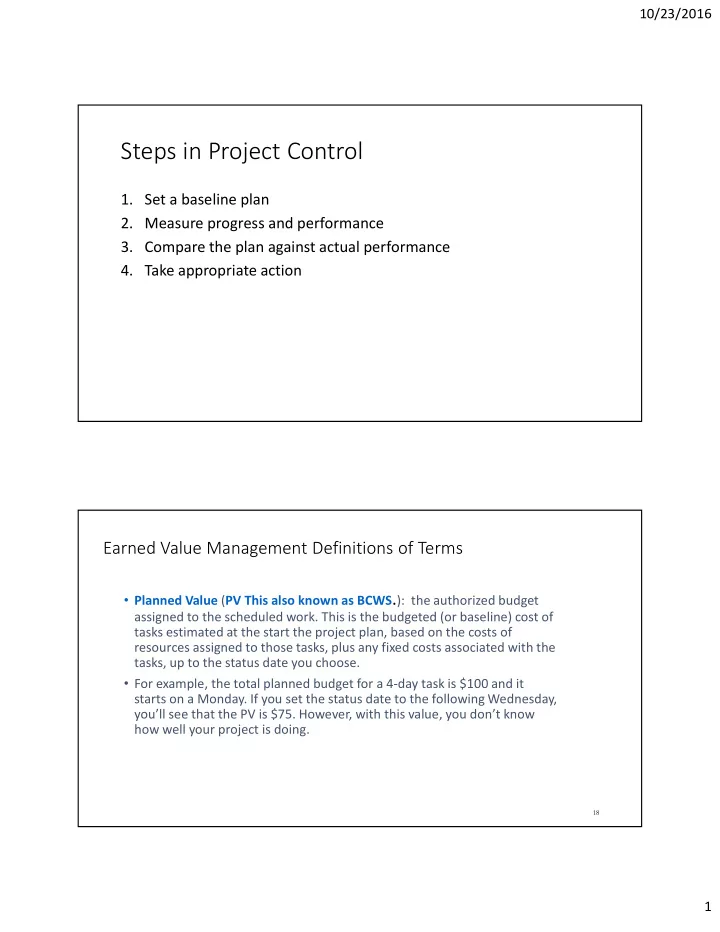
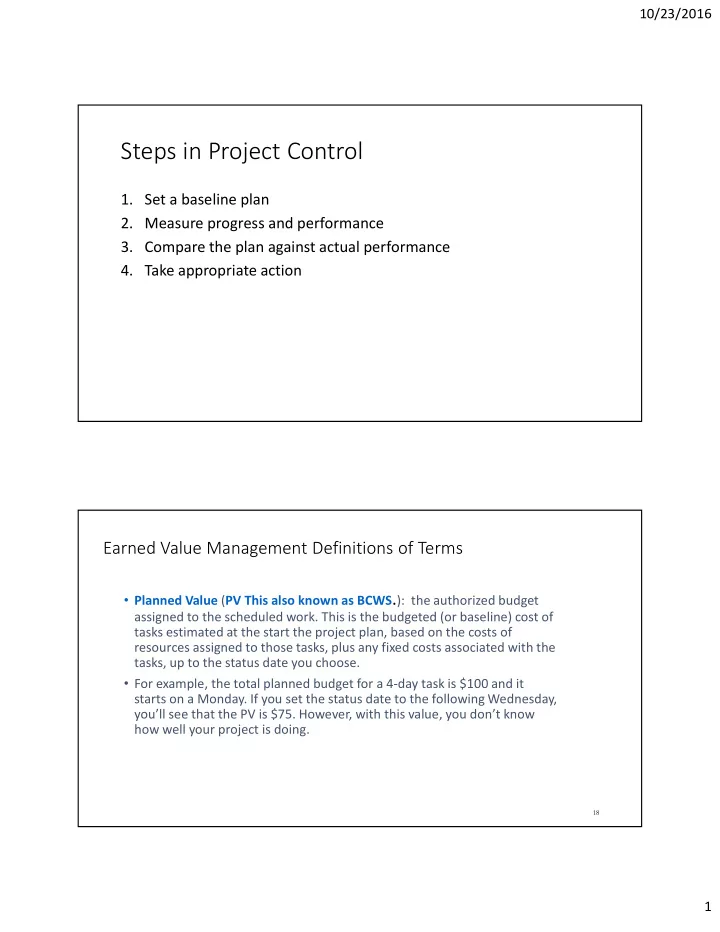
10/23/2016 Steps in Project Control 1. Set a baseline plan 2. Measure progress and performance 3. Compare the plan against actual performance 4. Take appropriate action Earned Value Management Definitions of Terms • Planned Value ( PV This also known as BCWS . ): the authorized budget assigned to the scheduled work. This is the budgeted (or baseline) cost of tasks estimated at the start the project plan, based on the costs of resources assigned to those tasks, plus any fixed costs associated with the tasks, up to the status date you choose. • For example, the total planned budget for a 4-day task is $100 and it starts on a Monday. If you set the status date to the following Wednesday, you’ll see that the PV is $75. However, with this value, you don’t know how well your project is doing. 18 1
10/23/2016 Earned Value Management Definitions of Terms – cont. • Earned Value ( EV This is also known as BCWP ): the value of completed work expressed in terms of the approved budget assigned to the work that has been performed. • This is the value of the work performed by the status date, measured in currency. • For example, if after 2 days 60% percent of the work on a task has been completed, you might expect to have spent 60 percent of the total task budget, or $60. If it turns out that you spent $80, then you can safely say you’re over budget and behind schedule. Ouch! 19 Earned Value Management Definitions of Terms – cont. • Actual Costs ( AC This is also known as ACWP ): actual costs incurred to accomplish the work that gives earned value. • This is the actual cost required to complete all or some portion of the tasks, up to the status date. For example, if the 4-day task actually incurs a total cost of $35 during each of the first 2 days, the AC for this period is $70 (but the PV is still $75). • However, with this value, you don’t know how well your project is doing. For example, if you planned to get a lot more work done for that same $70, that doesn’t sound good. You need to know (you guess it) earned value to fully assess the efficiency of your project. 20 2
10/23/2016 Earned Value Management Derived Values • Schedule Variance: SV = EV - PV • Schedule Performance Index: SPI = EV/PV • i.e Shows that right now you got $1.05 worth of work for each $1 worth of scheduled work. • Cost Variance: CV = EV - AC • Cost Performance Index: CPI = EV/AC Hint for remembering formulas – all the right hand side expressions begin with the term EV. 21 An important theme running through these common earned value terms is the status date. Earned value analysis assumes you want to see the progress on your project prior to a specific point in time that you choose. Because a picture is worth a thousand words, let’s look at this graphically. Here’s a chart showing a steady accumulation of cost over the lifetime of a project. The dotted line shows a steady expenditure over the lifetime of the project. After work on the project has begun, a chart of the key values of earned value analysis may look like this The status date determines the values MS Project calculates. The actual cost (AC) of this project has exceeded the budgeted cost. The earned value (EV) reflects the true value of the work performed. In this case, the value of the work performed is less than the amount spent to perform that work. 3
10/23/2016 Exercise If EV = 350, AC = 400, PV = 325, what is CV? A. 25 B. -25 C. 50 D. -50 23 Exercise If EV = 350, AC = 400, PV = 325, what is CV? A. 25 B. -25 C. 50 D. -50 24 4
10/23/2016 Using CPI and SPI for Project Status • A CPI of less than 1 indicates that the project cost are over budget; a CPI greater than 1 indicates that the project is running under budget. Do you see why? Remember CPI = EV/AC. • For example, a CPI of .75 would indicate that you are getting 75 cents of value for every dollar you are spending. • An SPI of less than 1 indicates that the project schedule is behind; an SPI greater than 1 indicates that the project is running ahead of schedule. Do you see why? Remember SPI = EV/PV. • For example, a CPI of .75 would indicate that you are progressing at a rate of 75% of the rate you planned. Hint for remembering: larger is better in both CPI and SPI. Over 1 is good, below 1 is bad. 25 Exercise A CPI of .89 means: A. At this time, we expect the total project to cost 89% more than planned. B. When the project is completed we will have spent 89% more. C. Your project is only progressing at 89% of that planned. D. Your project is only getting 89 cents out of every dollar invested. 26 5
10/23/2016 Exercise A CPI of .89 means: A. At this time, we expect the total project to cost 89% more than planned. B. When the project is completed we will have spent 89% more. C. Your project is only progressing at 89% of that planned. D. Your project is only getting 89 cents out of every dollar invested. 27 Exercise A SPI of .76 means: A. You are over budget. B. You are ahead of schedule. C. You are only progressing at 76% of the rate originally planned. D. You are only progressing at 24% of the rate originally planned. 28 6
10/23/2016 Exercise A SPI of .76 means: A. You are over budget. B. You are ahead of schedule. C. You are only progressing at 76% of the rate originally planned. D. You are only progressing at 24% of the rate originally planned. 29 Scheduling in MS Project Video The Scheduling formula: duration, units, and work After you schedule a task but before you assign a resource to it, the task has duration but no work associated with it. Work represents the amount of effort a resource or resources will spend to complete a task. For example, if you have is the same as the amount have one person working full time, the amount of time measured as work is the same as the amount of time measured in duration. In general, the amount of work will match the duration unless you assign more than one resource to a task or the one resource you assign is not full time. Project calculates work using wat is sometimes called the scheduling formula: Duration X Assignment Units = Work Let’s look at an example in the Task Form. The duration of task 3 is one week, or 5 working days. For the 100 % of Toni’s working time to the task. The scheduling formula for task 3 looks like this: 40 hours (same as one week) task duration X 100% assignment units = 40 hours of work In other words, with Toni assigned to task 3 at 100% units the task should require 40 hours of work 7
10/23/2016 Scheduling in MS Project Video Here’s a more comprehensive example. If you assigned two resources, Jane Dow and Zac Woodall to task 9, each at 100% assignment units, the scheduling formula for task 9 looks like this 24 hours (same as 3 days) task duration X 200% assignment units = 48 hours of work The 48 hours of work is the sum of Jane’s 24 hours of work plus Zac’s 24 hours of work. In other word, as currently scheduled both resources will work full-time on the task in parallel for its three-day duration Effort Driven Tasks MS Project gives you an option to control how it should calculate work on a task when you assign additional resources to it or when you unassign resources from the task. This is called effort driven tasks and it works like this: The work of the task remains constant as you assign or unassign resources . As more resources are assign the duration of the task decreases but the total work remains the same and is distributed among the assigned resources. The default is effort driven scheduling is disabled for all tasks in Project You can turn it on for the entire project or just specific tasks. For the whole project do the following: file>options>schedule>click the box for new tasks are effort driven 8
10/23/2016 Exercise You have just received updated progress reports on the project you are managing. The project’s budget is 2000 hours. Your project plan calls for you to have completed work at this point in time which was budgeted to require a total of 800 hours. The work that you have so far completed was budgeted for a total of 600 hours. The number of hours you have charged against the project budget to date is 900. 1) What is your cost variance and your CPI? 2) What do these calculations tell you about your project? 3) What is your schedule variance and your SPI? 4) What do these calculations tell you about your project? 5) What actions might you consider at this point? 33 Monitoring Involves Measurement and Modification • Major outputs of the Control Schedule and Control Cost Processes are • Delivery time forecasts • Budget forecasts • Plan updates • Schedule baseline • Budget baseline • The use of a change control process to make corrective changes in reaction to performance measures • Other project changes requests 34 9
10/23/2016 More on Earned Value Management (EVM) 35 Using CPI and SPI for Projections Three Additional Terms • Budget at Completion (BAC) = total budget • Estimate at Completion (EAC) = estimate for total project (can be recomputed throughout the project – see next slide) • Estimate to Complete (ETC) = newly estimated remaining cost to complete the project from some given point 36 10
Recommend
More recommend