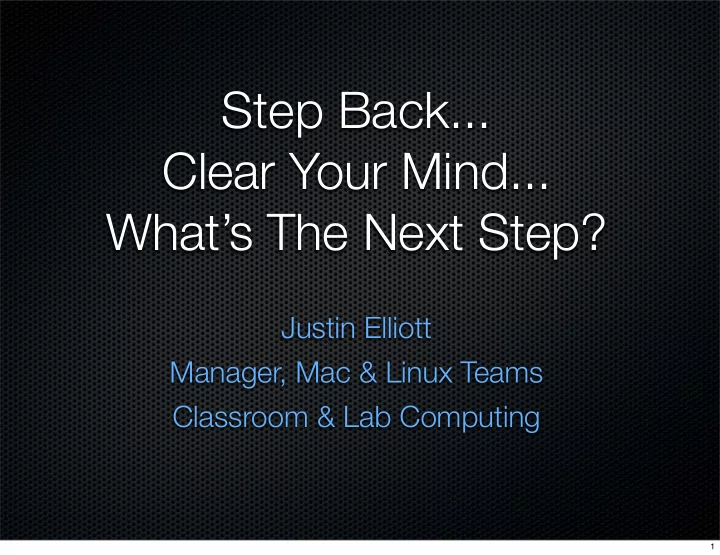
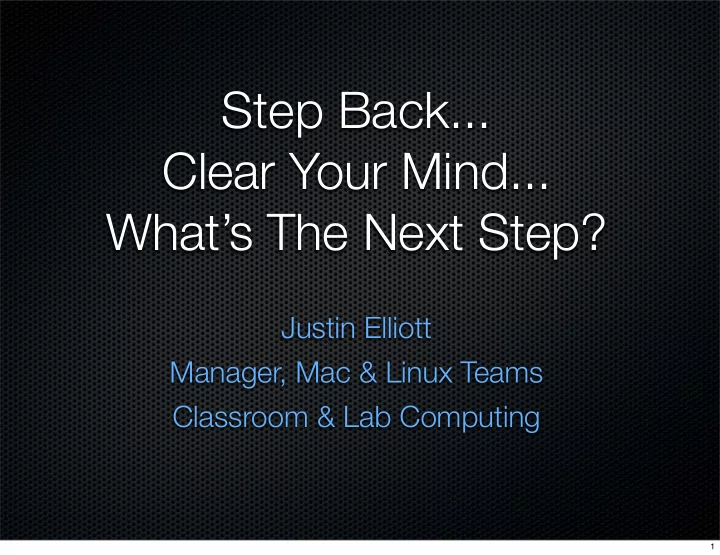
Step Back... Clear Your Mind... What’s The Next Step? Justin Elliott Manager, Mac & Linux Teams Classroom & Lab Computing 1
Disclaimers I am not an expert on GTD , but I have used it for 1.5 years now, and it’s been a huge help. 2
Disclaimers Some ideas presented today may or may not work for you. You know YOU best, pick what works best! I’m not perfect at this stuff, but I strive to implement it. 3
Disclaimers GTD is not about working harder; It’s about optimizing the way that tasks get done with less time and stress. 4
Let’s Try An Experiment... Write down (or think about) what your biggest worry is right now on something that you need to do. Work or Home project or small task, and NO, I won’t ask anyone to reveal what they wrote down. ;-) 5
GTD 6
What is “GTD?” David Allen wrote “Getting Things Done” in 2001. New methods of managing life and work projects, with lowering stress. An “evolved project management system” Have a thought only once! Action oriented approach to your work load Dissolves the work vs. life myth 7
GTD History GTD has had a strong following since 2005, especially in the IT industry. Wired magazine has many articles on on, first in 2005 GTD is a corporate standard for General Mills Well accepted, assumed practice in many businesses now 8
Before Implementing GTD, I... Kept a lot of written notes. They would sometimes get lost or replicated. Sometimes had problems seeing the larger picture. Felt overwhelmed often with the amount of work to do. Would have headaches much more often. Stress? Would make progress on projects, but with a lot of extra spent effort keeping track of it all. 9
Work “Work is anything that you want to get done but isn’t done yet.” Buy a car Install a server Visiting Family Buy a new waffle iron ;-) 10
2 Minute Tasks If you can do it in less than 2 minutes, just do it. 11
Basics of GTD Collect Process Organize Review Do 12
Collect Collect all of the tasks and projects that need to get done. Work or home, doesn’t matter. 13
Process In each collection or project, start at the top, deal with one item at a time. What’s the next step? Requires Action? Do it, Delegate it, or Defer it. No Action? File or reference it, throw it away, or archive it. 14
Organize Organize the tasks for the project Next Actions Projects Waiting For Someday/Maybe 15
Review Review the tasks and project - to refresh your view of the project. What’s the NEXT step? Put your mind at ease that the system is working, and that you’ve trusted yourself that it’s all there and won’t be lost. 16
Do Do the task. That’s what all of this is about! 17
Use a Trusted System It doesn’t have to be a computer or an iPhone, unless technology works well for you and doesn’t get in the way. Paper folders work well for many people. 43Folders.com 43 = 12 (Months) +31 (Days) 18
Limitations of the Mind The average person can only remember 7 things on a list. The mind can only manage so many commitments because it’s limited in how many things it can remember and remind you of. 19
Limitations of the Mind Until the mind trusts that all of the commitments are in a trustworthy system, it cannot let go of it. Give your full attention to a task when you’re working on it so that you don’t waste more time on it than it deserves. 20
Context Given a location of where you’re at, what can you do now? At your desk - make phone calls, check emails Team Meetings - Action Items specific to this team 21
Self Management Each person’s strengths are different Know yourself, learn to identify what distracts you and when you need a break 22
Procrastinating We procrastinate because we could be tired, or worried about other tasks, or hoping that someone else will do the task. 23
Eliminate Distractions David Allen: “Your ability to concentrate is directly proportional to your ability to eliminate distraction.” 24
Instant Messaging (IM) It’s great for quick, short questions It’s NOT great for long discussions. Walk to the person’s office OR call them Don’t always make yourself available on it 25
Email It can be a HUGE distraction if you mismanage it Turn off the “Ding” Notifications Keep emails you write clear and concise - make it obvious what the action item is, and for whom Not obvious if an email is a quick (<2 mins) response or a much larger project. 26
Email If an email takes more thought, tell the person you’re thinking on it and will get back to them. Filtering Email Tricks Subscribe to non-essential lists with a “junk” email account Colorize inbox emails - RED directly to you, orange if cc’d 27
Inbox Zero Merlin Mann of 43Folders.com Merlin Mann’s 5 Verbs for handling emails 28
The Culture Changes Meetings Have an agenda Time is expensive, make them count Responding to Emails It’s ok not to answer them right away in most cases 29
Meetings Have agendas - stay focused Meetings are EXPENSIVE Try 30 Minute Meetings - this might help keep people focused and on task Requires a change in Culture 30
Merlin Mann on Time, Attention Need for Meeting Tokens? Allowing TOO much access to our time, takes us away from getting work done Peter Drucker - Coined term “Knowledge Workers” Time and Attention - Valuable Resources, Finite 31
Merlin Mann on Time, Attention We’re all working on multiple projects. Input -> You -> Output (Deliverables) Procrastination occurs when there are so many things that you take as input that you can’t possibly do all of them in a reasonable amount of time 32
Merlin Mann on Time, Attention So I know I should do all of this stuff, how do I actually make sure that I do it? Requires a change of the way that you work and some discipline, but the payoff is huge and you will discover that it’s worth it. 33
Merlin Mann on Time, Attention Renegotiation & Culture How do you deal with others that aren’t good with managing their time and priorities? Who is allowed to get your time? Hallway chat - “Hey, got 30 seconds?” Problem 34
OmniFocus for Mac OS X Quick Entry from Email App Send Email to special email address, email filter can forward to OmniFocus’ Inbox Demo 35
OmniFocus for iPhone Can sync data with OmniFocus app via Bonjour, MobileMe, Local Disk Location aware contexts can detect your location and what tasks are linked there 36
Tips and Tricks Keep work at work Get good sleep Write stuff down and put it into your trusted system Use technology if it works for you Don’t check email until you’re ready to spend 30 minutes on it. Meet weekly with yourself on your projects. 37
Tips and Tricks It’s easy to implement GTD, and easy to get back on the wagon if you fall off. Can’t focus on an email or project? Take a break and walk or talk with friends. Schedule “boring” tasks for the morning when you have more energy. Make meetings shorter when possible, otherwise, you risk losing a lot of people’s focus. 38
Tips and Tricks Train yourself to relax. Write stuff down, trust your system and stick to it. Identify tasks that are repetitive or labor intensive and think about how they can be optimized. Remember, It will be there tomorrow ! 39
What Did You Write Down? Collect - Write down what your biggest worry is right now on something that you need to do. Process - Identify what the next step is to get it done Organize - What project does it belong to? Review - What needs to be done? Do It! 40
Resources TLT Staff Blog Entry http://tinyurl.com/tltjegtd David Allen’s presentation on GTD: http://tinyurl.com/tltdagtd 41
Resources Merlin Mann Presentations Inbox Zero: http://tinyurl.com/tltmmiz Time and Attention: http://tinyurl.com/tltmmtaa Living With Data: http://tinyurl.com/tltmmtaa2 42
Resources Bit Literacy, by Mark Hurst Wired Magazine Article: http://tinyurl.com/tltwiredgtd 43
Recommend
More recommend