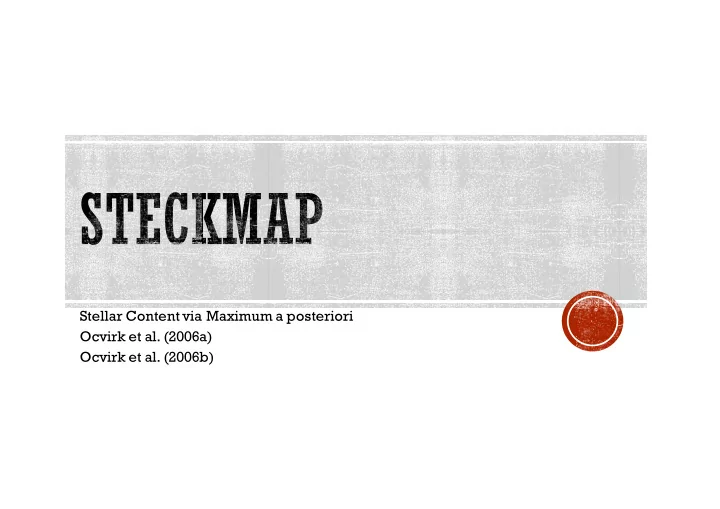
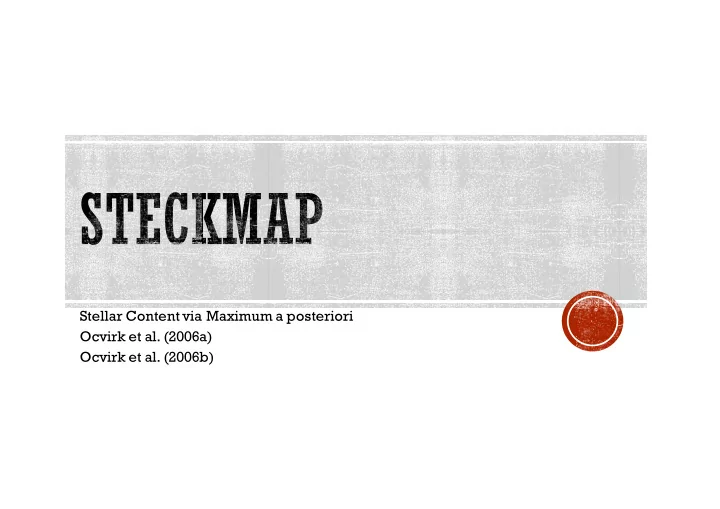
Stellar Content via Maximum a posteriori Ocvirk et al. (2006a) Ocvirk et al. (2006b)
WHAT DOES STECKMAP? The observed spectrum is projected onto a temporal sequence of models of single stellar populations, so as to determine a linear combination of these models, that fit the observed spectra best (via a penalized chi 2 ) The weighted of the different SSP indicate the stellar content The procedure is regularized using penalizing functions.
Basis: Z M max B 0 ( λ , t, Z ) = IMF ( m ) S ( λ , m, t, Z ) dm, M min Unobscurespectral energy distribution of a galaxy: Z tmax SFR ( t ) B 0 ( λ , t, Z ( t )) dt F rest ( λ ) = t min Where SFR(t) is the Star formation rate (mass of new stars born per unit of time)
The Luminosity Weighted Stellar Age Distribution, Λ (t) gives the contribution to the total emitted light of stars of age [t,t+dt]. It is related to the SFR by: Z λ max Λ ( t ) = SFR ( t ) B 0 ( λ , t, Z ( t )) d λ ∆ λ λ min Unobscure spectral energy distribution of a galaxy: Z t max F rest ( λ ) = λ ( t ) B ( λ , t, Z ( t )) dt t min
If we add an extinction law: Z t max SFR ( t ) B 0 ( λ , t, Z ( t )) dt F rest ( λ ) = f ext ( E, λ ) t min
PENALITATION (OR A PRIORY) The function to minimize: Q µ = χ 2 ( s ( x, Z, E )) + P µ ( x, Z )
THE MAIN CHARACTERISTICS § It is non parametric, and thus provides properties such as the stellar age distributio with minimal constraints on their shape. § The ill-conditioning of the problem is taken into account through explicit regularitation. § Optimal interpretation of the data is achieved by the proper setting of the smoothing parameter.
INSTALLING STECKMAP http://astro.u-strasbg.fr/~ocvirk/. http://www.maumae.net/yorick/doc/. ( 1) Install Yorick $/HOME/Yorick à $HOME/Yorick/yorick-2.1/yorick/yorick (2) Install STECKMAP tar -xvf STECKMAP.tar You have to setup the STECKMAPROOTDIR variable If you install STECKMAP in $HOME/Yorick export STECKMAPROOTDIR=$HOME/Yorick/ setenv STECKMAPROOTDIR $HOME/Yorick/
RUNNING STECKMAP (1) Launch Yorick by typing ‘yorick´on the shell command line. (2) Once yorick is lauched, load STECKMAP by typing: > include, "STECKMAP/Pierre/POP/sfit.i" You´ll find a couple of example data in Yorick/Pierre/POP/EXAMPLES/ They are provided in order to give the user a taste of what can be done and how to proceed.
RUNNING STECKMAP There are basically three functions that you run in steckmap: Ø convert_all (convert the file in a format that steckmap can read) Ø bRbasis3 (include the SSP models you want to use) Ø sfit (perform the actual fit)
CONVERT_ALL Ø fV=”spectrum_gal.fits” Ø a=convert_all(fv,z0=redshift,SNR0=Signal-to-noise) à convert_all can deal at the moment only with 1D and 2D provided spectra (no datacubes) § > info,convert_all (all the options) Func convert_all(filelist,cut=,noplot=,log=,z0=,SNR0=,wav=,wavaxis=,xs=,xe=,hd u=,fsigm=,errorfile=) filelist can be a list but it’s usually more practical to convert and analyse spectra one by one.
CONVERT_ALL § hdu= if fits file contains multiple header data units, specify number of hdu to read § cut= filelist is cut at cut-th file, default is 10 § log= log=1 enforces log wave sampling in case fits header information is inaccurate. § noplot= disables the plotting of the spectrum read (useful when remotely running a batch of spectra on a machine without an active X11 window with nohup for instance. default is noplot=0, so plotting happens. § z0= if redshift is not provided in fits header, can be given by user as z0= § SNR0= same as z0 for global signal to noise ratio (Note that ideally it is better to supply a noise spectrum via errorfile) § errorfile= specify a name for an error file in order to fill the sigm vector. This will only work for 1D spectra right now. § wavaxis= possible values are 1 or 2. Useful if data is provided as 2d frame, typical for long-slit spectroscopy. If no value is provided (default) we take as the wavelength axis as the axis with largest dimension. § xs=, xe= start and end of the stacking in the spatial direction, useful for long slit spectroscopy.
BRBASIS3 § To generate ta basis, use the function bRbasis3 Ø b=bRbasis3([agemin[yr],agemax[yr]],basisfile=”BC03",nbins=30,w avel=wavel) To see all the possible parameters run > help, bRbasis3 Or > info,bRbasis3
Code Reference Age range (yr) [Z/H] BC03 Bruzual & Charlot 10 5 -1.7x10 10 [0.3,-2] (2003) 2x10 7 – 1.7x10 10 MILES Vazdekis 2010 [0.2,-1.3] PHR Leborgne et al. (2004) 2x10 7 -1.7x10 10 [0.2,-2.0] GD05 Gonzalez-Delgado et 2x10 7 -1.7x10 10 [0.2,-2.0] al. (2005)
BRBASIS3 § nbins= Number of ages bins of the basis (it doesn’t need to coincide with those on the basis) § wavel= Wavelength range of the models (by default the broadest available range is taken. § R=The models can be broadened to an arbitrary spectral resolution to account for instrumental spectral resolution § Basisfile = models to be used.
THE FITTING ENGINE: SFIT § > help,sfit § >x=sfit(a,b,kin=1,epar=3,noskip=1,sav=1,nde=40,L1="D3",RMASK=[[wav1,wav2],[wav1, wav2]]) § Sfit need to basic arguments, the models and the spectrum to fit; § If > spdata= convert_all (“myspectrum.fits”) § And if the models are b X=sfit(spdata,b)
SFIT
SFIT
Ø Mask= [[4856,4866.],[6558.,6568.]] Ø X=sfit(1,b,RMASK=mask)
Ø Mask= [[4856,4866.],[6558.,6568.]] Ø X=sfut(1,b,RMASK=mask)
Ø Mask= [[4856,4866.],[6558.,6568.]] Ø X=sfut(1,b,RMASK=mask)
DEPENDENCE OF THE SMOOTHING PARAMETERS § I invite you to play a litte bit with them. The default parameters usually are a good balance between keeping the solution smooth while still fitting the data well. § Increasing mux, for instance, will yield a smoother solution at the price of slightly larger chi 2 § On the other hand, lowering mux will improve the chi 2 but will make the SAD very unstable and sensitive to noise (you can test this making MC experiments) § It may be informative for you to play around with mux (10 -2 -10 2 )
§ When the option sav=1 several outputs are saved. Stellar content: res-SAD, res-MASS, res-SFR and res-AMR. They look like this (here for the res-MASS file
In order of appearance: (1) Wavelength (in Angstrom) (2) The data (original data) (3) The best fitting model (4) The weight vector (5) If epar=3, then the non-parametric extinction curve
Recommend
More recommend