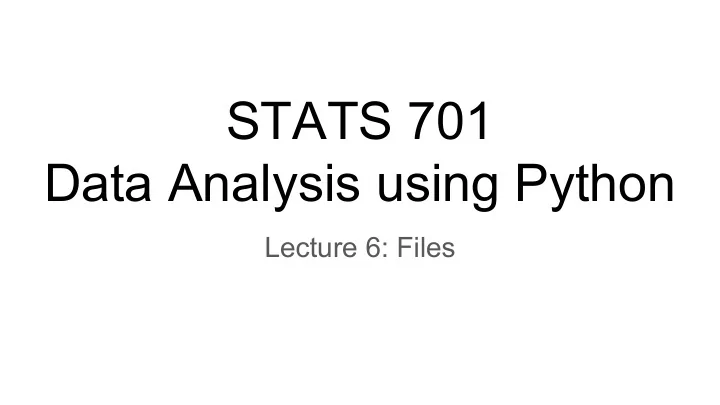
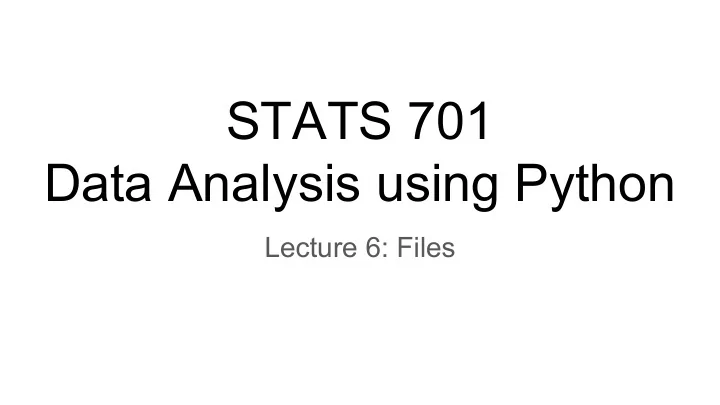
STATS 701 Data Analysis using Python Lecture 6: Files
Persistent data So far, we only know how to write “transient” programs Data disappears once the program stops running Files allow for persistence Work done by a program can be saved to disk... ...and picked up again later for other uses. Examples of persistent programs: Operating systems Key idea: Program information is stored permanently Databases (e.g., on a hard drive), so that we can start and stop programs without losing state of the program (values Servers of variables, where we are in execution, etc).
Reading and Writing Files Underlyingly, every file on your computer is just a string of bits… 0 1 1 0 0 0 1 1 0 1 1 0 0 0 0 1 0 1 1 1 0 1 0 0 ...which are broken up into (for example) bytes… 0 1 1 0 0 0 1 1 0 1 1 0 0 0 0 1 0 1 1 1 0 1 0 0 ...groups of which correspond to (in the case of text) characters. 0 1 1 0 0 0 1 1 0 1 1 0 0 0 0 1 0 1 1 1 0 1 0 0 c a t
This is the command line. We’ll see lots more about this later, but for now, it suffices Reading files to know that the command cat prints the contents of a file to the screen. keith@Steinhaus:~/demo$ cat demo.txt This is a demo file. It is a text file, containing three lines of text. Here is the third line. keith@Steinhaus:~/demo$ Open the file demo.txt . This creates a file object f . https://docs.python.org/3/glossary.html#term-file-object Provides a method for reading a single line from the file. The string ‘\n’ is a special character that represents a new line. More on this soon.
keith@Steinhaus:~/demo$ cat demo.txt This is a demo file. Reading files It is a text file, containing three lines of text. Here is the third line. keith@Steinhaus:~/demo$ Each time we call f.readline() , we get the next line of the file... ...until there are no more lines to read, at which point the readline() method returns the empty string whenever it is called.
Reading files We can treat f as an iterator, in which each iteration gives us a line of the file. Iterate over each word in the line (splitting on ‘ ’ by default). Remove the trailing punctuation from the words of the file. open() provides a bunch more (optional) arguments, some of which we’ll discuss later. https://docs.python.org/3/library/functions.html#open
Reading files You may often see code written this way, using the with keyword. Don’t worry about it for now; we’ll see it in detail later. For now, it suffices to know that this is equivalent to what we did on the previous slide. From the documentation: “It is good practice to use the with keyword when dealing with file objects. The advantage is that the file is properly closed after its suite finishes, even if an exception is raised at some point.” https://docs.python.org/3/reference/compound_stmts.html#with In plain English: the with keyword does a bunch of error checking and cleanup for you, automatically.
Open the file in write mode. If the file already exists, Writing files this creates it anew, deleting its old contents. If I try to read a file in write mode, I get an error. Write to the file. This method returns the number of characters written to the file. Note that ‘\n’ counts as a single character, the new line.
Writing files Open the file in write mode. This overwrites the version of the file created in the previous slide. Each write appends to the end of the file. When we’re done, we close the file. This happens automatically when the program ends, but its good practice to close the file as soon as you’re done. Now, when I open the file for reading, I can print out the lines one by one. The lines of the file already include newlines on the ends, so override Python’s default behavior of printing a newline after each line.
Aside: Formatting Strings Python provides tools for formatting strings. Example: easier way to print an integer as a string. %d : integer %s : string %f : floating point More information: https://docs.python.org/3/library/stdtypes. html#printf-style-string-formatting Can further control details of formatting, such as number of significant figures in printing floats. Newer features for similar functionality: https://docs.python.org/3/reference/lexical_analysis.html#f-strings https://docs.python.org/3/library/stdtypes.html#str.format
Aside: Formatting Strings Note: Number of formatting arguments must match the length of the supplied tuple!
Saving objects to files: pickle Sometimes it is useful to be able to turn an object into a string pickle.dumps() (short for “dump string”) creates a binary string representing an object. This is a raw binary string that encodes the list t1 . Each symbol encodes one byte. More detail later in the course. https://docs.python.org/3.6/library/functions.html#func-bytes https://en.wikipedia.org/wiki/ASCII
Saving objects to files: pickle Sometimes it is useful to be able to turn an object into a string We can now use this string to store (a representation of) the list referenced by t1 . We can write it to a file for later reuse, use it as a key in a dictionary, etc. Later on, to “unpickle” the string and turn it back into an object, we use pickle.loads() (short for “load string”). Important point: pickling stores a representation of the value, not the variable! So after this assignment, t1 and t2 are equivalent... ...but not identical.
Locating files: the os module os module lets us interact with the operating system. https://docs.python.org/3.6/library/os.html os.getcwd() returns a string corresponding to the current working directory . os.listdir() lists the contents of its argument, or the current directory if no argument. os.chdir() changes the working directory. After calling chdir() , we’re in a different cwd.
Locating files: the os module This is called a path . It starts at the root directory , ‘/’ , and describes a sequence of nested directories. A path from the root to a file or directory is called an absolute path . A path from the current directory is called a relative path . Use os.path.abspath to get the absolute path to a file or directory.
Locating files: the os module Check whether or not a file/directory exists. Check whether or not this is a directory. os.path.isfile() works analogously.
Handling errors: try/catch statements Sometimes when an error occurs, we want to try and recover Rather than just giving up and having Python yell at us. Python has a special syntax for this: try:... except:... Basic idea: try to do something, and if an error occurs, try something else. Example: try to open a file for reading. If that fails (e.g., because the file doesn’t exist) look for the file elsewhere
Handling errors: try/catch statements Python attempts to execute the code in the try block. If that runs successfully, then we continue on. If the try block fails (i.e., if there’s an exception ), then we run the code in the except block. Programmers call this kind of construction a try/catch statement , even though the Python syntax uses try/except instead.
Handling errors: try/catch statements Remember that TypeError means x was of a type that doesn’t support sqrt . ValueError means x was of valid type, but value doesn’t make sense for the operation (Python module for complex math: cmath ). Note: we don’t see an error raised. Here, we decided to print information, but it’s more common to use try/catch to recover from the error.
Writing modules Python provides modules (e.g., math, os, time) But we can also write our own, and import from them with same syntax prime.py
Import everything defined in prime , so we can call it Writing modules without the prefix. Can also import specific functions: from prime import is_square prime.py Caution: be careful that you don’t cause a collision with an existing function or a function in another module!
Readings (this lecture) Required: Downey Chapter 14 or Severance Chapter 7 Python File I/O Documentation: https://docs.python.org/3/tutorial/inputoutput.html Handling Errors and Exceptions: https://docs.python.org/3/tutorial/errors.html Recommended: Python pickle module: https://docs.python.org/3/library/pickle.html#module-pickle
Readings (next lecture) Required: Downey Chapter 15 Python documentation on classes (only through section 9.3): https://docs.python.org/3/tutorial/classes.html Recommended: D. Phillips (2015). Python 3 Object-oriented Programming , Second Edition . Packt Publishing. M. Weisfeld (2009). The Object-Oriented Thought Process, Third Edition . Addison-Wesley.
Recommend
More recommend