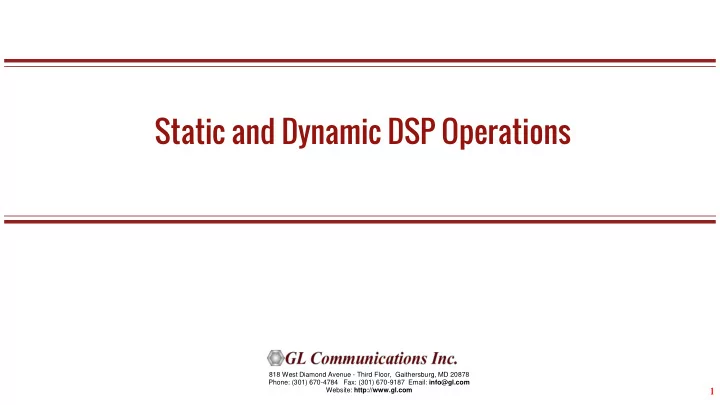
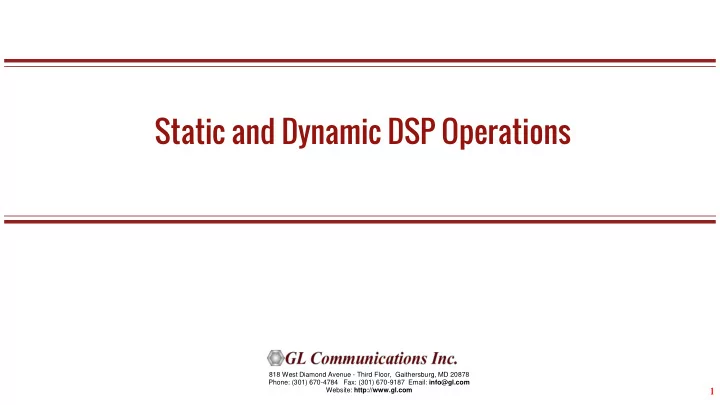
Static and Dynamic DSP Operations 818 West Diamond Avenue - Third Floor, Gaithersburg, MD 20878 Phone: (301) 670-4784 Fax: (301) 670-9187 Email: info@gl.com Website: http://www.gl.com 1 1
Digital Signal Processing (DSP) ▪ DSP capability in Windows Client Server (WCS) is categorized in to Static Operators and Dynamic Operators. ▪ Static Operators - provide the ability to specify a sequence of digital signal processing steps to be performed on incoming and/or outgoing timeslots. ▪ Dynamic Operators . - perform dynamic or time-varying operations via schedules, which specifies a sequence of digital signal processing steps to be performed at specified time offset for each operator on incoming and/or outgoing signals. 2
Static DSP Operations ▪ Following functions can be performed using Static DSP operators: ➢ Sum ➢ Invert ➢ Filter ➢ Delay ➢ Amplify ➢ Attenuate, ➢ Bxor, bor, brev, bnot, band, ➢ Infile, outfile, ➢ White noise, tone, dual tone, phase shift, dtmf digits, mf digits, mfcr2 digits, ➢ Power monitor, signaling bits monitor, const, bytes, and many others 3
Static DSP Operations • Basic Static Operations for Echo Paths Simulation • Sum digitally synthesized sources. • Sum multiple dual tone generators. • Sum signal with delayed and attenuated version of itself. • Parallel echo paths summed with digitally synthesized tone / noise / file. • Sum signal with inverted version of itself. • Static Operations using C++ Client • Transmit filtered tones and white noise. • Adding speech and noise to the receive data. • Adding noise and phase shift tone to the speech data. • Testing Arithmetical Functions on Incoming Bit Stream. • Double talk simulation for echo canceller testing. 4
Echo Paths Simulated using Functions: SUM ▪ Digitally synthesized generators of tone, noise, DTMF digits, MF digits, and dual tone are summed and transmitted into timeslot . 5
Echo Paths Simulated using Functions: SUM ▪ Multiple dual tone generators with possibly different parameters are summed and transmitted into timeslot. 6
Structure for Echo Path Modeling & Testing EC • Receive timeslot is summed with delayed and attenuated versions of itself and transmitted back. 7
Sum and Attenuate Operators ▪ Three parallel echo paths are summed with a digitally synthesized tone and noise and a PCM file, a more complex structure for echo path modeling. 8
Invert and Sum Operators ▪ Receive timeslot 5 is inverted, summed with itself, and transmitted into timeslot 5. This is an example of a perfect canceller. 9
Transmit Filtered Tones and White Noise • Script used for the operation transmits two tones at different frequencies along with white noise and DTMF digits. The output is obtained through a filter. 10
Adding Speech and Noise to the Receive Data ▪ Script used for the operation transmits the amplified speech file with white noise and the data received on a particular timeslot. 11
Adding Noise & Phase-shift Tone to Speech ▪ Script used for the operation transmits an amplified speech file with a continuously phase shifted tone combined with a white noise through a filter. 12
Testing Arithmetical Functions on Incoming Bit Stream ▪ Script used for the operation to perform various types of arithmetical functions on the incoming bit stream. 13
Double-talk Simulation for Echo Canceller Testing • Script used for the operation emulates the far-end and near-end call for echo canceller testing. 14
Dynamic Digital Signal Processing (DSP) Scripted DSP commands provide the ability to specify a sequence of digital signal processing steps to be performed on incoming and/or outgoing timeslots. • The operations can be made dynamic or time-varying via schedules. • Schedules are categorized into Time, Operators, Transition , and Value . 15
Dynamic DSP Operations Offline Dynamic DSP Operations ▪ Amplify ("AmplifyDspOp" - dynamic amplification) ▪ Attenuate ("AttenDspOp " - dynamic attenuation) ▪ Delay ("DelayDspOp" - dynamic delay) ▪ Filter ("FiltDspOp" - dynamic filter models) Real-time Dynamic DSP Operations • Delay / Attenuate ("AttenDspOp " and "DelayDspOp") • Filter ("FiltDspOp") 16
DSP Operations Schedule in Microsoft Excel ▪ Schedule is a file with a sequence of settings to be performed at specified run time offsets for each DSP operator. ▪ Time, Operator, Transition, and Values are the columns in the schedule file. 17
DSP Operations Schedule in CSV Format (DynDspOp.csv) • Schedule must be saved in a CSV file format, in order to be used in a dynamic DSP operation. Ex: DynDspOp.csv. 18
Invoking Schedule Via a Configuration File ▪ DSP operator or DSP operation obtains Schedule via a configuration file (*.ini). ▪ Configuration file invokes the schedule through a "schedule=" entry. 19
Script invoking Schedule via a Configuration File 20
Dynamic Offline Attenuation ("AttenDspOp") Attenuation of the tone input ▪ Example script demonstrates attenuation of input tone (642 Hz) by 20 db to obtain attenuated output signal. 21
Offline AttenDspOp Testing ("attenuate") AttenDspOp WCS Test Script Applicable Schedule Input tones are attenuated as per the specified Time, Transition, and Values defined in the Schedule *.csv file. 22
Output Analysis • 0 - 10 sec: Power = -21.17 dBov = -15.02 dBm. Target power is -10 dBm (source signal power) -5 dB (attenuation) = -15 dBm. 23
Output Analysis • 10 - 20 sec: Power = -26.21 dBov = -20.07 dBm. Target power is -10 dBm (source signal power) -10 dB (attenuation) = -20 dBm. Note power tapers down over transition interval of 1 second. 24
Dynamic Offline Delay ("DelayDspOp") Delaying the tone input ▪ Example script demonstrates delaying of Input Tone (1004 Hz) by 10 milliseconds to obtain delayed output file. 25
Offline Delay Testing ("DelayDspOp") DelayDspOp WCS Test Script Applicable Schedule ▪ Input tone is delayed as per the specified Time, Transition, and Values defined in the Schedule *.csv file. 26
Output Analysis • Dynamic delay at 10.0 sec., and 10.1 sec., as samples are removed to shorten the delay. 27
Delay DSP Operations Between 20.0 and 21.0 sec., samples are repeated to insert more delay. Note the processing blocksize is 10 ms. For • unclocked DSP operations (no tx or rx DSP operations), the processing block size is the sum of the latency and the response time. 28
Dynamic Filter ("FiltDspOp") Transmit Filtered R in and White Noise ▪ Example script demonstrates transmission of R in along with noise, to obtain a filtered S in . 29
Offline Delay Testing ("FiltDspOp") FiltDspOp WCS Test Script Applicable Schedule Input tone is delayed as per the specified Time, Transition, and Values defined in the Schedule *.csv file. 30
Types of Filters Used Filter DSP Operations Filter Description Broadband ERL SOffice.xfr Small office environment 16.36 dB MOffice.xfr Medium-sized office environment 25.48 dB LOffice.xfr Large office environment 23.71 dB Note that the FiltDspOp WCS Test script produces two output files: • DynFiltDspOpRin.ala: The original noise signal in A-Law compressed form. • DynFiltDspOpSin.ala: The dynamically filtered noise signal in A-Law compressed form. 31
Output Analysis ▪ DynFiltDspOpRin.ala: Power = -32.58 dBov = -26.58 dBm, Target power is -10 dBm (source signal power) - 16.36 dB (SOffice.xfr attenuation) = -26.36 dBm. 32
Output Analysis • DynFiltDspOpSin.ala: Power = -41.38 dBov = -35.38 dBm, Target power is -10 dBm 33 (source signal power) -25.48 dB (MOffice.xfr attenuation) = -35.48 dBm.
Real-time Delay/Attenuate Operations Real-time Dynamic Delay / Attenuation Testing On port# 1, -10dBm noise is input, the original data is monitored using GL's Measure Loop Delay/ERL. The original data at port# 2 is delayed or attenuated as per defined parameters in scheduled file and sent back on port# 2. The returned data is used to verify the delay, which agrees closely with the programmed values. 34
Real-time Delay/Attenuation Testing Dynamic Echo path implemented in WCS Test Script Applicable Schedule In real-time, the input signal is delayed/attenuated as per the specified Time, Transition, and Values defined in the Schedule *.csv file. 35
Observations 10 – 20Sec 0 - 10Sec ▪ Observe the filter transitions from one to the next at 10 - seconds interval. 36
Real-time Filter Operations Real-time Dynamic Filter Testing • On port# 1, -10dBm noise is input, the R in is monitored using GL's Delay Echo Canceller. The R in at port# 2 is filtered as per parameters in scheduled file and sent back on port# 2. The returned S in is used to verify the filter, which agrees closely with the programmed values. 37
Real-time Filter Testing Dynamic Echo path implemented in WCS Test Script Applicable Schedule In real-time, the input signal is filtered as per the specified Time, Transition, and Values defined in the Schedule *.csv file. 38
Recommend
More recommend