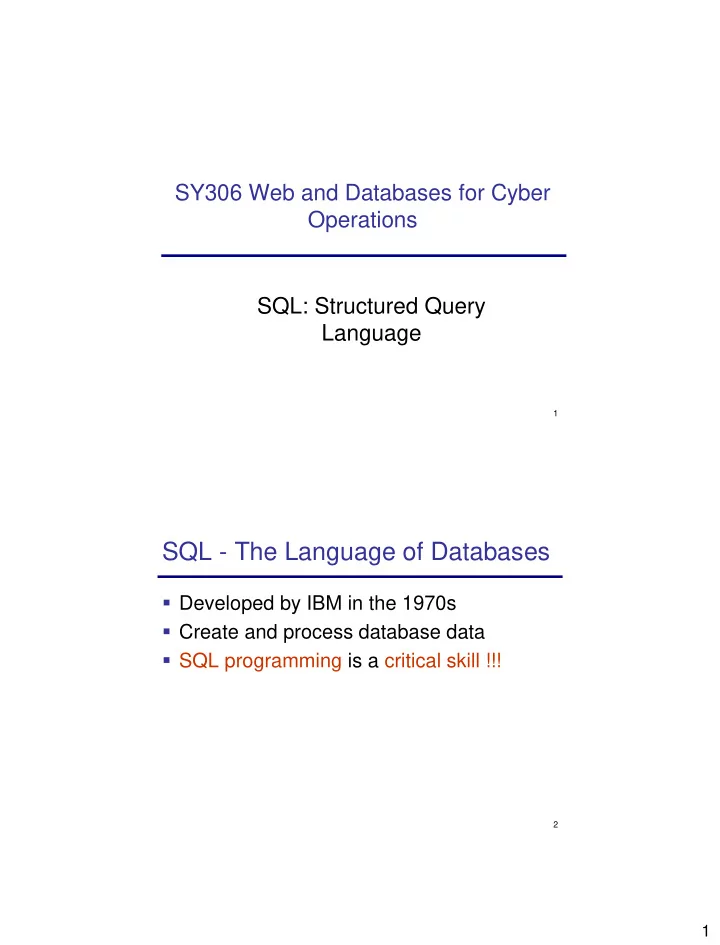
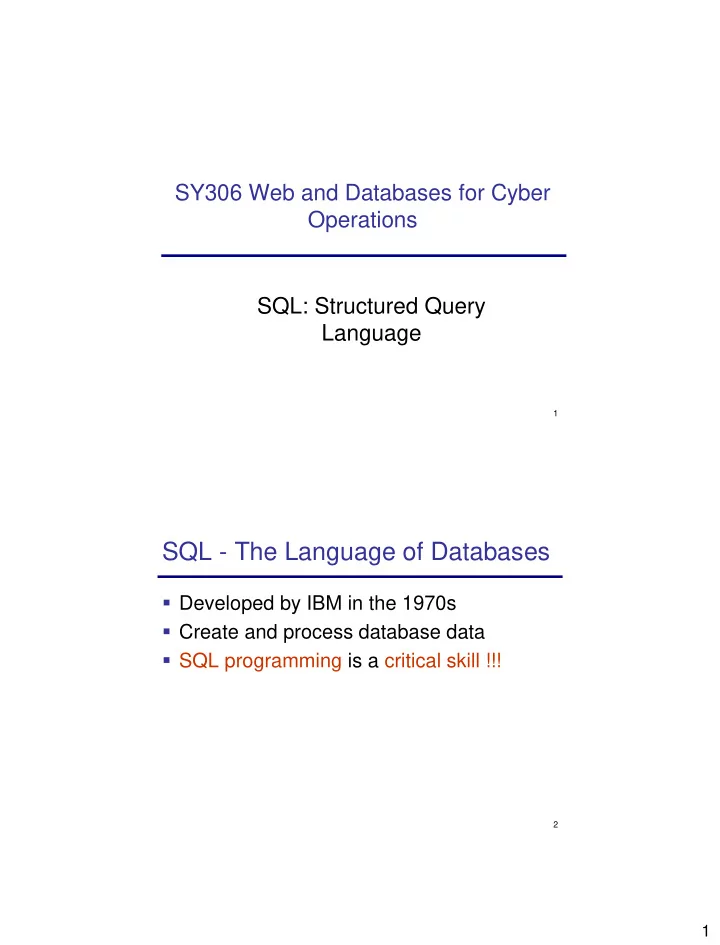
SY306 Web and Databases for Cyber Operations SQL: Structured Query Language 1 SQL - The Language of Databases Developed by IBM in the 1970s Create and process database data SQL programming is a critical skill !!! 2 1
Relational Query Languages A major strength of the relational model: supports simple, powerful querying of data Ad-hoc queries High-level (declarative) languages Queries can be written intuitively DBMS is responsible for efficient evaluation. 3 The SQL SELECT Statement Basic SQL Query: SELECT [DISTINCT] column_name(s) | * FROM table_name(s) [WHERE conditions] [ORDER BY column_name1 [ASC|DSC], …] 4 2
Selecting All Columns: The Asterisk (*) Keyword SELECT * FROM Students; Student Student Student Email PhoneNumber Major Number LastName FirstName 190 Smith John jsmith@usna.edu 410-431-3456 SCY 673 Doe Jane jdoe@usna.edu SCY 312 Doe Jane jdoe2@usna.edu 443-451-7865 Math 5 Specific Columns and Rows from One Table SELECT StudentNumber, StudentLastName, StudentFirstName FROM Students WHERE Major = ‘SCY’; Student Student Student Number LastName FirstName 190 Smith John 673 Doe Jane 6 3
The DISTINCT Keyword SELECT SELECT DISTINCT StudentLastName StudentLastName FROM Students; FROM Students; StudentLastName StudentLastName Smith Smith Doe Doe Doe 7 Class Exercise Department(DeptName, ChairName, WebAddress, DivName) Find the name of the Chair of the ‘Math’ Department 8 4
WHERE Clause Options AND, OR SELECT SNb, SName FROM Students IN, NOT IN, BETWEEN WHERE SNb LIKE ’16%’ AND LIKE Major IN (‘SCY’, ‘SCS’) Wild cards: SQL-92 Standard (SQL Server, Oracle, etc.): _ = Exactly one character % = Any set of characters (zero or more) MS Access ? = Exactly one character * = Any set of characters (zero or more) Example: Students(SNb, SName, Email, Major) Find alpha and name of SCY or SCS students with SNb starting with ‘16’ 9 Sorting the Results SELECT [DISTINCT] column_name(s) | * FROM table_name(s) [WHERE conditions] [ORDER BY column_name(s) [ASC/DESC]] Example: Students(SNb, SName, Email, Major) SELECT SNb, SName FROM Students ORDER BY SName ASC, SNb DESC 10 5
Summary (partial) SELECT [DISTINCT] column_name(s) FROM table_name WHERE conditions ORDER BY column_name(s) [ASC/DESC] 11 SELECT from Two or More Tables Find the names of students enrolled in SY306 SELECT SName FROM Students S, Enrolled E WHERE S.Snb = E.SNb AND E.Cid = ‘SY306’ Courses Students Cid CName CDept SNb SName Email SY306 WebDbScy ComSci 190 Smith jsmith@usna.edu SY301 Data Structures ComSci 673 Doe jdoe@usna.edu SM121 Calculus1 Math 312 Doe jdoe2@usna.edu Enrolled SNb Cid Semester 190 SY301 Fall2015 12 312 SY306 Spring2015 6
SELECT - Conceptual Evaluation Strategy Semantics of an SQL query defined in terms of the following conceptual evaluation strategy: Compute the cross-product of table_names Discard resulting rows if they fail condition Delete columns that are not in column_names If DISTINCT is specified, eliminate duplicate rows This strategy is probably the least efficient way to compute a query! An optimizer will find more efficient strategies to compute the same answers. 13 Example Conceptual Evaluation SELECT SName FROM Students S, Enrolled E WHERE S.Snb = E.SNb AND E.Cid = ‘SY306’ S.SNb SName Email E.SNb Cid Semester 190 Smith jsmith@usna.edu 190 SY301 Fall2015 190 Smith jsmith@usna.edu 312 SY306 Spring2015 673 Doe jdoe@usna.edu 190 SY301 Fall2015 673 Doe jdoe@usna.edu 312 SY306 Spring2015 312 Doe jdoe2@usna.edu 190 SY301 Fall2015 312 Doe jdoe2@usna.edu 312 SY306 Spring2015 14 7
Example Conceptual Evaluation SELECT SName FROM Students S, Enrolled E WHERE S.Snb = E.SNb AND E.Cid = ‘SY306’ S.SNb SName Email E.SNb Cid Semester 190 Smith jsmith@usna.edu 190 SY301 Fall2015 190 Smith jsmith@usna.edu 312 SY306 Spring2015 673 Doe jdoe@usna.edu 190 SY301 Fall2015 673 Doe jdoe@usna.edu 312 SY306 Spring2015 312 Doe jdoe2@usna.edu 190 SY301 Fall2015 312 Doe jdoe2@usna.edu 312 SY306 Spring2015 15 Example Conceptual Evaluation SName SELECT SName FROM Students S, Enrolled E Doe WHERE S.Snb = E.SNb AND E.Cid = ‘SY306’ S.SNb SName Email E.SNb Cid Semester 190 Smith jsmith@usna.edu 190 SY301 Fall2015 190 Smith jsmith@usna.edu 312 SY306 Spring2015 673 Doe jdoe@usna.edu 190 SY301 Fall2015 673 Doe jdoe@usna.edu 312 SY306 Spring2015 312 Doe jdoe2@usna.edu 190 SY301 Fall2015 312 Doe jdoe2@usna.edu 312 SY306 Spring2015 16 8
Modified Query SELECT S.SNb FROM Students S, Enrolled E WHERE S.SNb = E.SNb AND E.Cid =‘SY306’ Would the result be different with DISTINCT? 17 Class Exercise Students(SNb, SName, Email) Courses(Cid,CName, Dept) Enrolled(SNb,Cid, Semester) Find the student number and name for each student enrolled in ‘Spring2015’ semester Find the names of all students enrolled in ‘ ComSci ’ courses 18 9
Limit (MySQL specific) Limit the number of rows in the result SELECT [DISTINCT] column_name(s) | aggregate_expr FROM table_name(s) WHERE row_ conditions ORDER BY column_name(s) [ASC/DESC] LIMIT [offset,] row_count Returns at most row_count rows, starting with offset (offset of first row is 0) 19 UNION Students(Alpha, Lname, Fname, Email) GraduatedStudents(Alpha2, Lname2, Fname2, Email2) List the Alpha, last name and first name of all students (current or graduated) • Same number of columns and data types in the 2 select • Duplicates in results are eliminated SELECT Alpha, Lname, Fname by default (use UNION ALL if want FROM Students to keep duplicates) UNION SELECT Alpha2, Lname2, Fname2 FROM GraduatedStudents Kroenke, Database Processing 20 10
Summary (partial) SELECT [DISTINCT] column_name(s) FROM table_name(s) WHERE conditions ORDER BY column_name(s) [ASC/DESC] LIMIT [offset,] row_count 21 11
Recommend
More recommend